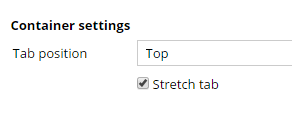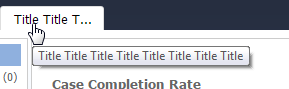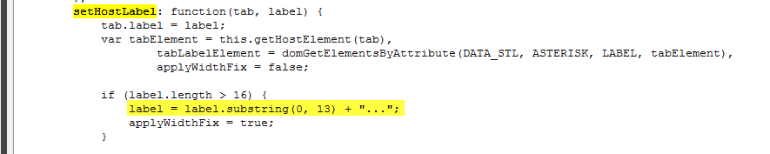Question
Bank of America
IN
Last activity: 12 Oct 2015 13:25 EDT
Dynamic tab Header
Is there a way to make dynamic tab header to expand size automatically to accomodate bigger texts?
Example: Tab name is "Manual Notification". But tab header displays only "Manual Notifi".
I tried wrapping the text using <br> \n. It did not work
Also, tried enabling the "Expand automatically for content" property of dynamic tab. But did not work. I guess this option is not applicable for header.
I am using pega 7.1.7
-
Like (0)
-
Share this page Facebook Twitter LinkedIn Email Copying... Copied!
Accepted Solution
Updated: 20 Aug 2015 15:46 EDT
Hi Pradeep,
I can give you a little more detail and insight into this limitation.
If you are using a static set of tabs, (no Dynamic Container), then you should be able to leverage the stretch option on the tab layout group configuration.
This will allow you to have a more lengthy tab title.
But if our assumptions are true, (that you are using a Dynamic Container) then no need to open an SR. This stretch option will disappear when Dynamic Containers are being used and the title limit is 16 characters. This was a conscious design decision made by our UI product owners in order to better support readability/fitment when many tabs are being opened. As Sunny showed above you can see the logic which we have coded for this.
Hi Pradeep,
I can give you a little more detail and insight into this limitation.
If you are using a static set of tabs, (no Dynamic Container), then you should be able to leverage the stretch option on the tab layout group configuration.
This will allow you to have a more lengthy tab title.
But if our assumptions are true, (that you are using a Dynamic Container) then no need to open an SR. This stretch option will disappear when Dynamic Containers are being used and the title limit is 16 characters. This was a conscious design decision made by our UI product owners in order to better support readability/fitment when many tabs are being opened. As Sunny showed above you can see the logic which we have coded for this.
I have submitted an enhancement request in the past to make this limit configurable FDBK-9948. So you can reference this ID if you want to engage your Account Executive and make a push to have this feature enhanced in a future release.
Also, if it is of any help to you, you can consider adding a simple tooltip of your full tab name to better enable your users' understanding of what the tab represents.
Thanks,
Rett
Hi Pradeep,
Can you please provide screenshots of:
1) The behavior
2) What you have configured
3) What configuration option you have tried
Thanks
Pradeep,
When you say you only see "Manual Notifi", does it in actuality show "Manual Notifi..."
If so, I suspect I know what is going on, but I want to be sure of the scenario I am envisioning before I make any statements.
But I guess I will know more once I see the screenshots
Bank of America
IN
Rett,
you are correct. It shows "Manual Notifi..."
I will upload screenshots soon
Pradeep,
Assuming you are using the Dynamic Container in your configuration, the current code implementation in pzpega_ui_dynamiccontainer.js tells me that what you are experiencing is expected. If your title character length is more than 16, it is chopped off after the 13th character and the rest of the string is substituted by "..."
The same logic exists in 7.1.8.
You could possibly open a SR to see if any flexibility around this configuration can be provided at all.
Thank you,
Sunny
Accepted Solution
Updated: 20 Aug 2015 15:46 EDT
Hi Pradeep,
I can give you a little more detail and insight into this limitation.
If you are using a static set of tabs, (no Dynamic Container), then you should be able to leverage the stretch option on the tab layout group configuration.
This will allow you to have a more lengthy tab title.
But if our assumptions are true, (that you are using a Dynamic Container) then no need to open an SR. This stretch option will disappear when Dynamic Containers are being used and the title limit is 16 characters. This was a conscious design decision made by our UI product owners in order to better support readability/fitment when many tabs are being opened. As Sunny showed above you can see the logic which we have coded for this.
Hi Pradeep,
I can give you a little more detail and insight into this limitation.
If you are using a static set of tabs, (no Dynamic Container), then you should be able to leverage the stretch option on the tab layout group configuration.
This will allow you to have a more lengthy tab title.
But if our assumptions are true, (that you are using a Dynamic Container) then no need to open an SR. This stretch option will disappear when Dynamic Containers are being used and the title limit is 16 characters. This was a conscious design decision made by our UI product owners in order to better support readability/fitment when many tabs are being opened. As Sunny showed above you can see the logic which we have coded for this.
I have submitted an enhancement request in the past to make this limit configurable FDBK-9948. So you can reference this ID if you want to engage your Account Executive and make a push to have this feature enhanced in a future release.
Also, if it is of any help to you, you can consider adding a simple tooltip of your full tab name to better enable your users' understanding of what the tab represents.
Thanks,
Rett
Bank of America
IN
Thanks Rett for the clarificaton!
Yes, I am using dynamic container. So, I will not be able to use the "stretch tab" option.
Agora-Group
US
This post really didn't address the question with a definite solution.
Appreciate if someone could try answering the following: (It might be helpful for all since all of the articles in PDN, Pega Academy General Questions, Mesh doesn't have definite answers around these)
1. How to customize the tab name beyond 16 characters. Is it possible to wrap the tab name?
Following post have few responses saying few were able to customize.
https://pdn.pega.com/forums/prpc/user-interface/work-object-tab-title-change
2. How to customize the tooltip. I understand that tooltip of tab is a concatenated string of strPyID and strPyLabel, separated by a colon. Example L-14 : Leave Request
I tried setting values in userworkform html fragment but the resulting tooltip have formatting issues. It appears as ' L-14 : Leave Request ' (note all the spaces)
3. How do we really get rid off the suitcase icon?
Agora-Group
US
#3 is answered here: https://mesh.pega.com/message/198663