Question
Ford Motor Company
IN
Last activity: 12 Sep 2019 5:48 EDT
DropDown value is not reflecting in backend
Steps:
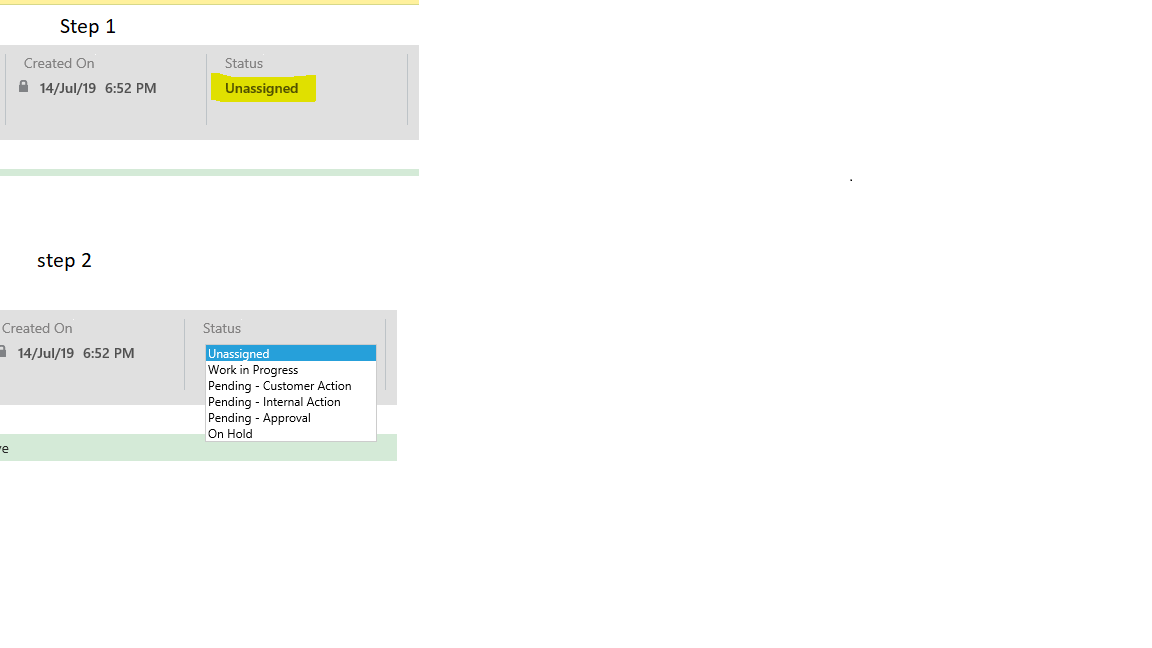
1. After clicking the Label element the drop-down is visible(displayed) .
2 . After that when we try to select element by text the option gets highlighted and the combo box is not getting closed.
3. The value is also not reflected in back-end .
I have tried with select element by Index,Text,Value, these are selecting a value but the value is not set or the value is not getting changed in the back-end.
Could anyone have some ideas for this ,
Thanks in Advance
***Edited by Moderator: Lochan to update platform capability tags***
-
Like (0)
-
Share this page Facebook Twitter LinkedIn Email Copying... Copied!
Accepted Solution
Ford Motor Company
IN
Acutally its resolved now. Dropdown doesnt needs to be expanded. Directly select by text works for an element which is introgated by web control.
Pegasystems Inc.
US
Hi
Could you please elaborate on the requirement .
1.Is the value selected from the dropdown not shown on UI or not saved in Database ?
Ford Motor Company
IN
If we try to select the value from the dropdown by SelectByValue/Index/text the value is getting highlighted. But the dropdown is not getting closed and the value is not selected.
The value is showing on UI by set value,but it is not getting selected.
Pegasystems Inc.
FR
Also it would be interesting to see some configuration element instead of runtime behaviour
Ford Motor Company
IN
The value is showing on UI by set value, but it is not getting selected and the value is not getting assigned in the dropdown.
Find the attachment for the configuration of the dropdown.
Thanks in Advance
PAF
US
Could you please provide the configuration setting of drop down ?
Also, if possible could you please provide section screen shot
Pegasystems Inc.
IN
Hi @Akash593,
Could you please verify if there is any trailing spaces in the value that you are trying to save at the backend and configure the post value in the dropdown action.
Hope this helps you.
Regards,
Nandhadeepa V
Accepted Solution
Ford Motor Company
IN
Acutally its resolved now. Dropdown doesnt needs to be expanded. Directly select by text works for an element which is introgated by web control.
LTIMindtree
IN
Dropdown control is assigned to a property.
In on change event whenever user selects , need to use Post Value Action. There is another option like refresh section so that back end values gets updated. I hope for your scenario just post value on 'on change' is sufficient.
Ford Motor Company
IN
Acutally its resolved now. Dropdown doesnt needs to be expanded. Directly select by text works for an element which is introgated by web control.
Pegasystems Inc.
US
I saw the attached Configuration of Dropdown.png and it seems like it is related to Interrogation.
If it is please remove existing tags and select Robotic automation.
