Question
Murex
LB
Last activity: 20 Jan 2017 15:59 EST
Autocomplete default value doesn't reflect the updated value
Hello,
We have an Autocomplete reading from a Report Definition that displays two values: ‘Label’ and its corresponding ID.
When we modify the label of the parent, the report definition successfully returns the updated label with its corresponding ID
However, the Autocomplete stills shows the old value of the label (before the renaming) as the default value
When we scroll down to see the list of labels and their IDs, that old value shown as the default value in the autocomplete is not in the list of the report definition.
To reproduce:
1) Create a report definition that returns two values: ID and its corresponding Label
2) Rename the Label that must be displayed by the report definition (and that is the initial selected one in the Autocomplete)
3) Check the Autocomplete's default value: it will be the old label (before the renaming
Any ideas on how to set the default value of the Autocomplete to the updated value ?
Thank you in advance,
Mariane
***Updated by moderator: Lochan to add Categories***
-
Like (0)
-
Share this page Facebook Twitter LinkedIn Email Copying... Copied!
Accepted Solution
Murex
LB
Hello Dave and Akshay,
Many many thanks for your involvement in the issue :)
After further trials, we managed to solve the issue !!
We added an activity "UpdateParentModuleLabel" on pre-processing of the flow action (that references the 'Create-Edit Module Details' section). It fetches the renamed/updated value of the parent and stores it in the property 'ParentName'.
Many Thanks,
Mariane
Pegasystems Inc.
US
What version of Pega / PRPC are you using and what exact control are you using (screenshots of its configuration would be helpful).
Also, what's the configuration of the report definition and how are you updating the label?
Murex
LB
Hello Dave,
We are using Pega 7.2
We are using an Autocomplete. Below is a screenshot of the configuration:
Below is a screenshot of the Report Definition configuration:
We are updating the label through a section on the UI. The value is corectly saved in the Database.
For more information on the section:
- we are using Pega's engagement map feature, products management tree
- the section where we create/update the child is the same section where we create/update the parent. As you can seen on the below screenshot, the parent and children are represented in a tree grid:
Hello Dave,
We are using Pega 7.2
We are using an Autocomplete. Below is a screenshot of the configuration:
Below is a screenshot of the Report Definition configuration:
We are updating the label through a section on the UI. The value is corectly saved in the Database.
For more information on the section:
- we are using Pega's engagement map feature, products management tree
- the section where we create/update the child is the same section where we create/update the parent. As you can seen on the below screenshot, the parent and children are represented in a tree grid:
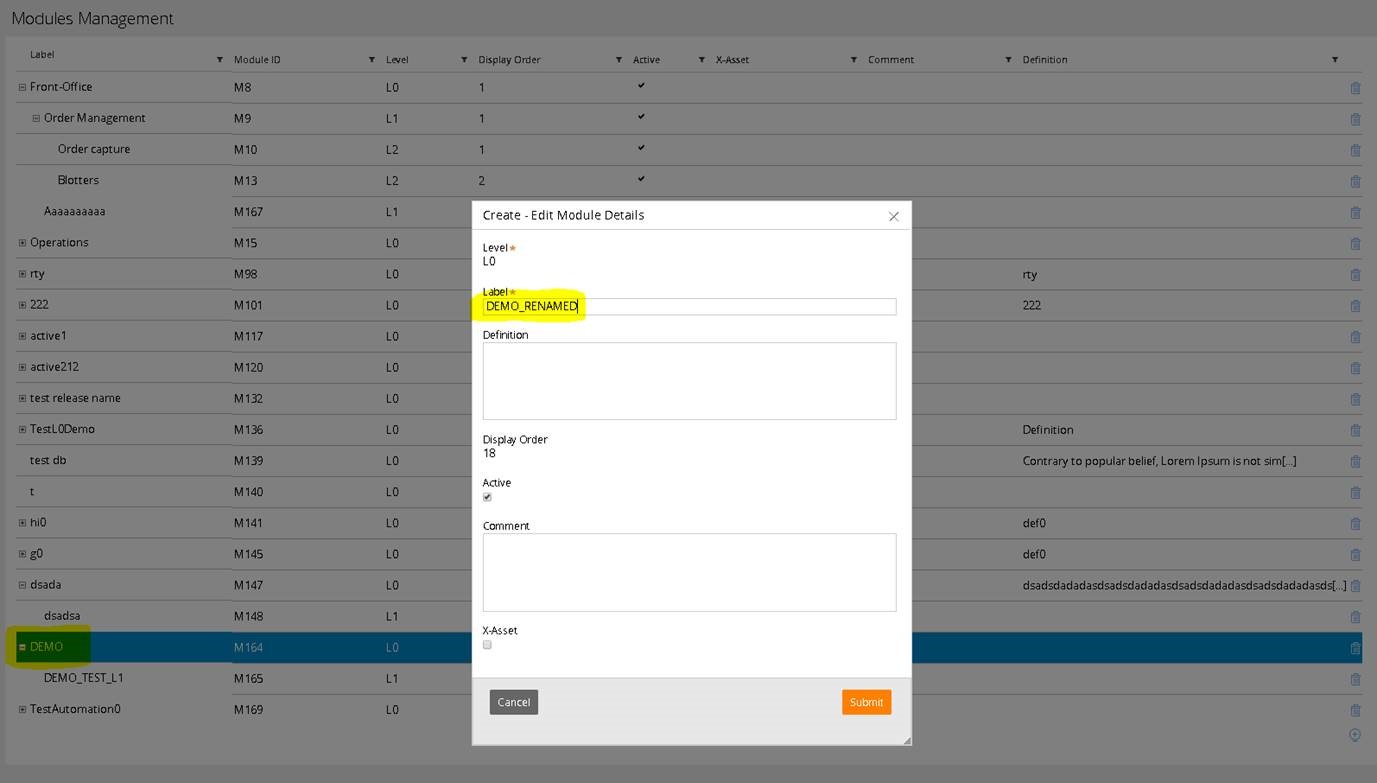
Please note that the behavior is the same if we refresh the section before making the selection in the dropdown. Also same behavior if we log out and clear the cache.
Many Thanks,
Mariane
Pegasystems Inc.
US
Mariane,
I don't understand where the autocomplete is actually used. Is it the control that's displaying the "Label" in the first column of the grid? Are you ever refreshing the Tree Grid after submitting the modal (do you have the "Allow refresh on update" option selected under Grid Operations)? What edit-mode does the tree-grid use (it looks like it's master-detail with a modal dialog - but if that's the case, why use an autocomplete in the first column and not just a label control)? Have you tried configuring a row refresh condition on the tree grid for when the label is updated?
If none of this works, could you provide a rules trace of this scenario?
Thanks!
Murex
LB
Any ideas about it ?
Thank you,
Mariane
Murex
LB
Hello Dave,
1) The autocomplete that is actually used is "Parent". The "Label" control in the first column of the grid represents the "Parent" field in the "Create - Edit Module Details" section as you see in the below screenshot.
2) Are you ever refreshing the Tree Grid after submitting the modal (do you have the "Allow refresh on update" option selected under Grid Operations)? Answer: Yes
3) What edit-mode does the tree-grid use (it looks like it's master-detail with a modal dialog - but if that's the case, why use an autocomplete in the first column and not just a label control)? Answer: Because the user is allowed to change the Parent field
4) Have you tried configuring a row refresh condition on the tree grid for when the label is updated? Answer: Yes
5)Since none of this worked, I am attaching a rules trace of this scenario.
I am looking forward for your answer.
Many Thanks,
Mariane
Murex
LB
Hello,
Any updates based on the above ?
Thank you,
Mariane
Pegasystems Inc.
US
Hey Mariane,
I had my Support Engineers take a look at this and they believe that this may in fact be a product defect and would like to conduct additional troubleshooting with you. Could you go ahead and open an SR and reference this PSC post in the details. Then once opened, please reply here with your SR # so that we may link the two for easier troubleshooting.
Thanks!
Marissa | Community Moderator | Pegasystems Inc.
Pegasystems Inc.
US
Mariane,
At this point I'm afraid it looks like we'll have to take a closer look at this via an SR. Could you please submit one through the My Support Portal (and be sure to refer to this post).
Thanks!
Murex
LB
Hello Dave and Marissa,
Thank you for your replies.
I opened an SR (SR-A88684) for this issue since mid July 2016, we had many screen sharing sessions.
They eventuelly said that by default, we are getting the value in the autocomplete list. But to get the value populated directly on the label, we need to perform some activity or data transform and that autocomplete is working fine from design point of view.
They suggested to raise this issue on the product support community as that this was beyong the scope of GCS.
I have re-opened the SR and will keep you updated if the issue got solved.
Many Thanks,
Mariane
Infosys
AU
This is an expected behaviour. Please take a look at UI gallery
Pegasystems Inc.
US
Mariane,
For future reference, it would have been more productive if you had referenced that SR in your original post, as well as framing this post as a question about how to implement the requirement – not as if you were reporting a new defect.
I'll review the SR and see if I can a better idea of what exactly is necessary from its notes.
Pegasystems Inc.
US
Mariane,
I've looked into this and it seems that the SR you reopened was rejected, though I believe this may have been premature - I've asked that this be looked into.
In the meantime, set up a very basic example in UI Gallery and in my case, it's working. One thing I'm confused about is the set up of your Autocomplete. If you're results are coming from "Label" and you're storing that in "ParentName" - when are you ever actually updating "Label" ?
Murex
LB
Thank you Dave for your involvement in this issue !
Pegasystems Inc.
US
You're welcome, Mariane.
Glad you were able to get this resolved!
Blue Rose Technologies GmbH
BE
Hi Dave,
The Label is not getting updated in the process. We can see the same value in the clipboard after renaming the parent as it is storing the same value.
Also, the list of the autocomplete is getting updated and it contains the new (renamed) name of the parent.
Regards,
Akshay
Accepted Solution
Murex
LB
Hello Dave and Akshay,
Many many thanks for your involvement in the issue :)
After further trials, we managed to solve the issue !!
We added an activity "UpdateParentModuleLabel" on pre-processing of the flow action (that references the 'Create-Edit Module Details' section). It fetches the renamed/updated value of the parent and stores it in the property 'ParentName'.
Many Thanks,
Mariane
Blue Rose Technologies GmbH
BE
You are welcome :)
