Dropdown invoking jQuery
Hi. Can we somehow automate the following Web page to select the date of birth?
https://www.orixlife.co.jp/sim?index=5&p=3G&p=4C&p=4A&p=1V&genderctl=1
When it is operated by human, it works fine. But if you use it from Robot just with using SelectItemByXxx methods, the submit button in this page cannot be pushed.
It seems that this page invokes jQuery each time we choose Year and Month:
<label><strong>生年月日</strong>
<select name="year" id="input-dialog-year" data-bind="options: birthdayYear, optionsText: 'text', optionsValue: 'value', value: selectedBirthdayYear,event: { change: $root.setMonth()}"></select>年
</label>
<label>
<select name="month" id="input-dialog-month" data-bind="options: birthdayMonth, optionsText: 'text', optionsValue: 'value', value: selectedBirthdayMonth,event: { change: $root.setDay()}"></select>月
</label>
<label>
<select name="date" id="input-dialog-date" data-bind="options: birthdayDay, optionsText: 'text', optionsValue: 'value', value: selectedBirthdayDay"></select>日
</label>
To invoke the event, I tried using RaiseEvent method to Year and Month dropdowns with the following options, so far with no luck:
- "onselect"
- "onchange"
- "onblur"
Any ideas to automate this?

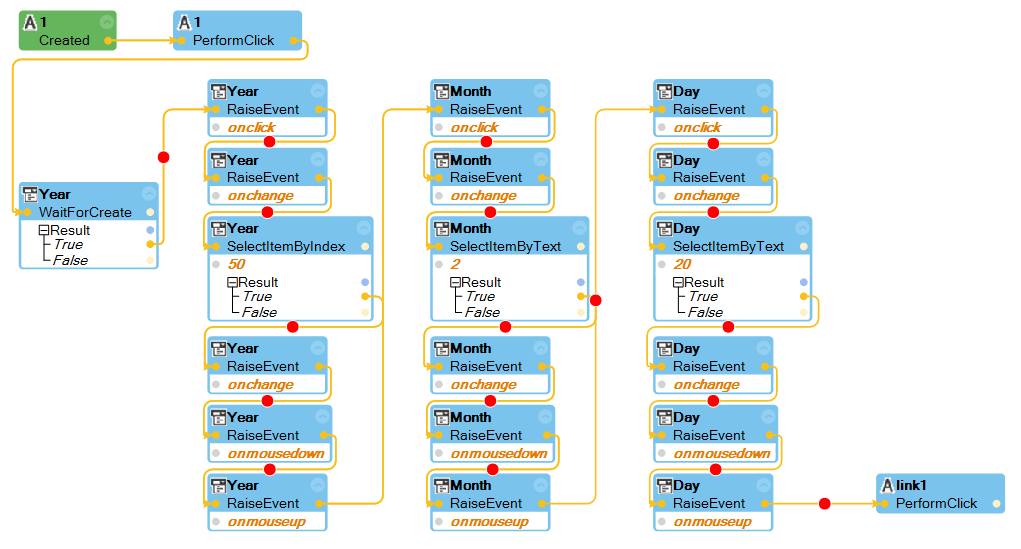
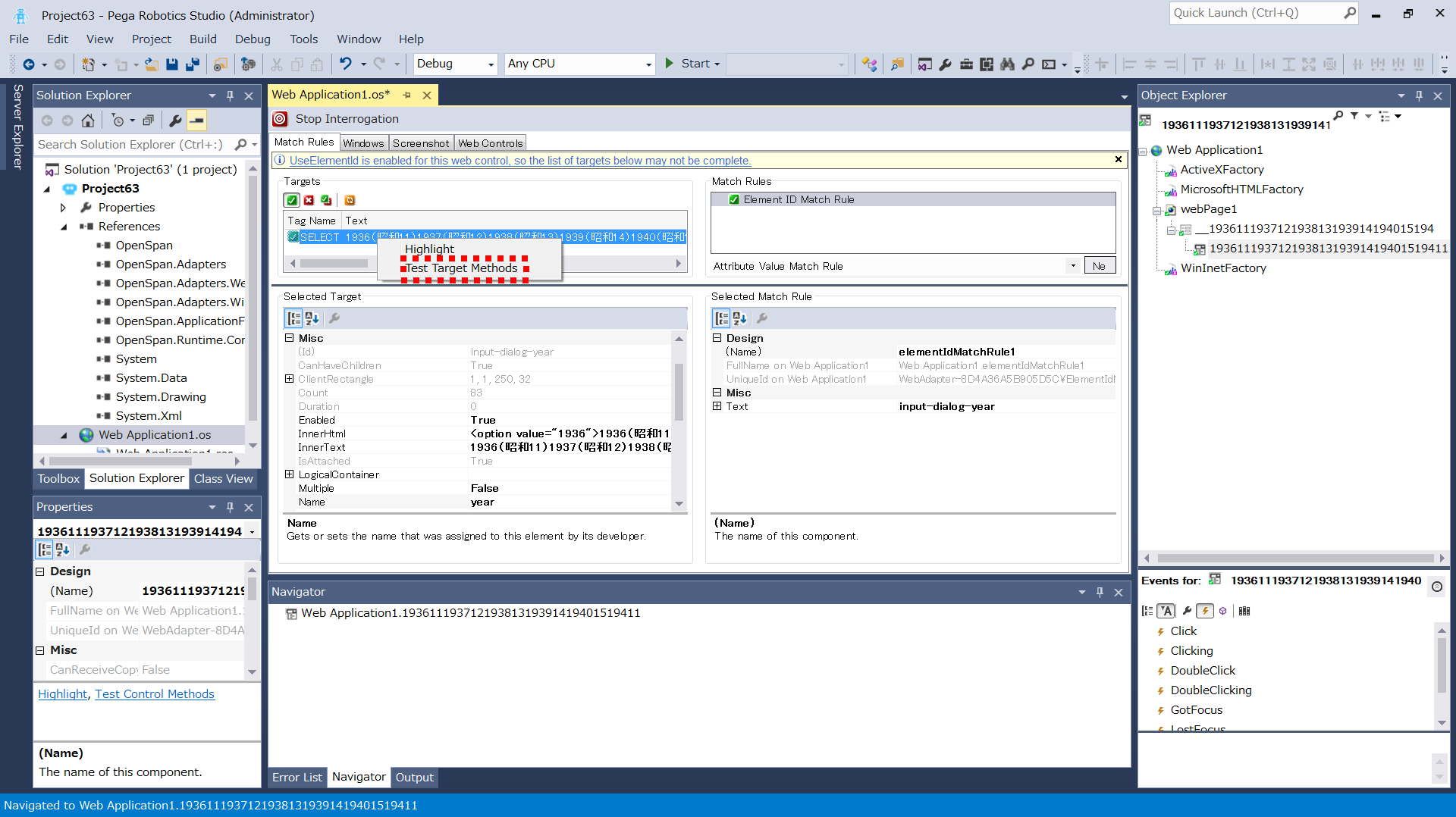
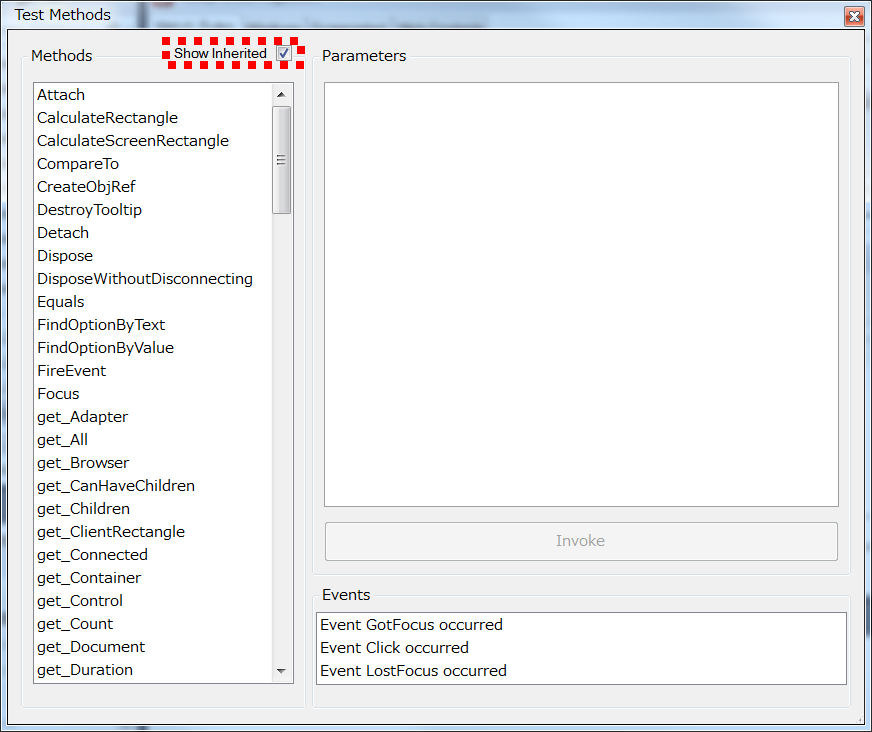
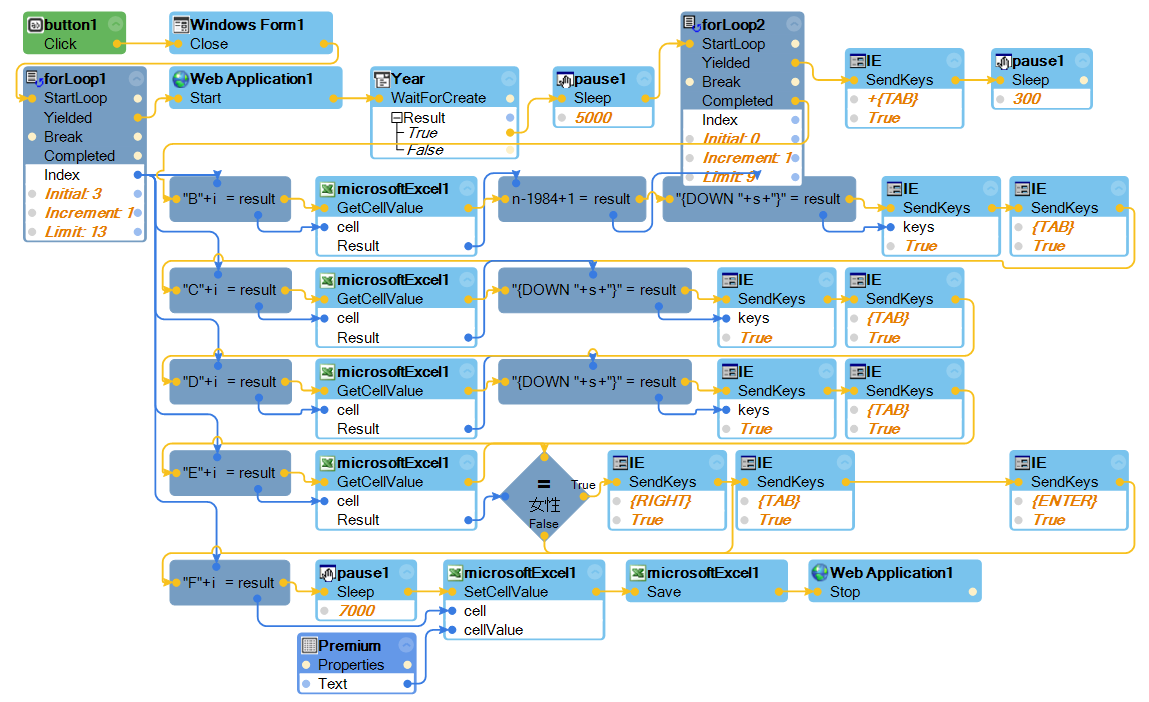
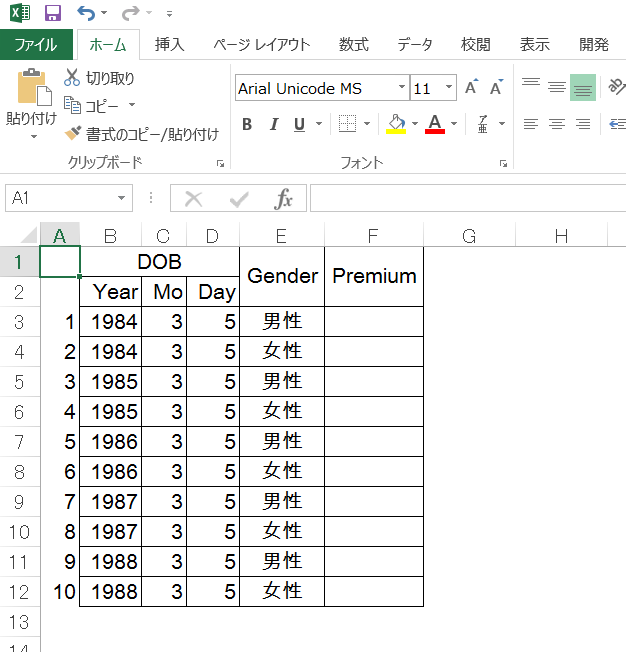
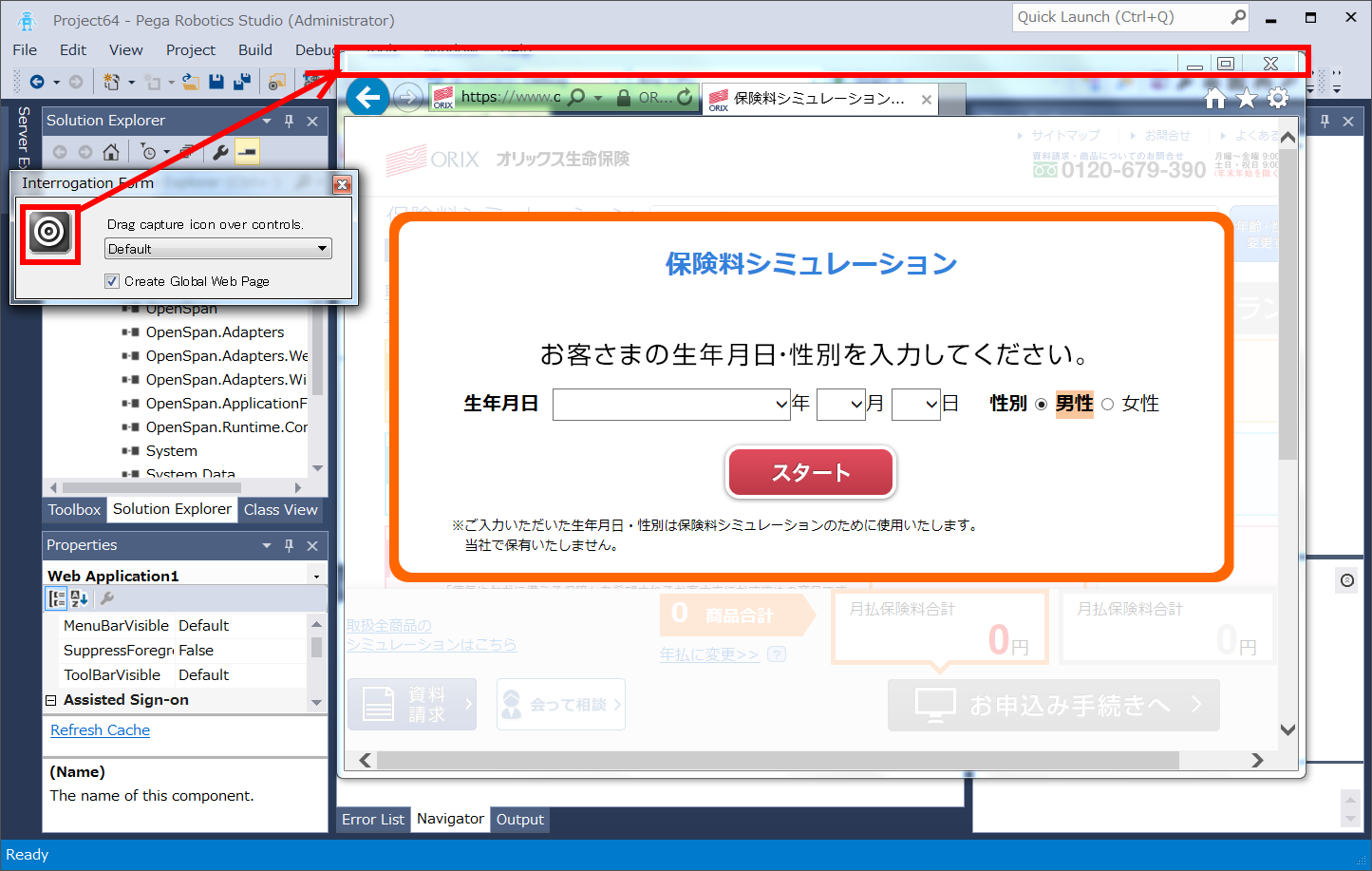
Since it was too difficult to know the combination of the events to be raised with RaiseEvent mothod this time, I used SendKeys method for Robot's pretending to be a human, which worked fine.
The following Automation (the first image file) fills the Excel (the second image file) with insurance premiums gathered from the Web site. Just for an information sharing with the others.
Thanks,
Moritaka Kanai