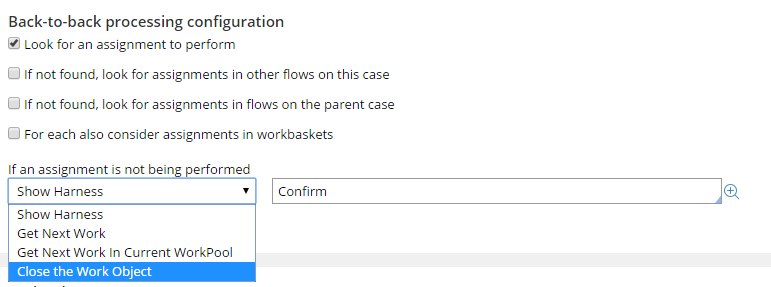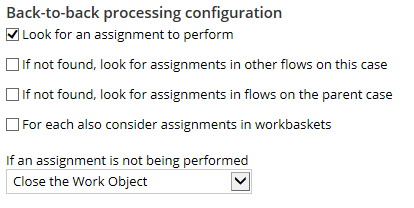Question
Accenture
CA
Last activity: 11 Jan 2016 22:05 EST
Do "Actions" fire in sequence on an event ?
We have a business requirement to close the tab and return back to landing page on Finishing the screen flow assignment. So we added "On Click" event on Submit button and added "Finish Assignment" and "Cancel" event as Actions. What we noticed that sometimes "Cancel" is fired before "Finish Assignment" is complete. This results in a modal window saying "You are about to close a work item which is not saved" with Save and Discard buttons. Our understanding is that these events should fire in sequence. Is our understanding correct ? Should we write an activity that will perform these two tasks and will be fired on "On Click" event ?
-
Like (0)
-
Share this page Facebook Twitter LinkedIn Email Copying... Copied!
Pegasystems Inc.
IN
Yes, UI Events are sequential in a way that they are fired in the same sequence as specified at design time. Can you please paste a screenshot of your configuration here.
Pegasystems
US
I believe they fire sequentially from the client to be server but aren't necessarily responded to in the same order back from the server side.
FIddler can show quite clearly how the start and ends of the events relate chronologically. Ron, would you like to chime in and remind us how to use the timing diagram in fiddler ? /Eric
Pegasystems Inc.
IN
Actions should be synchronous. Action queue is paused before an action is executed and resumed only when the action is finished. Is the flowaction's setting 'If an assignment is not being performed -> Close the work object' not useful for you because that will do what you are trying to achieve here?
Virtusa Corporation
US
Yes Actions are executed sequentially (we can restrict the execution of few actions based on when condition but this option is available only for few actions). In your scenario there is no need to have 2 actions instead keep the FinishAssignment action as is and mention the AutoClose Harness in the flow action rule Action tab ( where you see If an Assignment is not being Performed- Select Show Harness and select AutoClose) which closes the opened tab and returns to its previous tab
Accenture
CA
hanks for your response. I tried this but it didn't work. The case was successfully closed but a confirm harness appeared. I actually want to go back to Landing Page (portal).
Virtusa Corporation
US
Hi Nadeem, the suggested approach works for us. In your case I think you did not change the harness from Confirm to AutoClose in the flow action.
Updated: 1 Jan 2016 13:13 EST
Pegasystems Inc.
IN
Hi Nadeem,
Below is the setting in flow action's Action tab which Ganesh is talking about.
Currently your setting will be "Show Harness" Confirm, that's why you are seeing confirm harness. Change this to close the work object and let us know if you still face any issues after configuring this.
Happy New Year
Accenture
CA