Question
adeptview
IN
Last activity: 11 Mar 2024 8:18 EDT
Design tab in Constellation
- Hi, I couldn't find the design tab in the constellation application I've created. I need the tab to configure buttons and so on. How can I enable the design tab?
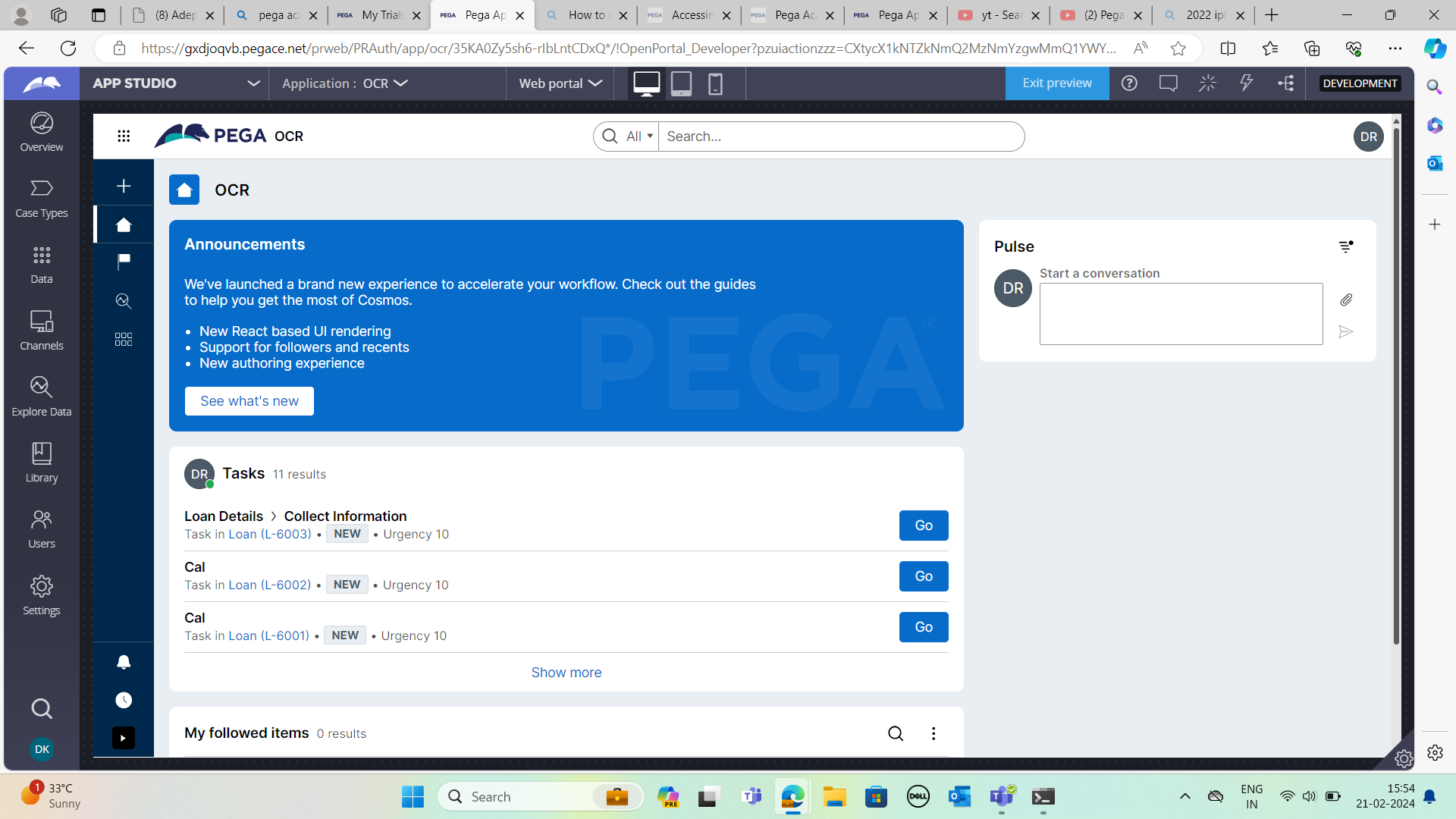
***Edited by Moderator Rupashree S. to add Capability tags***
-
Like (0)
-
Share this page Facebook Twitter LinkedIn Email Copying... Copied!
Accepted Solution
Updated: 11 Mar 2024 8:18 EDT
Pegasystems Inc.
GB
In Constellation you can not just add buttons and configure action sets in the way you may be used to in traditional UI. The Constellation architecture focuses on prescribed common patterns and generating a consistent UI experience. The following previous discussion, and additional links will hopefully provide some clarity here.
how to configure Actions set in constellation | Support Center (pega.com)
Feature changes and limitations in Constellation (pega.com)
Configuring Constellation (pega.com)
In reference to your specific question about how to call DTs for a property, in a Constellation application you can make use of Form Refresh Settings configured on the flow action to specify properties to monitor for changes and data transform to run when they change.
In Constellation you can not just add buttons and configure action sets in the way you may be used to in traditional UI. The Constellation architecture focuses on prescribed common patterns and generating a consistent UI experience. The following previous discussion, and additional links will hopefully provide some clarity here.
how to configure Actions set in constellation | Support Center (pega.com)
Feature changes and limitations in Constellation (pega.com)
Configuring Constellation (pega.com)
In reference to your specific question about how to call DTs for a property, in a Constellation application you can make use of Form Refresh Settings configured on the flow action to specify properties to monitor for changes and data transform to run when they change.
Defining the run-time presentation of Flow Actions (pega.com)
I also refer you to my post below with link to Pega Academy Mission that will introduce how to build constellation applications.
JPMorgan Chase
IN
In Constellation you don't get Design tab.
-
Dheena R K
Updated: 11 Mar 2024 8:18 EDT
adeptview
IN
@SriHarsha Anika
Then how can I add buttons
How to call decision table, DT's for a property
how to add actions & events for a property.
Accepted Solution
Updated: 11 Mar 2024 8:18 EDT
Pegasystems Inc.
GB
In Constellation you can not just add buttons and configure action sets in the way you may be used to in traditional UI. The Constellation architecture focuses on prescribed common patterns and generating a consistent UI experience. The following previous discussion, and additional links will hopefully provide some clarity here.
how to configure Actions set in constellation | Support Center (pega.com)
Feature changes and limitations in Constellation (pega.com)
Configuring Constellation (pega.com)
In reference to your specific question about how to call DTs for a property, in a Constellation application you can make use of Form Refresh Settings configured on the flow action to specify properties to monitor for changes and data transform to run when they change.
In Constellation you can not just add buttons and configure action sets in the way you may be used to in traditional UI. The Constellation architecture focuses on prescribed common patterns and generating a consistent UI experience. The following previous discussion, and additional links will hopefully provide some clarity here.
how to configure Actions set in constellation | Support Center (pega.com)
Feature changes and limitations in Constellation (pega.com)
Configuring Constellation (pega.com)
In reference to your specific question about how to call DTs for a property, in a Constellation application you can make use of Form Refresh Settings configured on the flow action to specify properties to monitor for changes and data transform to run when they change.
Defining the run-time presentation of Flow Actions (pega.com)
I also refer you to my post below with link to Pega Academy Mission that will introduce how to build constellation applications.
-
Ramesh Sangili Dheena R K
Pegasystems Inc.
GB
The Design tab is part of the traditional Section / Harness based architecture and is not part of the Constellation UI authoring. In Constellation you can author the views that make up the UI through the UX tab in the Case / Data or for portals in the Channels configuration. Here are some links for working with Portals and Views in Constellation UI that should help:
Working with Portals (pega.com)
I would also recommend having a look on Pega Academy for some Constellation Missions that should prove useful in learning about how to build apps with Constellation. I am linking a mission below that I think would be worth checking out.
Constellation Adoption | Pega Academy
-
Ramesh Sangili AYESHA FAROKHI Artur Lewandowski
adeptview
IN
@Marc Alderman Thanks a lott
-
Marc Alderman
