Question
Pegasystems Inc.
NL
Last activity: 9 Nov 2018 10:22 EST
Decision Table unable to select properties
Hi
Let me ask a question for a change (I usually answer them) - in Pega 7.4 CDH I'm creating a decision table and now want to configure the properties to use.
The screen in which I can usually configure the properties remains empty.
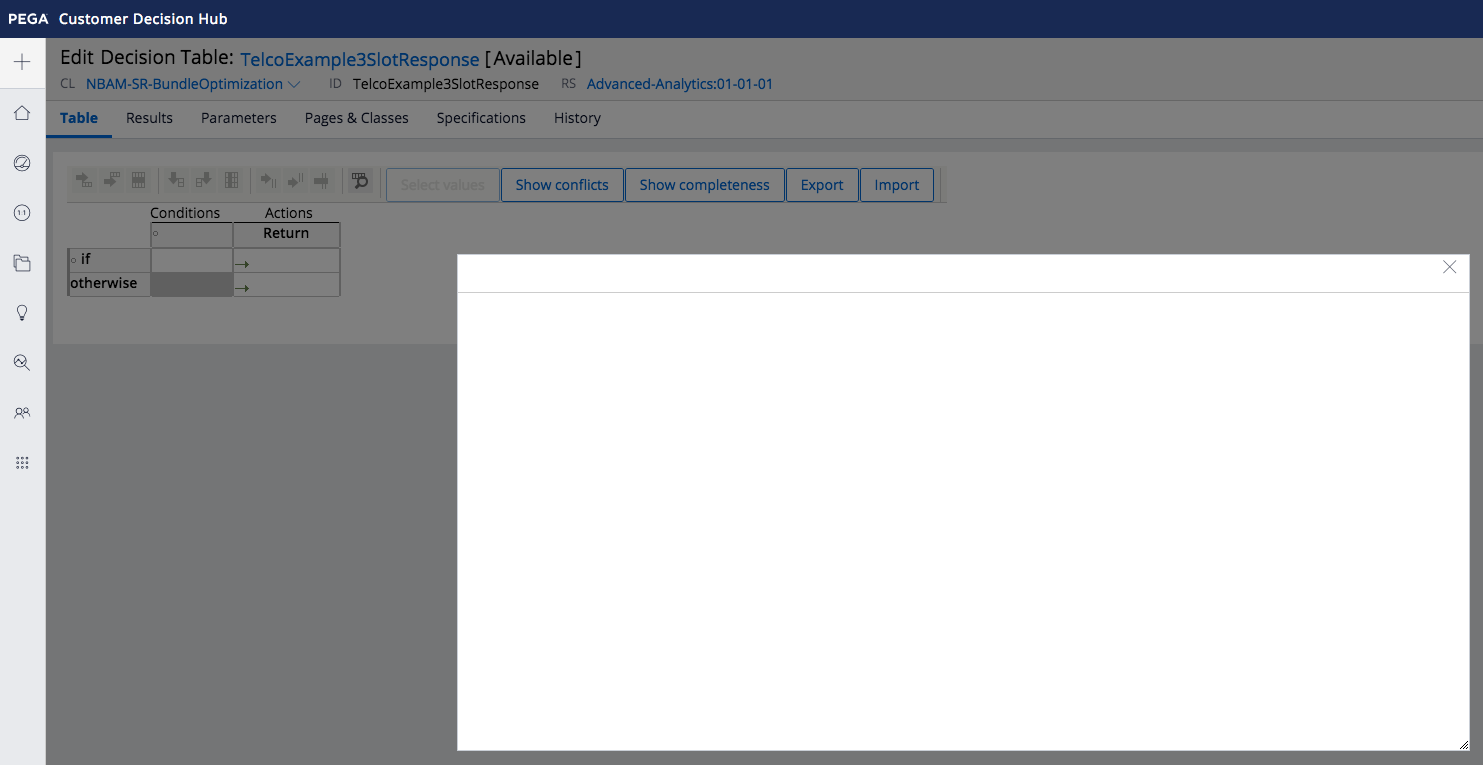
It doesnt matter whether I try from the CDH portal or from Designer Studio.
What can be done to fix this? Is there a hfix to apply?
Thx
Otto
-
Like (0)
-
Share this page Facebook Twitter LinkedIn Email Copying... Copied!
Pegasystems Inc.
US
I tested in my environment but the modal window opens with the section properly. Do you see any errors in the PegaRULES log or browser console?
HFix-44987 addresses an issue where a blank modal window is displayed when trying to create a new ruleset version. When Cross-Site Request Forgery (CSRF) token is enabled, the data was not getting rendered in the user interface when a flow in modal dialog is configured on the button.
I don't think that would apply here though if a flow is not being opened in a modal. Do you see issues trying to create a new ruleset version too?
Pegasystems Inc.
NL
Hi,
I get no errors in the PegaRULES logs but when I show the JS console in Chrome, it gives me
pega_ui_harness_deferred_11024540415!!.js:10 GET http:// Proprietary information hidden:9080/prweb/HSU9UI_mHHI2gahNugs0rfphBoYXC6r_NuhDCK9xjjitaOvabLQPgg[[*/[email protected]&StreamClass=Rule-Declare-DecisionTable&StreamName=DecisionTablePrompt&pzHarnessID=HIDFABF606EB3E0AEEEAF5193F0C016E816 400 (Bad Request)

Upon clicking the little circle from which I normally launch the dialog to create the properties.
What can we do about this?
Thanks!
Otto
Pegasystems Inc.
US
Otto, I have one environment where I see this happening and another where its working fine. I suspect this is some sort of FUA/cache issue. Suggest you clear browser cache, clear markers on your Pega server and restart.
Pegasystems Inc.
NL
Hi Saleem
Thanks for the suggestions. Unfortunately no luck. I tried clearing all sorts of caches: the FUA cache of Pega, the browser cache - no luck.
Otto
LTI Mindtree
IN
Hi
May I know from which browser are you trying to configure properties?
Thanks
Pegasystems Inc.
NL
Thanks for the replies. I tried both Chrome and Safari (I'm on a mac). All other rule forms just seem to work, pretty smooth ride overall, but just this dialog is consistently broken. I'll check the logs tomorrow.
LTI Mindtree
IN
If possible can you check in Internet Explorer.
Pegasystems Inc.
NL
IE on Mac? I'd rather get the issue fixed - it's not an option to switch computers.
Pegasystems Inc.
IN
Can you try doing a private edit of the HTML rule 'pzDisplayModalDialog' and use the url formation logic that is used in the if condition.
At line no 15, try using below code and give a try.
url = StringUtils.urlCrossScriptingFilter(tools.getParamValue("extURL")).replace("\"","").replace("'","").replace(" ","").replace("javascript:","");
Encountered this issue and this change worked, the code in else block was causing failure. Please give a try.
-
Nicholas Burns
Pegasystems Inc.
NL
Thanks for the suggestion but no luck. Sure about the spelling of that name? In my rel, 7.4 GA, I can't find 'pzDisplayModalDialog'. Or is that because it's pz.
Thx
Pegasystems Inc.
IN
Not sure why its not able to search the rule. me too facing the same issue.
You can open the rule by below steps,
1. Open Pega-UIDesign ruleset and click on rule count(or All rules) for 07-10-15 ruleset version.
2. In that click on flow action and open pzDisplayModalDialog
3. From flowaction html tab, you can refer the html rule and do the changes as suggested above.
AdeptView
NL
Hi Otto,
Any luck on this issue? we are facing this issue today!!
Thx
Raj
-
devi Vemuri
Updated: 20 Aug 2018 6:26 EDT
Pegasystems Inc.
NL
Hi Raj,
I still have not seen a working solution to this issue myself, so I can't help (and I've moved on avoiding DTs). However very much interested to hear if you find out. Perhaps you should raise a more official support request to get this progressed.
Cheers
Otto
-
Sree Harsha Kolati
Pegasystems Inc.
IN
Hi,
Please do raise an SR for it.We also have faced the same issue.Root cause for this issue was we upgraded tomcat and that is not compatible with the pega version that we are using.
Regards,
Vinay Reddy :)
Pegasystems Inc.
US
Please let us know the SR ID when you open the SR so that we may track for you.
Thanks!
JLL
IN
We were facing the same issue on Pega 7.4.0.
SE-47001 was created to address the issue. Received DL-91700 (HFIX-46850) yesterday and the issue is resolved now.
CollabPartnerz
IN
Could you please try in IE.
JLL
IN
Checked in IE and Firefox as well, the fix works fine.
Pegasystems Inc.
NL
I have the same issue in 7.3.1 and found that the URL used to retrieve the stream for the modal is malformed:
Tthe [ character before */!TABTHREAD0? is the cause. By replacing the start of the URL with the same as used for my designer studio, (replace [ with %5B)
When I past the URL in the browser then the UI is rendered. I have logged SR-C72504
Pegasystems Inc.
NL
To resolved this problem in 7.3.1 apply HFIX 45391 (DL-94991)
Pegasystems Inc.
US
Pegasystems Inc.
NL
Hi Marissa, I didn't. I've upgraded my systems to Pega Infinity since and havent run into the same issue. Also, the HFIX mentioned 7.3.1 while my original report was on 7.4. But as I said - no longer an issue for me right now, thanks.
Pegasystems Inc.
US
Thanks @Otto_Perdeck!
