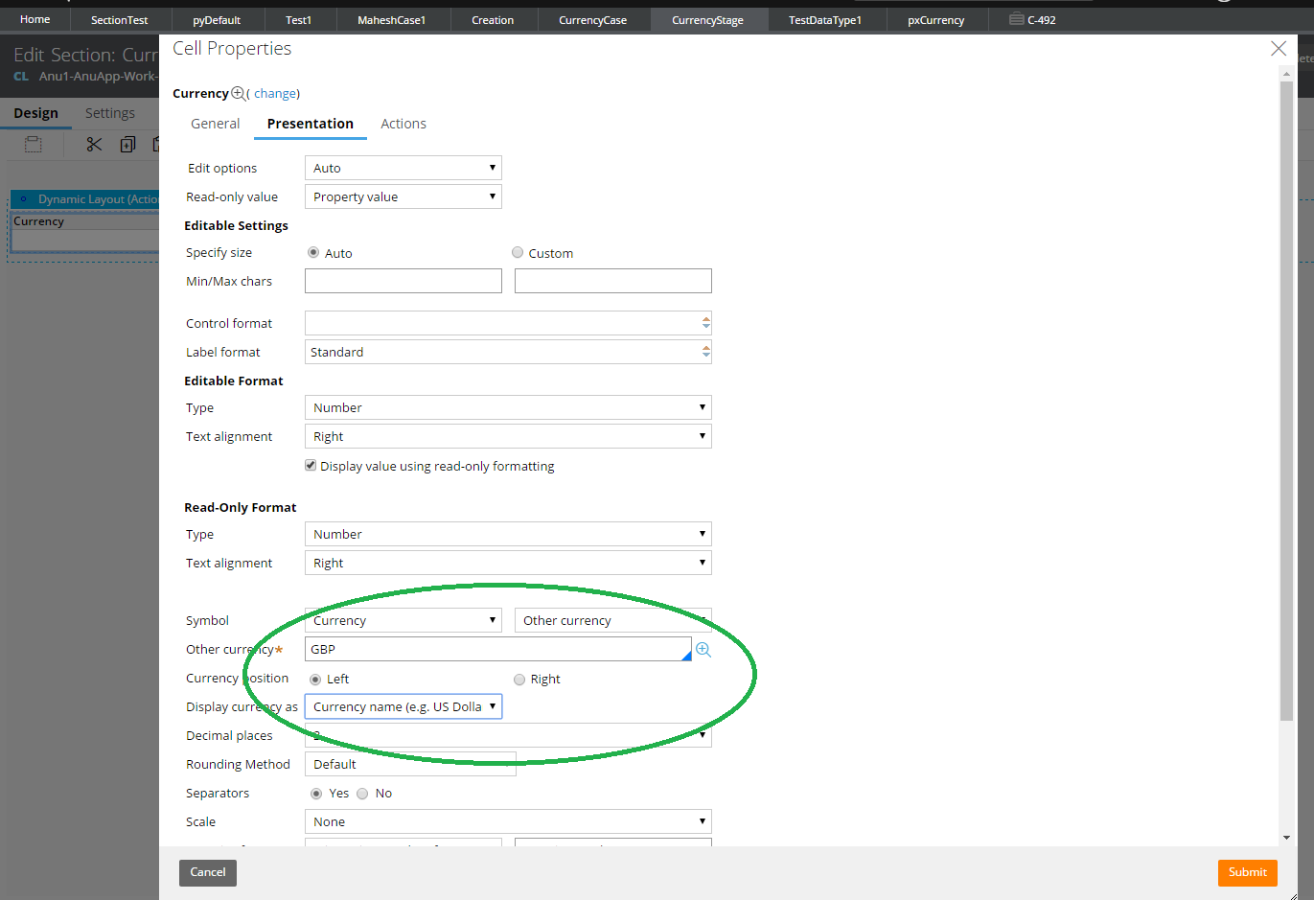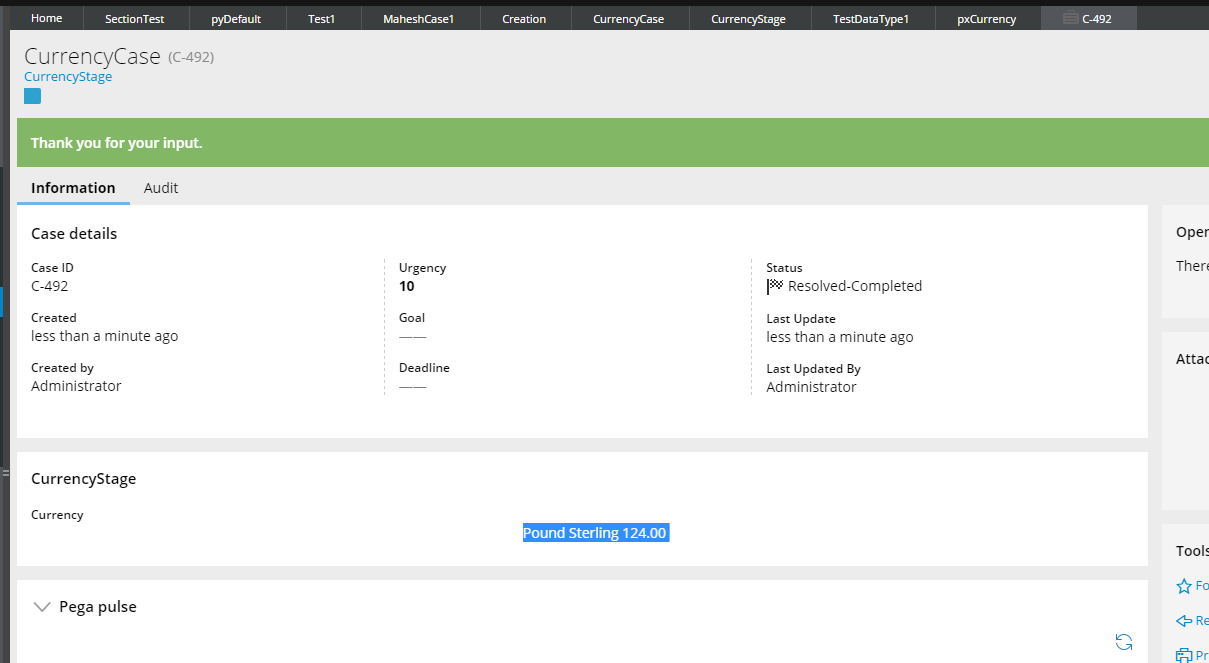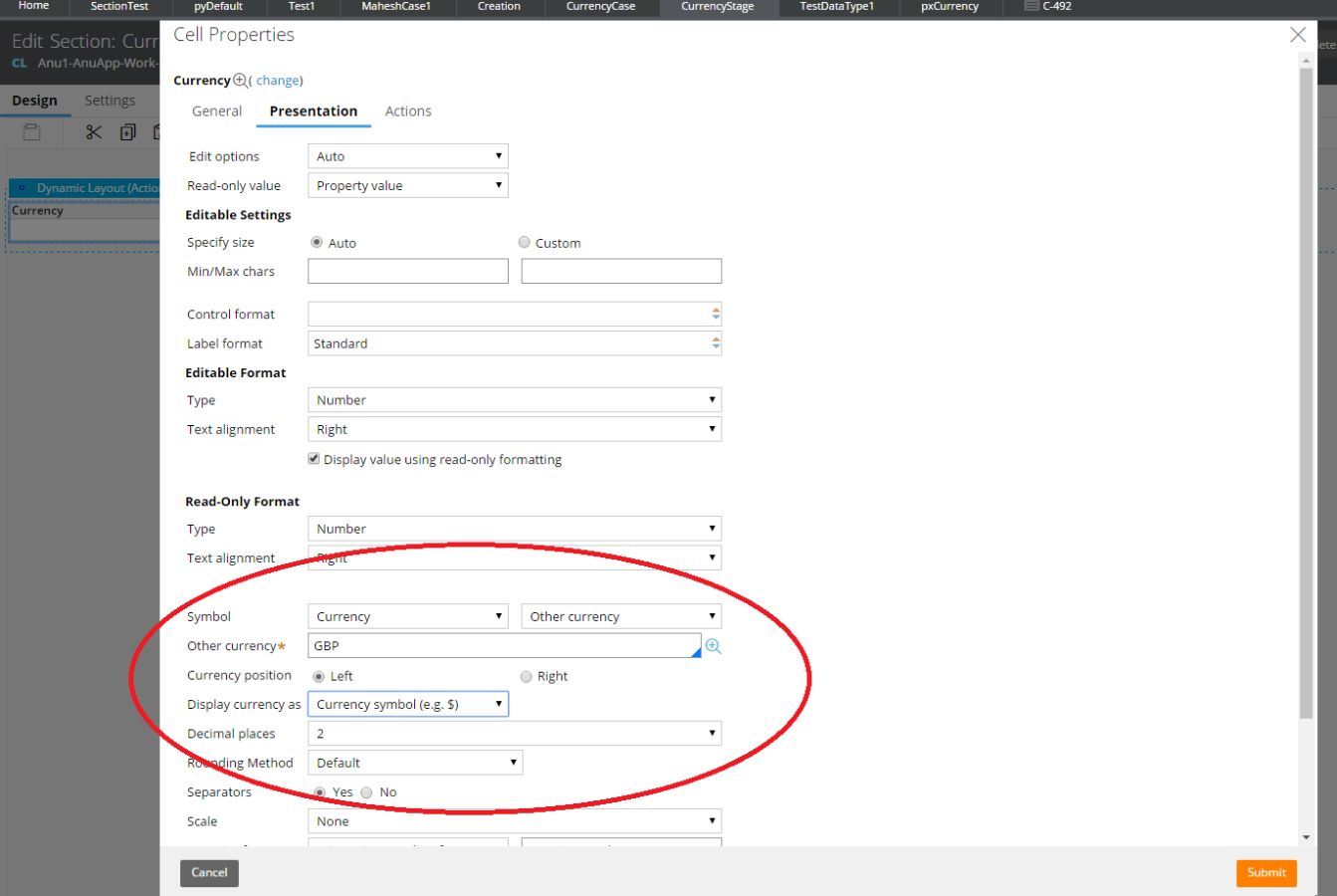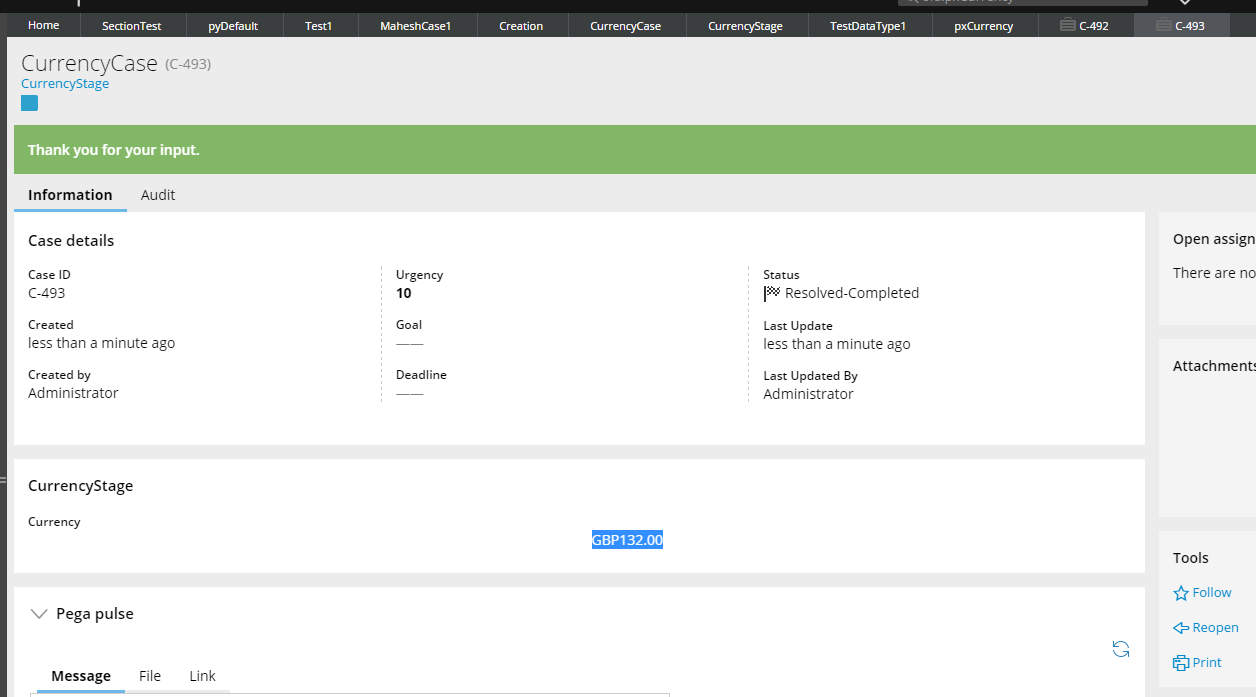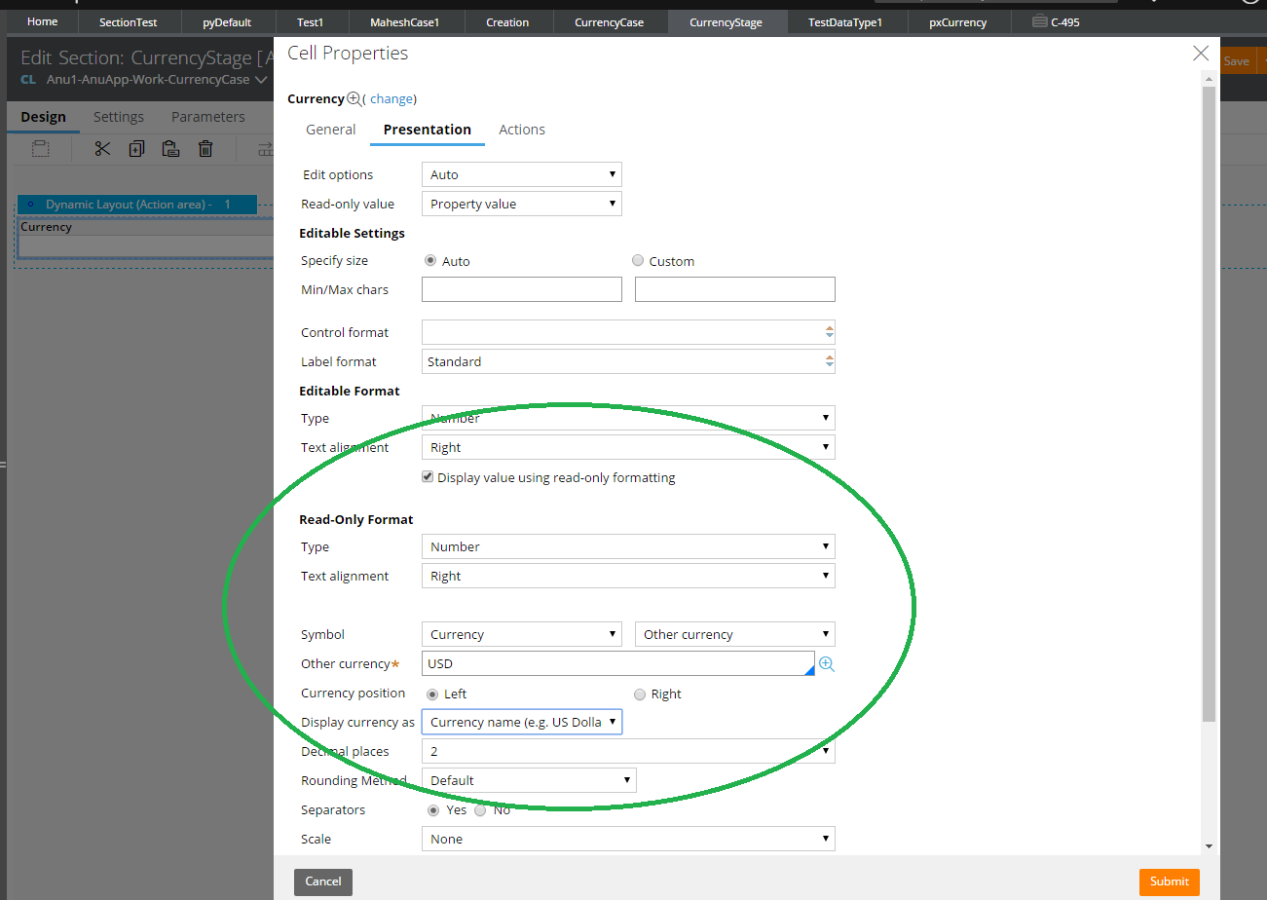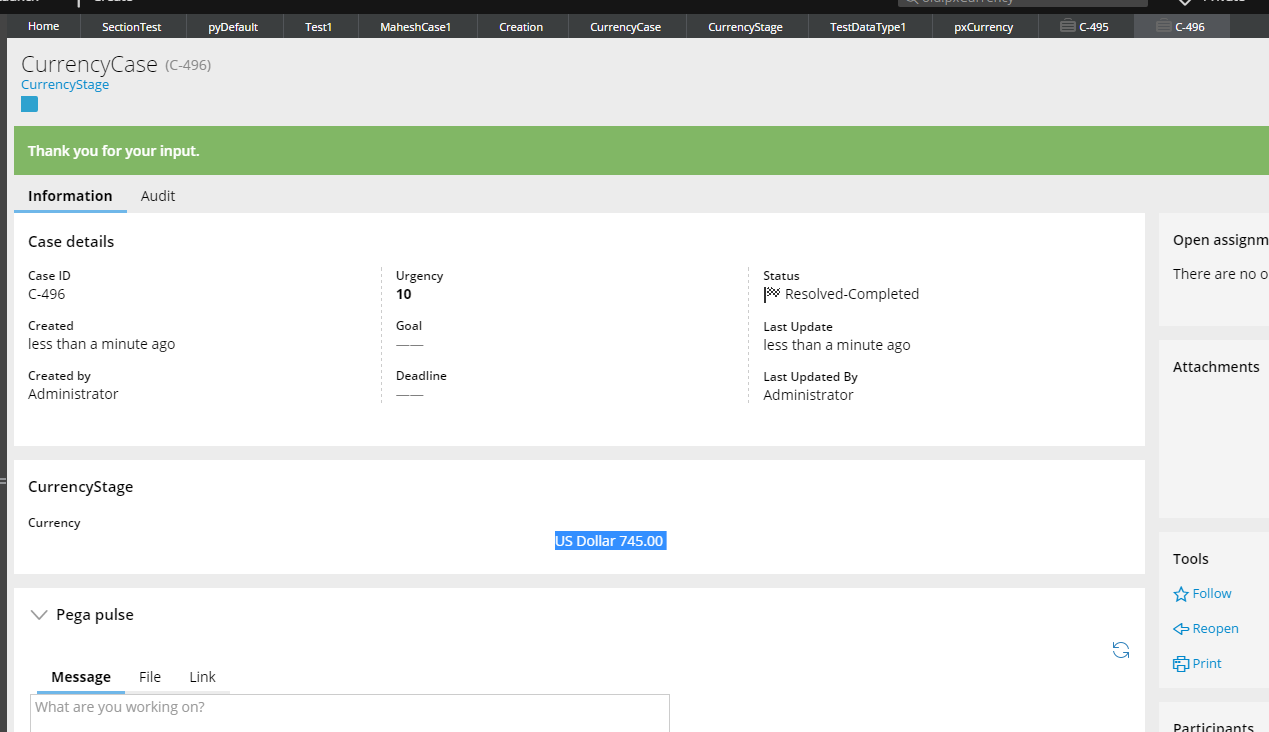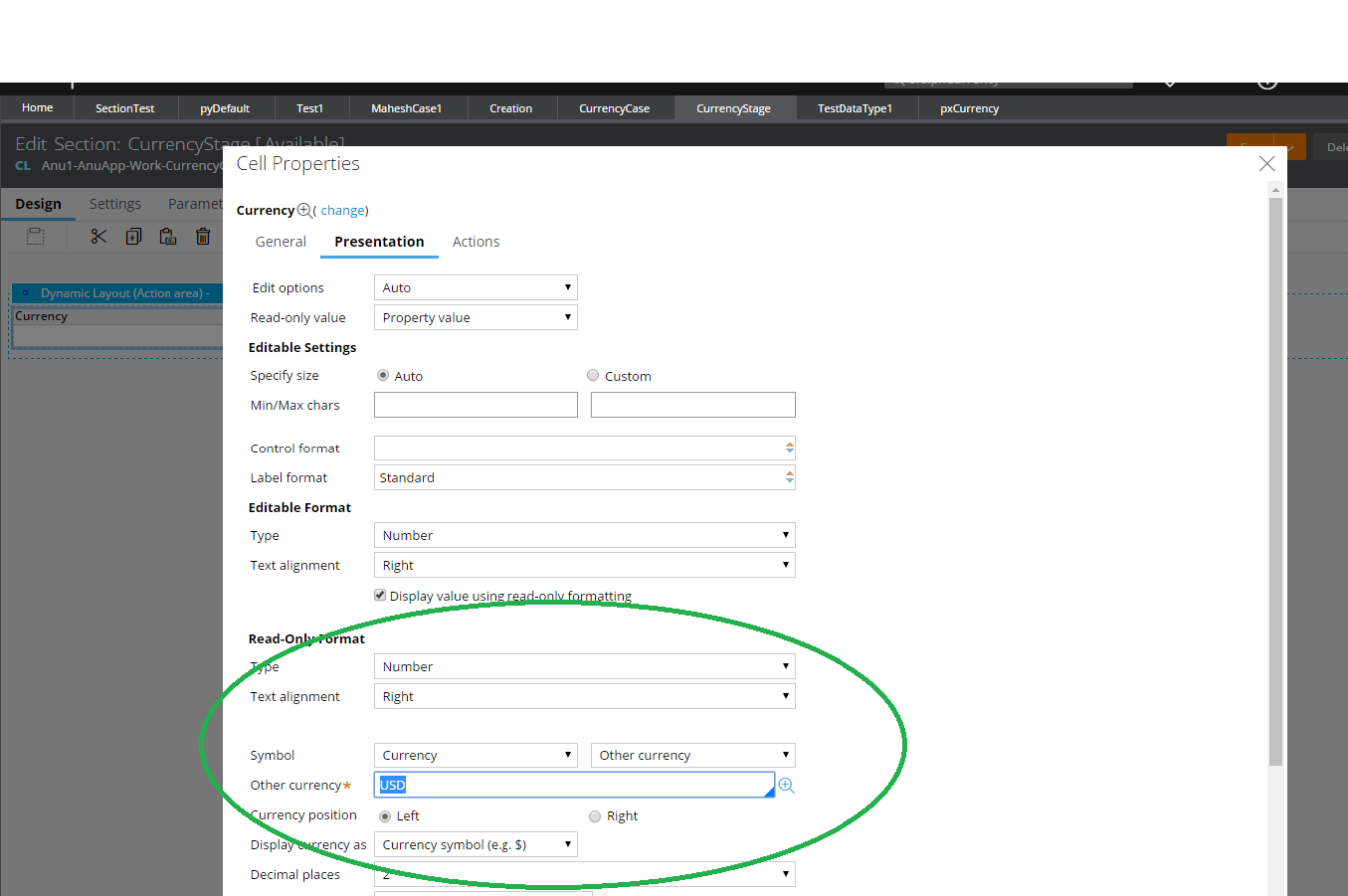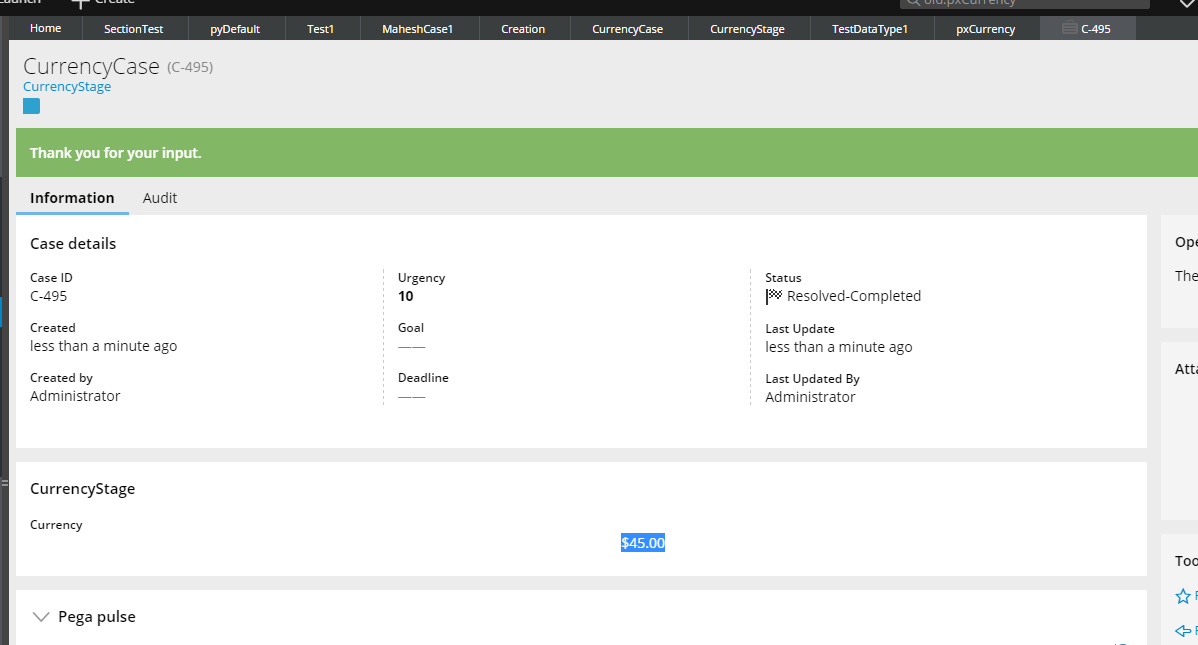Question
ING
NL
Last activity: 20 Jun 2016 5:11 EDT
Currency symbol presentation tab not working as expected
Hi,
I have a requirement where I need to display the currency symbol based on the country.
I have used the presentation tab of pxCurrency control , as symbol other currency and in other currency entered the 3 digit country code like "GBP" "USD" etc..
Selected Display currency as "Currency Symbol eg:$" from the drop down.
How ever this is not working as expected.
Displaying as GBP 1000 instead of £ 1000.
Can some one help on this issue.
Thanks
Abhinav
-
Like (0)
-
Share this page Facebook Twitter LinkedIn Email Copying... Copied!
Accepted Solution
Pegasystems Inc.
US
Hi Team,
“Currency symbols will depends on the user/server locale. i.e. as per standards, users from en_US locale will get GBP currency symbol as "GBP" only. If we need to get found symbol for GBP, user should be in en_GB locale.
For Indian users, standard representation of US currency is "USD", this currency representation set to support currency standards here.
Take example of currency representations for US locale and Singapore locale, both currency symbols are "$".
Now if Singapore locale user configure to display US symbol then they cannot identify whether the "$" symbol is their currency or US currency, because of this conflict for Singapore locale users always use Display currency as “Currency Name (e.g. US dollars)” instead of "Currency Symbol (e.g. $)" symbol.”
Due to this conflict the Currency symbol behaviour is expected as per the information from Product specialist.
Customer wrote the custom control to achieve his requirement as attached.
Thanks & Regards,
Mahesh
Pegasystems Inc.
IN
Hi Abhinav,
As per my understanding , you want to display the Currency symbol like $ for United states etc. Correct me if i am wrong. In this case why can't you change the control to pxDropdown , change the table type to PromptList , create a Standard value with the country name and the prompt value with the symbol. so that when ever the country is selected as US the dollar will be displayed as currency.
Let me know if this is what you are looking for.
Regards,
Ravi
ING
NL
Hi Ravi,
Thanks for the reply, i have multiple read only amount fields in the screen where i have to configure this. This is based on the different flows for different countries.
I dont think this approach would work here. But how come pxCurrency is not working as per the functionality. As i can see you are from pega systems , is there any know bug/issue with the product or any hot fix.
Appreciate your response.
Thanks
Abhinav Talla
Updated: 31 May 2016 21:53 EDT
Pegasystems Inc.
US
Hi Abhinav,
I had created a Currency text field in my case and test with the different configurations as follows to test your requirement as shown below:
1. Configured Currency text field with “GBP” and Display currency as “Currency Name(e.g. US Dollars)” then the output is displayed correctly as shown below,
2. Configured Currency text field with “GBP” and Display currency as “Currency Symbol(e.g. $)” then the output is displayed wrongly as shown below,
Hi Abhinav,
I had created a Currency text field in my case and test with the different configurations as follows to test your requirement as shown below:
1. Configured Currency text field with “GBP” and Display currency as “Currency Name(e.g. US Dollars)” then the output is displayed correctly as shown below,
2. Configured Currency text field with “GBP” and Display currency as “Currency Symbol(e.g. $)” then the output is displayed wrongly as shown below,
3. Configured Currency text field with “USD” and Display currency as “Currency Name(e.g. US Dollars)” then the output is displayed correctly as shown below,
4. Configured Currency text field with “GBP” and Display currency as “Currency Symbol(e.g. $)” then the output is displayed correctly as shown below
Note: As per above test cases it seems like Display Currency as “Currency Symbol(e.g. $)” functionality has some issue to display the currency other than USD currency. So my suggestion is to raise an SR, as its need more investigation to be done inorder to resolve this issue.
Tested the behaviour in Pega v7.1.9 and from v7.1.7 onwards we need to check the checkbox "Display value using read-only format" in the Currency text field Editable settings to take place our Read-Only Format settings.
Kindly let me know if this could have helped you.
Regards,
Mahesh
ING
NL
Hi UmaMaheshwar,
Thanks for the detailed analysis, I have seen the similar behavior in 7.1.8.
I have raised the SR for the same. SR-A76175. Lets hope the issue will be fixed with this
Thanks
Abhinav Talla
Hi Abinav,
Thank you for updating us with the SR number! I have tagged it with your post above to help you track it here.
Regards,
Lochan | Online Community Moderator | Pegasystems Inc.
Accepted Solution
Pegasystems Inc.
US
Hi Team,
“Currency symbols will depends on the user/server locale. i.e. as per standards, users from en_US locale will get GBP currency symbol as "GBP" only. If we need to get found symbol for GBP, user should be in en_GB locale.
For Indian users, standard representation of US currency is "USD", this currency representation set to support currency standards here.
Take example of currency representations for US locale and Singapore locale, both currency symbols are "$".
Now if Singapore locale user configure to display US symbol then they cannot identify whether the "$" symbol is their currency or US currency, because of this conflict for Singapore locale users always use Display currency as “Currency Name (e.g. US dollars)” instead of "Currency Symbol (e.g. $)" symbol.”
Due to this conflict the Currency symbol behaviour is expected as per the information from Product specialist.
Customer wrote the custom control to achieve his requirement as attached.
Thanks & Regards,
Mahesh