Question
BNP Paribas
FR
Last activity: 18 May 2020 15:30 EDT
Creating grid dynamically.
Hi All,
The requirement for me is to create a grid dynamically and able to give an editable check box for the row selection(pyselected).
Unfortunately when I use select all check box in the header, The entire list is getting refreshed after hitting the DB.
Is there anyway to incorporate the same rather than going for static grid?
The same functionality works fine for static grid. In header when I give check box and if the header checkbox is selected everything in the list is selected i.e select all.
Thanks and Regards,
Shyam
***Edited by Moderator: Pallavi to update platform capability tags***
-
Like (0)
-
Share this page Facebook Twitter LinkedIn Email Copying... Copied!
Pegasystems Inc.
IN
Hello @ShyamSundharN ,
Could you please share the configuration of your dynamic grid the "pySelected" check box row to select rows ?, Is the grid renders as expected at runtime with checkbox?
Thank you,
Regards, cherb.
Pegasystems Inc.
US
How are you hitting the DB here?
BNP Paribas
FR
Hi @cherb,
I will not be able to upload images due to security aspects of the project.
But this should be simple to replicae create a dynamic virtual grid and create a editable column for pyselected checkbox.
Create a checkbox in the header of the dynamic grid. The moment we select checkbox in grid header the whole list is refreshed.
The same when we do in static grid all the rows are selected(ticked). I have done the same thing in static grid and it is fine.
Thanks and Regards,
Shyam
Pegasystems Inc.
IN
Hi @ShyamSundharN ,
Thanks for your response.
I understand the privacy concern. Why I asked the configuration screen shot is,
In a dynamic grid configuration, when I configure to use "pySelected" checkbox, At runtime, it failed to render and showed "Harness fail" error. The error makes sense, because pySelected property is not part of the pxResults of my dynamic grid. So, I thought I can see the configuration.
Now, I updated my report definition to query the "pySelected" property as well. This is my Report Definition screen print
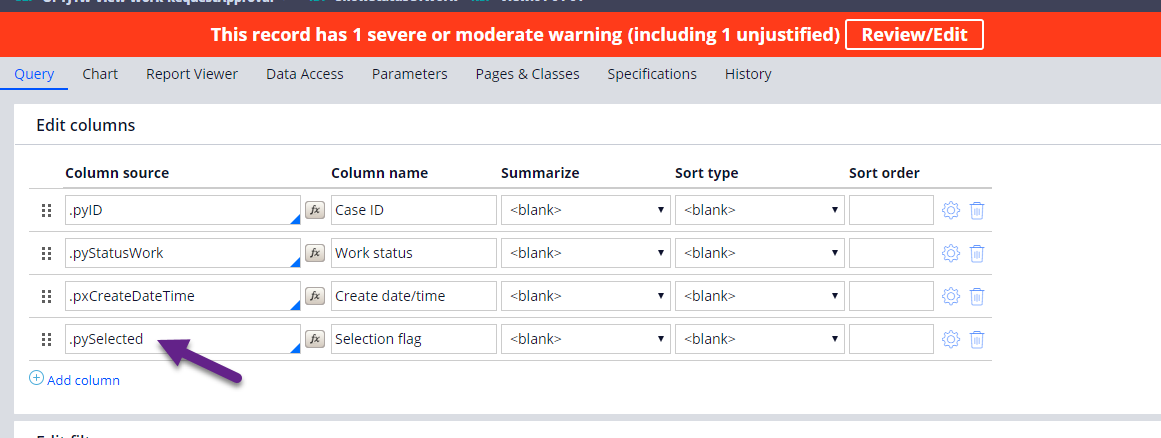
With this configuration, I am able to configure pySelected for dynamic grid and able to render at runtime.
Grid Screen print :
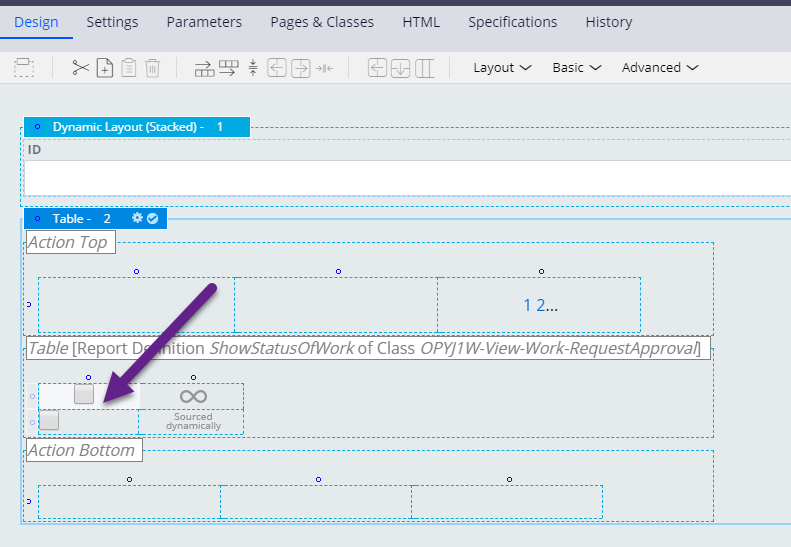
Runtime Screen print :
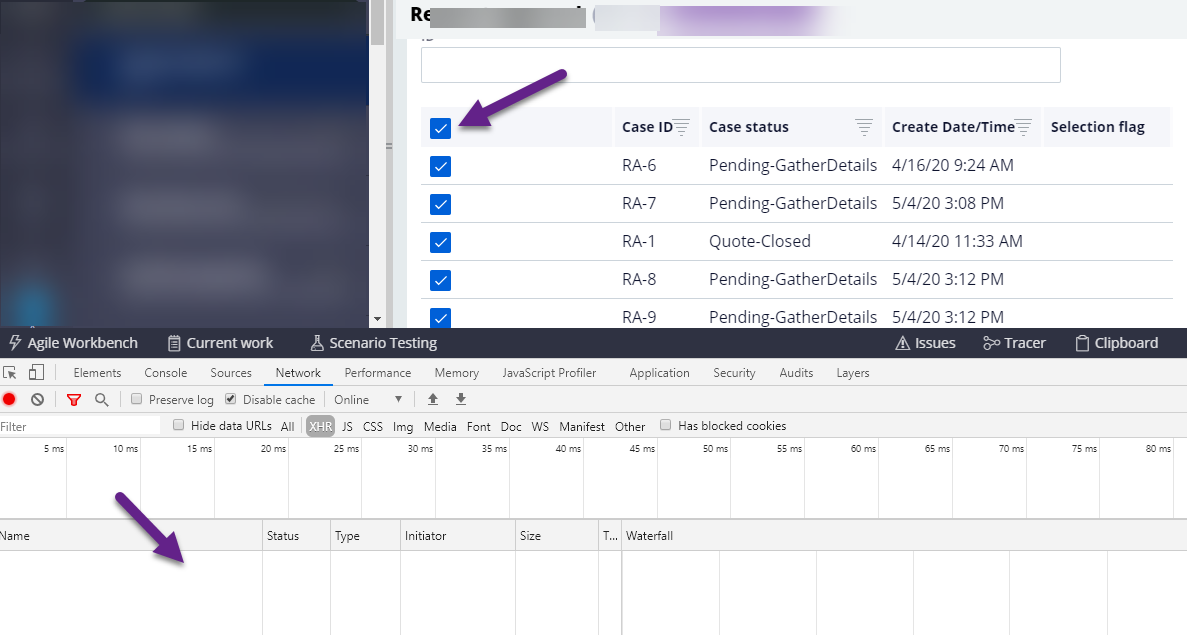
With this configuration, I dont see any additional call to DB when click on the header checkbox. It selects all and no call to DB as shown in network trace.
Hi @ShyamSundharN ,
Thanks for your response.
I understand the privacy concern. Why I asked the configuration screen shot is,
In a dynamic grid configuration, when I configure to use "pySelected" checkbox, At runtime, it failed to render and showed "Harness fail" error. The error makes sense, because pySelected property is not part of the pxResults of my dynamic grid. So, I thought I can see the configuration.
Now, I updated my report definition to query the "pySelected" property as well. This is my Report Definition screen print
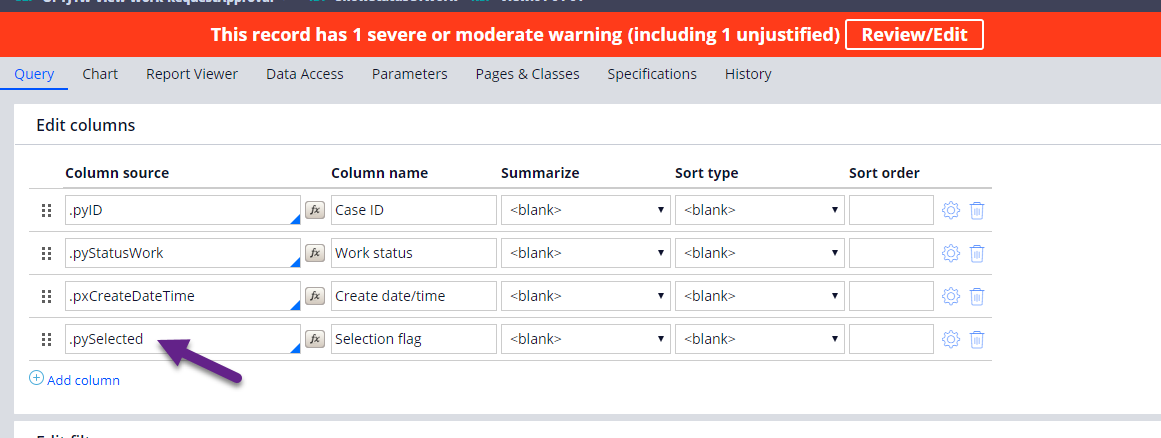
With this configuration, I am able to configure pySelected for dynamic grid and able to render at runtime.
Grid Screen print :
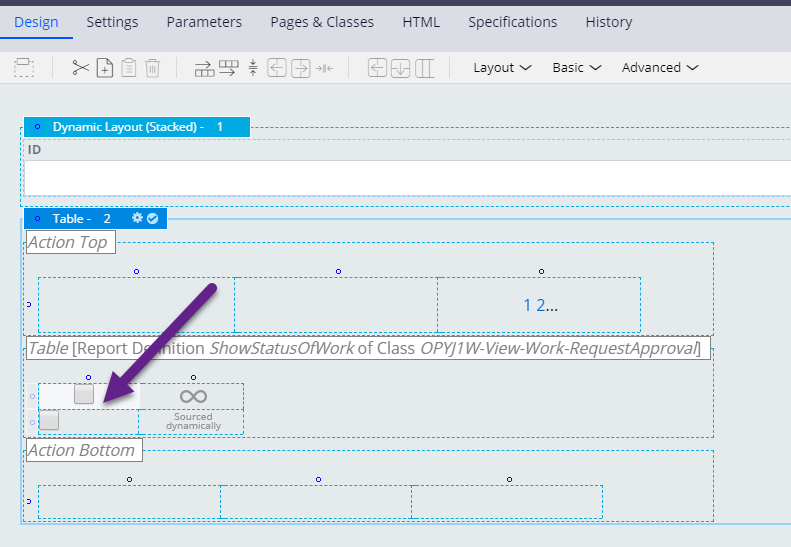
Runtime Screen print :
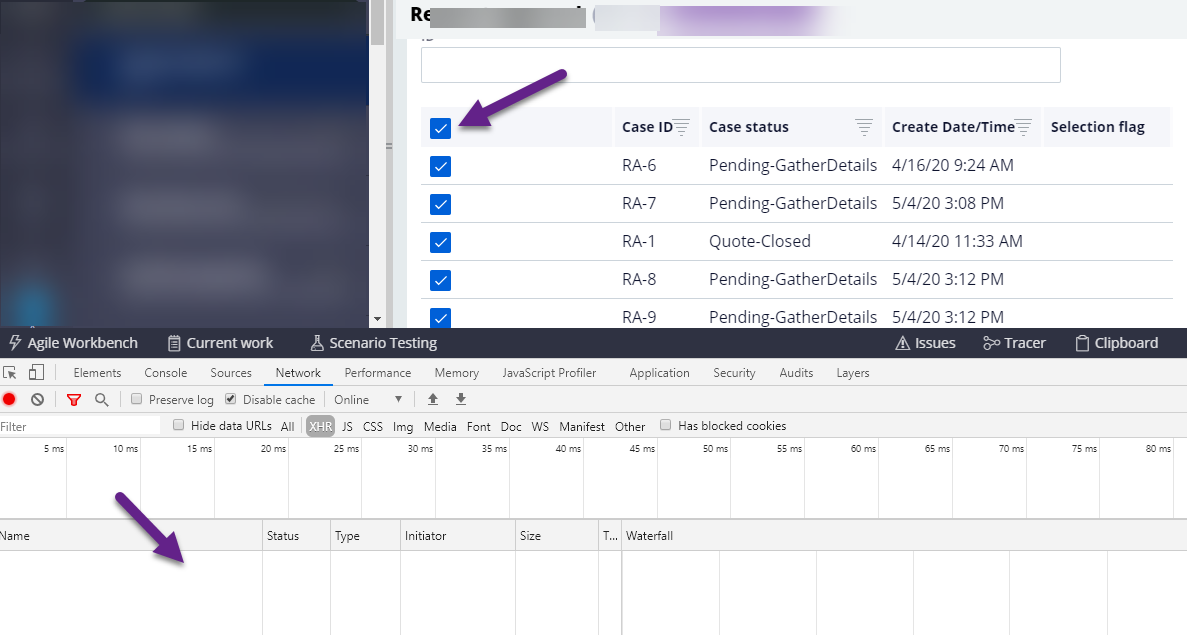
With this configuration, I dont see any additional call to DB when click on the header checkbox. It selects all and no call to DB as shown in network trace.
Is my configuration equals to the configuration of issue use case ?
Thank you,
Regards, Cherb.
BNP Paribas
FR
Hi Cherb,
Thanks for you reply I believe you have done it.I did absolutely the same thing but I did not work.
Can you share me screen-print of Modal dialog for grid configuration, I will check how it is done for me it is dynamic virtual grid.
Thanks and Regards,
Shyam
Pegasystems Inc.
IN
Hello @ShyamSundharN ,
Thanks for your confirmation. Here is grid configuration screen prints.
General Tab:
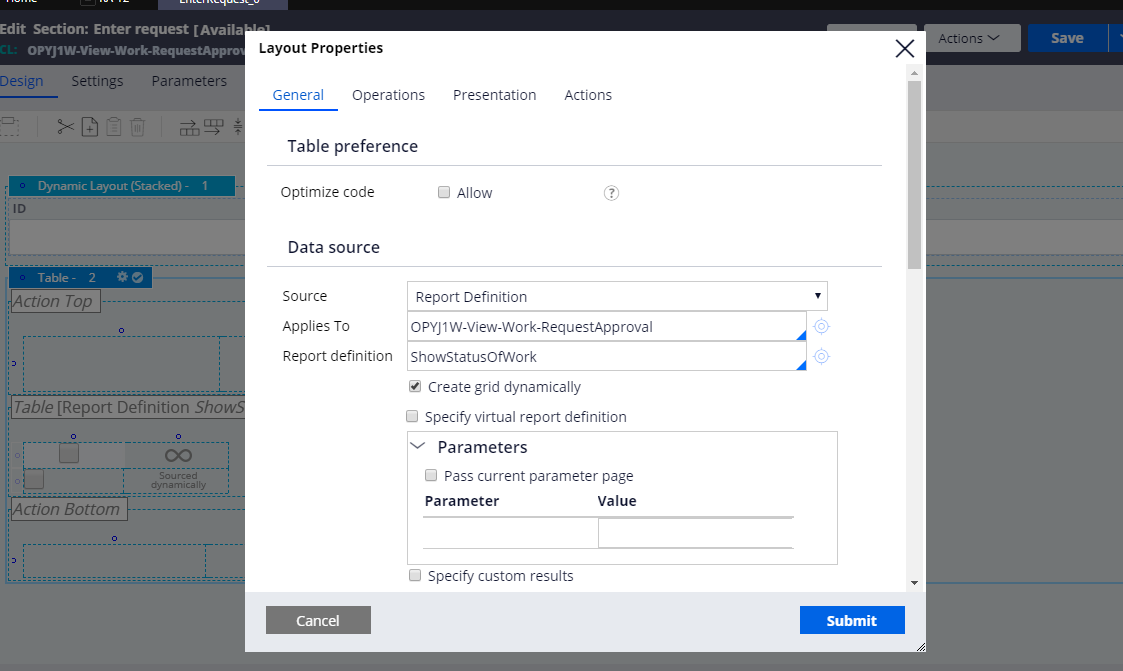
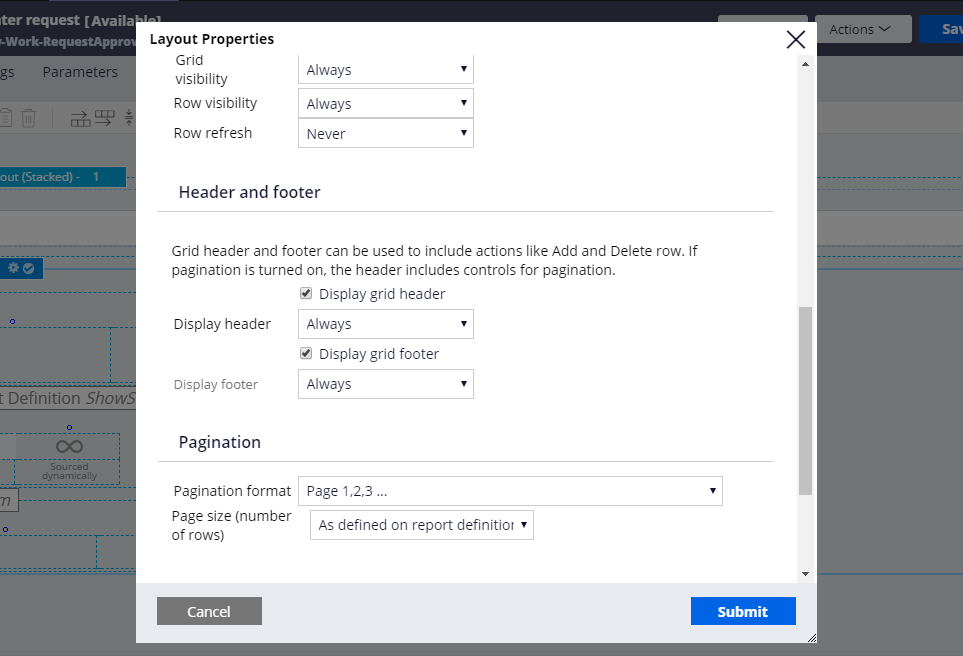
Operations Tab :
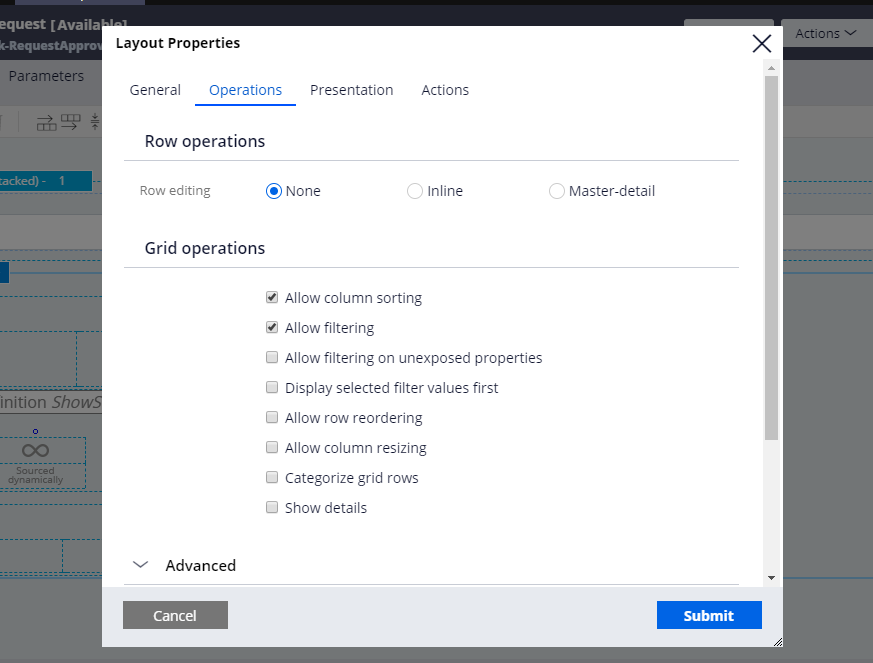
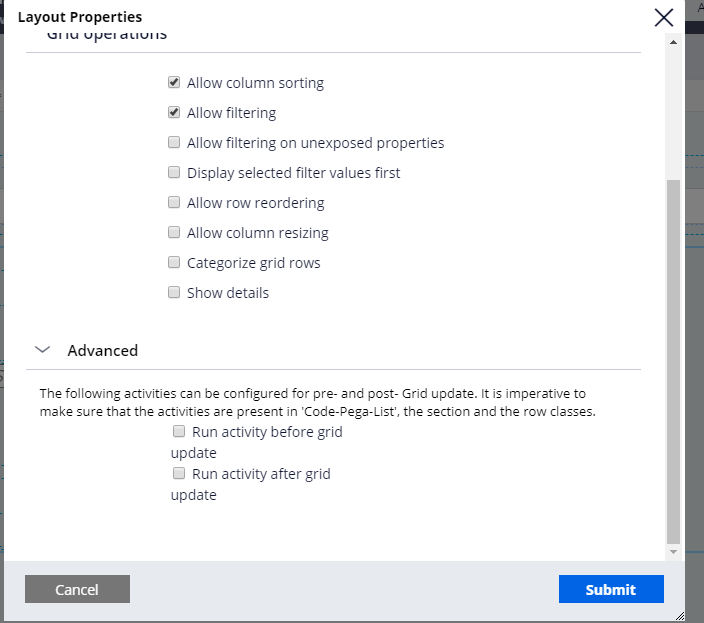
Presentation Tab :
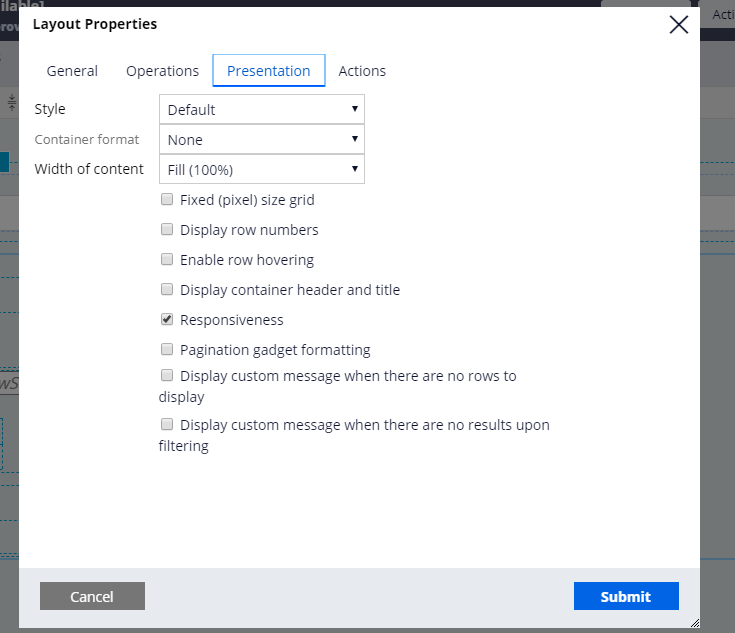
Actions Tab :
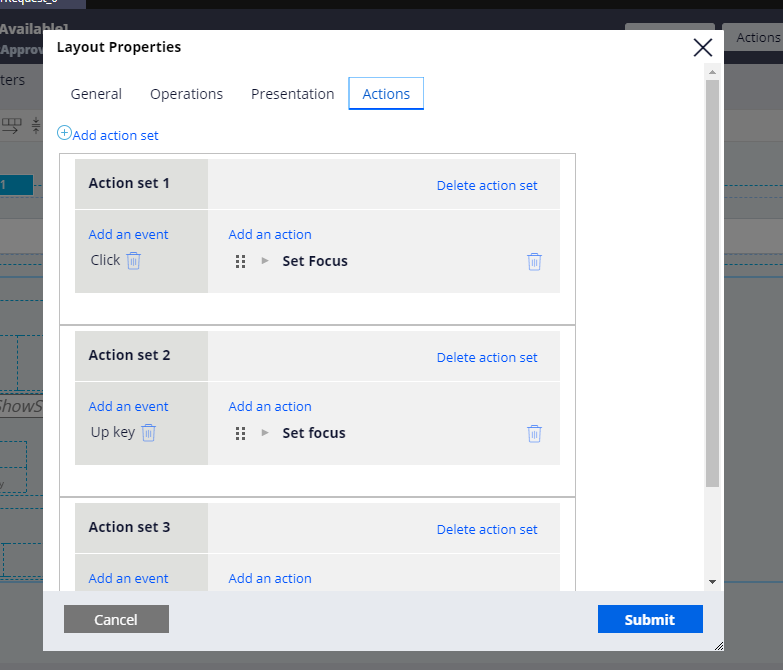
Hello @ShyamSundharN ,
Thanks for your confirmation. Here is grid configuration screen prints.
General Tab:
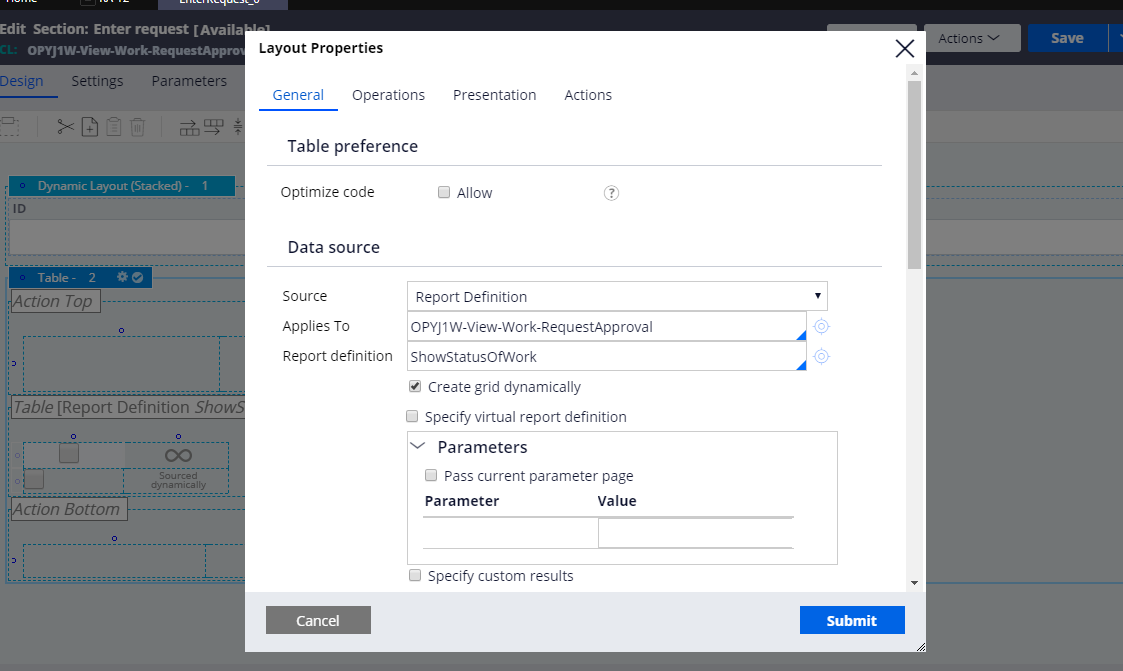
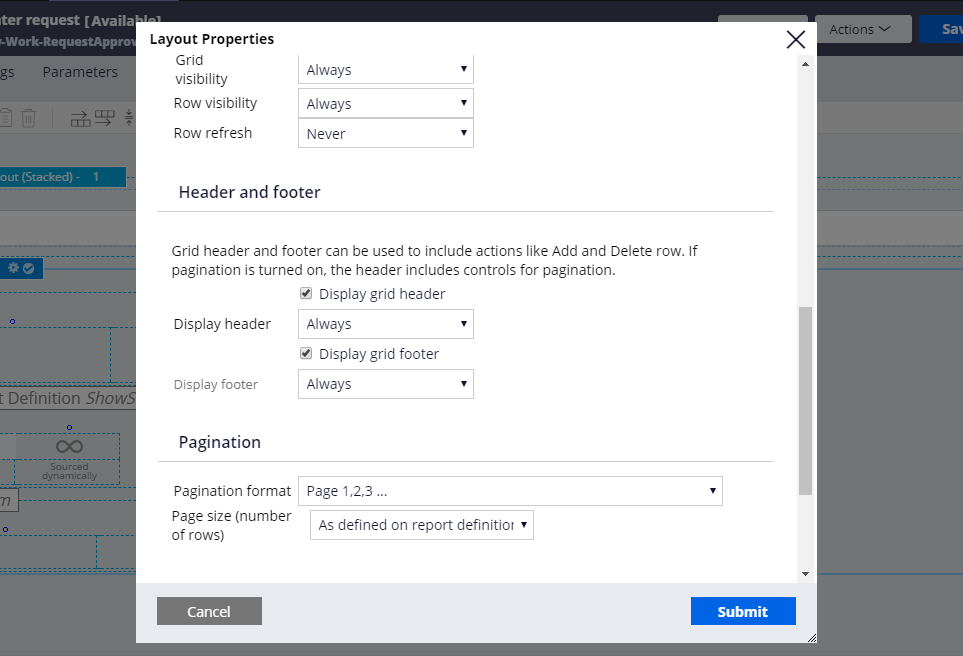
Operations Tab :
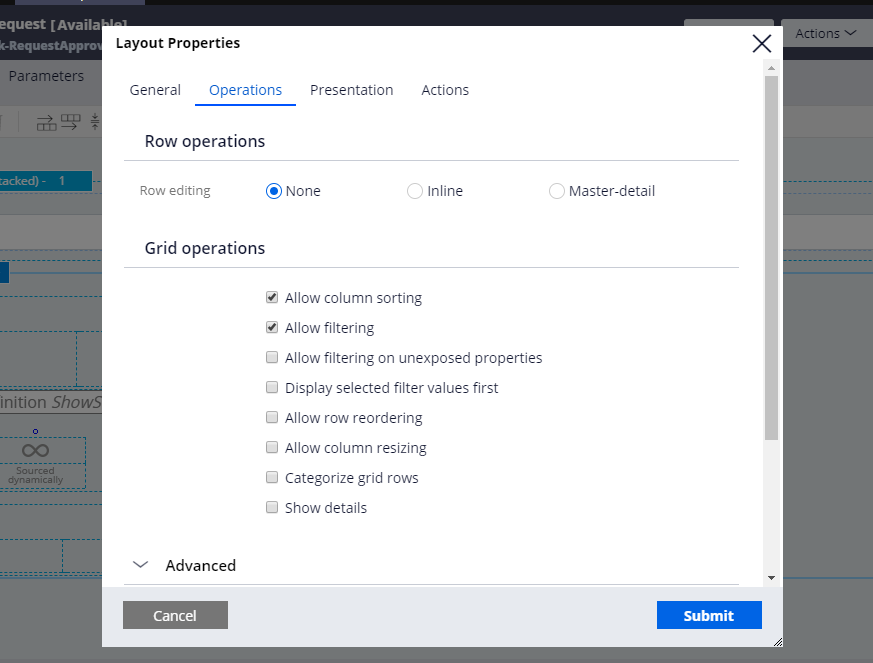
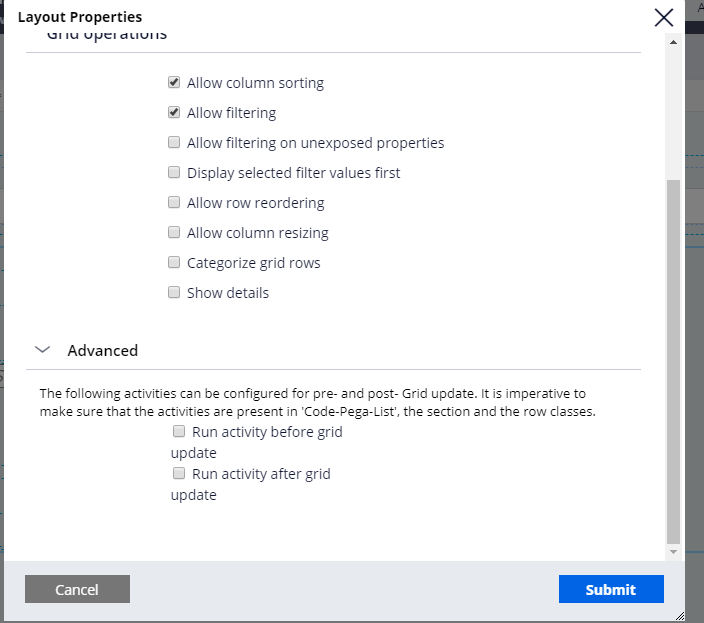
Presentation Tab :
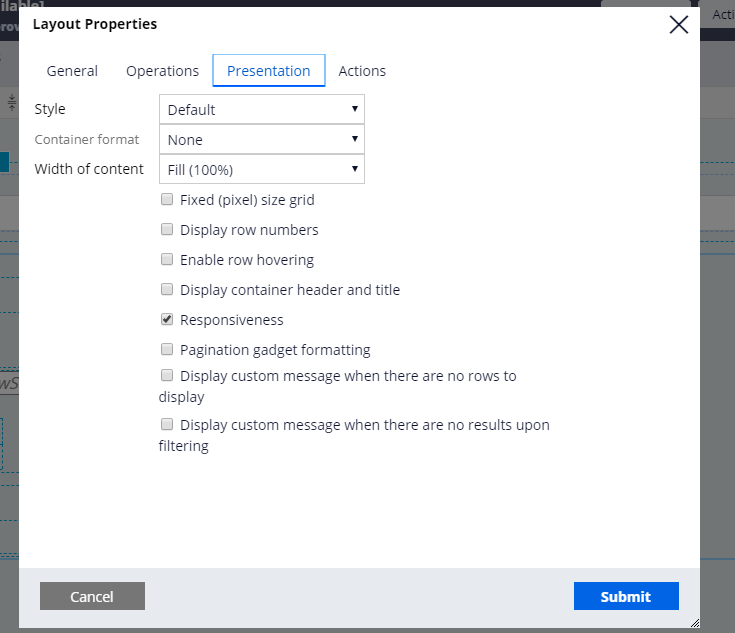
Actions Tab :
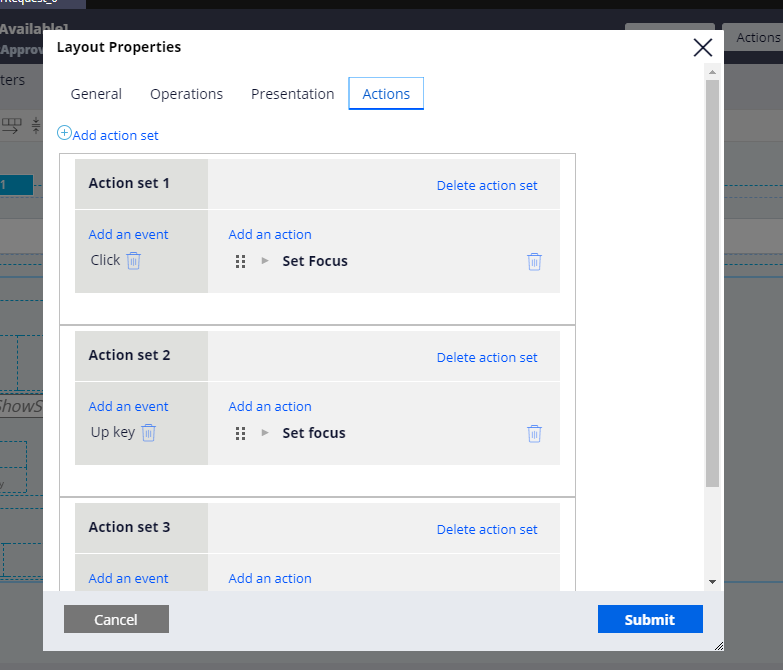
If you have the similar configuration but does reproduce the problem, please check the browser developer tools >network tab to find if there is any request is going when you click on the checkbox. if yes, check if there are any actions defined on the header check box, In my configuration, there are no actions defined on the header check box
Thank you,
Reards, cherb.
BNP Paribas
FR
Hi @Rachit,
My dynamic grid is sourced through report definition.
Thanks and Regards,
Shyam
BNP Paribas
FR
Hi Cherb,
My problem is with enabling virtual report definition(by property name) in the general tab once it is done its getting refreshed.Once I do that whole thing getting refreshed.
May be you can try that and let me know if the issue faced by my is replicable.
If this is not working then will raise an SR for this issue.
Thanks,
Shyam
Pegasystems Inc.
IN
Hi @ShyamSundharN ,
Thanks for the reply.
I've updated my scenario with "Virtual report definition" options. Still, I am not able to replicate the behaviour.
However, With the information we have, I can say that we have done all that we can do through post. And also it seems that the kind of specific configuration is reproducing the issue. This needs more troubleshooting.
You can create an incident in "MySupportPortal" to engage pega support.
Thanks for your patience and providing the information.
Regards, cherb.
