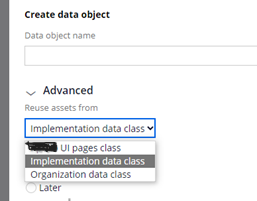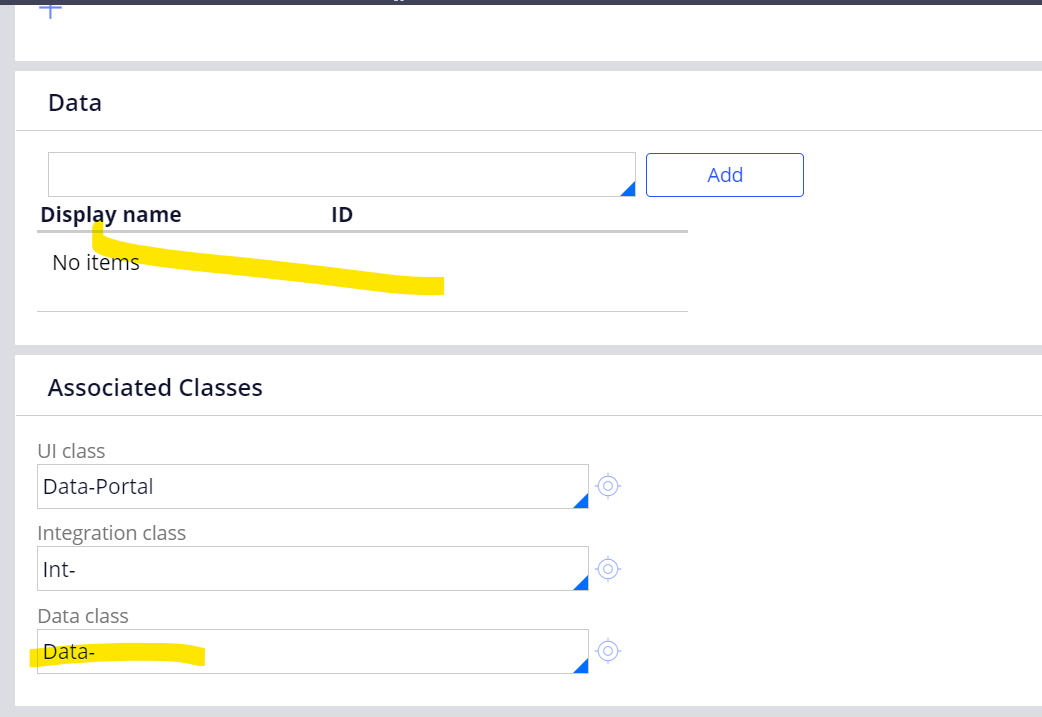Creating data objects in App Studio
I have a question relating to where in the class structure data objects are created in App Studio. This is for Pega 8.8.3 and is a brand-new application built on Theme-Cosmos in hybrid mode.
We have the following application structure: MyApp_Dev is built on MyApp
MyApp_Dev is just where we create branches for development so that MyApp doesn't 'see' them until we merge.
From App Studio, we went to add a new data object and called it 'Country'. In the Advanced section, the 'Reuse assets from' dropdown was empty. Then clicked Next and got the message "This record has 1 error(s) in 1 place(s). Parent Class—Class MyOrg-MyApp-Data does not exist. Please define an existing parent class."
The MyOrg-MyApp-Data does exist though!
Then in Dev Studio we verified the class existed, created a class manually and then deleted it
Back in App Studio we went to create the DO again. This time we got no error message and we then went through the process of creating the DO by importing the field names from a spreadsheet and all this went well - the properties, data pages etc we all created. The problem is where they were created.
- We wanted the class to be MyOrg-MyApp-Data-Country
- The actual class created was MyOrg-MyApp_Dev-SR-Country
I need to understand why it created this new class (MyOrg-MyApp_Dev-SR) and why I wasn't given the choice about where it should be created. We do want data classes/objects to be in MyOrg-MyApp-Data.
I have a question relating to where in the class structure data objects are created in App Studio. This is for Pega 8.8.3 and is a brand-new application built on Theme-Cosmos in hybrid mode.
We have the following application structure: MyApp_Dev is built on MyApp
MyApp_Dev is just where we create branches for development so that MyApp doesn't 'see' them until we merge.
From App Studio, we went to add a new data object and called it 'Country'. In the Advanced section, the 'Reuse assets from' dropdown was empty. Then clicked Next and got the message "This record has 1 error(s) in 1 place(s). Parent Class—Class MyOrg-MyApp-Data does not exist. Please define an existing parent class."
The MyOrg-MyApp-Data does exist though!
Then in Dev Studio we verified the class existed, created a class manually and then deleted it
Back in App Studio we went to create the DO again. This time we got no error message and we then went through the process of creating the DO by importing the field names from a spreadsheet and all this went well - the properties, data pages etc we all created. The problem is where they were created.
- We wanted the class to be MyOrg-MyApp-Data-Country
- The actual class created was MyOrg-MyApp_Dev-SR-Country
I need to understand why it created this new class (MyOrg-MyApp_Dev-SR) and why I wasn't given the choice about where it should be created. We do want data classes/objects to be in MyOrg-MyApp-Data.
If anyone can shed any light on this we'd be most appreciative.