Question
Accenture
GB
Last activity: 24 Jun 2022 12:02 EDT
Clicking on Save on Dirty Flag after Refresh/Launching an action from Actions is navigating to HomePage
Hi,
Greetings. Hope you are all doing well! I am on Pega 8.7.0 and i am having an assignment with some changes but before Saving i am launching Refresh/any action from Actions drop down, I then get a dirty flag to Save the form, when i do, i am navigated back to HomePage instead of staying on same Work Object, i am using Theme-Cosmos, Any ideas on how to stay on same page after clicking on Save/Discard?
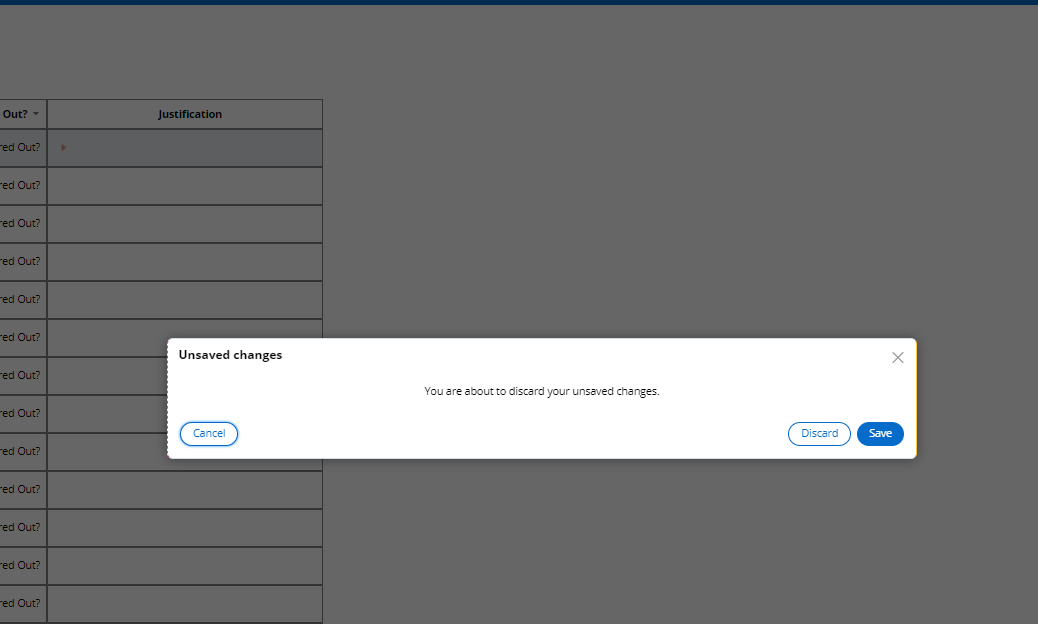
Regards,
Bharat
***Edited by Moderator Marije to add Support Case Details; update capability tags***
-
Like (0)
-
Share this page Facebook Twitter LinkedIn Email Copying... Copied!
Accepted Solution
Pegasystems Inc.
GB
@KOMARINA I checked the status of the ticket and can see that it is resolved.
As I suspected in my initial analysis, it is known issue and has been resolved in 8.7.1.
Our support team recommended that you upgrade which would also keep your application secure and avoid bugs from previous versions.
The workaround recommended was to use custom pyDirtyPopup or double click on native dirty popup.
i e set the flag pega.u.d.bUseNativeDirtyConfirm to true to use native dirty alert
If you will add to userWorkForm this code (<script> pega.u.d.bUseNativeDirtyConfirm = true; </script> ) you will triggered native dirty modal which is browser based.
HCL Technologies B.V.
NL
@KOMARINA I think this is expected behavior but you do not want to see this dirty flag message you can include pxDisableClientDirtyDetection section in where you don't want to see the dirty flag.
Accenture
GB
@Narender Lakshetty Hi, thank you but that will remove that warning, when clicking on Save/Discard, expected behavior is to stay in same case but in Review mode however it is navigating to Home Page within a user portal.
Regards,
Bharat
Updated: 18 May 2022 7:38 EDT
Pegasystems Inc.
GB
@KOMARINA
By choosing discard in theory only the current Case should be closed and the previous page should show.
Some issues were changed in Pega 8.7 (see BUG-636273 and BUG-636946) relating to users who did not want to use the Browser popup for cancel confirmation, and had set the flag pega.u.d.gDirtyOverride to true.
That led to a popup of the Section pyDirtyCheckConfirm when they closed a case but if they clicked discard in the dirty popup (pyDirtyCheckConfirm) the whole portal was closed, and they got an Browser Popup which asked whether user wanted really to close the TAB/Browser.
Can you tell us what happens if you set the flag pega.u.d.bUseNativeDirtyConfirm to true to use native dirty alert?
Can you tell us what happens if you click on 'Discard'? instead of 'Save'?
Accenture
GB
@MarijeSchillern Thank you, clicking on Discard or Save is navigating to Home Page of User Portal
Where can i see details of the BUGs mentioned above?
Accenture
GB
@MarijeSchillern Hi, Greetings. Setting pega.u.d.bUseNativeDirtyConfirm to true is staying on same case however when launching a case wide local action from main flow action, i get this pop-up twice
Regards,
Bharat
Pegasystems Inc.
GB
@KOMARINA please could you log a support Incident for this? If you pass on this forum question then the engineers can evaluate the closed bug id's I mentioned and determine whether or not they are relevant for investigation in your particular scenario.
Please provide the Incident ID here so that we can help track this to resolution.
-
Srinivas Bharat Komarina
Accenture
GB
-
Marije Schillern
Accepted Solution
Pegasystems Inc.
GB
@KOMARINA I checked the status of the ticket and can see that it is resolved.
As I suspected in my initial analysis, it is known issue and has been resolved in 8.7.1.
Our support team recommended that you upgrade which would also keep your application secure and avoid bugs from previous versions.
The workaround recommended was to use custom pyDirtyPopup or double click on native dirty popup.
i e set the flag pega.u.d.bUseNativeDirtyConfirm to true to use native dirty alert
If you will add to userWorkForm this code (<script> pega.u.d.bUseNativeDirtyConfirm = true; </script> ) you will triggered native dirty modal which is browser based.
-
Srinivas Bharat Komarina
Accenture
GB
@MarijeSchillern Hi, Greetings. I have just tested this on 8.7.1 and confirm that the issue i have reported has been fixed. Thank you for following up on this.
Regards,
Bharat
-
Marissa Rogers
