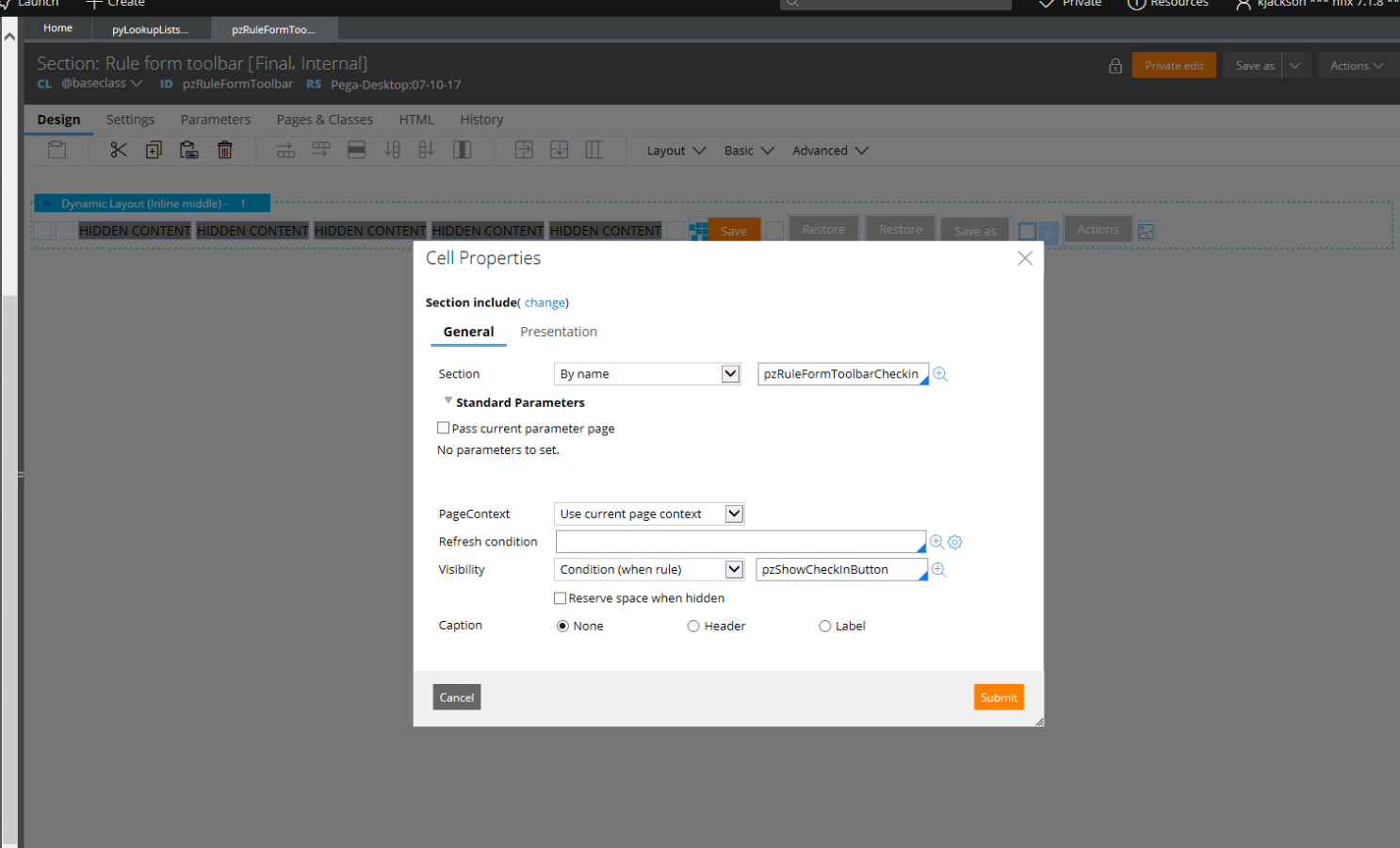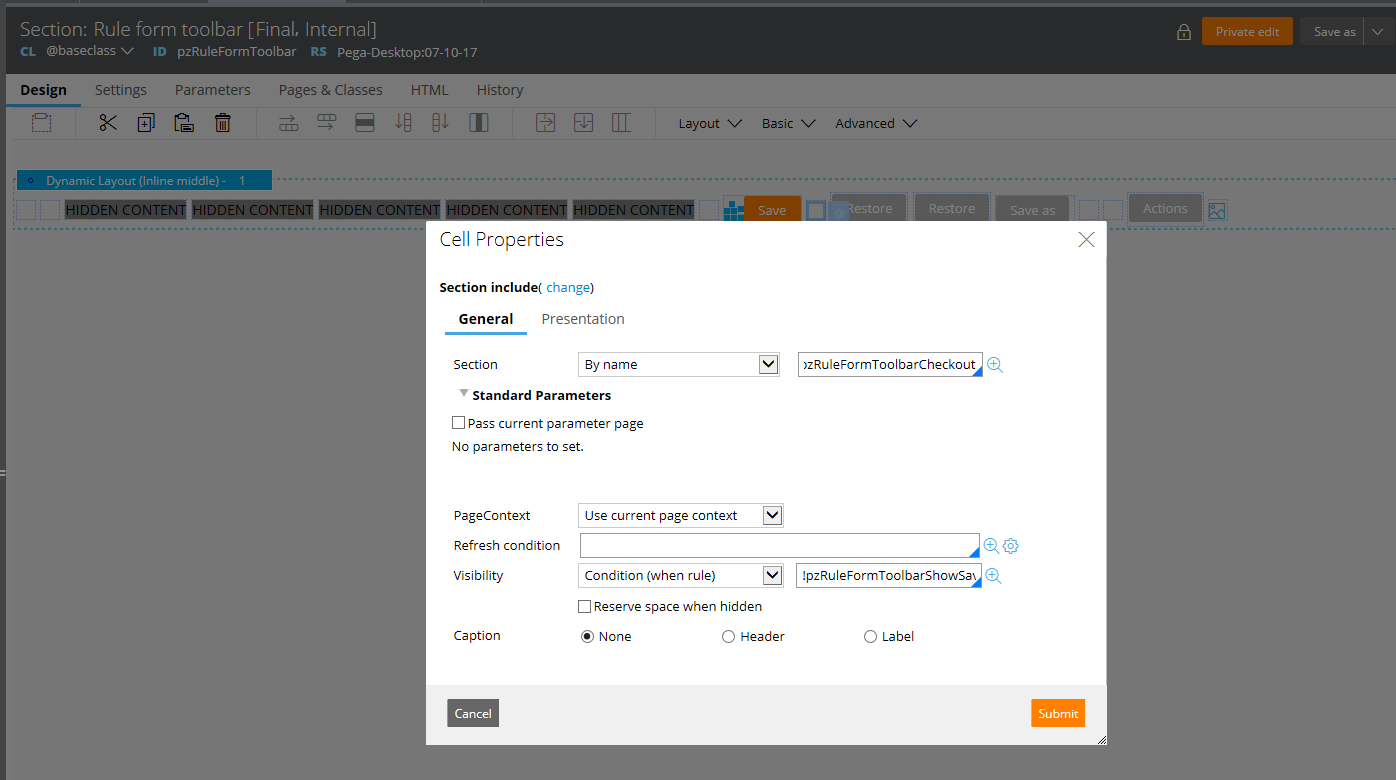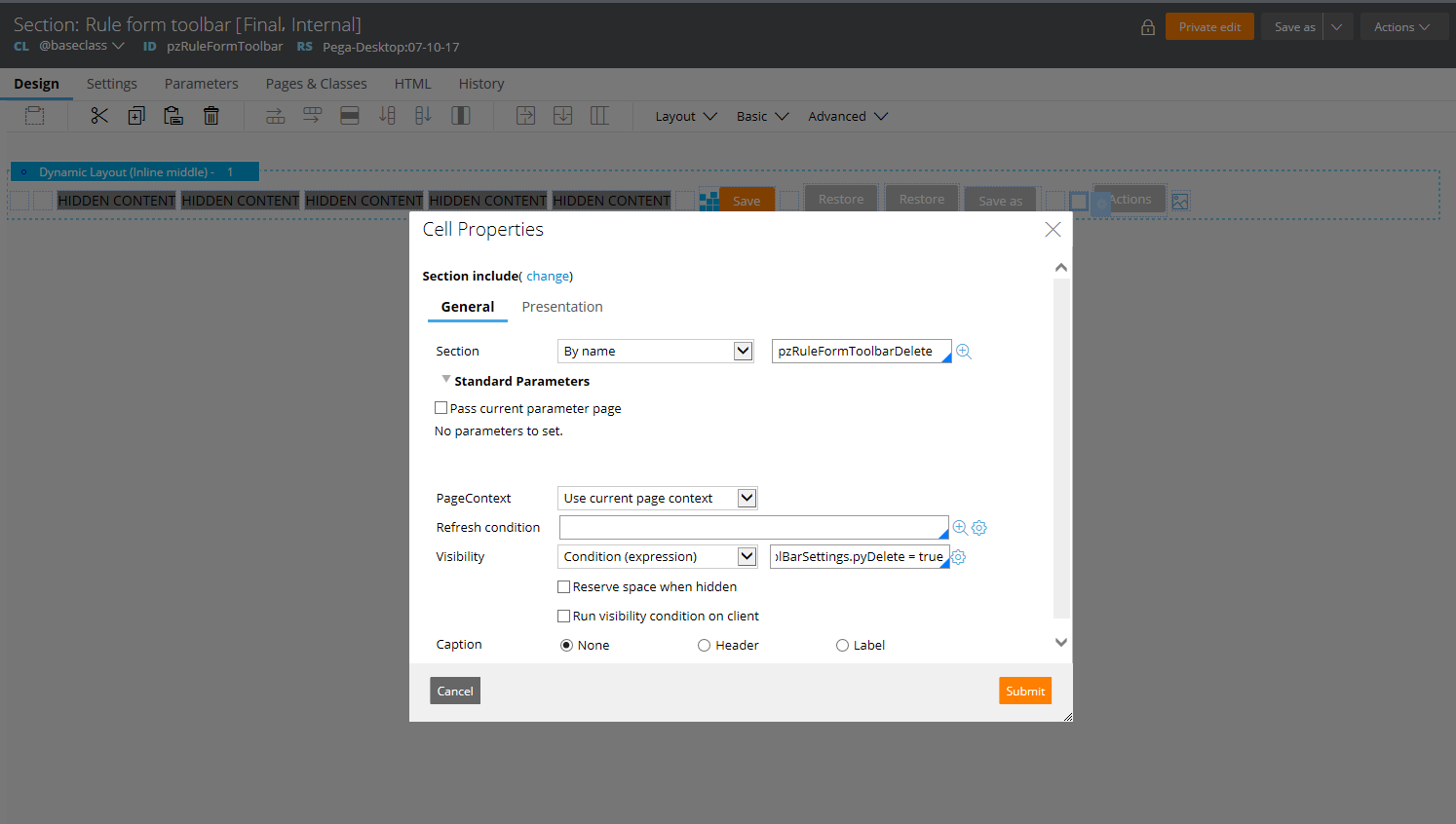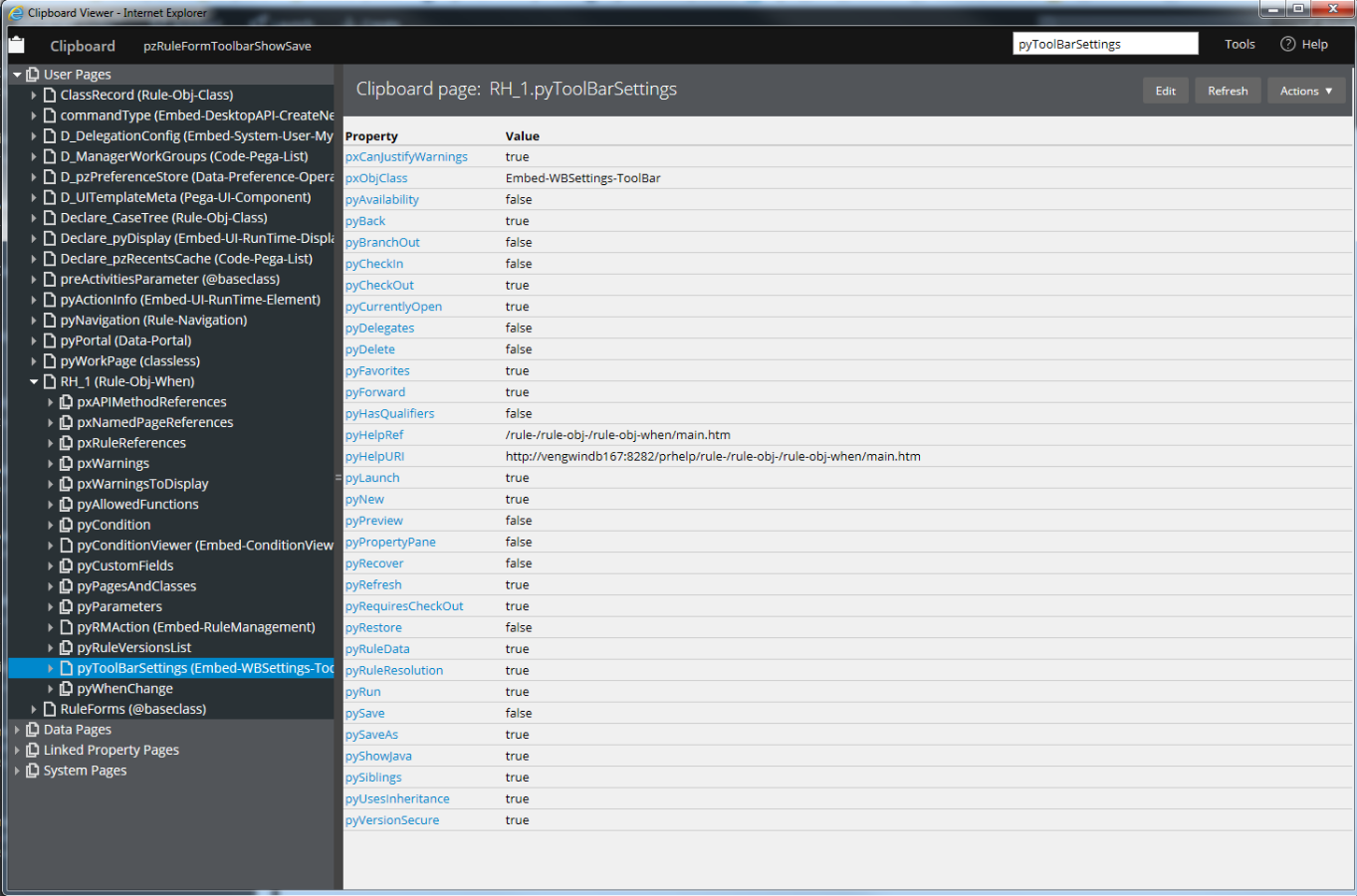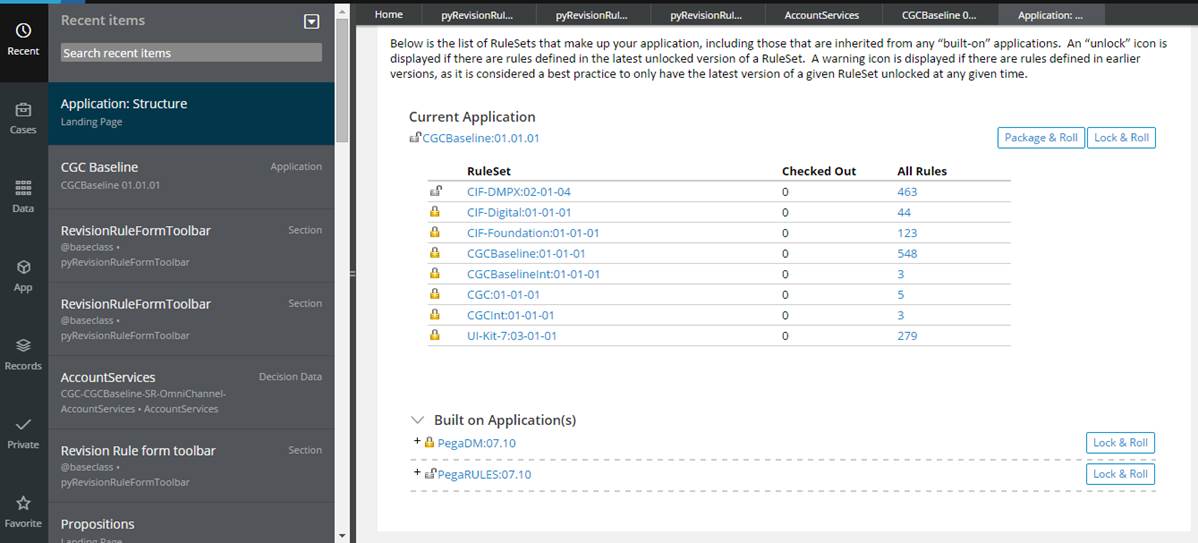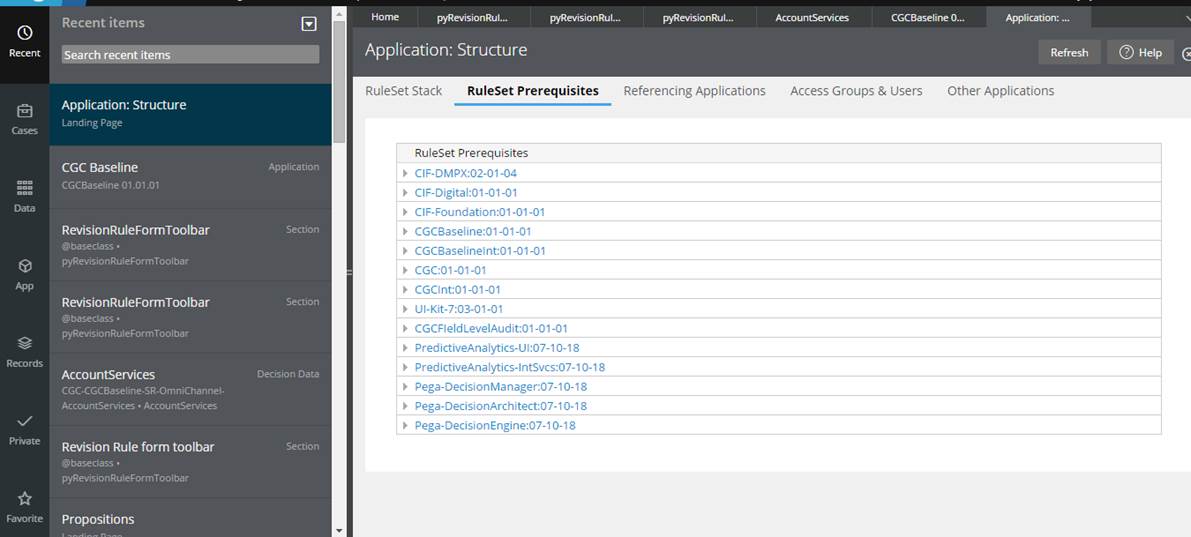Question
FutureProofAI
CA
Last activity: 18 Nov 2015 10:59 EST
Check In Issue
I am working on Pega 7.1.8 and currently designing a manager portal. I have an issue with the Check In button in the portal. It works fine in the designer studio. In the portal, the first time I click on Check In after I log in, it's not getting updated to check out. It remains in the check in state. But in the database, it is ACTUALLY getting checked In. But, once I discard to check out, from then on whenever I check In it works perfectly.
Initially i had the same problem with check out. For the first time whenever i clicked check out, it didn't get updated to "Save and Check In". But, it did get updated in the database. I was able to see "Save and Check In" after I refresh the internet explorer. So, i sort this problem by putting a refresh condition in the toolbar for check out.
Tried doing the same thing for Check In but it did not work.
-
Like (0)
-
Share this page Facebook Twitter LinkedIn Email Copying... Copied!
Accepted Solution
Hi Kranthi,
The options available in the left panel also controlled by roles and privileges. These are controlled in pyDecisionNavigation section. Remove visible conditions for the option which you want to see in tis left panel. This may fix your issue.
By doing this we are deviating from the main purpose of role based decision manager portal. If the requirement is to update the decision data from decision manager portal then you can evaluate revision management feature in this portal.
Thanks & Regards,
Matta
Pegasystems Inc.
IN
Hi
I have couple of queries :
1. Which browser you are using ? Have you tried with any alternate browsers? What is the outcome of that ?
2. Have you tried clearing browser cache and then retesting the behavior ?
3. Finally is it happening with all users and for all the rules or some specific user and some specific rules are exhibiting this problem ?
FutureProofAI
CA
Hello,
1. I using google chrome and tested in IE and Mozilla but the out come is the same.
2. I cleaned up the cache and retested,
3. And, the problem is being faced by all the users who access the portal. It works just fine in PRPC. I go to the portal using the Launch button.
Pegasystems Inc.
IN
Thanks for the reply Sravan,
What I understand from the previous reply that "It works just fine in PRPC" so I assume that you are talking about developer portal where it is working perfectly.
Having said that, I am curious to know how you are making the rules available to MANAGER portal and allowing the users to check in check out via that ?
Also can you provide a screenshot of your portal ( manager portal ) please ?
FutureProofAI
CA
Updated: 3 Nov 2015 13:38 EST
FutureProofAI
CA
We are exposing certain landing pages onto the manager portal for example: in this "Proposition Management".
And yes, It works fine in the developer portal.
Pegasystems Inc.
IN
Hi Sravan,
This sounds more like a caching issue and might require detailed investigation . I would suggest you to raise an SR from my support portal in PDN ( https://collaborate.pega.com/question/how-raise-sr-my-support-portal-how-question ) Please make sure to specify this discussion thread URL ( Check In Issue ) so that the support engineer does not required to ask you the same questions that we have already clarified in this discussion thread.
Once you raise the SR , please add the SR number as "Related Work" in the original post as well.
FutureProofAI
CA
Thanks Santanu,
I have already raised an SR and waiting for the fix.
Thanks again for taking out time.
Pegasystems Inc.
US
Sravan,
Are you trying to write custom delegation? Why are you not using the out of the box delegation? You might want to do a fiddler trace of the check in/out in the designer studio and in your custom portal. That should help you understand what message isn't getting passed back from the server to the client to indicate the rule is checked out. Once you know what is missing, you should be able to work backwards in tracer to figure out why it isn't getting called.
- Mike
FutureProofAI
CA
Hello Mike,
I happened to Save As out of the box section and used the same properties it has.
The rules when opened in the manager portal has this problem but when the same rule is opened in the Designer Studio, there is absolutely no problem.
I used the tracer and compared in both the portals and saw that it's pretty much the same except that certain when rules were called multiple times in both the portals.
Pegasystems Inc.
US
Hi Sravan,
Do you have the same types of problems with the OOTB delegation? It isn't entirely clear to me the benefit of trying to recreate the OOTB functionality. Does it fail to meet your needs? In what way? I expect you'll run into a number of these issues. I know in the past, some of our code actually asked specifically if the portal was the developer portal and did different things if so. I don't know if any of that code is in play here (or still used at all in the designer studio), but it's possible you're running into issues like that.
Thanks,
Mike
FutureProofAI
CA
I initially used OOTB delegation for the manager portal. But I had problem with check out condition then. Similar to Check In. After I click Check Out(for the first time I log in), it did not change to to "Save and Check In". It only changed when Hit refresh on the browser. So I "Saved As" the OOTB delegation since I was not able to edit and Save it as it was "Final and Internal". Then I set the refresh condition on the layout that calls these toolbar buttons. And since then check out works fine. But check in was still not resolved.
Pegasystems Inc.
US
I think Mike is referring to the OOTB Delegation functionality referenced here -->
https://pdn.pega.com/case-management/working-with-delegations
Pegasystems Inc.
US
Hello Sravan,
Just a few comments:
- In a prior reply Mike had asked why you were not using the OOTB Delegation functionality. I don't think this question has been answered since from all of the screen images and information provided it looks like you are creating a custom Portal to perform similar functionality.
- In regards to how the buttons are exhibited, there are multiple Visibility conditions combined with the values on the pyToolBarSetting clipboard which determine when the Check In and Check Out buttons are exhibited. Since you have created a customized solution, perhaps some of these values are not set as expected?
Check In
Check Out
Delete
Hello Sravan,
Just a few comments:
- In a prior reply Mike had asked why you were not using the OOTB Delegation functionality. I don't think this question has been answered since from all of the screen images and information provided it looks like you are creating a custom Portal to perform similar functionality.
- In regards to how the buttons are exhibited, there are multiple Visibility conditions combined with the values on the pyToolBarSetting clipboard which determine when the Check In and Check Out buttons are exhibited. Since you have created a customized solution, perhaps some of these values are not set as expected?
Check In
Check Out
Delete
Clipboard Page
FutureProofAI
CA
Thank You for the reply Kip. I understood what you explained. But why am I facing the problem when I use OOTB rule as well?
Pegasystems Inc.
US
You are using the OOTB rule with a different Portal. When using the OOTB rule and the Developer Portal do you see the same issue? If not, I would check as to how the conditions for button visibility are set with the new Portal you have created.
Updated: 12 Nov 2015 11:47 EST
FutureProofAI
CA
Hello Kip,
I initially used OOTB decision manager portal section. which is below.
The check out and check in visibility condition is never here.
Hello Kip,
I initially used OOTB decision manager portal section. which is below.
The check out and check in visibility condition is never here.
The original OOTB section that was called in was “pyRevisionRuleFormToolbar” for the Manager Portal under RS Pega-DecisionManager:07-10-13.
This rule is a locked ruleset. And, the visibility for Check In and Check In was set to “Never”.
So I saved as this rule into our ruleset and that we could edit it. When we set the right condition for visibility, the buttons were appearing but not functioning at all.
So we deleted this custom section and saved as another OOTB section i.e. pzRuleformtoolbar , the section that calls the these buttons in the developer portal and since then these buttons are working partially.
Pegasystems Inc.
US
Thanks for the additional information! Now we are getting someplace. Let me review in more detail.
Pegasystems Inc.
US
Hi Sravan,
As per the above discussion and screenshots it seems that the rule form layout you are seeing here is RevisionRuleFormLayout. This is customized in revision management(as part of Decision manager portal) to allow business user to make changes to the decision rules in a business sandbox. Check in button is not displayed as the rules will be updated a part of the change request and submission of change request will take care of checking in the rule.
If you want rules to be opened in the way they opened in designer studio then make sure to not to have none of the following roles are added in your access group
DecisionManager:DecisionArchitect
DecisionManager:RevisionManager
DecisonManager:StrategyDesigner
The above roles controls the rule form header in decision manager portal.
Thanks & Regards,
Matta
Updated: 17 Nov 2015 12:28 EST
Merkle Inc
US
Accepted Solution
Hi Kranthi,
The options available in the left panel also controlled by roles and privileges. These are controlled in pyDecisionNavigation section. Remove visible conditions for the option which you want to see in tis left panel. This may fix your issue.
By doing this we are deviating from the main purpose of role based decision manager portal. If the requirement is to update the decision data from decision manager portal then you can evaluate revision management feature in this portal.
Thanks & Regards,
Matta
Merkle Inc
US
Hi Matta,
Making the options visible in the pyDecisionNavigation portal fixed our issue.I tested the application and it works fine.I will try to evaluate the revision management feature and see if it works better than customization.Thanks a lot for your support.
Thanks,
Kranthi
Pegasystems Inc.
US
Could you please advise of the SR number so that we may track it here?
Thanks in advance!
Pegasystems Inc.
US
Thank you! I've updated the thread.
FutureProofAI
CA