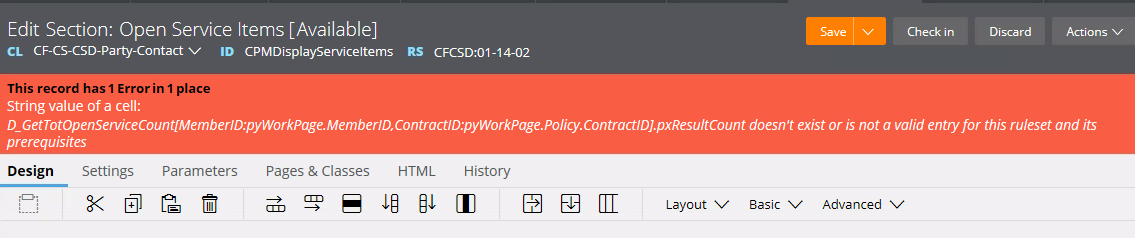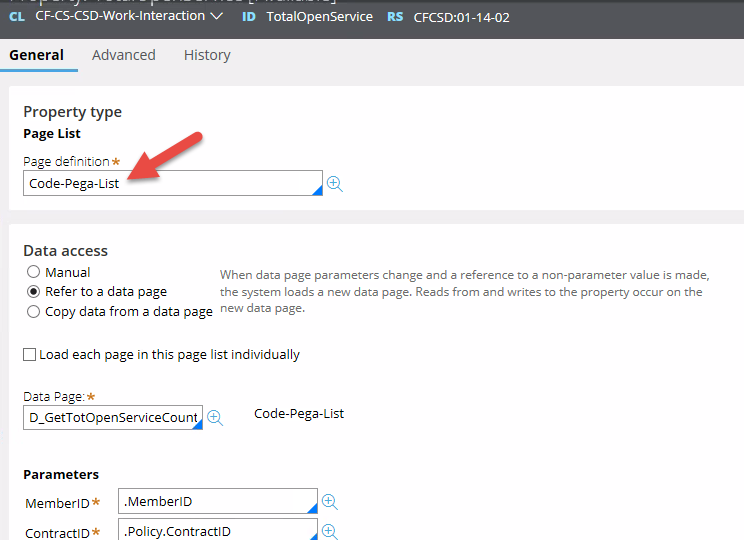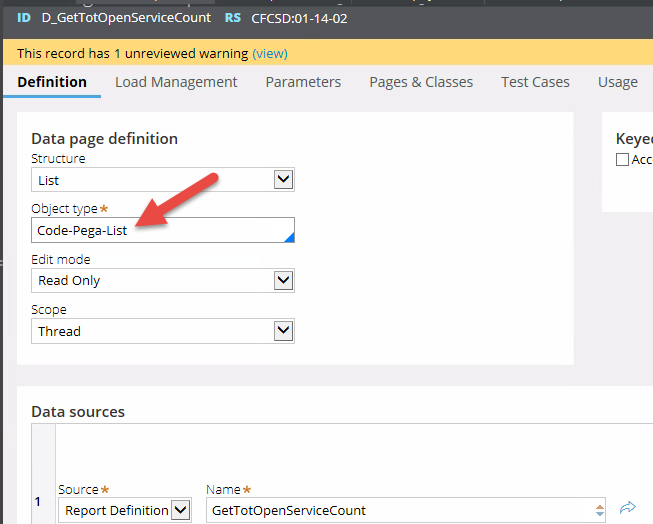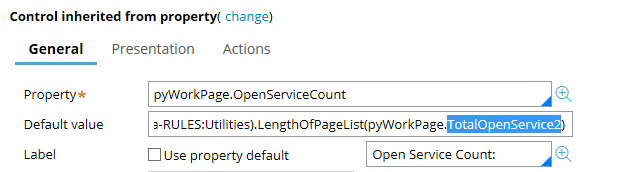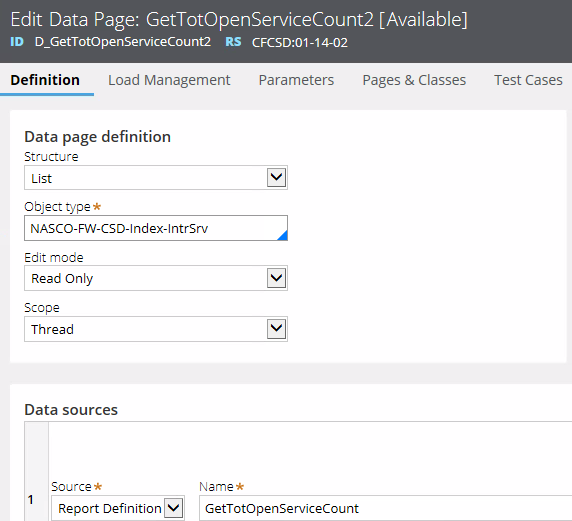Question
Pegasystems Inc.
US
Last activity: 9 Mar 2016 16:10 EST
Can't reference a property from a parameterized Data Page
Hi,
This Property Reference does not work for this parameterized Data Page.
D_GetTotOpenServiceCount[MemberID:pyWorkPage.MemberID,ContractID:pyWorkPage.Policy.ContractID].pxResultCount
It throws an error.
D_GetTotOpenServiceCount[MemberID:pyWorkPage.MemberID,ContractID:pyWorkPage.Policy.ContractID].pxResultCount doesn't exist or is not a valid entry for this ruleset and its prerequisites
pxResultCount is an OOTB property under Code-Pega-List class and it should exist and available.
(D_GetTotOpenServiceCount is Code-Pega-List type)
When i tried to reference another OOTB property, it saves fine.
* D_GetTotOpenServiceCount[MemberID:pyWorkPage.MemberID,ContractID:pyWorkPage.Policy.ContractID].ContactId
I am doing a property reference from a Dynamic Layout from a section.
Attached some more details. Appreciate any insights.
Will
-
Like (0)
-
Share this page Facebook Twitter LinkedIn Email Copying... Copied!
Accepted Solution
Pegasystems Inc.
AU
going back to basics, I'd probably:
- Define a transient property on work
- have a list data page sourced from report
- create a declare expression for property from step 1
- define the expression as length of page list on data page
- have change tracking on the property as when used if no value present
Its unfortunately midnight here so I can't validate that works; I'll check in the morning.
Pegasystems Inc.
AU
Hey Will, does this still occur if you save CPMDisplayServiceItems into 01-14-02; this is where the Data Page is defined according to the screenshots?
Alternately does the displayed configuration look the same in 01-14-01 for D_GetToOpenServiceCount
Pegasystems Inc.
US
Pegasystems Inc.
AU
Hey Will,
Can you post screenshots of both
- Pages and Classes for the Section.
- Parameter tab for the Data Page.
Cheers,
Joel
Pegasystems Inc.
US
Pegasystems Inc.
US
Also tried to create a new TotalCount property and this did not work.
Updated: 8 Mar 2016 19:23 EST
Pegasystems Inc.
AU
Ok, So I recreated in my PE on 7.1.9.
The issue is that it wont recognize that as a page, you can force it to save by listing the fully qualified page, however this is then not treated as a data page on render (so you get blank, or even a corrupted section causing the rest of the page to not render.)
To get around this, I'd recommend either using the data page as the context for a section include, then have a section on Code-Pega-List that displays the count
or
use this data page as a source for a property on pyWorkPage
i.e. pyWorkPage.TotalOpenServiceCount, as a property sourced automatically from the data page, then use pyWorkPage.TotalOpenServiceCount.pxResultCount
Pegasystems Inc.
US
Thanks Joel. The section method seems to work .. just validating now.
However, using a property with a data source as DP seems to throw the same error.
This is the property I created:
This is the DP:
I'm referencing the new property in the Dynamic Layout:
When I save the rule, it throws the same error. Very Strange. Seems a right configuration. Did you make this work in your test application?
Thanks Joel. The section method seems to work .. just validating now.
However, using a property with a data source as DP seems to throw the same error.
This is the property I created:
This is the DP:
I'm referencing the new property in the Dynamic Layout:
When I save the rule, it throws the same error. Very Strange. Seems a right configuration. Did you make this work in your test application?
Pegasystems Inc.
AU
Oh hold on Will, Sorry.
The Data Page should be a Page structure of Code-Pega-List, or a List structure of what you're reporting on (Which will in turn create a page of Code-Pega-List).
Pegasystems Inc.
US
Thanks Joel again. This is my latest configurations. I am trying to show the result count but it shows up empty.
This has been quite a struggle. Can I go back and as you a basic question? I simply want to show the total result count on UI from a Report Definition using Data Page. How would you accomplish this?
Accepted Solution
Pegasystems Inc.
AU
going back to basics, I'd probably:
- Define a transient property on work
- have a list data page sourced from report
- create a declare expression for property from step 1
- define the expression as length of page list on data page
- have change tracking on the property as when used if no value present
Its unfortunately midnight here so I can't validate that works; I'll check in the morning.
Pegasystems Inc.
US
No problem Joel. Appreciate your help. I will also try your suggestion later this afternoon and let you know.
Pegasystems Inc.
US
Pegasystems Inc.
US
Pegasystems Inc.
AU
Hey Will,
Can you change the control to formatted text. pxResultCount has the security attribute: "Cannot be included as input field" which may impact.
Cheers,
Joel