Question
EY
SV
Last activity: 31 May 2023 17:52 EDT
Cannot locate the style class and attributes in css for the pzMultiFilePath control
Hello everyone,
I have been working on modifying an application through the skin rule and additional css style sheets.
While working on the styling of the button component, I noticed that the pzMultiFilePath control used to upload/attach files in the application is not taking all the changes specified in the skin for the button component.
Someone also had this issue in the following link:
pzMultiFilePath control button is showing different colour | Support Center (pega.com)
A reply in the previous link suggested that using the id of the HTML element #Browsefiles in the css enables you to modify the style of the button with the following code:
<style>
#Browsefiles{background-color:red !important;}
</style>
This is true for the default and :focus state style of that button, but when trying the :hover and :active state styles they are not applied into the control. Please take a look with the styles I implemented:
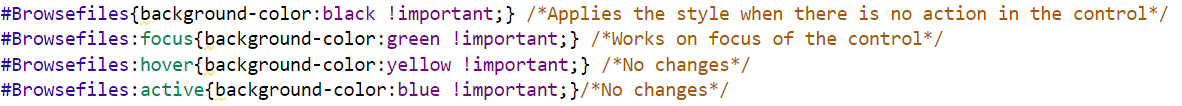
So with those styles applied, the results were the following ones:
Default state, no action on the control
Hello everyone,
I have been working on modifying an application through the skin rule and additional css style sheets.
While working on the styling of the button component, I noticed that the pzMultiFilePath control used to upload/attach files in the application is not taking all the changes specified in the skin for the button component.
Someone also had this issue in the following link:
pzMultiFilePath control button is showing different colour | Support Center (pega.com)
A reply in the previous link suggested that using the id of the HTML element #Browsefiles in the css enables you to modify the style of the button with the following code:
<style>
#Browsefiles{background-color:red !important;}
</style>
This is true for the default and :focus state style of that button, but when trying the :hover and :active state styles they are not applied into the control. Please take a look with the styles I implemented:
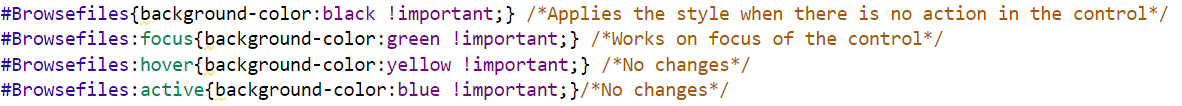
So with those styles applied, the results were the following ones:
Default state, no action on the control

Focus action on the control

Hover and active/click on the button (no style applied)

Please refer to the available states available in the skin rule from which I referred for this implementation:
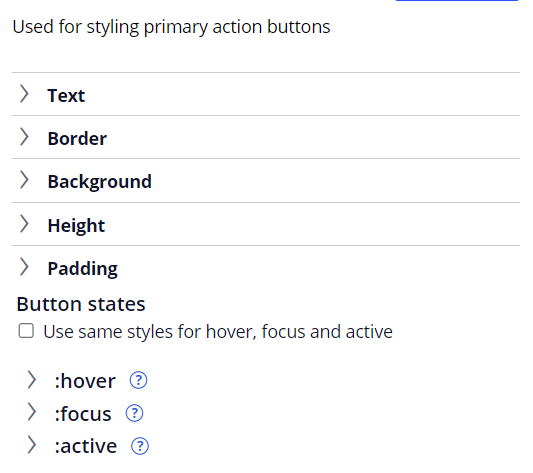
Lastly, the control itself has a style in the html source code of pzMultiFilePath, but it has no effect for the actual button component:
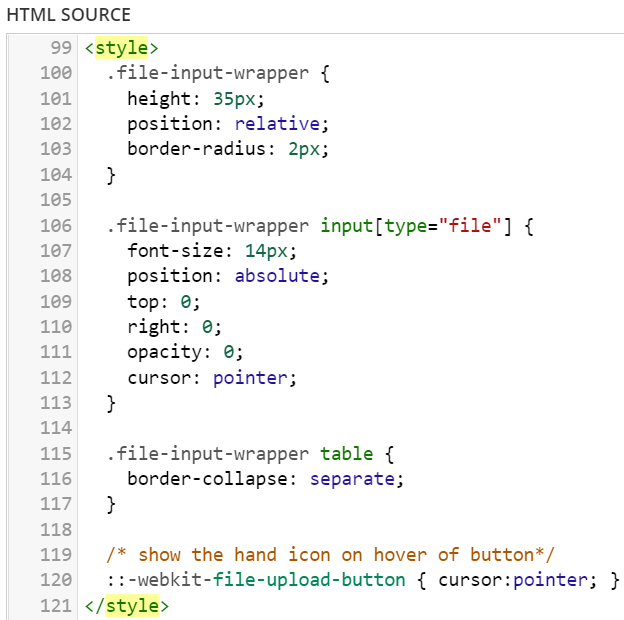
Any help on this is welcome and thanks in advance.
***Edited by Moderator Marije to add Capability tags***
