Question
Cisco System
IN
Last activity: 4 Oct 2018 13:54 EDT
BIX extract not working with "Last Extraction Time" filter Criteria
Hi,
I am trying get incremental Bix extract data using "Last Extraction Time" in filter criteria. I able to save rule but when execute rule getting below error:
Error message
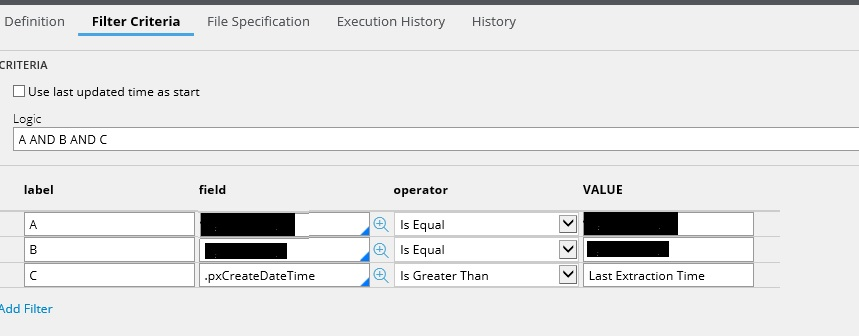
***Updated by moderator: Lochan to add Categories***
**Moderation Team has archived post**
Hi,
I am trying get incremental Bix extract data using "Last Extraction Time" in filter criteria. I able to save rule but when execute rule getting below error:
Error message
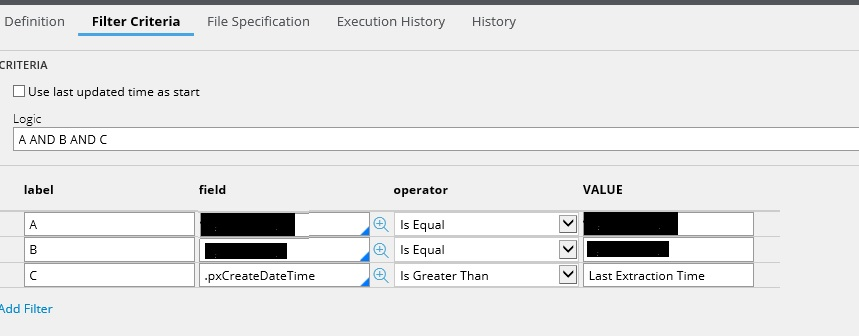
***Updated by moderator: Lochan to add Categories***
**Moderation Team has archived post**
This post has been archived for educational purposes. Contents and links will no longer be updated. If you have the same/similar question, please write a new post.
-
Like (0)
-
Share this page Facebook Twitter LinkedIn Email Copying... Copied!
Pegasystems Inc.
US
What is "Last Extraction Time"? Is that a property that you are trying to compare with pxCreateDateTime? If you want to extract only things created/updated since last time extraction was run you can use the "Use last update time as start" checkbox.
Cisco System
IN
"Last Extraction Time" is symbolic representation of last run. At runtime this value is replaced with date-time when extract rule last run. I am able to save ruleform as mentioned text accepted in Value field. But at run time it is not able to replace text with date time value.
We cannot use "Use last update time as start" as pxCommitDatetime property is not present in table. So we are trying to get incremental data using filter condition.
Pegasystems
IN
Which version of Pega 7 platform and BIX (highest ruleset version) are you using?
At runtime this value is replaced with date-time when extract rule last run. I am able to save ruleform as mentioned text accepted in Value field. But at run time it is not able to replace text with date time value.
How are you executing BIX? Are you using the run button on the extract rule, the command line or pxExtracDataWithArgs activity?
Kalven Technologies
US
Hi Narendra
were you able to resolve this issue.
Pegasystems Inc.
US
Pegasystems Inc.
IN
Please check your PEGA and BIX version. You can use PEGA 7.1.9 and BIX 7.10.
I was using PEGA 7.1.8 and BIX 7.10 and there was an error of mismatch date format, so you need to check the current version and perform extraction.
-
Amulya Gangineni
Pegasystems
IN
Please check your PEGA and BIX version. You can use PEGA 7.1.9 and BIX 7.10.
Please make sure that the highest ruleset version of Pega-BIX ruleset is compatible with the Pega platform 7.1.9. Please note that the correct version of BIX for each release of the Pega platform is packaged in the "additional products" folder of the Pega 7 platform distribution image.
Cognizant Technology Solutions
AU
H
Hello,
I'm using pega 7.2 version. BIX rule set version is installed properly w.r.t 7.2 version and post installation prerequisite has been followed carefully.
We migrated from 7.1.5 to 7.2 version so pxcommitdatetime and pxsaveddatetime are not exposed in our customer table. Having said that we can do this exposion task later and utilise OOTB use last extract date time checkbox in extract rule form; I tried extracting records from customers work table pc_work_xx using last extraction time filter criteria. I did use pxupdatedatime is greater than last extraction time , so pega has extracted all case instances from work table properly.
Then I did update to one work item by performing a flow action task (connector) which will allow pega to update the pxupdatedattime variable for tcase.
However when I run the extract rule again using run button ( from extract rule form , actions -> Run) I can't see my recent updated work item getting extracted. BIX status says "0" items extracted , I've verified app server directory where I'm writing file (*.csv) , it's empty.
Pegasystems Inc.
US
How long after you updated the instance did you try to run the extract again? The end time for the extraction will be 5 minutes before the current time. If you turn on debug on the ExtractImpl class you will be able to see the actual select query with the time range being used to find the instances to extract.
com.pega.pegarules.data.internal.access.ExtractImpl
Pegasystems Inc.
GB
In the first instance as mentioned above you should check your BIX version and PRPC version. You should always try to use the BIX version that is included with your PRPC version in many cases these exceptions occur due to mismatch in versions. In the media there is an additional software directory which will have the correct version of BIX for your PRPC version.
