Question
Caprus IT Inc
US
Last activity: 6 Nov 2018 20:02 EST
Add(Object item) is not present in Explore Component Properties
Hi Guys,
I am trying to add items to combo box control dynamically using automation. To do it I explored the steps give in "Populating a ListBox/Combobox" from the page show in this link http://help.openspan.com/52/Components/ListBox_ComboBox_with_User-drawn_Items.htm .
In the Pega Robotics studio I am not able to see Add(Object) under Items. Please let me know if I am doing anything wrong.
OS : Windows 8.1/64 bit.
Pls refer the studio screenshot.
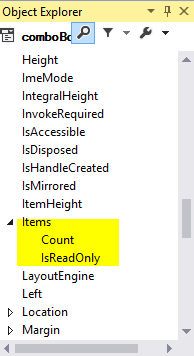
Regards,
K.Naveen Kumar
**Moderation Team has archived post**
This post has been archived for educational purposes. Contents and links will no longer be updated. If you have the same/similar question, please write a new post.
-
Like (0)
-
Share this page Facebook Twitter LinkedIn Email Copying... Copied!
Accepted Solution
Pegasystems Inc.
US
It looks like you skipped steps 6-8 in the link you posted. You will need to click on the Items property and then click ConfigureType. Here is a screenshot.
Caprus IT Inc
US
Yes, I was missing those steps. Thanks for the information
Standard & Poors
US
Hi Guys,
i did steps 6 to 8 but still i am not seeing Add and Remove methods in Object inspector, Please let me know if I am doing anything wrong.
Please refer attached screen shot.
Thanks
Anji.
-
Russel Kuate
Pegasystems Inc.
US
You should have your automation open when adding this method. Once you see it in Object Explorer, you can drag it onto your automation surface.
Standard & Poors
US
Hi,
Thanks for your response.
Form Configure Type window i have selected the required methods(Add,Remove) and click on OK, Normally those methods will available in Object Inspector window,Show Methods only section.
But these methods(Add,Remove) methods are not available/not showing to drag into automation.
Please check attached screen shot.
Thanks
Anji.
Pegasystems Inc.
US
As an alternative route, you can drag the "Items" into your automation and then extract a proxy out of the data output. This should create a ObjectCollection proxy control that you can access the methods and properties through. This issue seems to arise for builds after 1053.
Standard & Poors
US
Hi,
Thanks for your response.
Can you please elaborate your explanation or if possible can you please provide the screen shot with steps.
Thanks
Anji.
Pegasystems Inc.
US
I have posted screenshots for clarification below.
Updated: 26 Sep 2017 9:21 EDT
CIBC
CA
thank you Vegam,
Can you elaborate the steps to extract a proxy? and how to use the ObjectCollection proxy control?
Thank you
Liza
Pegasystems Inc.
US
1. Go to the control's properties and drag the 'Items' into an automation.
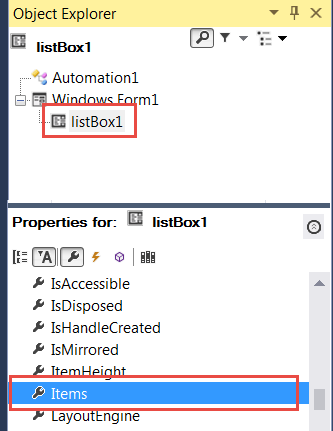
2. Right click the data output for the Items and choose Extract Proxy.

3. A new control is created and you are able to access the Add method.
1. Go to the control's properties and drag the 'Items' into an automation.
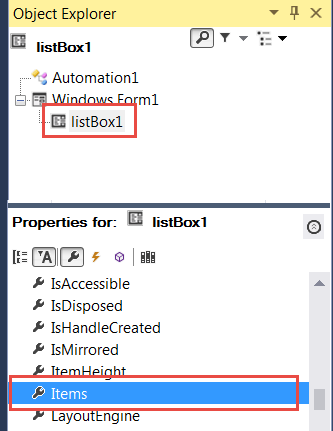
2. Right click the data output for the Items and choose Extract Proxy.

3. A new control is created and you are able to access the Add method.

CIBC
CA
Hi Vegam,
This is awesome, thank you very much for your help, really appreciate it.
Liza
CIBC
CA
Hi Vegam,
I don't think I'm using the proxy properly, since when I ran the automation, the following exception appears. Would you mind to help showing me how use the proxy Add method properly?
1) Exception Information
*********************************************
Exception Type: OpenSpan.Automation.AutomationException
EventLink: OpenSpan.Automation.EventLink
ThrowingLink: OpenSpan.Automation.EventLink
MachineName:
CreatedDateTime: 10/2/2017 2:49:40 PM
AppDomainName: "OpenSpan.Runtime.exe"
ThreadIdentityName: ""
WindowsIdentityName:
AdditionalInformation: NameValueCollection with 0 items
Message: "Error executing link in Automation: Main_E_IntMgr_InteractionStarted - From: _Main_GC.IntMgr.InteractionStarted To: Main_E_IntMgr_InteractionStarted.objectCollectionProxy1.Add()
GetWorkingInstance() could not get instance from TypeProxy. InstanceName: objectCollectionProxy1"
Data: IDictionary (System.Collections.ListDictionaryInternal) with 0 items
TargetSite: NULL
HelpLink: NULL
Source: NULL
HResult: -2146232832
Hi Vegam,
I don't think I'm using the proxy properly, since when I ran the automation, the following exception appears. Would you mind to help showing me how use the proxy Add method properly?
1) Exception Information
*********************************************
Exception Type: OpenSpan.Automation.AutomationException
EventLink: OpenSpan.Automation.EventLink
ThrowingLink: OpenSpan.Automation.EventLink
MachineName:
CreatedDateTime: 10/2/2017 2:49:40 PM
AppDomainName: "OpenSpan.Runtime.exe"
ThreadIdentityName: ""
WindowsIdentityName:
AdditionalInformation: NameValueCollection with 0 items
Message: "Error executing link in Automation: Main_E_IntMgr_InteractionStarted - From: _Main_GC.IntMgr.InteractionStarted To: Main_E_IntMgr_InteractionStarted.objectCollectionProxy1.Add()
GetWorkingInstance() could not get instance from TypeProxy. InstanceName: objectCollectionProxy1"
Data: IDictionary (System.Collections.ListDictionaryInternal) with 0 items
TargetSite: NULL
HelpLink: NULL
Source: NULL
HResult: -2146232832
2) Exception Information
*********************************************
Exception Type: System.NullReferenceException
Message: "GetWorkingInstance() could not get instance from TypeProxy. InstanceName: objectCollectionProxy1"
Data: IDictionary (System.Collections.ListDictionaryInternal) with 0 items
TargetSite: System.Object GetWorkingInstance(OpenSpan.Automation.ConnectableHost, OpenSpan.Automation.ExecutionEventArgs)
HelpLink: NULL
Source: "OpenSpan.Automation"
HResult: -2147467261
StackTrace Information
*********************************************
at OpenSpan.Automation.ConnectableHost.GetWorkingInstance(ConnectableHost connectableHost, ExecutionEventArgs executionArgs)
at OpenSpan.Automation.ConnectableWorker.DoWork(Object sender, ExecutionEventArgs executionArgs)
thank you
Liza
Infosys
US
I'm seeing the same issue as well.
I ran the steps 6 - 8, and on clicking OK, the Add and Remove methods don't appear.
I'm running Windows 10 64-bit, PEGA_RAS_8_0_1053, and Pega Robotics Studio 14.0.25420.1 D14REL.
CIBC
CA
I'm having the same issue. anyone resolved this?
Thank you.
Pegasystems Inc.
US
This is a known issue that is currently being worked on. Please refer to my suggestion above as a workaround.
Accenture Brazil
BR
Did someone solve this?
Nationwide
GB
I am still having the same issue and the workaround above doesn't work. Has this issue been addressed?
BOA
IN
i am also having the same issue. i just assigned the datasource as result instead of for loop and adding items to it. please try, if applies.
Pegasystems Inc.
US
This issue is resolved in builds 8.0.1061 or later.
