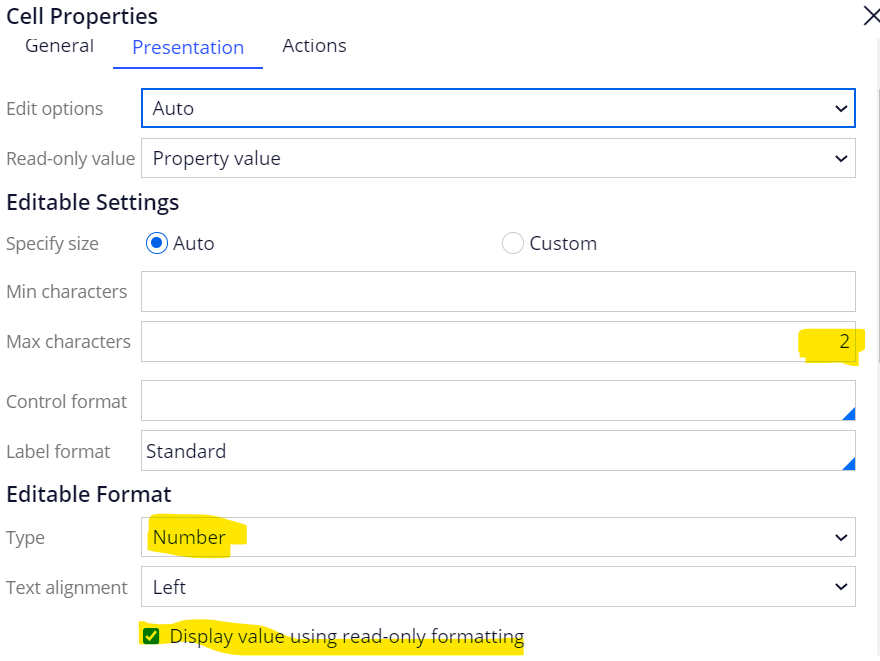Question
Capgemini
MX
Last activity: 8 Jul 2022 3:42 EDT
Block input of non-numeric characters and also only allow four digits
I need the user not to be able to enter letters or special characters, only numbers, in a text field, additionally, that only allows four digits to be entered. I have tried in the Presentation options, but if in "Editable Number">"Type" I put it as "Number", it blocks the entry of non-numeric characters, but it still allows entering more than four digits despite the fact that I have limited it in "Max characters", if I check the "Display value using rend-only for matting" box, it effectively blocks input of more than four characters, but now allows input of letters and special characters.
I need both things to be locked at the same time.
I am newbie in PEGA Platform