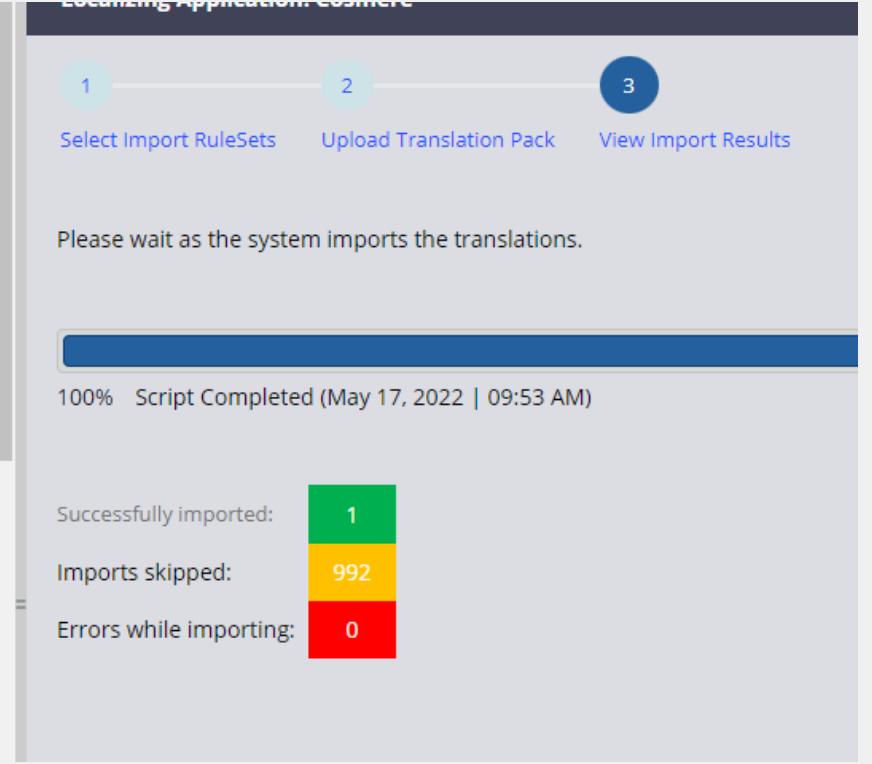Question
Booking.com
IN
Last activity: 30 Jun 2022 6:06 EDT
Generating a new language pack for Finnish
Hi,
We are trying to generate the language pack for our implementation application in Finnish.
I followed the wizard and was able to get through the textToTranslate excel.
I have manually added the respective finnish translations to the field values and Go to upload the translations.
But I see that platform says it created a new ruleset to store these values but doesn't do it as in image
On proceeding further where I upload the zip file, and click on next
It says 0 rules imported.
This is confusing me as no stated ruleset has been created newly nor the rules imported. Need help in this regard to unblock us.
***Edited by Moderator Marije to add Support Case Details***