Question
Shawbrook Bank
IN
Last activity: 27 Sep 2021 16:31 EDT
Calling an activity from Robotic automation to change the case stage
I have created an application in Pega Platform with simple stages. (START, SUCCESS, FAILURE)
I have a RPA robot that is scheduled to run at specific time during the day. While the robot starts it will create a case using Case component. Now if the robot execution was successful, I need to change the case stage to "success" else to "failure".
How can I do this? Kindly share relevant documents from Pega that can help me achieve this.
Thanks.
-
Like (0)
-
Share this page Facebook Twitter LinkedIn Email Copying... Copied!
Pegasystems Inc.
US
@GayathriK9873 Since your robot is creating the case in this example, you can set the status to whatever you like (or any of the case properties) and use that value in your case to determine what you would like to do with it.
Shawbrook Bank
IN
@ThomasSasnett Thank you for your reply.
Yes were creating case using Case component in Robot studio. During the execution of the robot, we will have to use the same case to move to different stage based on the outcome.
Is there a component in Robot studio that will help me achieve this?
I have the case type created with all the required stages and steps in Pega Platform.
Kindly help me understand how to change a case stage from robot. Please add reference if any available on the same in community.
Thanks
Pegasystems Inc.
US
@GayathriK9873 You don't use the robot to change stages in the case. Inside of your case, when you execute the robotic automation is where you move your case to specific stages based on the outcome. You use the bot to update the case fields that you would have access to inside your case to move it to where it needs to go.
Shawbrook Bank
IN
@ThomasSasnett If you have any documents or community post that relates to this topic kindly share the same here.
Pegasystems Inc.
US
@GayathriK9873 Generally speaking, robots are invoked via Data Pages. I am not sure if you are speaking about Unattended RPA or Attended RPA (formerly referred to as RDA), so here is a link to the latter.
In your case you'd then evaluate the results and determine what stage you'd like the case to move to and move it to that stage in your case.
Pegasystems Inc.
US
@GayathriK9873 Re-reading your post and comments I think I may have misunderstood what you are doing. Would you please give me an overview of what you are trying to do? I would like to understand your process flow, not specifically what you want bots and cases to do. This would allow me to recommend a solution rather than try to send you documentation to something that you might not need or comprehend.
-
Bhabani Shankar Jena
Shawbrook Bank
IN
@ThomasSasnett Thank you for you reply.
We are building an RPA unattended bot.
1)The started point of the execution is from the bot.
2)Then from RPA bot using Case component we create a case in Pega Platform
3)The case will be in the initial stage. Post case creation the bot continues to perform its tasks
4)At a point during the bots execution, we will have to update the same case to a status (either Resolved-Completed or Resolved-Failed)
I would like to understand how to pass the case ID from RPA bot to Pega Platform, so the case status is updated based on the bot's execution. (Success or Failure)
Please let me know if you have any further questions.
Updated: 27 Sep 2021 8:23 EDT
Pegasystems Inc.
IN
Hi Gayathri,
Could you please be more clear on the
3rd point. "Post case creation the bot continues to perform its tasks", What does the bot does after creating the case. Will it be in the same execution of create case or it will be a new execution.
4)At a point during the bots execution, we will have to update the same case to a status (either Resolved-Completed or Resolved-Failed). Do you want to update the status of the same case , which was created, in the same execution and why do you want to do so.
Regards,
Vaspi
Shawbrook Bank
IN
@Vaspi Hi Vaspi,
Point 3 - Let me explain you the scenario:
- Unattended bot starts
- Case component is called and a case is registered in Pega Platform
- Unattended bot continues the same execution
- At the end of the execution, based on Success or Failure, we want to update the same case that was created initially to Resolved-Completed or Resolved-Failed
Here the trigger point or the controlling point is RPA bot.
Point 4 - Yes we want to update the same case that was creation initially during bot execution. Status of the case needs to be updated to Resolved-Completed - for successful execution or Resolved-Failed - for failure execution. Since a case gets creation every time the bot runs, we will be able to report on the case status later during audit and also the case management process will completed post the status update.
Regards,
Gayathri
Pegasystems Inc.
US
@GayathriK9873Since your bot is initiating the case, why don't you just create the case and set its status when you create it? It sounds like you only have a single bot creating the case and then performing all of the work, so there is no need to break the execution up into multiple bots.
Shawbrook Bank
IN
@ThomasSasnett Hi Thomas,
There are multiple bot running and each bot will create a case during its execution.
Due to which I would like to understand if there is a way to change the case status from the RPA bot by passing the case ID.
Regards,
Gayathri
Pegasystems Inc.
GB
Hi,
The easiest and natural way of doing this using OOTB case management and the "Assign to Robot queue" is to define the case with a what you need in create stage, then in stage 1 you just define one step with "Assign to Robot queue". Robot A will use the API to create the case which will be routed to the work queue defined in stage 1. You could have the same or other robot subscribing to that work queue. These will process the assignment and reply back with the status. Depending on the outcome defined (Completed + Code + Message) you can conditionally resolve the case as Resolved-Success or Resolved-Failure.
Something like this
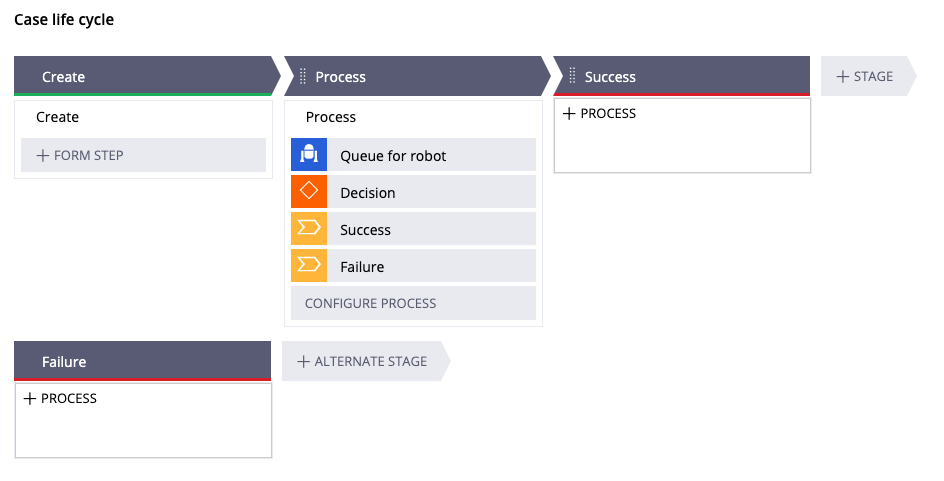
If you want to include more processing you could add more steps or stages with steps as required.
Does this make sense?
