Change name of field referencing data relationship
Hello,
I have created a field called 'Expenses (F)' that links to a data object. My intention is to change the label and remove the '(F)' so that it says 'Expenses'. During Save and Run, I went into Design and 'configure this view' and on the section neither give me the option to change the name like I easily can with other fields. It says 'modify this list' which I don't want to do.
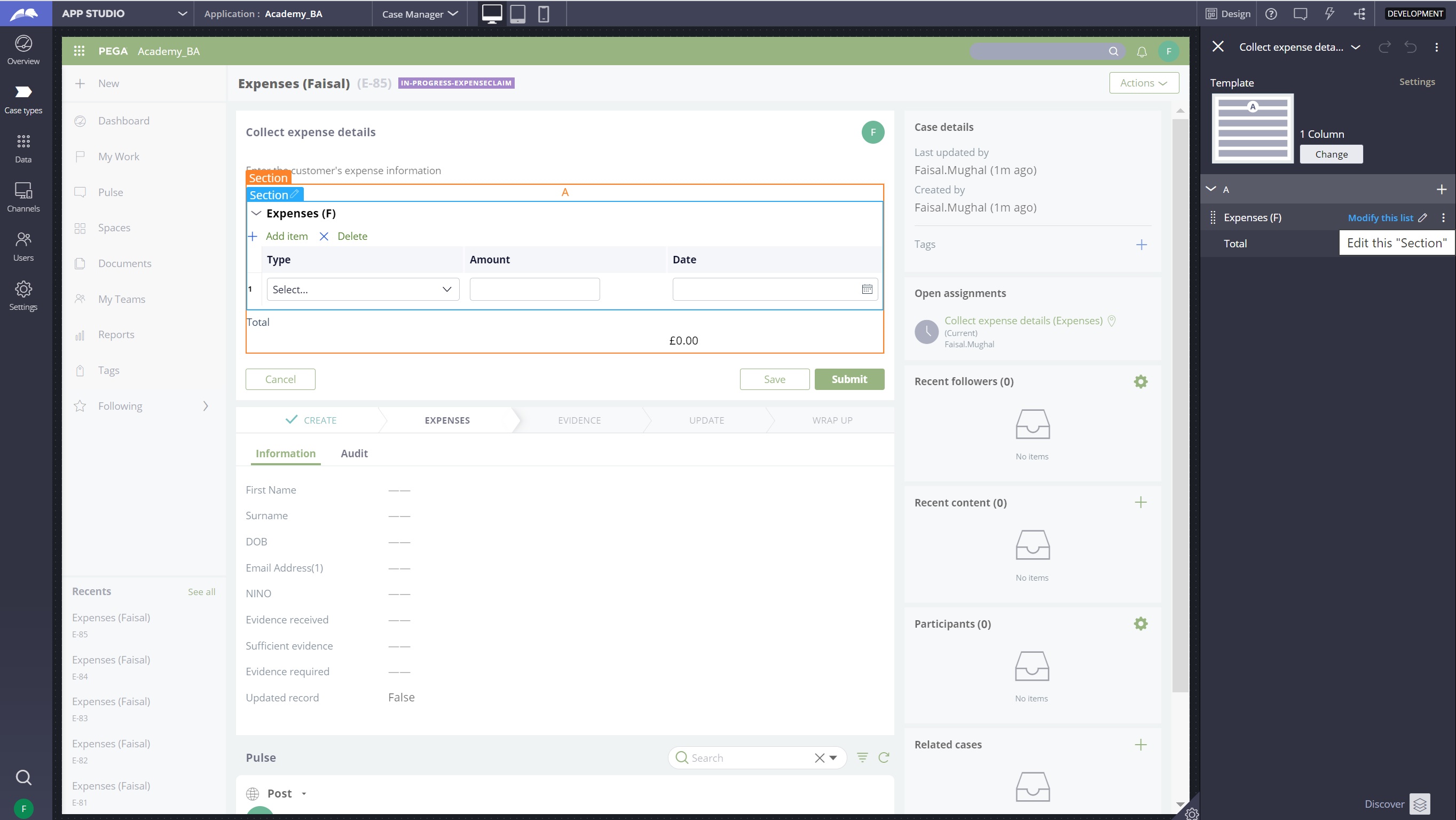
How can I change the label of this field? Please advise if anyone has a solution to this.
Thanks,
Faisal
