Question
Booz Allen Hamilton
US
Last activity: 4 Mar 2020 11:37 EST
Maintain carriage returns (in text area) or <p> tags (in Rich Text Editor) when using Word Templates
I am using Pega to generate some text which will be passed to a Word Template (currently text area control).
I am using Pega to generate some text which will be passed to a Word Template (currently text area control).
SHAPE \* MERGEFORMAT 
When running the app, it looks like the following (I want the system to include the carriage returns):
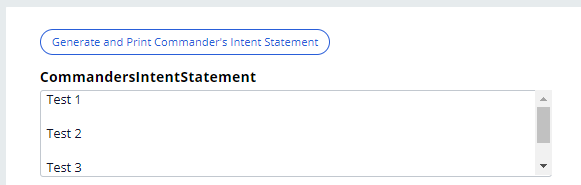 SHAPE \* MERGEFORMAT
SHAPE \* MERGEFORMAT
Before I call the word template (generate & print button), the system has the carriage returns in the clipboard:
SHAPE \* MERGEFORMAT 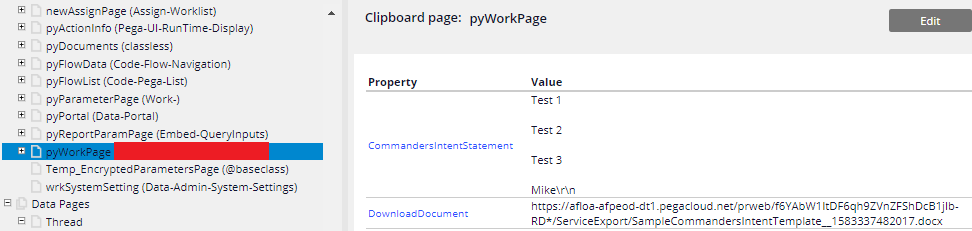
When the user clicks the Generate and Print button, the system calls a word template having the following field code {pega:reference.CommandersIntentStatement}
SHAPE \* MERGEFORMAT 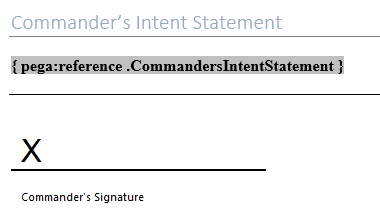
When the system generates the Word document, it removes the carriage returns.
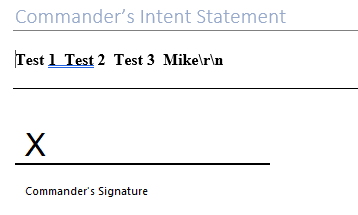
How can the system maintain the carriage returns?
I have also tried the Rich Text Editor (RTE), but that puts the <b>, <strong>, </strong>, and </b> tags in the word document. Word doesn’t seem to know how to resolve the HTML tags.
Any help would be GREATLY appreciated. Ideally we want to have the RTE functional, however, we would be ok with getting the “text area” working as well.
