Question
Appriss, Inc
US
Last activity: 20 Nov 2018 12:47 EST
How to create a popout window or new tab
I've been trying to figure out how to create a new browser window or tab, but have been unsuccessful thus far. I can see that it can be done because the Designer Studio's Team Moderate and Informational Guardrail Warnings numbers all do that. Unfortunately, looking at how they are done does not help me as each number performs the action in a slightly different way.
Is there a step-by-step tutorial somewhere that shows how to do this?
-
Like (0)
-
Share this page Facebook Twitter LinkedIn Email Copying... Copied!
Pegasystems Inc.
US
Can you check this pdn link?
https://community1.pega.com/community/pega-product-support/question/popup-window-display
Pegasystems Inc.
US
Please also check UI Element: Modal dialog under Designer Studio -> User Interface -> Gallery.
OOTB Section @baseclass pxUIGalleryModalDialog.
Appriss, Inc
US
Sorry, I suppose I need to clarify that I do not want a modal popup, I want a new browser window or new browser tab.
-
Anand Sagar Malve Lavanya` Jayakumar
CollabPartnerz
IN
Please find the below link might help you
https://collaborate.pega.com/question/how-configure-chat-script-launch-chat-pop-out-chat-window
Coforge Technologies (Erstwhile Incessant Technologies)
GB
OpenURLinNewWindow can be added in button event action
-
yang chen
Pegasystems Inc.
IN
Hi ,
Place a button in your section and configure on click runscript.
Under runscript give a function name, say testFunction.
Now put the below code :
functiontestFunction(){
window.open("https://www.google.com");
}
this function defination can be used in the userworkform (inside <script> /* put the function defination here */</script>)
Hope this helps.
Thanks,
Vikash
-
Ajay Gajula
Updated: 26 Oct 2018 11:49 EDT
Appriss, Inc
US
Follow-up and a bit more clarity:
So I have a link on a table. On this link, when you click on it (event), the Action section does a "Close" and "Create Work". But it opens up a new page (section) within the same browser tab. How do I make it so that the new section is opened within a new browser tab or new browser window?
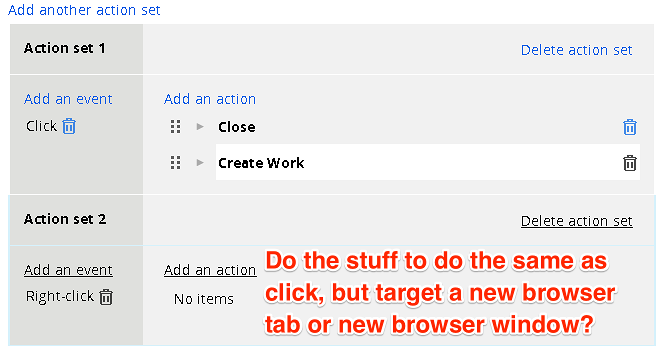
CollabPartnerz
IN
Please find the below link might help you
https://collaborate.pega.com/question/how-configure-chat-script-launch-chat-pop-out-chat-window
