Question
Nationwide
GB
Last activity: 28 Feb 2018 10:33 EST
Pega Robotics Studio - Excel Delete Row
Hi,
I need to delete the first row of an excel spreadsheet through robotics. Is it possible to do this without calling a macro to do it for you?
Kind regards
Mark
***Updated by moderator: Lochan to add Categories***
-
Like (0)
-
Share this page Facebook Twitter LinkedIn Email Copying... Copied!
Accepted Solution
Pegasystems Inc.
US
Here are some screenshots of the important parts of this solution.
XL_P_DeleteRow:
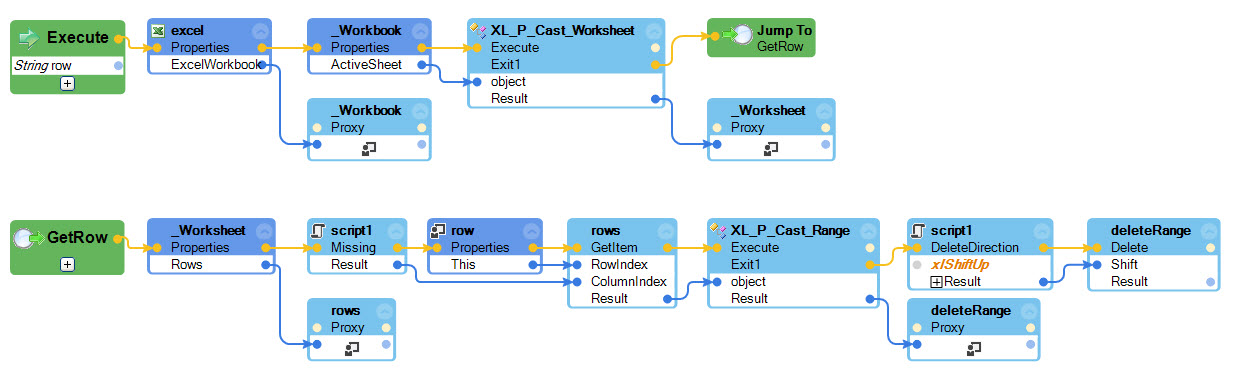
Scripts used to support this:
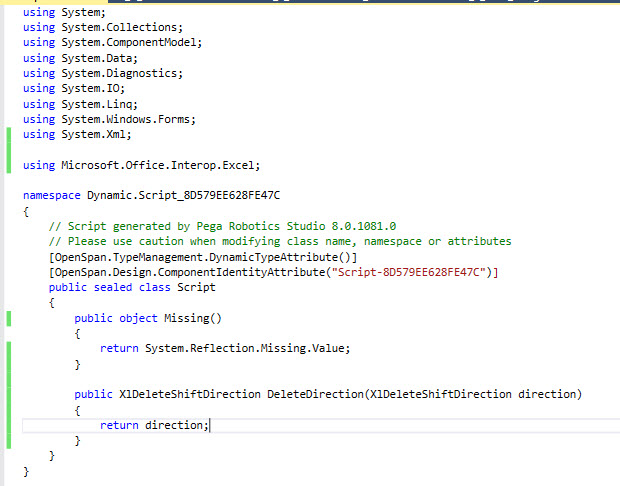
XL_P_Cast_Worksheet:
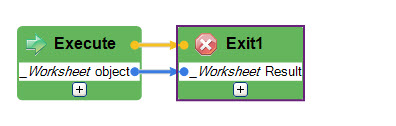
XL_P_Cast_Range:
Here are some screenshots of the important parts of this solution.
XL_P_DeleteRow:
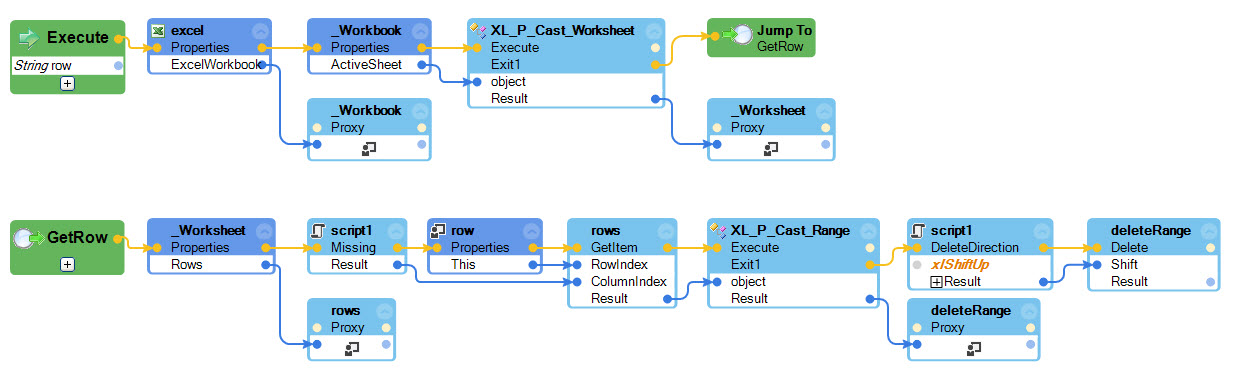
Scripts used to support this:
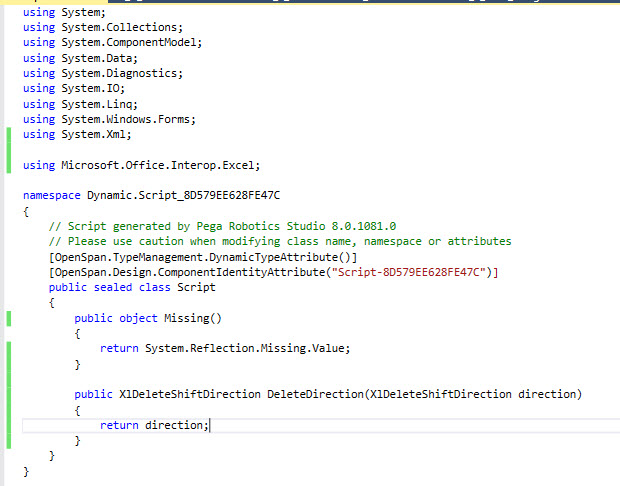
XL_P_Cast_Worksheet:
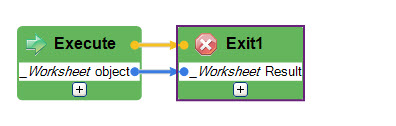
XL_P_Cast_Range:

Pegasystems Inc.
US
No, you would have to use a macro.
Nationwide
GB
The spreadsheet is being created as part of the automation so using a macro is not an option. Surely there is another solution to do something as simple as deleting a row?
Pegasystems Inc.
IN
My be you can overwrite the range of cells with blank value.
Regards,
Ujjwal
Nationwide
GB
The blank row needs to be deleted in order to be uploaded to our system as a csv.
Pegasystems Inc.
US
This is a little involved. Here is a solution to demonstrate. It was written using 8.0.1081 and you will need at least 8.0.1053 to open it.
Nationwide Building Society
GB
Hi Jeff, Thanks for the above solution. I am looking to import the zip file (You have kindly created) into a current project I am working on? Do you know how to achieve this?
Thanks
Pegasystems Inc.
US
You do not import the zip file. You need to extract it and then you can open that solution in a new Studio instance. In your existing project, you can right-click in solution explorer and select "Add Existing item". This will allow you tro browse to the extracted solution items and import what you need. The script code may not come over in this method, so just copy and paste that from the extracted solution.
Accepted Solution
Pegasystems Inc.
US
Here are some screenshots of the important parts of this solution.
XL_P_DeleteRow:
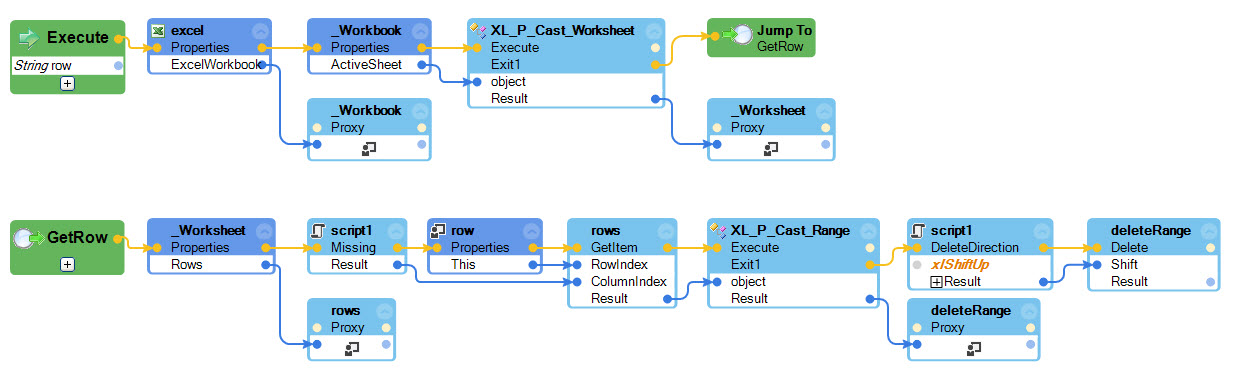
Scripts used to support this:
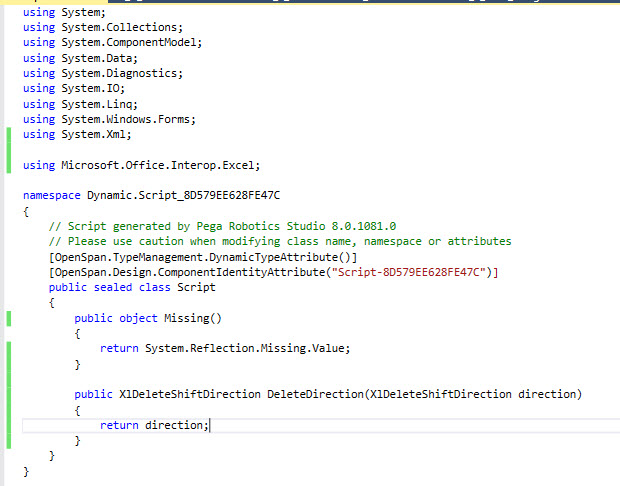
XL_P_Cast_Worksheet:
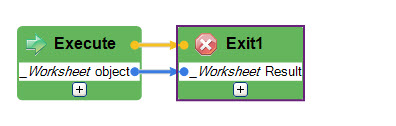
XL_P_Cast_Range:
Here are some screenshots of the important parts of this solution.
XL_P_DeleteRow:
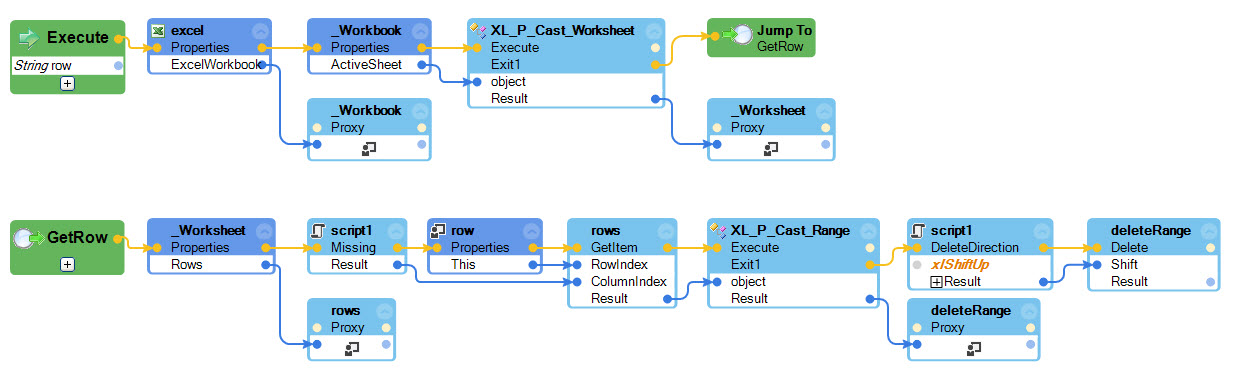
Scripts used to support this:
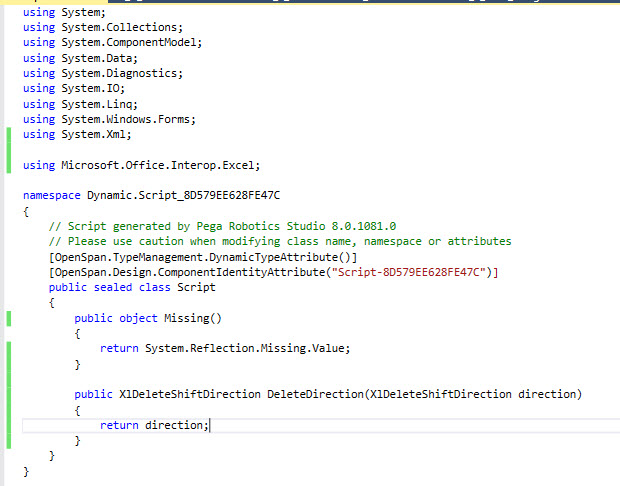
XL_P_Cast_Worksheet:
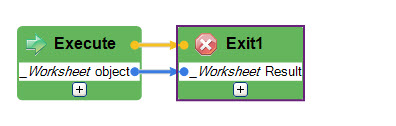
XL_P_Cast_Range:

Nationwide Building Society
GB
Thanks for the attached - it is much appreciated!
I have successfully referenced the zip file you created throughout my solution. However I am getting the following errors, are you able to provide guidance in how to solve these?
Nationwide
GB
Thanks!
