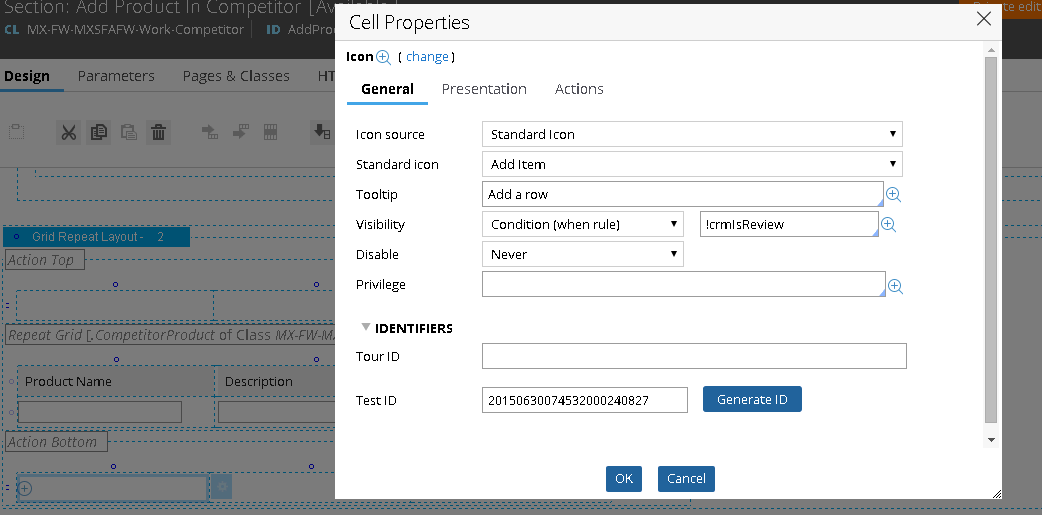Question
Atos India Pvt Ltd
IN
Last activity: 25 Apr 2017 6:02 EDT
Read Only tables are editable
Hi,
Whenever we are in the RO mode for any module the tables look fine i.e., no plus(+) icon would show for adding the rows.But if we click on the row for sorting then the plus icon would pop up and its behaviour is like on edit.So,is there any way by which we can hide the plus icon permanently on the read only mode.The tables which we are using are the Repeat Grid.
I attached the screen shots for better understanding.
First screenshot show the proper behaviour and the second screenshot shows the wrong behaviour.
***Updated by moderator: Lochan to add Categories***
-
Like (0)
-
Share this page Facebook Twitter LinkedIn Email Copying... Copied!
Pegasystems Inc.
US
Hi Rohit,
If there's a property anywhere on the clipboard that identifies when you are in RO mode, then you can set a when condition on the footer to only display when not in RO mode.
Thanks.
B.
Atos India Pvt Ltd
IN
Hi Brendan,
There is a when rule 'crmIsReview' which determines whether we are in the RO mode. But I already tried this in the footer but got no help.
Updated: 25 Aug 2015 10:37 EDT
Pegasystems Inc.
IN
Hi Rohit,
Can you post the visibility condition you are using to hide "Add" button. By any chance are you using any parameter in condition ?
Atos India Pvt Ltd
IN
Hi Pankaj,
I am using !crmIsReview on the Add button.It takes no parameters.
Pegasystems Inc.
IN
Can you post screenshot of this When rule.
Atos India Pvt Ltd
IN
Pegasystems Inc.
JP
Trace the when rule "crmIsReview" when you clicking the header of the grid for sort.
Is the when rule "crmIsReview" return expected result?
Pegasystems Inc.
JP
Trace Stream rules instead of When rule. It seems visible when rule doesn't show up in the tracer.
Pegasystems Inc.
JP
I just reproduced the problem on my laptop.
It seems the parameter value which is evaluated in the when rule plays a role here.
Rohit,
Can you share the screen shot of your when rule: "crmIsReview" ?
If you are using param.Something syntax in your when rule, there will be problems, because sorting activity may not have the same parameter in it's parameter page.
Pegasystems Inc.
IN
Can you check if crmIsReview When rule has a check for any parameter in any of it's conditions.
We should always avoid params in When rule for sections as they are not available always when section is refreshed via sorting/pagination/UI Event refresh section.