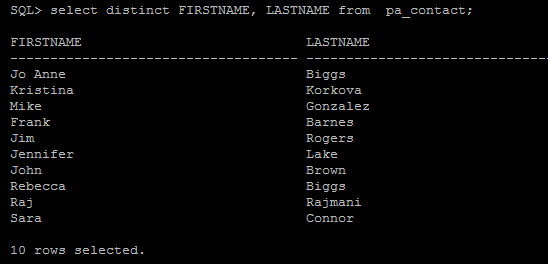Question
Lyance
FR
Last activity: 3 Nov 2015 9:57 EST
CPM Portal error: unable to find any contacts with given inputs
Hello,
we encountered a problem after installing CPM.
In the Test Procedure on the CPM Interaction Portal, when trying a "Search for Customer", we have this error:
It happened if when we tried to create new customers.
After tracing, it is due to the non existence of table pa_contact. (Table RULES.pa_contact does not exist in database Sample )
Is this table supposed to be created during CPM Install Procedure, or earlier while installing PRPC?
Thank you,
-
Like (0)
-
Share this page Facebook Twitter LinkedIn Email Copying... Copied!
Accepted Solution
Hi Rim,
I suspect you ran the CPM_Sample_Oracle.sql script as one of the system accounts or your current schema was set to system. You should run this script as the owner of the sample schema or prefix the script with ALTER SESSION SET CURRENT_SCHEMA=SAMPLE; On page 7 of the CPM 7.1.3 installation guide it points out that you must set environment variables prior to running the script. See here:
https://docs-previous.pega.com/customer-process-manager-cpm-713-installation-guide
Hope this helps you.
Thanks.
Updated: 2 Nov 2015 2:21 EST
Citicorp Services India Private Limited
IN
Hi Rim,
Please check the installation guide pointed out by Richard Jackson2 . Still if you could not resolve the issue, please follow the below instructions.
Are you using PostgreSQL 9.1 DB ?. If you are using PostgreSQL 9.1, then you have to change the order of the schema names in the search_path variable. Please specify the schema names in the following order.
search_path = sample_schema,data_schema,rules_schema
Please let me know if this helps.
Thanks,
Gowrishankar.
Lyance
FR
Citicorp Services India Private Limited
IN
Hi Rim,
It is trying to find out the pa_contact table from RULES schema. Ideally it should be fetching from the SAMPLE schema. Could you please check the DADT (Data Admin DB Table) rule for pa_contact class and verify whether the schema field is blank. If blank could you please provide the correct schema name over there.
I have added screenshot for example.
Please let me know if this helps.
Thanks,
Gowrishankar.
Lyance
FR
Hello Gowrishankar,
Thank you, I tried editing the Schema name "Sample" but I still have a problem connecting to the table:
Actually, in the SetupDatabase.properties, we made this setting while installing: "rules.schema.name=RULES", I believe this is the reason it tries to find pa_contact table from RULES shcema.
We have installed CPM before, using the same configuration (so the system tries to find pa_contact table from RULES schema) but it didn't encouter this problem.
Please let me know if you have an explanation or another suggestion.
Thank you
Updated: 2 Nov 2015 7:13 EST
Citicorp Services India Private Limited
IN
Hi Rim,
Could you please open the Sample database rule, and do the test connection to verify the connection details are correct?. If the connection is successful then it should work.
I think post import we need to modify the connection details. By default Sample Database rule is mapped with jdbc/PegaRULES(RULES Schema). We need to modify this to point to the right user/schema.
Please try this and let me know.
Thanks,
Gowrishankar.
Lyance
FR
Hello Gowrishankar,
Yes, the test is successful.
But when we checked in the database, we discovered that the table such as pa_contact or pa_account were generated under the tablespace SYSTEM and not RULES after the execution of the installCPM.sh script
Any ideas?
Thank you,
Citicorp Services India Private Limited
IN
Hi Rim,
Could you please confirm the CPM version you have installed. (We have CPM 7.1 , CPM 7.1 R2 , CPM 7.1 R2 ML1 , CPM 7.1 R2 ML2 , CPM 7.1.3 and Pega CS 7.1.4 ). The installed CPM version could help narrow down the issue and we could arrive at a work around.
Thanks,
Gowrishankar.
Accepted Solution
Hi Rim,
I suspect you ran the CPM_Sample_Oracle.sql script as one of the system accounts or your current schema was set to system. You should run this script as the owner of the sample schema or prefix the script with ALTER SESSION SET CURRENT_SCHEMA=SAMPLE; On page 7 of the CPM 7.1.3 installation guide it points out that you must set environment variables prior to running the script. See here:
https://docs-previous.pega.com/customer-process-manager-cpm-713-installation-guide
Hope this helps you.
Thanks.
Lyance
FR
Thank you all