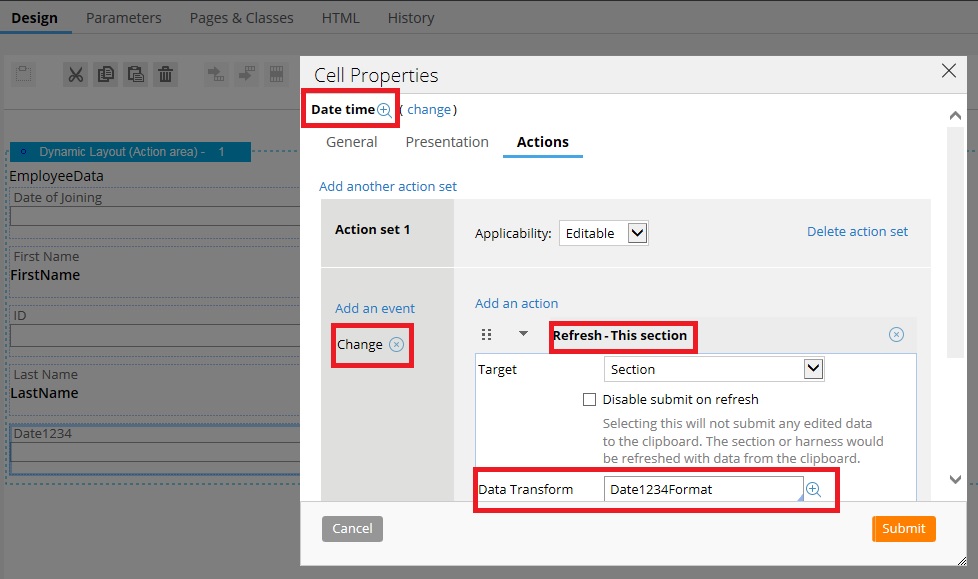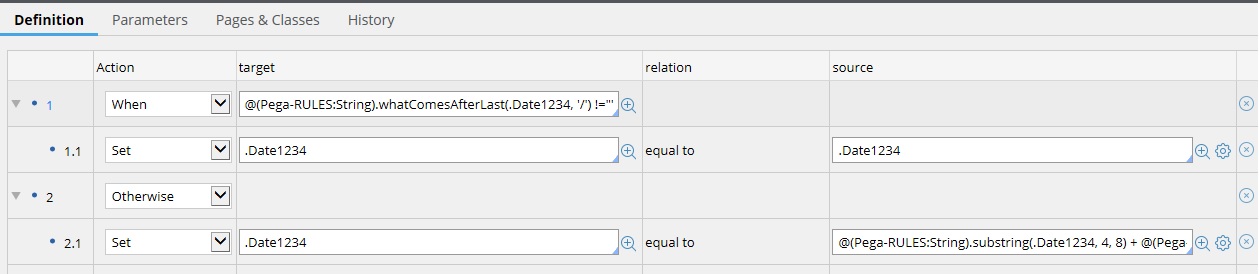Question
NJ State Judiciary
US
Last activity: 14 Jan 2016 13:22 EST
How to allow user to input date in the format MMDDYYYY
We have a larger End User Group who are used to key-in the date values in the format MMDDYYYY (Ex: 10102015). What's the easiest way to achieve this? As we all know PRPC OOTB validation for date format kicks-in immediately and the filed will be marked with red 'X'.
With regular Date type property, MMDDYYYY will be treated as incorrect date format and system prompts with this error message "10102015 is not a valid date value" (as an example)
I've tried configuring an action-set OnChange-RefreshSection (with a Data Transform) to format. This is not converting the value rather set's the property value to 01/01/1970, while still throwing the above error (this error just flashes before the property value is set to 01/01/1970; meaning the value is blanked out after the OOTB validation for date format is triggered).