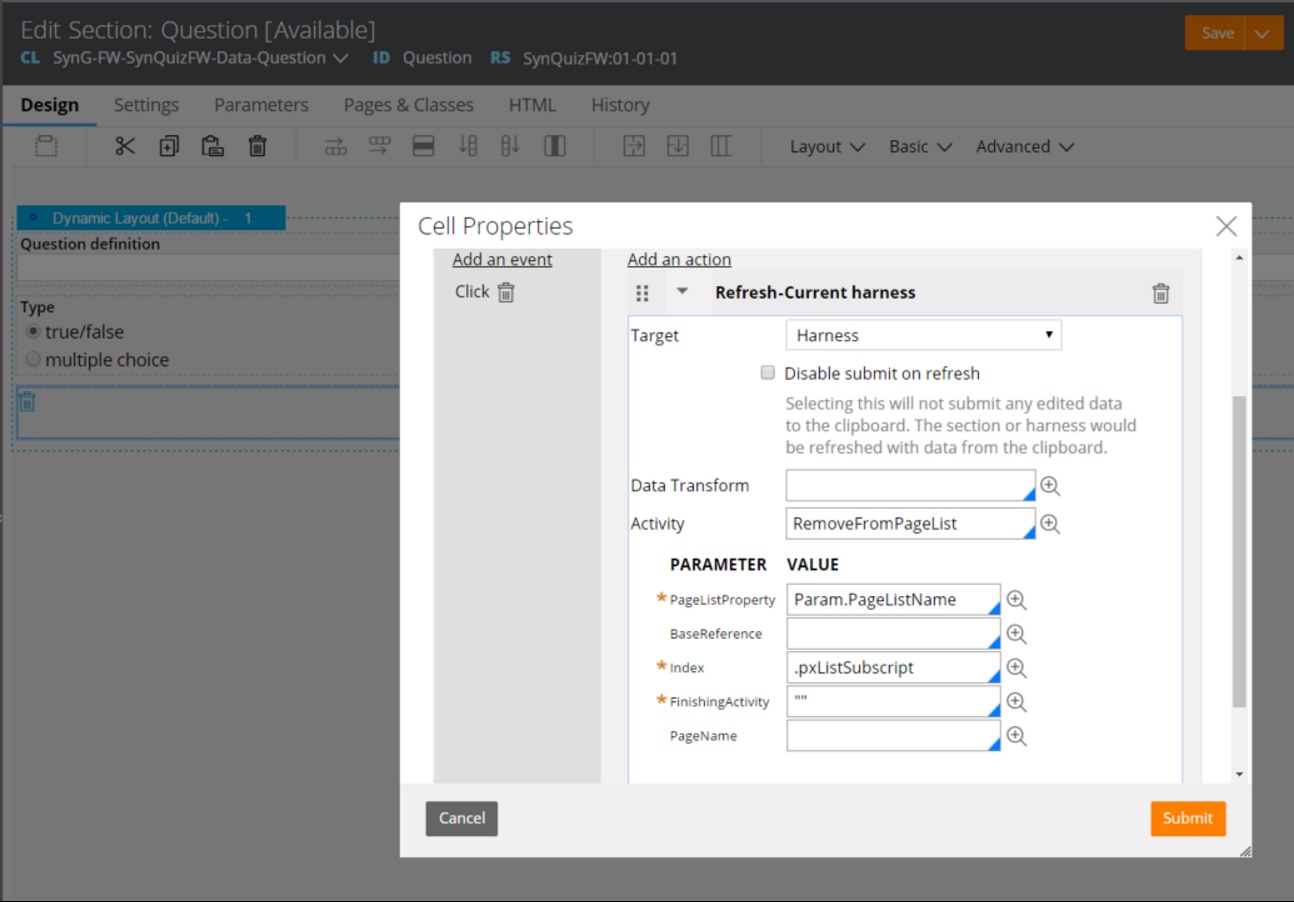Closed
Repeating Dynamic Layout Edit/Delete
Has anyone figured out a way to edit or delete rows in a repeating dynamic layout? I'm looking for similar functionality that is available for a repeating grid layout.