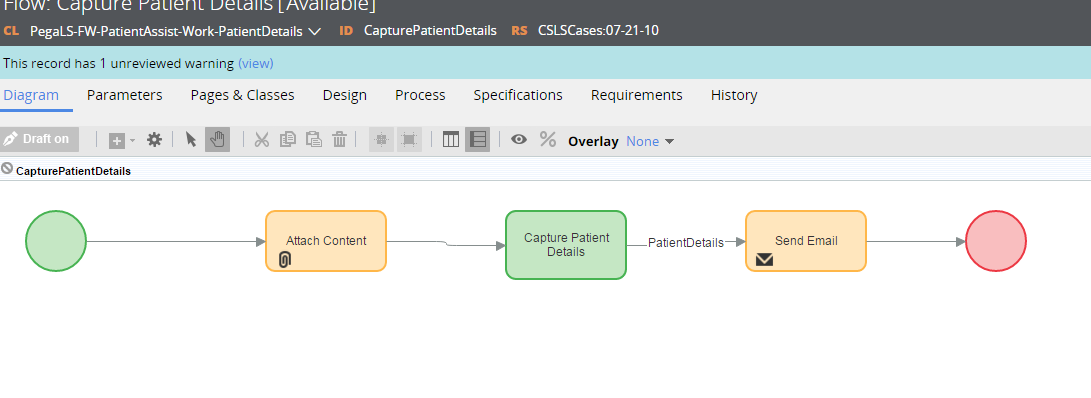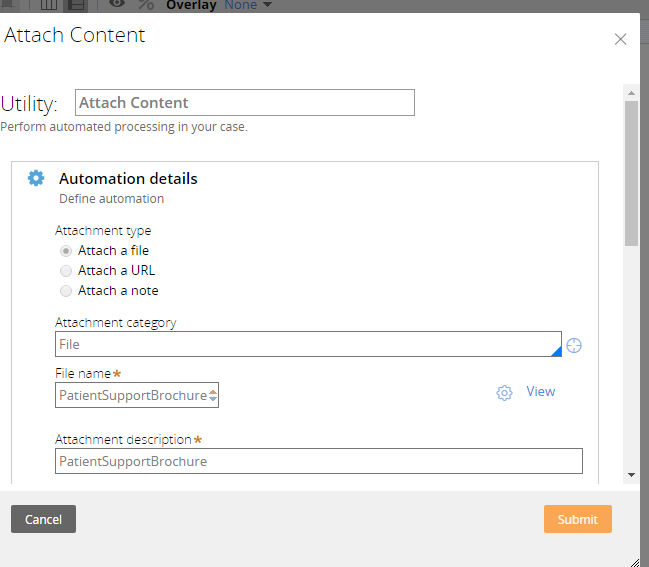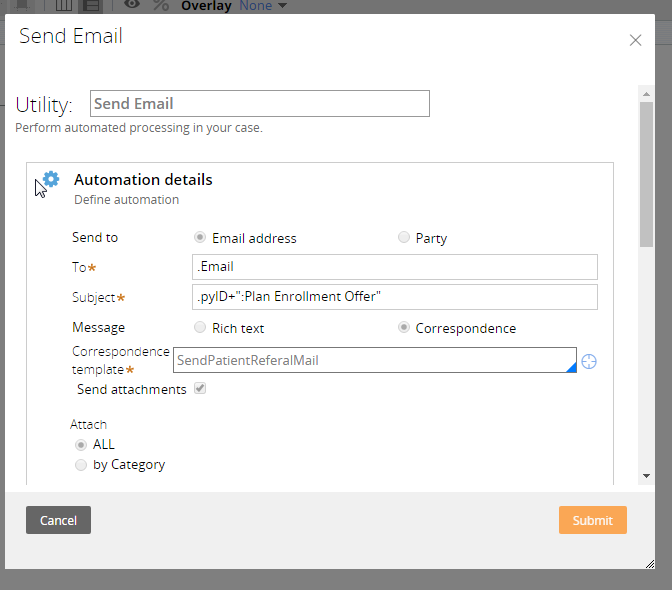Question
Pegasystems Inc.
IN
Last activity: 16 Jan 2017 8:06 EST
Can we directly attach a pdf and send it in email
Can we directly attach a pdf and send it in email(without generating it from prpc side by using HTMLTOPDF, as it needs html or paragraphs needs to be created for the pdf) if pdf is available with us handy?
Message was edited by: Lochan to add Category
-
Like (0)
-
Share this page Facebook Twitter LinkedIn Email Copying... Copied!
Accepted Solution
Pegasystems Inc.
US
Aditya,
Assuming you would attach a common PDF file for service work objects. Your question should be like "How to have a default PDF file attached on the service case".
For this perform the below steps -
1. Create Rule-File-Binary, TestPDF and upload the desired PDF from your local.
2. Have an Attach Content smart shape during the start flow.
3. Reference the created TestPDF on the AttachContent shape properties as shown below.
This automatically adds an attachment(Data-WorkAttach-File) with TestDescription name whenever the service case gets created.
Thanks,
Harish
Pegasystems Inc.
US
Hi Aditya,
You can have one step type as "Attachment" in your case flows to directly attach PDF files to work object. The attached PDF file would be instances of Data-WorkAttach-File class and you can use sendEmailWithAllAttachments OOTB activity to send it over email.
BR//
Harish
Pegasystems Inc.
IN
Is there a way to attach PDF files to work object without generating them(means how to attach an existing PDF file lying in our local machine to a work object)
Pegasystems Inc.
US
You can either use a step type as "Attachment" or use "pyAttachContent" OOTB flow action on your case flow to attach files from your local machine.
Pegasystems Inc.
IN
when i add "Attach Content" Utility smart shape in our flow, it asks for attachment category and file name; how to upload our local PDF file into server?
Pegasystems Inc.
IN
when "pyAttachContent" OOTB flow action is used in our case flow to attach files from our local machine, then each time when case is run end user must manually upload files from (say) desktop to the case; Is there a way to automate it i.e each time the case is run CSR will not attach the PDF which is to be sent in email, The PDF should by default be attached to work object.
Pegasystems Inc.
US
Aditya,
Your initial question was "How to attach an existing PDF file from local machine to work object", for that you can use "pyAttachContent" FA.
Now, what do you mean by "The PDF should by default be attached to work object" ?
Pegasystems Inc.
IN
Hi
The actual requirement is to send email to enduser with PDF attached to the email; that PDF is not generated by pega (say, using CreatePDF or HTMLTOPDF OOTB activities) but available as a PDF file in desktop(that PDF is same for all work objects of service case).
Pegasystems Inc.
IN
For this requirement CSR each time does not upload it to work object while running the flow
Accepted Solution
Pegasystems Inc.
US
Aditya,
Assuming you would attach a common PDF file for service work objects. Your question should be like "How to have a default PDF file attached on the service case".
For this perform the below steps -
1. Create Rule-File-Binary, TestPDF and upload the desired PDF from your local.
2. Have an Attach Content smart shape during the start flow.
3. Reference the created TestPDF on the AttachContent shape properties as shown below.
This automatically adds an attachment(Data-WorkAttach-File) with TestDescription name whenever the service case gets created.
Thanks,
Harish
Pegasystems Inc.
IN
thanks
problem solved
Updated: 17 May 2016 5:34 EDT
Pegasystems Inc.
IN
Pegasystems Inc.
IN
attach PDF smart shape is to be used before assignment smart shape, else due to database persisting issues PDF is not attached to work object
Cognizant
US
Pegasystems Inc.
IN
at the time we implemented that we were on 7.2
State of Maine
US
Hi Sam.,
You have to create a ruletype binary where in you can upload pdf file also and just refer the same rule here in the smart shape.
This should solve your issue. Hope this helps!!
Thanks,Vamsi.
-
Venkata Gowtham Maharoju