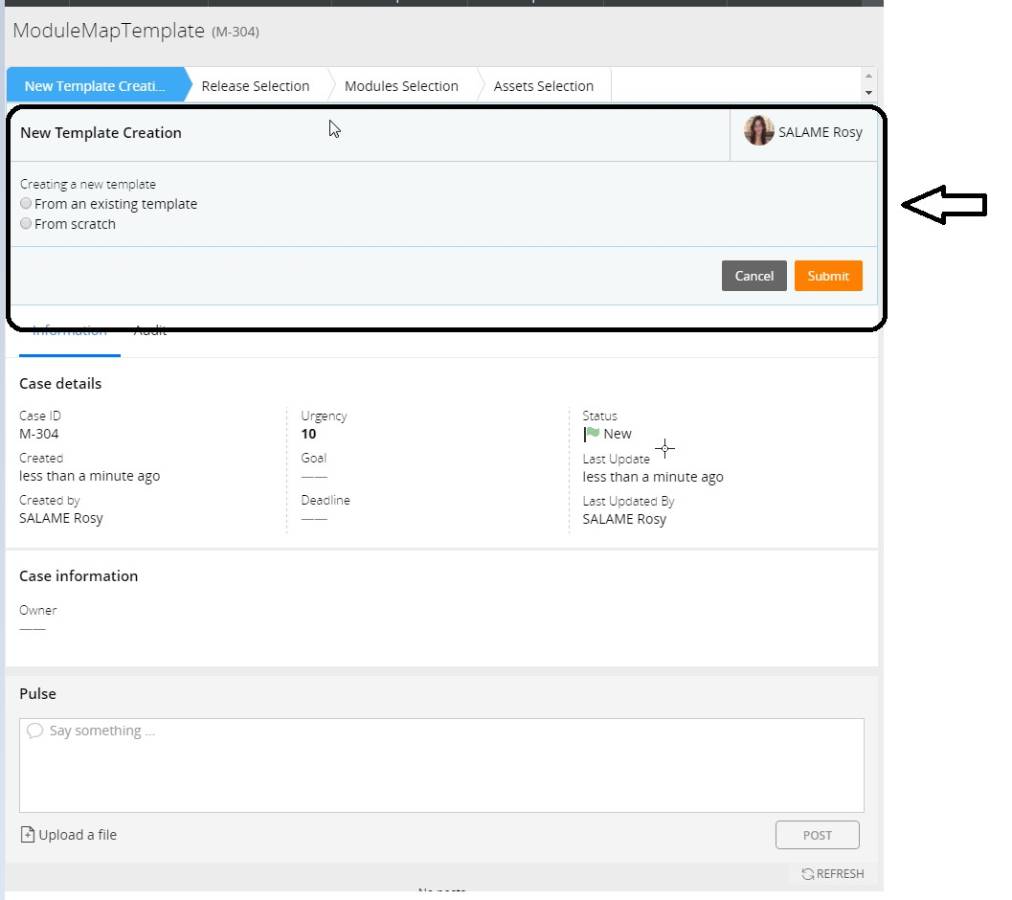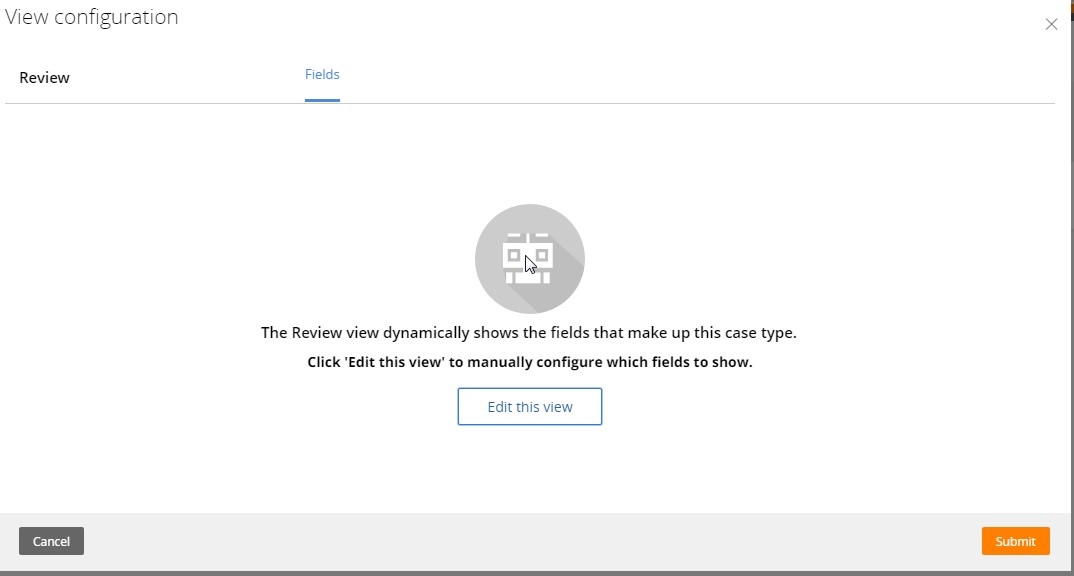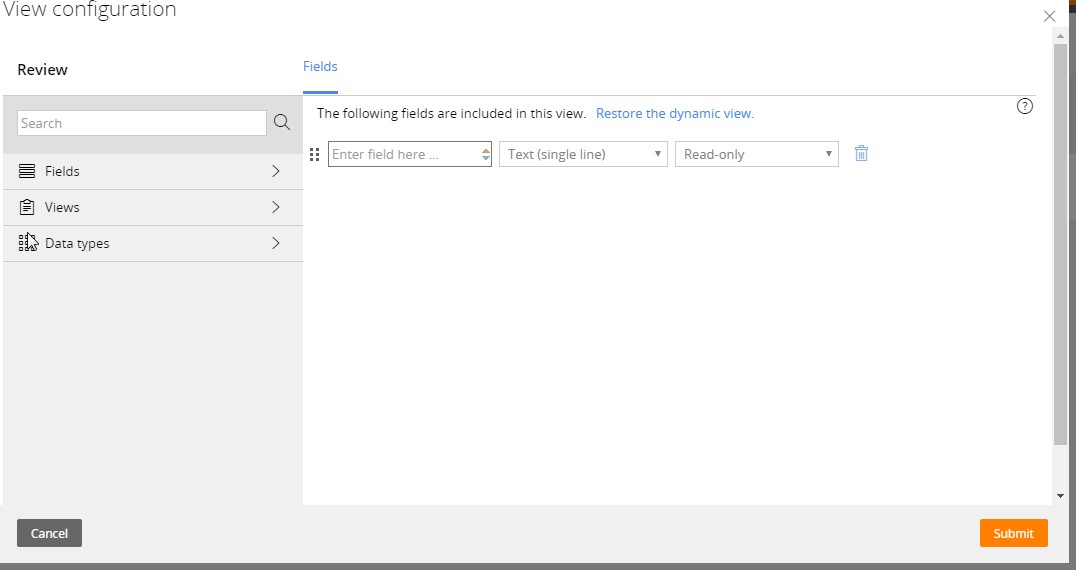Question
Salame
Last activity: 23 Jun 2016 12:59 EDT
Harness for the non final stages
Hello,
I have a case type that contains 3 stages; each has one process.
How to add a harness for the first two stages so, we can have only 2 buttons "Next", "cancel" that allow us to move to the next stage?
Thanks in advance,
Rosy
-
Like (0)
-
Share this page Facebook Twitter LinkedIn Email Copying... Copied!
Salame
Hello,
Can someone help please?
Thanks,
Rosy
Hi Rosy,
Can you please provide few more details which might help resolve this:
PRPC version and some screen shots of what you actually see now.
-Shan
Salame
Hello Shan,
I"m using PRPC 7.2. I have just created a new case type. assigned my flow action of the first stage to a dummy section and I have run my case, I have obtained below. I just want to display the highlighted section without the rest (my section + "Next" button instead of "Submit"), which harness should I need to use ?
Thank you,
Rosy
Updated: 2 Jun 2016 4:27 EDT
Pega Systems
IN
For first two processes
- Update the flow actions. Check the "Hide the default action section buttons" checkbox.
- Configure the "Next" and "Cancel" buttons on the sections (referred by above flow actions).
"Next" button configuration
- On click: Finish Assignment
"Cancel" button configuration
- On click: Cancel
Salame
Thnaks Sarang for your answer, however, I don't want to rename buttons only, but, I want to get rid of the Standard section (Case details ... in above. I only want to have my section on the screen ) how to do that?
Thanks,
Rosy
Updated: 2 Jun 2016 4:54 EDT
Pega Systems
IN
Save as "pyCaseContent" section (which internally refers to "pyCaseActionArea" section) in your RuleSet and update it as necessary.
NB: You can use Pega given "Live UI" tool to identify different sections.
Salame
Thanks Sarang, I will try that and will keep you posted.
Regards,
Rosy
Also, using Live UI, you can find the harness you are currently using and do a save as of it and you can customize it to have only the highlighted section.
Salame
Thanks Shanmukha, I will try that and will keep you posted.
Regards,
Rosy
Salame