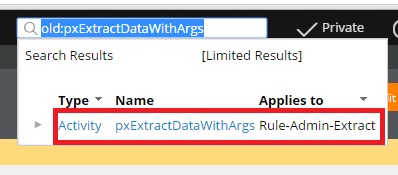Discussion
Kasikorn Bank
TH
Last activity: 14 Aug 2016 20:04 EDT
Issue with BIX Agent pxExtractDataWithArgs
We are trying to configure the BIX Agent, to call the Extract Rule. As per the PDN article it's mentioned that configure the "pxExtractDataWithArgs" Activity (with Extract Rule and Class Name as parameter). But we are unable find the Activity.
Anyone already configure the BIX Agent, advice on this. Thanks
-
Like (0)
-
Share this page Facebook Twitter LinkedIn Email Copying... Copied!
PEG
IN
May I know which version of PRPC you are in?
Couple of things to check.
1.Did you import Pega-BIX rulesets zip file to your application? You can find it in distribution media Additional Products folder.
2. Did you add Pega-BIX ruleset to application rulesets?
I just checked in my 7.1.9 instance after doing mentioned steps I was able find out the activity.
Hope this helps!
Kasikorn Bank
TH
Thanks for the update.
We are Using PRPC 7.1.7 . And BIX Vers. Pega-BIX:07-10-15.
Also Updated the Application Ruleset Stack with Pega-BIX Ruleset.
Please let me know the Ruleset/Ruleset Version of that Activity "pxExtractDataWithArgs"
PEG
IN
Ruleset version is Pega-BIX:07-10-15.
Can you try search the activity with old:pxExtractDataWithArgs
Kasikorn Bank
TH
Please share your maild ID so that will send more screenshot. Alredy tried the old option And also In Pega-BIX07-10-15 we not found any activity rule. We tried to find the other Ruleset Version of Pega-Bix but no luck.
PEG
IN
Oh my bad! I looked into the 7.1.7 instance. Unfortunately there is no activity available with name pxExtractDataWithArgs . In 7.1.7 rule count is 271 whereas in 7.1.9 rule count is 311. I think they introduced this activity as part of 7.1.9 or so.
Hope this helps!
Pegasystems
IN
Hawaii Medical Service Association
US
Hello Nistr,
We have PRPC 7.1.9. What are the scenarios you recommend command line for BIX extraction? and what are the scenarios you recommend pxExtractDataWithArgs?
Pegasystems
IN
Note that when run via an agent, it will run in a background thread in the same JVM as the node where it has been scheduled to run. If run via a shell script, it spawns a new JVM (process) to extract the data. So the call is whether to load the current JVM with extra processing or to spawn a new one.
Extraction could be a heavy (resource intensive) process depending on how much data you are extracting.
Also, if you are using Pega Cloud, the pxExtractDataWithArgs is the only option to extract data.
Pegasystems Inc.
IN
Hi Rajiv, Good Morning!
- how can we auto extract the file based on SIZE of the output file?
- cmd line: spawns a new JVM (process) to extract the data
- agent with activity pxExtractDataWithArgs: runs on a specified time.
- similarly - can we auto extract the data based on a configurable SIZE of the output file?
Please share your comments/thoughts, Thank you!
sahup1
Pegasystems
IN
Hi,
Currently BIX uses the conditions specified in the BIX extract rule (or the command line arguments) to determine the amount of data (from source) that it needs to extract to a file or DB. There are no parameters that govern how much data a target file or table should contain (whether based on size or number of records). Kindly share the details of your use case on why there is a need for extracting data based on output file size.
-Rajiv
Bank Of America
US
Hi Rajiv,
Can you suggest how to pass "-f" argument along with "-g" or "-u" (to determine condition for differential data extraction)
to pxExtractDataWithArgs activity?
Basically we run extraction through agent and each run get differential data based on pxUpdateDateTime or pxCommitDateTime.As part of exception handling need to leverage feature to stop extraction right after first error(using option "-f").Target is Oracle DB.