Discussion
Lloyds Banking Group PLC
GB
Last activity: 22 May 2015 5:38 EDT
Unable to create the connection
Hi,
I am unable to make connection between the Strategy Flow shapes. The finger icon is not coming when i hover over the arrows covering the Strategy shapes. Is this some active X problem which is preventing me to create connection? Can anyone kindly assist?
Please note that i am not using the PVS enviornemnt. The excercises are being done in the PRPC personal edition.
-
Like (0)
-
Share this page Facebook Twitter LinkedIn Email Copying... Copied!
Pegasystems Inc.
NL
Manash,
Thanks a lot for your post.
- First of all I need to make clear that it is very difficult for us to support students if we are not familiar with the environment they are using. In addition we cannot reproduce the issue since we don't have the environment. Hence we supply a fully tested and preconfigured Exercise System with each course.
- Regarding your question, you can make a connection between two decision components on the canvas by either drawing a line from one decision component (from one of the triangles) to the other. Or by selecting the source component on the properties panel of the the destination component.
Marco.
Pegasystems Inc.
US
Hover over the gray arrows, then you will see the cursor icon change.
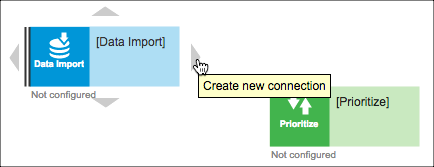
eddie
Pegasystems Inc.
US
sorry Marco, looks like we clicked Post almost at the same time.
Pegasystems Inc.
NL
Manash,
BTW, if you would like to see how this is done check out the "Decision Strategies" lesson of the "Pega Decision Management Essentials" course. It is one @14:03 in the video.
Marco.
Lloyds Banking Group PLC
GB
Thanks for your response. Actually I have been trying the same to get the finger selector icon to draw the line. However that icon never come. The pan icon selects the whole shape when i hover over the grey traingle. You can see the same in the below screenshot (the cursor could not be captured in the screenshot). I tried it several times by reconfiguring the shapes.
Pegasystems Inc.
NL
Manash,
I'm sorry to hear that you are still having issues.
Please try again using either IE9 or IE10.
Also since you don't use the standard environment, what version of PRPC are you using? (my guess is 7.1.6?)
Marco.
Lloyds Banking Group PLC
GB
Hi, i am using 7.1.5 and IE8. Possibly that can be the isue. I will try to get the IE upgraded and recheck. Thanks for your assistance.
Pegasystems Inc.
US
I'm following this particular post with interest.
According to the platform support guide, IE8 does seem to be supported.
Would you be able to try using a different browser?
fwiw, I used Chrome (OS X) to make the screen shot I posted earlier.
eddie
Lloyds Banking Group PLC
GB
Hi, I used mozilla and it worked. Thanks for pointing the issue which was with the browser. I can now go ahead and complete the course excercises.
