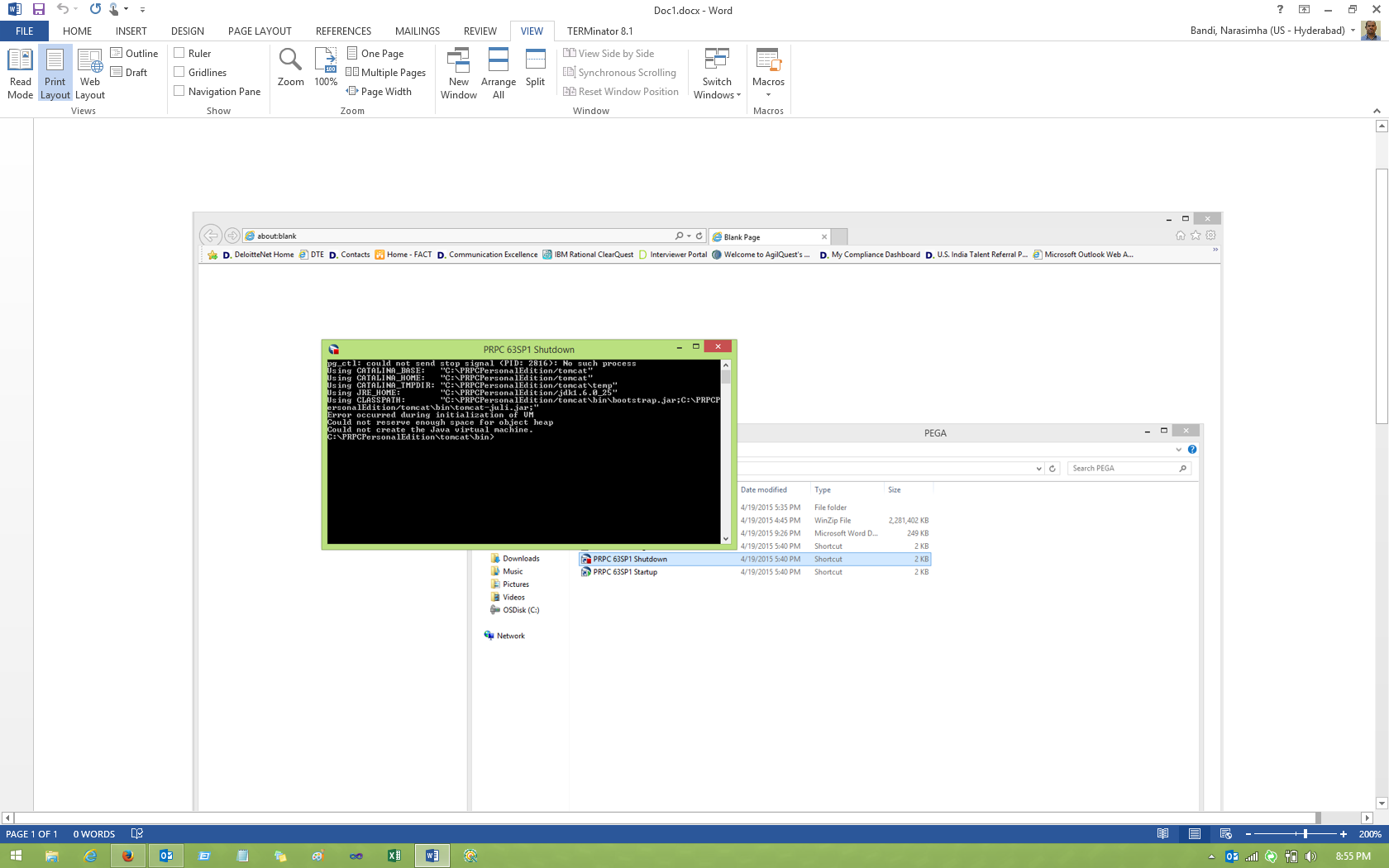Discussion
Deloitte
IN
Last activity: 30 Apr 2015 6:27 EDT
PRPC 6.3 Installation
Hi,
I am trying to install PRPC 6.3 SP1 in win 8. I have tried with a 32bit version though my system is 64 bit version. Installation was successful but when I am trying to launch, I always get Page cannot be displayed message.
Can any one please help me in resolving this issue. Also let me know the location where i can get 64 bit version installer.
Thanking You in Advance.
Regards,
Narsi