Discussion
Pegasystems Inc.
JP
Last activity: 21 May 2024 0:34 EDT
Hyphen signs displayed vertically after upgrading to Infinity 24
Hi,
Pega Platform shows two hyphen signs when the value is blank. Our client has observed that hyphen signs started to be displayed vertically, instead of horizontally, after upgrading to Infinity 24. In this post, I will share how we resolved this issue.
- Issue
Use "Inline labels left" layout format in your section rule. This could be "Inline middle labels left" or "Mimic a sentence" also.
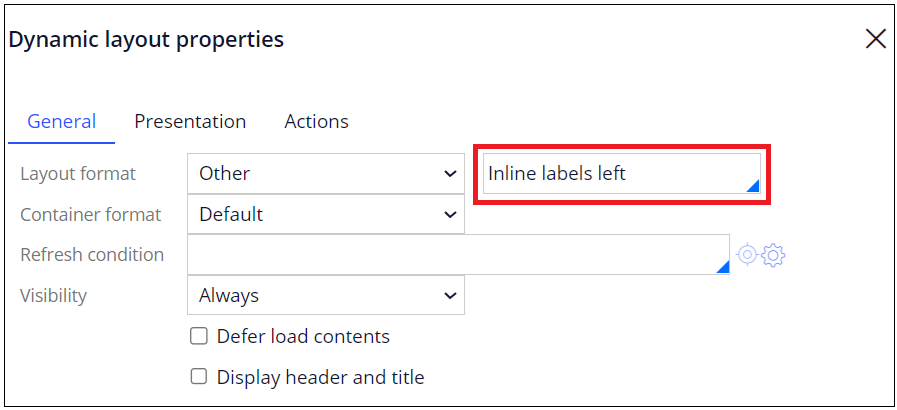
In prior to Infinity 24, hyphen sign was displayed horizontally when the value is blank as below.
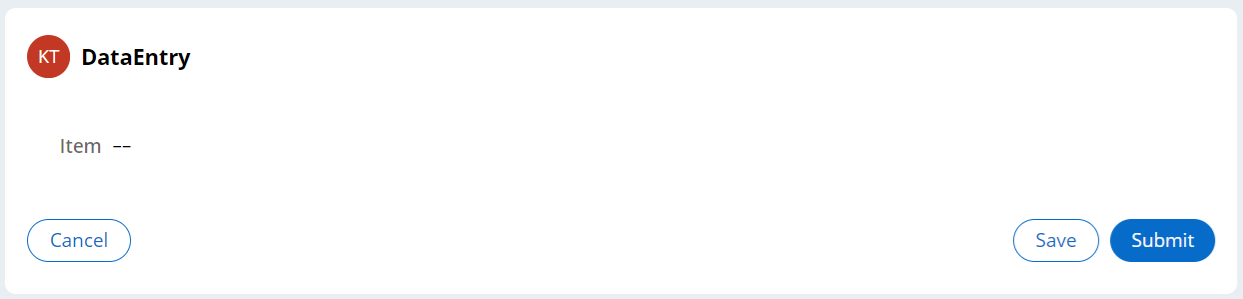
After upgrading to Infinity 24, hyphen sign has started to be displayed vertically as below.
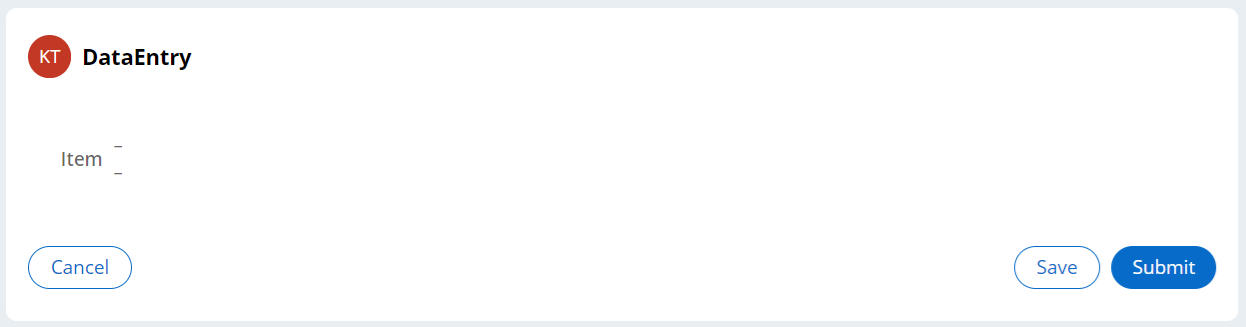
- Resolution
I have reported this issue and it will be fixed in the later patch release. It is recommended to apply patch release. However, if you need to fix it immediately, you can also take a local-change approach. Here is how to do it.
1. Create Text File rule (css). Copy and paste below snippet.
.flex.content-inline_labels_left > .flex > .field-item > span:empty::after {
display:inline-block
}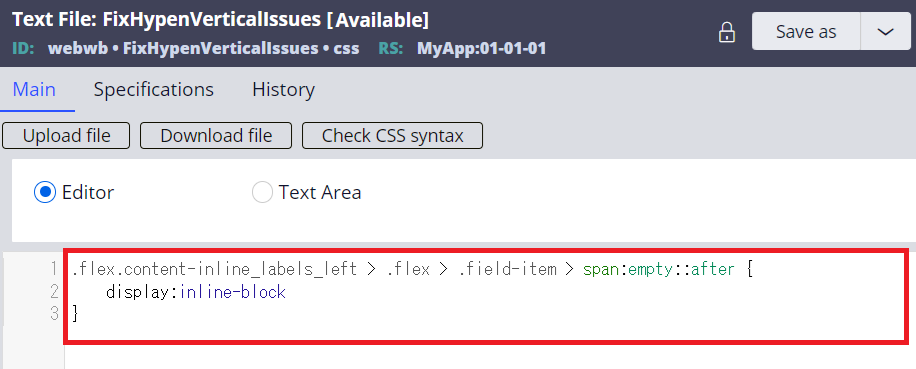
2. Include this into your Skin rule.
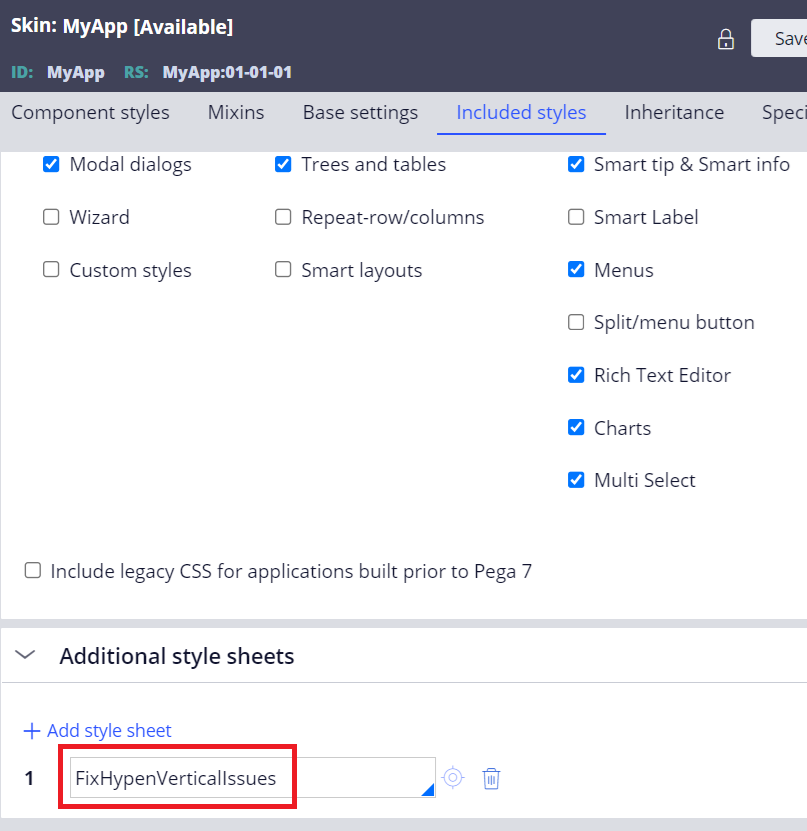
Thanks,
