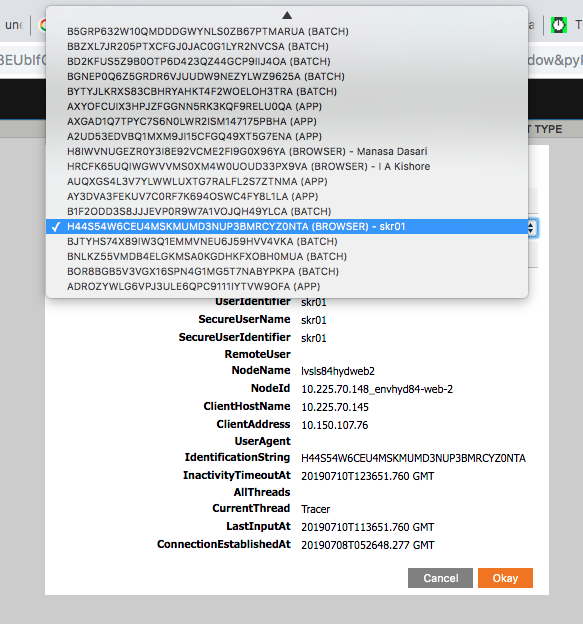How to debug mashup based html from local and remote machine
Many bugs that we encounter simply points out to a mashup html and we get clueless where to reproduce the issue or where to debug it. Mashup html simply contains an iframe with its source defined within. It is generally imbedded within a webpage but sometimes as sample we may get a simple html file as mashup.
How to reproduce the issue with the given mashup ?
The mashup can be loaded as a webpage on any browser. In PRPC we need to add it to (your eclipse workspace ) -> miniboot-embedded -> (Run/Debug configuration where the local is running) ->Tomcat ->webapps
Create a folder parallel to prweb. Lets name it as "test" folder. Paste the given html in this folder. Run your local server. Now you can access the mashup using "your local instance URL"/test
How to debug the mashup rules?
In the source of the iframe we can find the instance details which refers to the dev of this mashup. Login to the system.
Whatever changes you make in this system is reflected in the mashup.
How to run tracer or check logs with this setup?
The normal tracer does not work here as we are trying to trace something on the remote machine. Hence we need to change the settings. Click on remote tracer. It gives us a dropdown of users. Select the user with details particular to your PRPC credential. Now if you try to trace the mashup page you can find all the rules getting traced here.
To check for logs open pega logs as we generally do from System-> Operation -> Logs. Change the filter operator name from the login username to your own username which is being used by the local machine. Now you can see logs of your changes.