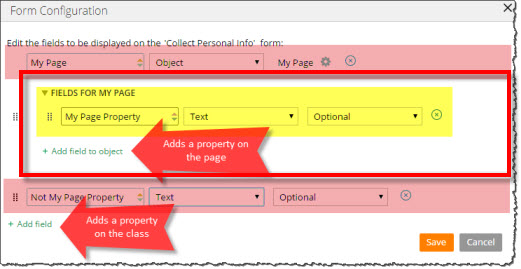Discussion
Transport for NSW
AU
Last activity: 21 May 2015 10:10 EDT
Calculate a Property Value - Adding the Total PTO field
Hi,
Within the Exercise: Calculate a Property Value, step 2 in the Procedure states:
"2. Click the Configure form link to add a field named Total PTO. This new field will go below the PTO Leave page (object) – do not add it to the existing PTO Leave page."
When I configure the form for the PTO Request step I only have the option to add a field to the existing 3 fields on this form. In doing so, the Total PTO ends up on the PTO Leave page (object), which is not the desired outcome according to the Procedure. Total PTO is supposed to sum all PTO Leave items entered by the user.
How do I not add the Total PTO to the existing PTO Leave page and instead make it a sum of the PTO Leave items?
Regards,
Richard