Issue
Error occurs on the screen after updating to Pega Platform 25.1.0. The error occurs in scenarios such as opening a particular view, navigating on the screen, and so on.
Error
Component Not Found – SearchGroup
The following figures illustrate the errors on the screen:
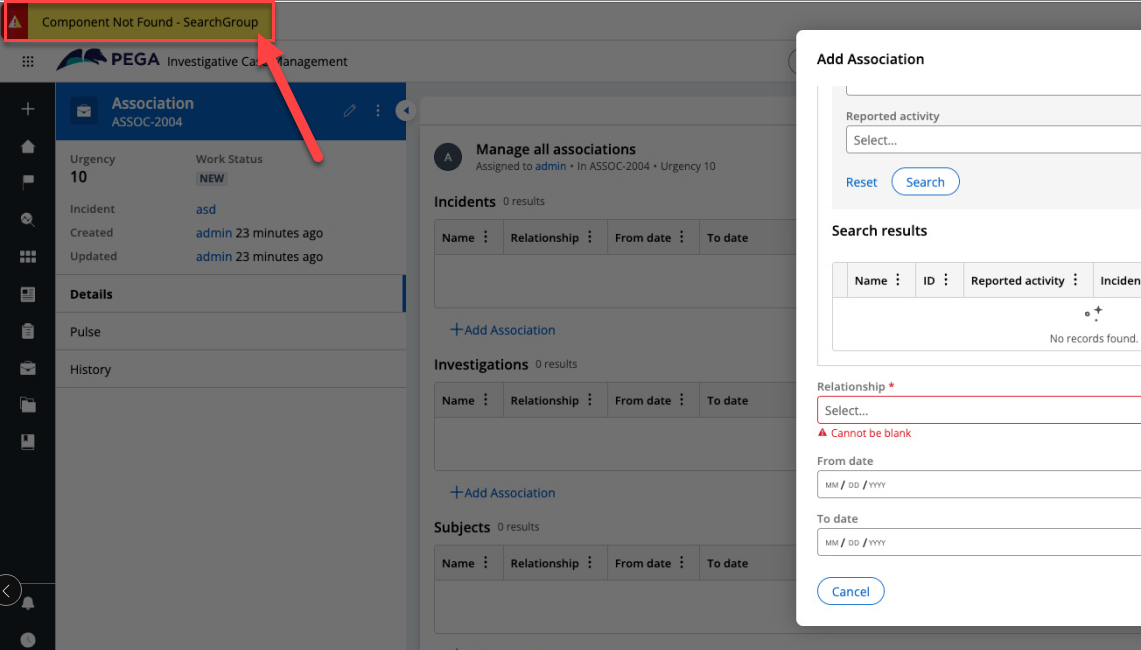
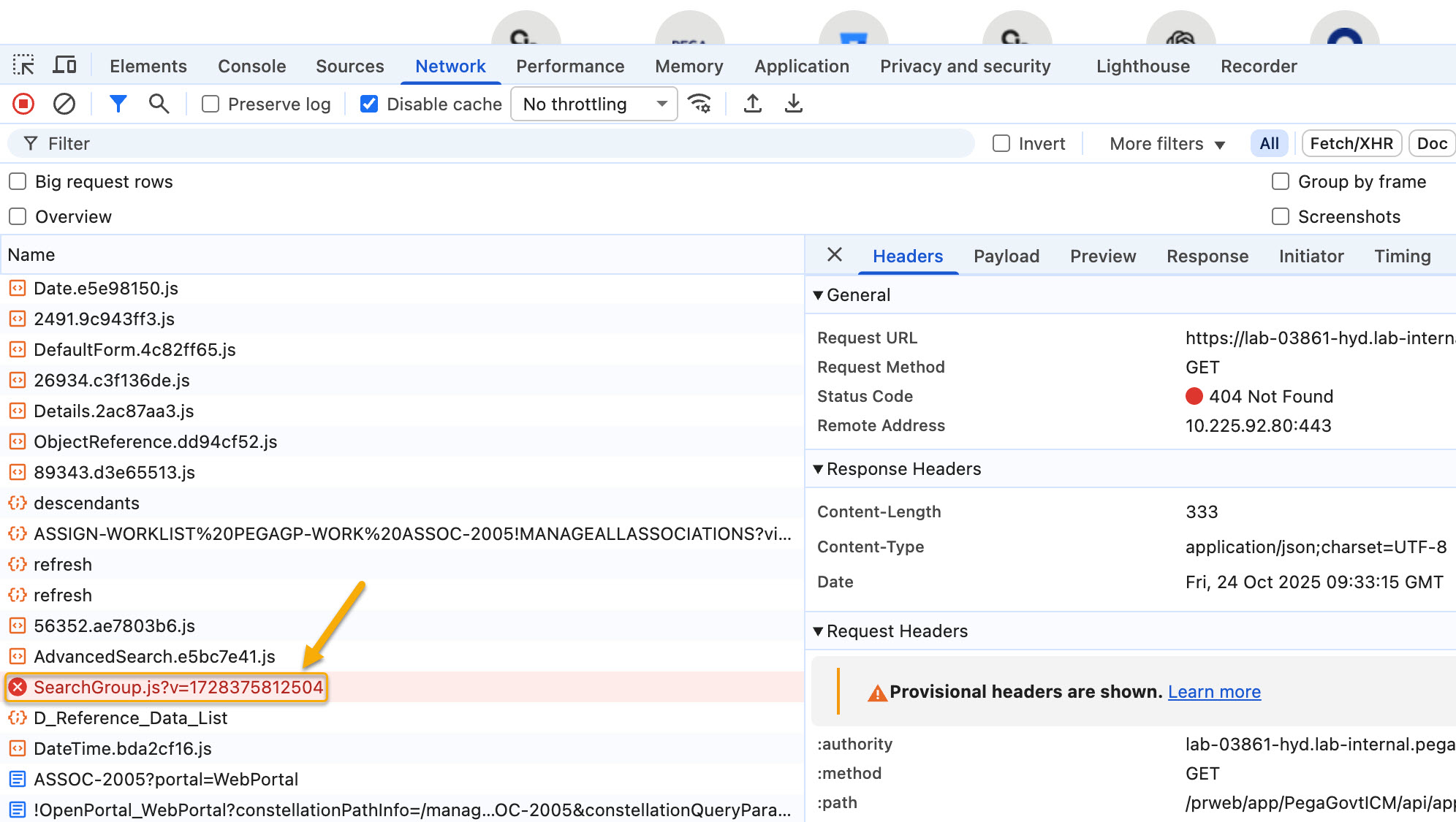
Symptoms and Impact
The issue affects the views that use the AdvancedSearch template. There is no functional impact, however, the banner stays on the screen.
Steps to reproduce
Navigate to a screen on the UI. If the view is affected with the issue, then the banner error displays.
Root Cause
Product Defect/Bug
Some views in the upgraded environment are not regenerated. They have the component, SearchGroup, in the pxDependencies metadata that is not present in the component map.
Solution
Trigger the view regeneration of the view metadata by making a change in the App Studio authoring.
If you have multiple views with the issue, consult Pega Support for guidance on updating views in bulk.
The issue is addressed in Pega Infinity 25.
