Question
Pegasystems Inc.
US
Last activity: 10 Jul 2025 14:38 EDT
Validation on date field not firing in modal on Constellation 24.2.2
In 24.2.2 constellation, It seems there's known issues sometimes getting validation to happen on date fields in a modal. I have tried OOTB edit validate rule ISFutureDate and my custom edit validate for current or future and they do not fire in the modal. Also, configuring the field through the view to just compare that field date to another field date also doesn't fire. It seems server side or client side is an issue.
Is this possible in constellation?
-
Reply
-
Share this page Facebook Twitter LinkedIn Email Copying... Copied!
Tata Consultancy Services
IN
Attached link has similar issue, and provided an accepted solution.
https://support.pega.com/question/how-enable-validation-inside-addedit-modal-view-constellation
Pegasystems Inc.
US
@Gayatri Nistala This does not apply to this issue
Tata Consultancy Services
IN
below sequence of steps worked for me.
Step-1:
Created a view to display date
Step-2:
Opened the flow action related to the view and added a validation rule under the validation tab in the flow action
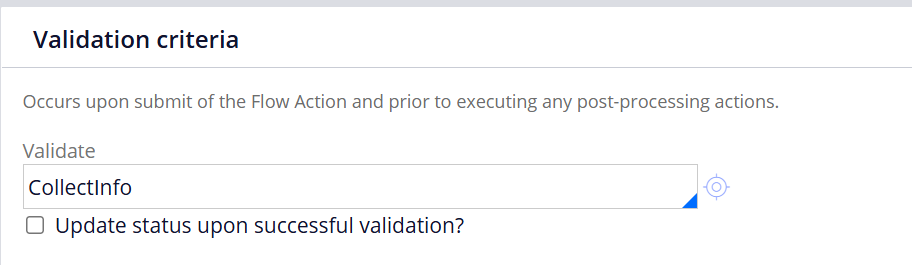
Validation logic
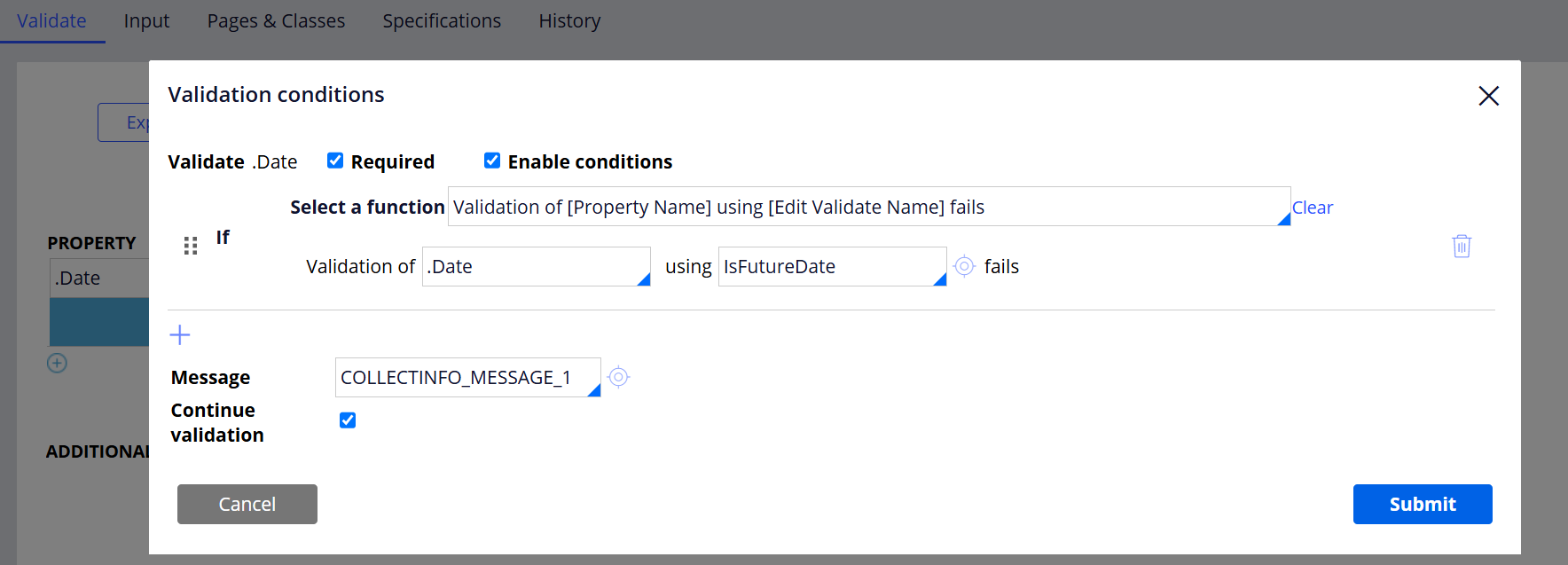
Step-3:
Execution
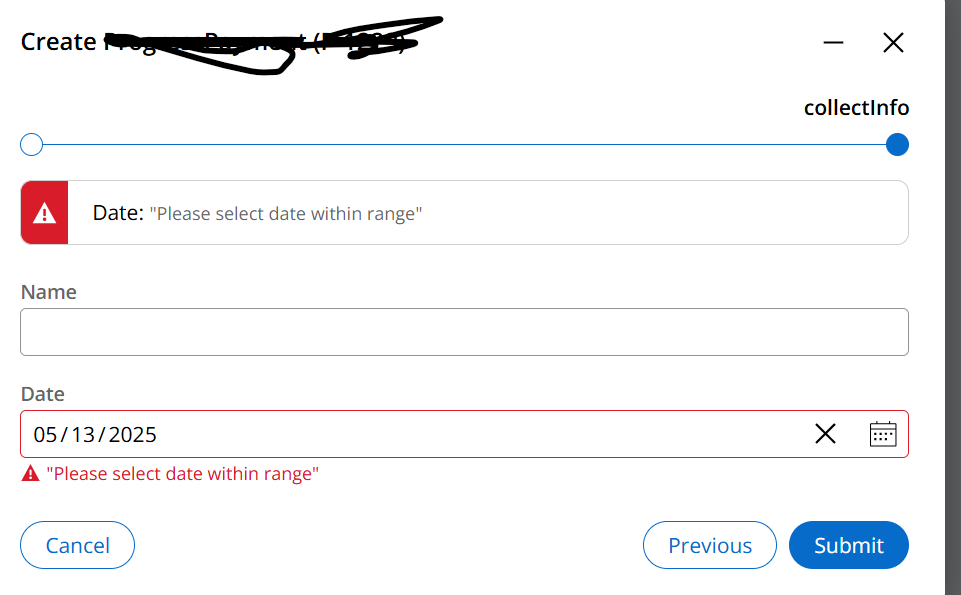
Please let me know if this does not work out for you.
Thanks,
Gayatri
Pegasystems Inc.
US
@Gayatri Nistala the issue is in a modal in a view.
Tata Consultancy Services
IN
Could you please navigate through the steps that you have done to create a modal in a view and also how you are adding your validate rule?
HCL
IN
@Gayatri NistalaI am facing the same issue. I added NotFutureDate validation. it is not working in constellation 24.2.2. although working perfectly in 8.8.8. any validation on property is not working.
If I add conditions in view for the same property it is working fine, when i submit the screen. but my requirement is, it should give me error if i select future date. I don't wanna go with your solution which is adding another rule in flow action. we have option to validate on property level which should work.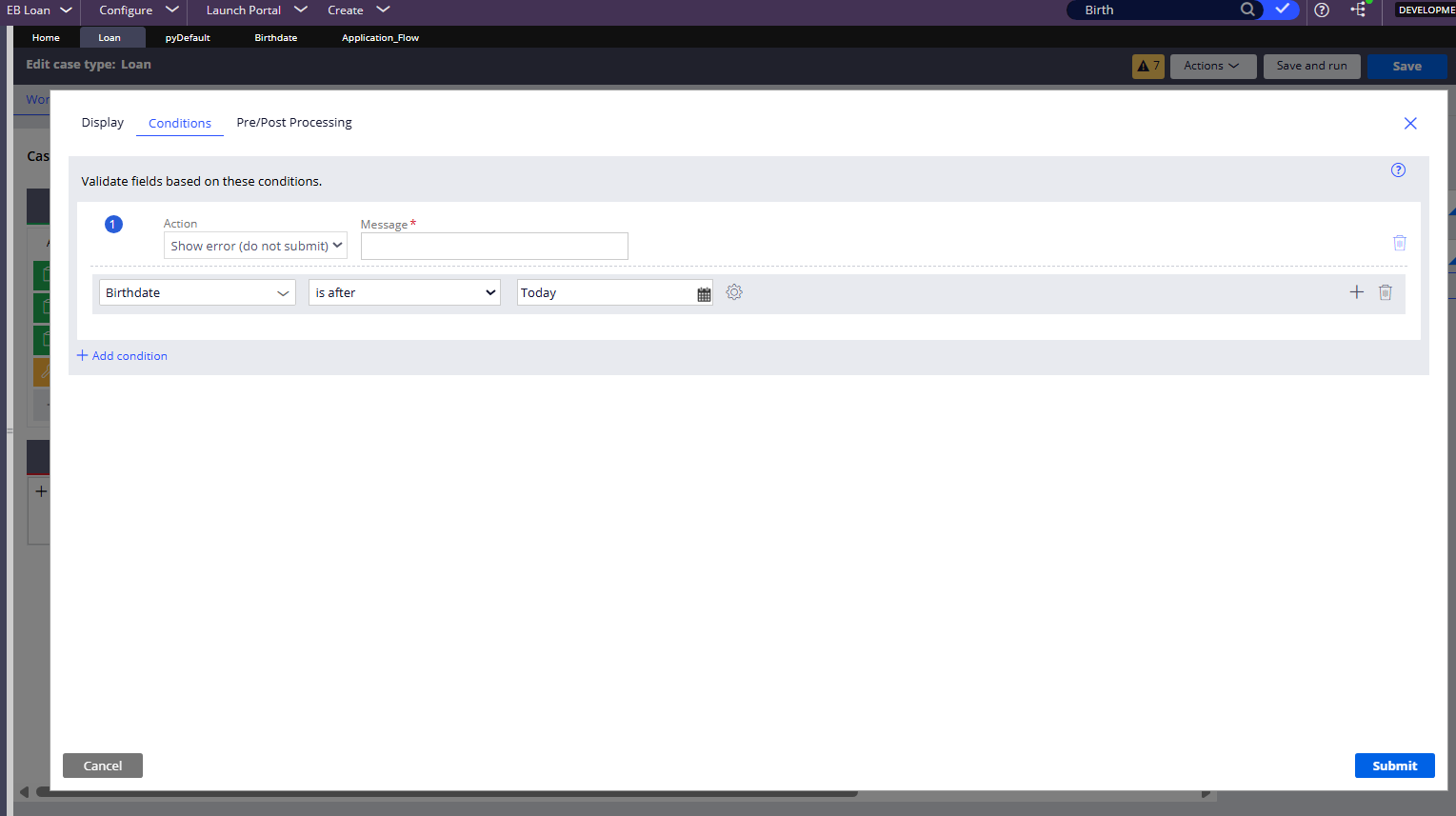
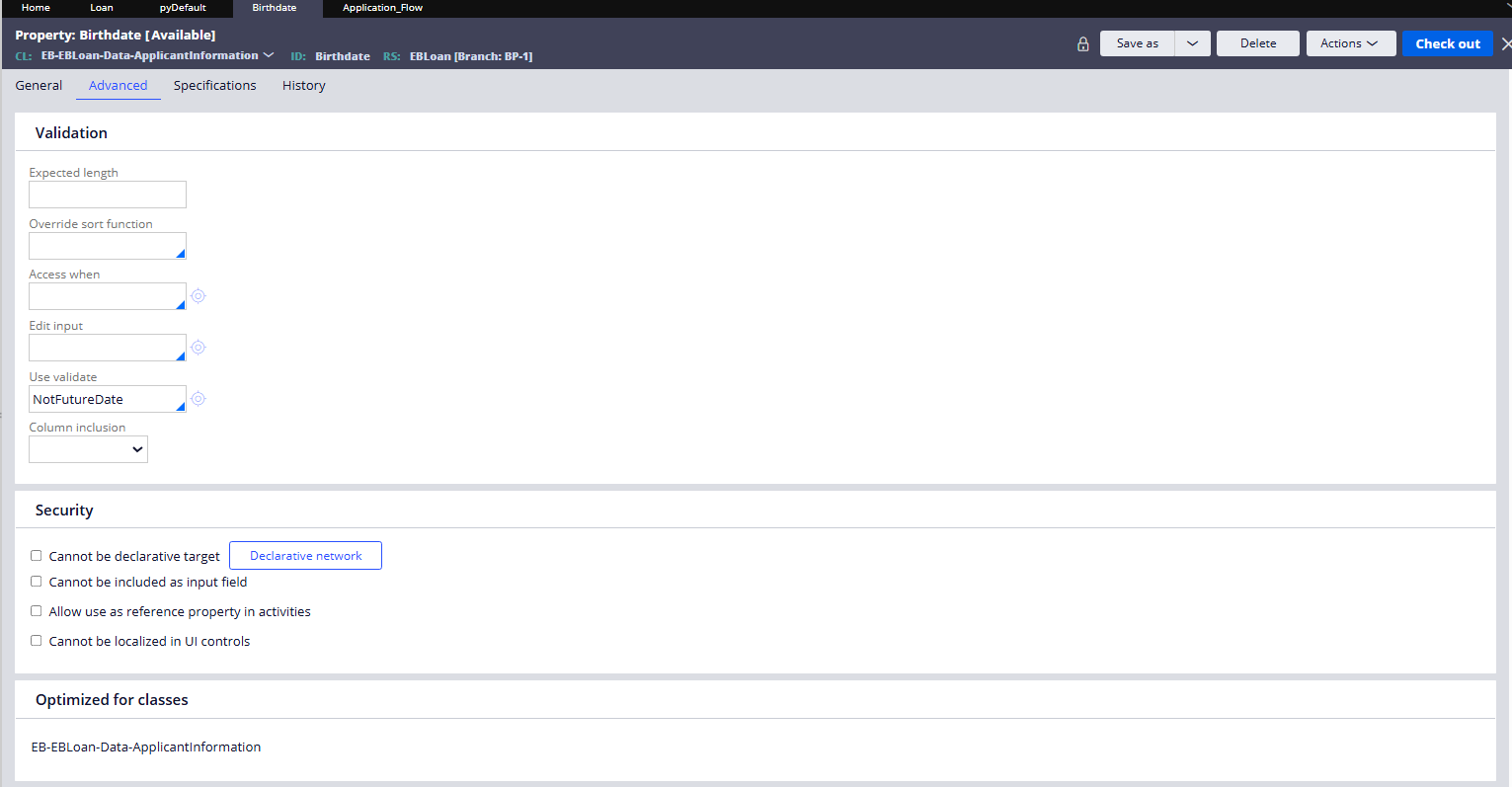
HCA Healthcare
US
In Pega 24.2.2 Constellation, if the validation on a date field in a modal is not firing, it could be a client-side or server-side issue. First, ensure the validation rule is set to run on the client-side and check that the validation event (like OnChange or OnBlur) is properly configured. Sometimes, modals require explicit triggering of client-side validation, so you may need to manually invoke it using the pxValidate function. For server-side validation, ensure the rule is properly tied to the save or submit action and check that the data transform or action triggering the modal’s save process is correctly configured. If the issue persists, look for any Pega patches or hotfixes related to validation in modals in the Pega community or release notes.
Pegasystems Inc.
US
We opened a support ticket and were not able to get this to work. The implementation was changed and the project has since ended so I no longer have access to updates on this issue.
@Gayatri Nistala can continue here if needed since the issue is related.
