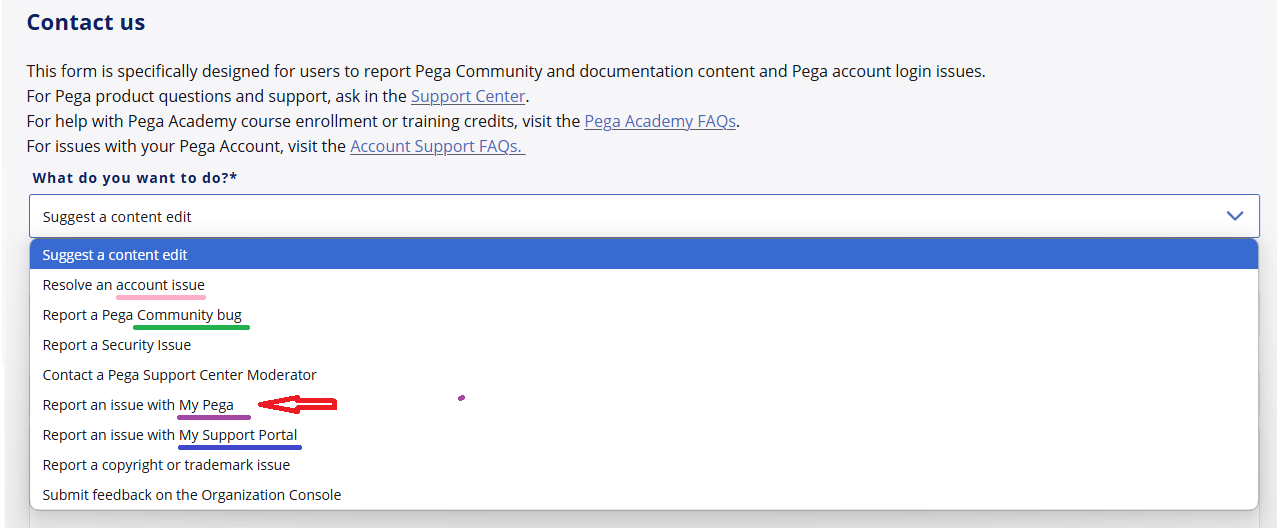Question
Mercedes-Benz Financial Services
US
Last activity: 18 Mar 2025 8:15 EDT
Unable to Manage my Support Portal Users
Hi, As Support Center Administrator, I am unable to view existing users or add new users. The Manage User portal just displays the user counts. Unable to click on any options.
***Edited by Moderator Marije to add Support Case Details***
-
Reply
-
Share this page Facebook Twitter LinkedIn Email Copying... Copied!
Accepted Solution
Updated: 18 Mar 2025 8:15 EDT
Pegasystems Inc.
GB
Edit:
I've just noticed that you logged a support incident for this. ( INC-C11803 (Unable to manage support center users). Please can you mention whenever you log a support incident on the MSP in parallel to posting on the forum?
Your issue is related to your Account permissions, not at MSP, but at our Accounts / Company Org level. I can see that you are set up as the Account Admin of 'Mercedes-Benz Financial Services USA' - this would indicate that there is indeed with a problem with the 'Manage Users' tool on My Pega or a a technical problem with your account configuration.
If your email address DOMAIN name eg 'Daimler' does not match the same company name as used by our PegaSupport center (in this case it needs to be 'Mercedes-Benz') then likely you are not classified as a fully-registered company contact. Only our account team can validate you as a Mercedes-Benz contact and email domain @daimler.com needs to be associated with the Mercedes-Benz Organization in our accounts/license system.
PLAN OF ACTION:
In order to successfully use Manage Users (ie have your email domain recognized and validated) please contact [email protected].
Edit:
I've just noticed that you logged a support incident for this. ( INC-C11803 (Unable to manage support center users). Please can you mention whenever you log a support incident on the MSP in parallel to posting on the forum?
Your issue is related to your Account permissions, not at MSP, but at our Accounts / Company Org level. I can see that you are set up as the Account Admin of 'Mercedes-Benz Financial Services USA' - this would indicate that there is indeed with a problem with the 'Manage Users' tool on My Pega or a a technical problem with your account configuration.
If your email address DOMAIN name eg 'Daimler' does not match the same company name as used by our PegaSupport center (in this case it needs to be 'Mercedes-Benz') then likely you are not classified as a fully-registered company contact. Only our account team can validate you as a Mercedes-Benz contact and email domain @daimler.com needs to be associated with the Mercedes-Benz Organization in our accounts/license system.
PLAN OF ACTION:
In order to successfully use Manage Users (ie have your email domain recognized and validated) please contact [email protected].
-------------------------------------------------------------------------------
If you first use the MSP GenAI Support Buddy search field, you would have been given the following answer:
If you are unable to use the Manage Users tool, it may be because managing users is limited to an organization’s Administrators.
Ensure that you are affiliated with the correct company and that your primary email is a company-based email. If you encounter any access issues, it is advisable to contact s[email protected] for assistance.
See the Buddy's response:
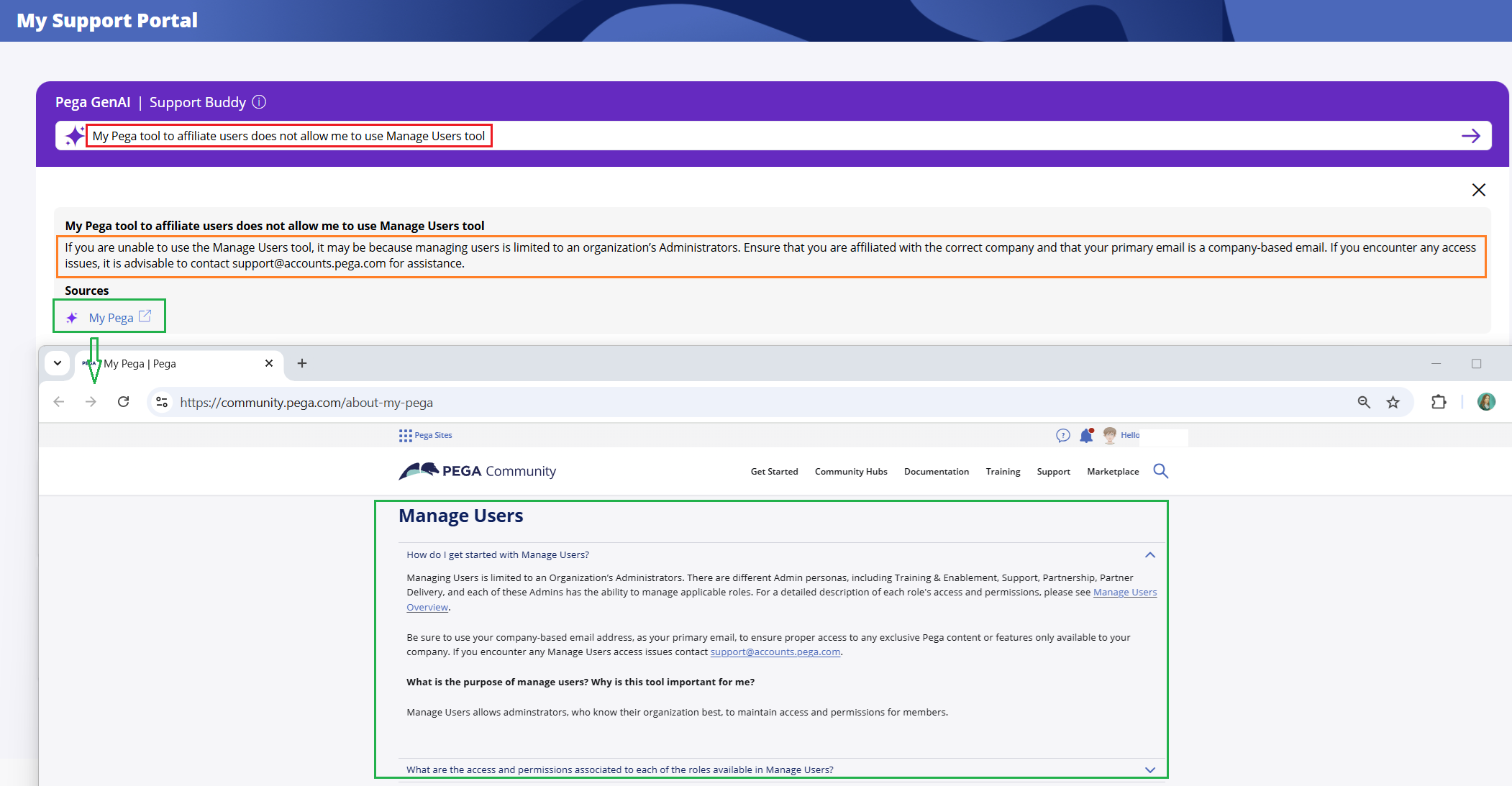
You are asking for help using the 'Manage Users' utility which is documented on the My Pega FAQ page.
You can read more about Manage Users on the My Pega FAQ page.
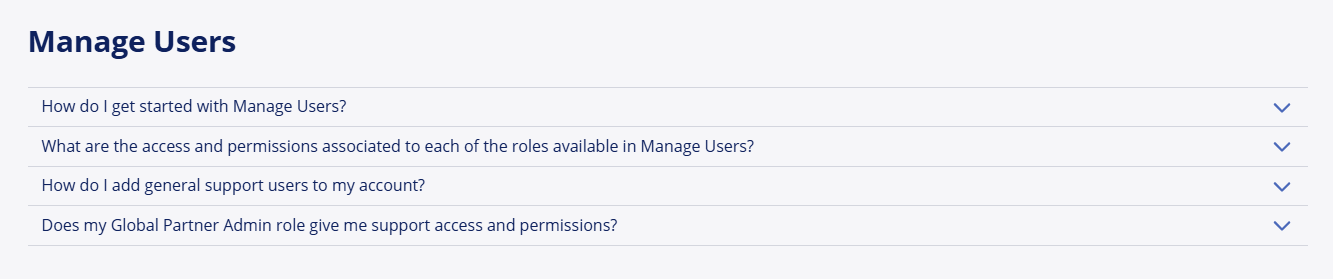
As per the MSP FAQ page, there is a link to a document called managing support contacts .
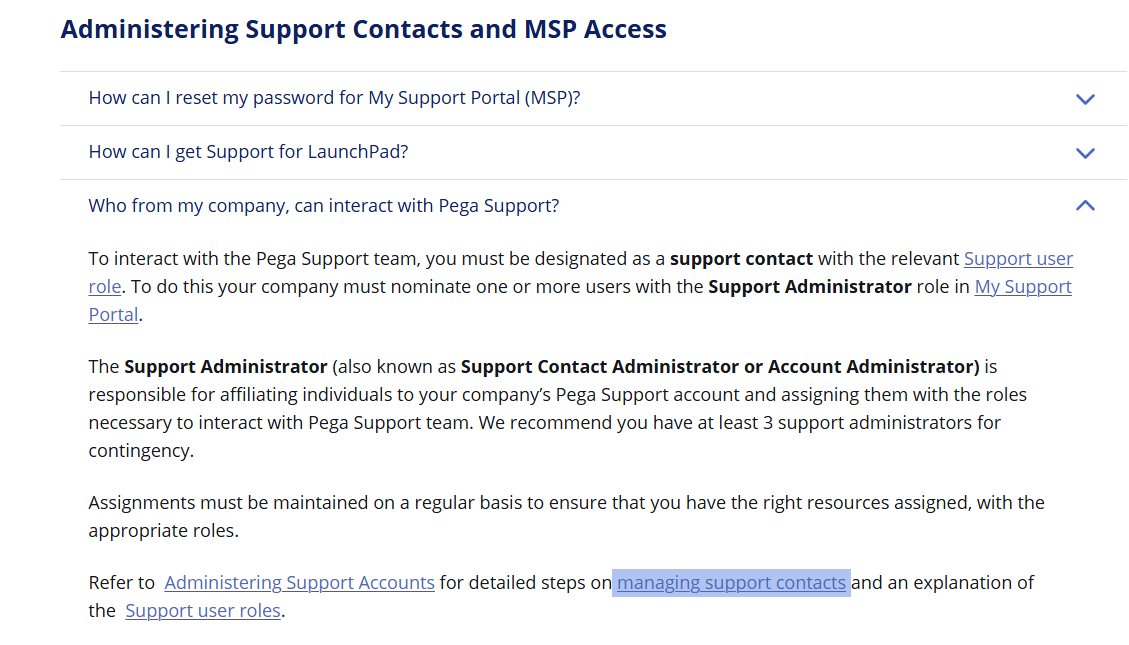
If you need any further help using the ‘Manage Users’ tool, please use the My Pega team ‘Contact Us’ form listed on the bottom of the MSP FAQ page.

Be sure to choose the relevant dropdown to contact the My Pega team
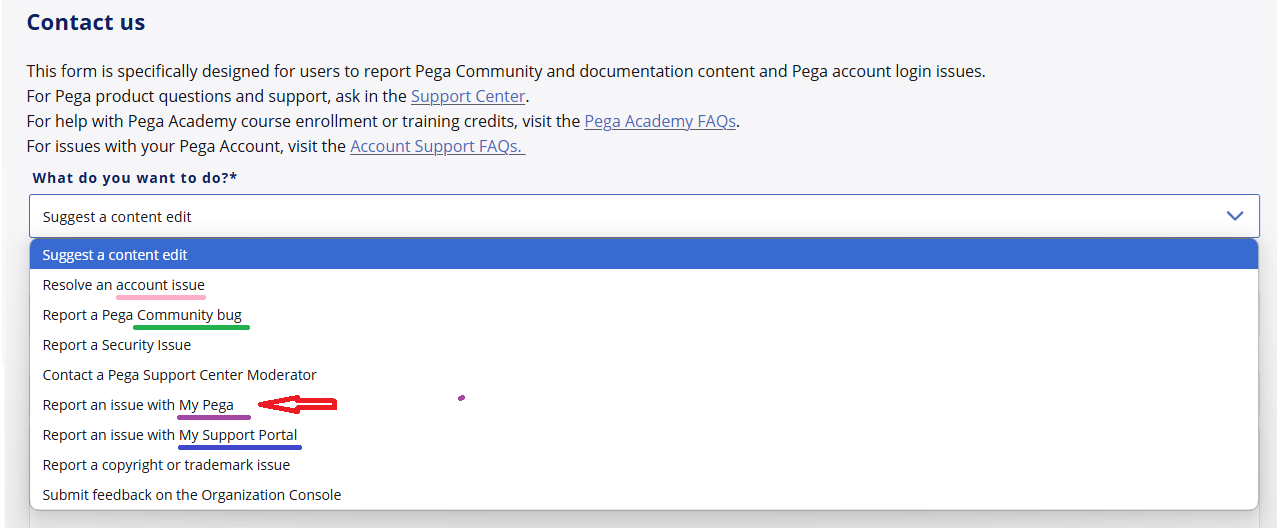
Pegasystems Inc.
US
Hello @SrinivasM3529
Have you had a chance to view our Support Doc: Administering Support Accounts
Also, are you using the proper email address to log on. I noticed that this email address is not connected to one of our client or partners.
Mercedes-Benz Financial Services
US
@MarissaRogersBefore I disclose any details, can you please confirm that the information is not shared to public on PDN?
Pegasystems Inc.
US
The Pega Support Center is public. It is view-only to those who do not have an account, you need to login in order to engage with the rest of the community.
I would suggest reaching out to your Account Executive or Client Success Manager directly instead of sharing any proprietary information here.
Accepted Solution
Updated: 18 Mar 2025 8:15 EDT
Pegasystems Inc.
GB
Edit:
I've just noticed that you logged a support incident for this. ( INC-C11803 (Unable to manage support center users). Please can you mention whenever you log a support incident on the MSP in parallel to posting on the forum?
Your issue is related to your Account permissions, not at MSP, but at our Accounts / Company Org level. I can see that you are set up as the Account Admin of 'Mercedes-Benz Financial Services USA' - this would indicate that there is indeed with a problem with the 'Manage Users' tool on My Pega or a a technical problem with your account configuration.
If your email address DOMAIN name eg 'Daimler' does not match the same company name as used by our PegaSupport center (in this case it needs to be 'Mercedes-Benz') then likely you are not classified as a fully-registered company contact. Only our account team can validate you as a Mercedes-Benz contact and email domain @daimler.com needs to be associated with the Mercedes-Benz Organization in our accounts/license system.
PLAN OF ACTION:
In order to successfully use Manage Users (ie have your email domain recognized and validated) please contact [email protected].
Edit:
I've just noticed that you logged a support incident for this. ( INC-C11803 (Unable to manage support center users). Please can you mention whenever you log a support incident on the MSP in parallel to posting on the forum?
Your issue is related to your Account permissions, not at MSP, but at our Accounts / Company Org level. I can see that you are set up as the Account Admin of 'Mercedes-Benz Financial Services USA' - this would indicate that there is indeed with a problem with the 'Manage Users' tool on My Pega or a a technical problem with your account configuration.
If your email address DOMAIN name eg 'Daimler' does not match the same company name as used by our PegaSupport center (in this case it needs to be 'Mercedes-Benz') then likely you are not classified as a fully-registered company contact. Only our account team can validate you as a Mercedes-Benz contact and email domain @daimler.com needs to be associated with the Mercedes-Benz Organization in our accounts/license system.
PLAN OF ACTION:
In order to successfully use Manage Users (ie have your email domain recognized and validated) please contact [email protected].
-------------------------------------------------------------------------------
If you first use the MSP GenAI Support Buddy search field, you would have been given the following answer:
If you are unable to use the Manage Users tool, it may be because managing users is limited to an organization’s Administrators.
Ensure that you are affiliated with the correct company and that your primary email is a company-based email. If you encounter any access issues, it is advisable to contact s[email protected] for assistance.
See the Buddy's response:
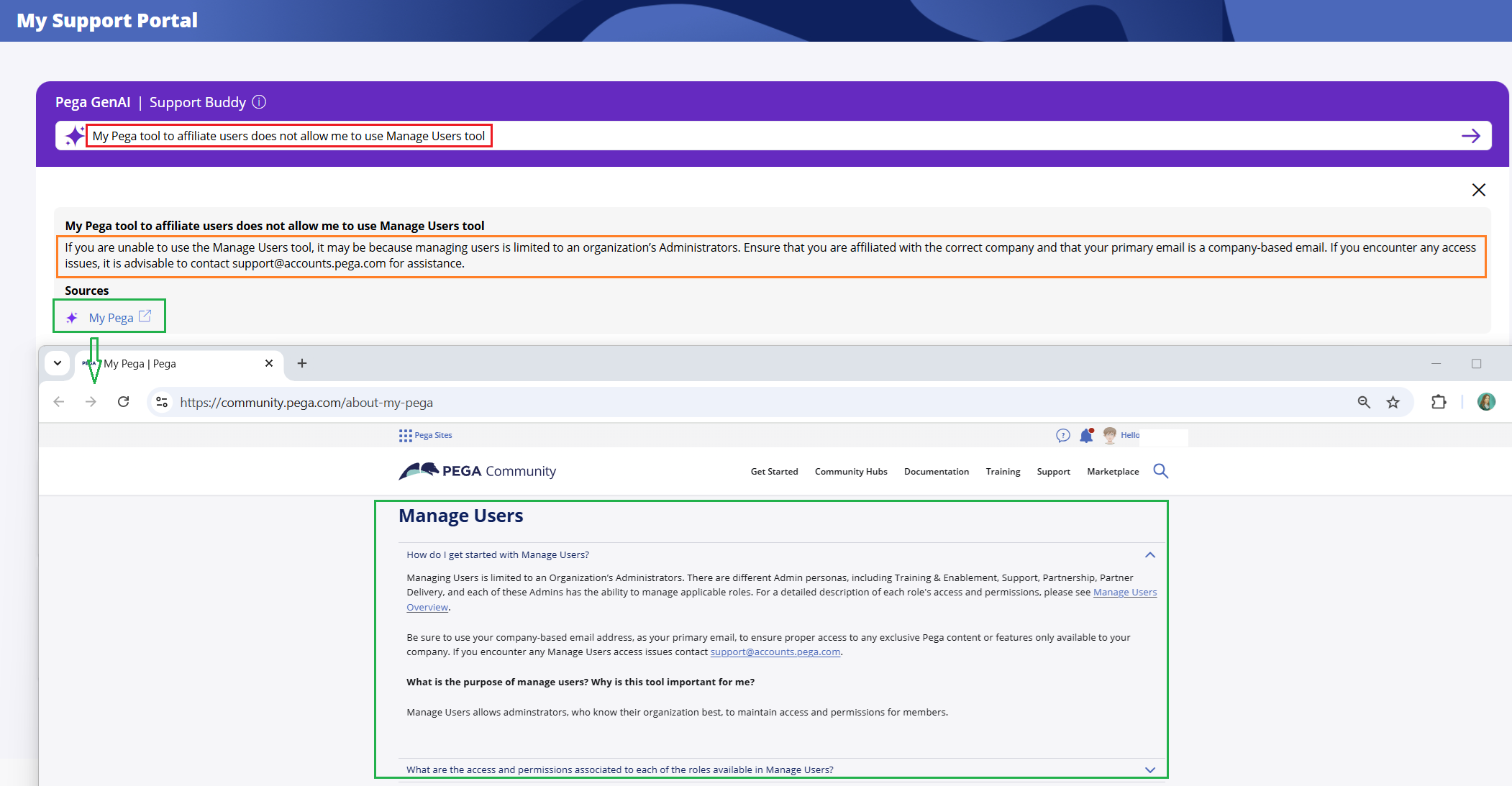
You are asking for help using the 'Manage Users' utility which is documented on the My Pega FAQ page.
You can read more about Manage Users on the My Pega FAQ page.
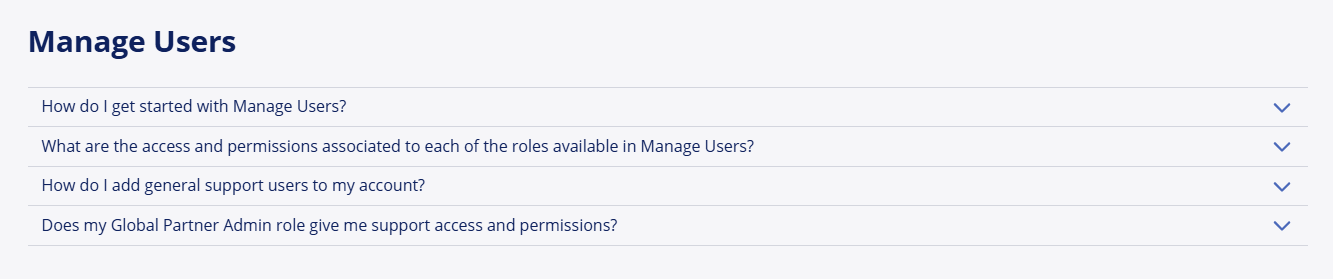
As per the MSP FAQ page, there is a link to a document called managing support contacts .
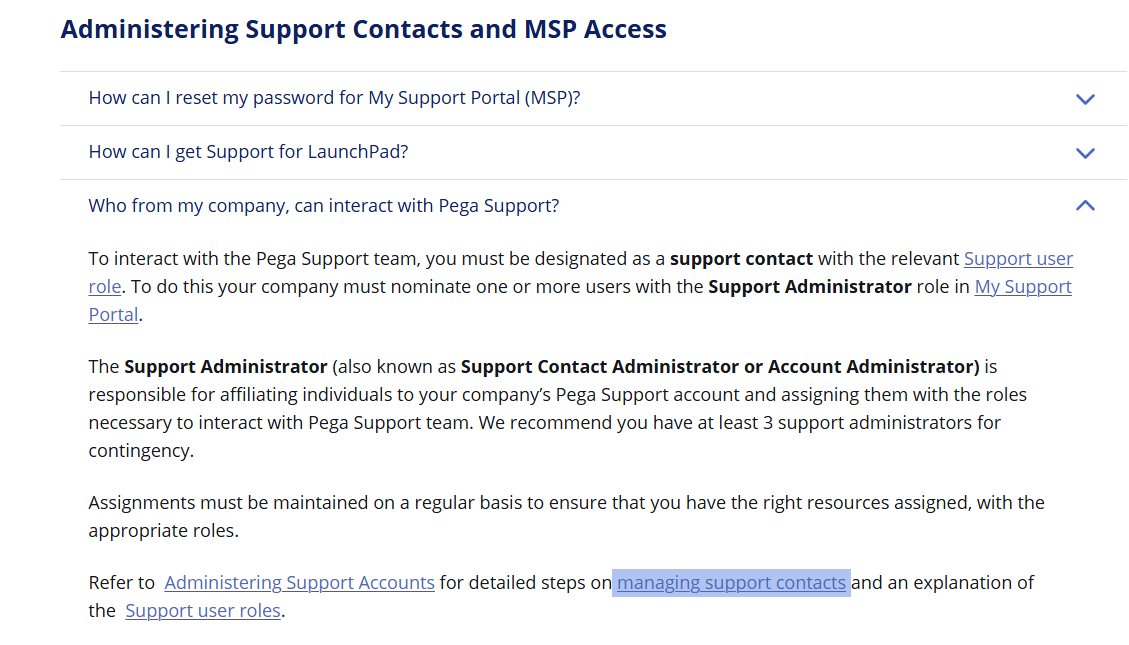
If you need any further help using the ‘Manage Users’ tool, please use the My Pega team ‘Contact Us’ form listed on the bottom of the MSP FAQ page.

Be sure to choose the relevant dropdown to contact the My Pega team