Question
Murex
LB
Last activity: 4 Mar 2016 4:02 EST
Unable to Create RULE-FILE-BINARY Instance
Hello Guys,
As part of our attempt to import data from excel, we're trying to call the activity MSOParseExcelFile. As one of this activity's parameters, we need to create a Binary File and upload the template of the excel file we want to import. We've successfully created the Binary file but when we try to upload the template to it we keep getting the following error: No File Chosen. Please select a file of type .xlsx and try again.
The below screenshot is from after selecting the file to upload:
The below screenshot is from after hitting the Upload File button.
Does anyone know why this is happening and how to workaround it?
Thanks!
Joe
-
Share this page Facebook Twitter LinkedIn Email Copying... Copied!
Accepted Solution
Updated: 4 Mar 2016 3:47 EST
Pegasystems Inc.
IN
Updated: 2 Mar 2016 13:01 EST
Process 360
IN
Hi Joe Abisleiman,
Can you please confirm whether the file extension of the file being uploaded is of type .xlsx
Murex
LB
Hello Bhanu,
The file being uploaded is of type .xlsx yes.
Thanks,
Joe
Infosys
AU
It's working for me (Pega 7.1.7). I got the error you mentioned when I have tried to upload xls file instead of xlsx.
Screenshot you attached does show file as of type xlsx. Strange!
May be one thing you can try is to download file from OOTB binary file rules (say excel.PAUseCases.xlsx rule) and try to upload that file in the new binary file rule. This will validate if issue is with file or not.
Murali...
Pegasystems Inc.
US
Hi Joe,
I followed Murali's example and also tried on Pega 7.1.8 and Pega 7.1.9 by using excel.PAUserCases.xlsx OOTB Binary File and it is working fine too. .xlsx file can be uploaded successfully.
I even did a Save as the rule and changed 'App Name (Directory)' to webwb (just like yours). it is still working ok.
Please try a different .xlsx file and it should work for you.
Thanks,
Susan
Murex
LB
Pegasystems Inc.
US
Hi Joe,
Please create a SR for your issue. I will work with you on it.
Thanks,
Susan
Updated: 4 Mar 2016 3:55 EST
Murex
LB
Hey Susan,
I already have an SR open ( SR-A19831) tackling the matter. Looking forward for your help!
Update: After Phani's suggestion, I was able to solve the issue. I have sent support an email informing them of this update so that they can go ahead and close the SR. Thanks!
Pegasystems Inc.
IN
Hi Joe, Good morning!
- Could we quick test by removing the DOT for 'File Type (extension)' field ...
- learnt from screenshot that DOT xlsx is specified for extension which is not required.
Please share your observations, Thank you!
psahukaru
Infosys
AU
Good catch Phani!
Murex
LB
Hey Phani,
I'm not sure I understood your suggestion but I tried to remove the DOT, and I also tried to remove the .xlsx and the file no longer becomes recognized by windows as an excel file.
I didn't manually add the .xlsx but I tried to remove it anyway and I got the same error (which is valid in this case because the file no longer is of type xslx).
Let me know if I understood you correctly, and thank you for your help!
Joe
Accepted Solution
Updated: 4 Mar 2016 3:47 EST
Pegasystems Inc.
IN
Pegasystems Inc.
IN
Hi Joe,
You need to remove the dot from the from the file type while creating the rule itself and not from the actual excel file.
Please find the screenshot below for reference. This issue is happening since you have provided the dot while defining the rule itself which was not required. Hope this helps
Murex
LB
Hey Phani,
Just got what you meant. Tried it and it worked!
Thanks a lot!


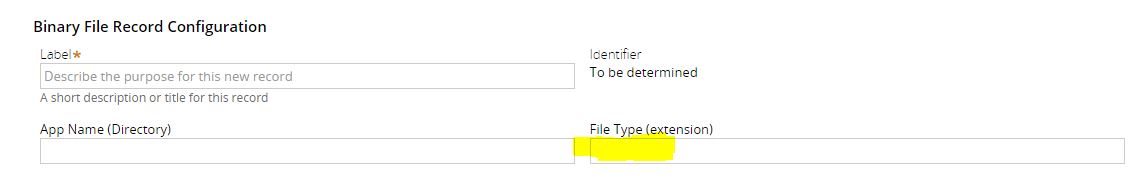
please find the screenshot...