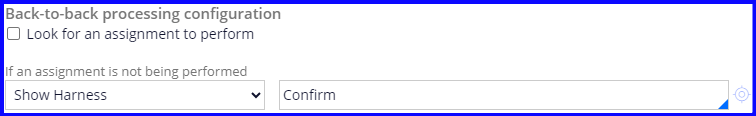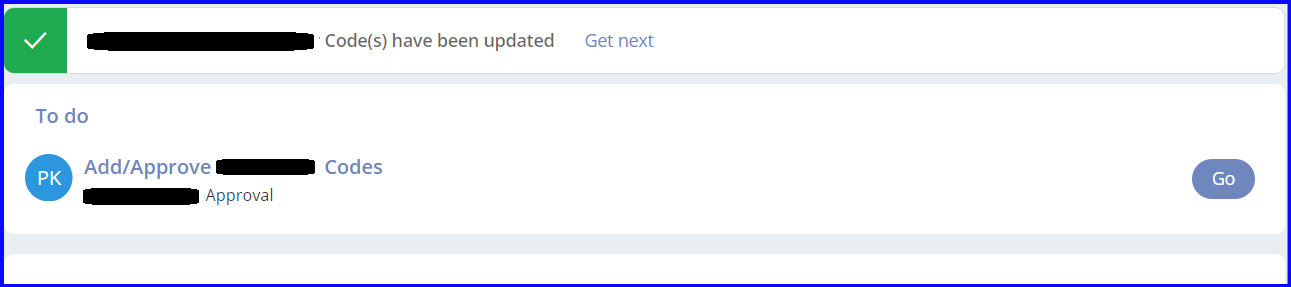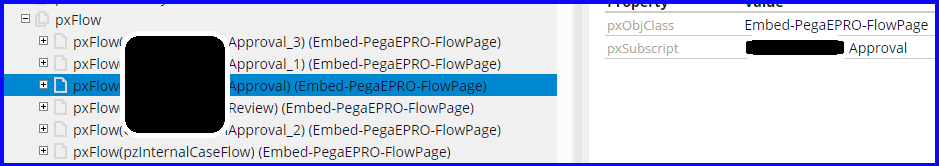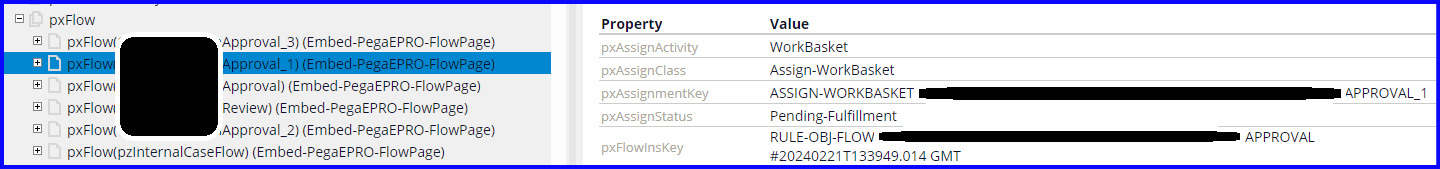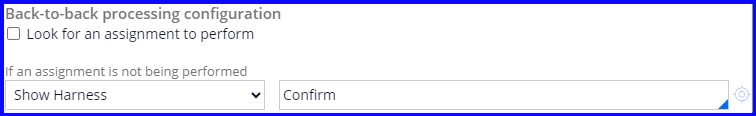Question
Wipro
CA
Last activity: 14 Jun 2024 16:55 EDT
Theme Cosmos UI showing finished assignment at the top of Confirm harness in Split for Each subprocess
We are using Split for Each to route case to three different managers for approval (the ApprovalFlow). The pxFlow PageGroup contains three instances of the same flow (ApprovalFlow, ApprovalFlow_1 and ApprovalFlow_2). Once a manager approves the case, the assignment is deleted from the assign-workbasket table, however, the pxFlow still shows all three flow instances. The flow that was just completed (ApprovalFlow) does not have any assignment information as the assignment was just completed and assignment was removed from the assignment table. The other flows (ApprovalFlow_1 and ApprovalFlow_2) contain all the information about flow and assignments.
I think, because the completed flow is still in the pxFlow Page Group, it causes UI to show a section where user can hit "Go" button and finish the flow.

The above section is not supposed to show as there is no assignment available to work on. Upon refreshing the case, this section goes away.
Looking for ideas as to how to resolve this.
By the way, I have also disabled the "Look for an assignment to perform" in corresponding flow action rule.
We are using Split for Each to route case to three different managers for approval (the ApprovalFlow). The pxFlow PageGroup contains three instances of the same flow (ApprovalFlow, ApprovalFlow_1 and ApprovalFlow_2). Once a manager approves the case, the assignment is deleted from the assign-workbasket table, however, the pxFlow still shows all three flow instances. The flow that was just completed (ApprovalFlow) does not have any assignment information as the assignment was just completed and assignment was removed from the assignment table. The other flows (ApprovalFlow_1 and ApprovalFlow_2) contain all the information about flow and assignments.
I think, because the completed flow is still in the pxFlow Page Group, it causes UI to show a section where user can hit "Go" button and finish the flow.

The above section is not supposed to show as there is no assignment available to work on. Upon refreshing the case, this section goes away.
Looking for ideas as to how to resolve this.
By the way, I have also disabled the "Look for an assignment to perform" in corresponding flow action rule.