Table with Optimize code causing issues when rendered along other table
Hi,
Recently we found an issue when launching a new service request case in Pega Customer Service, basically the screen keeps loading forever and makes the system unresponsive unless you close the current interaction.
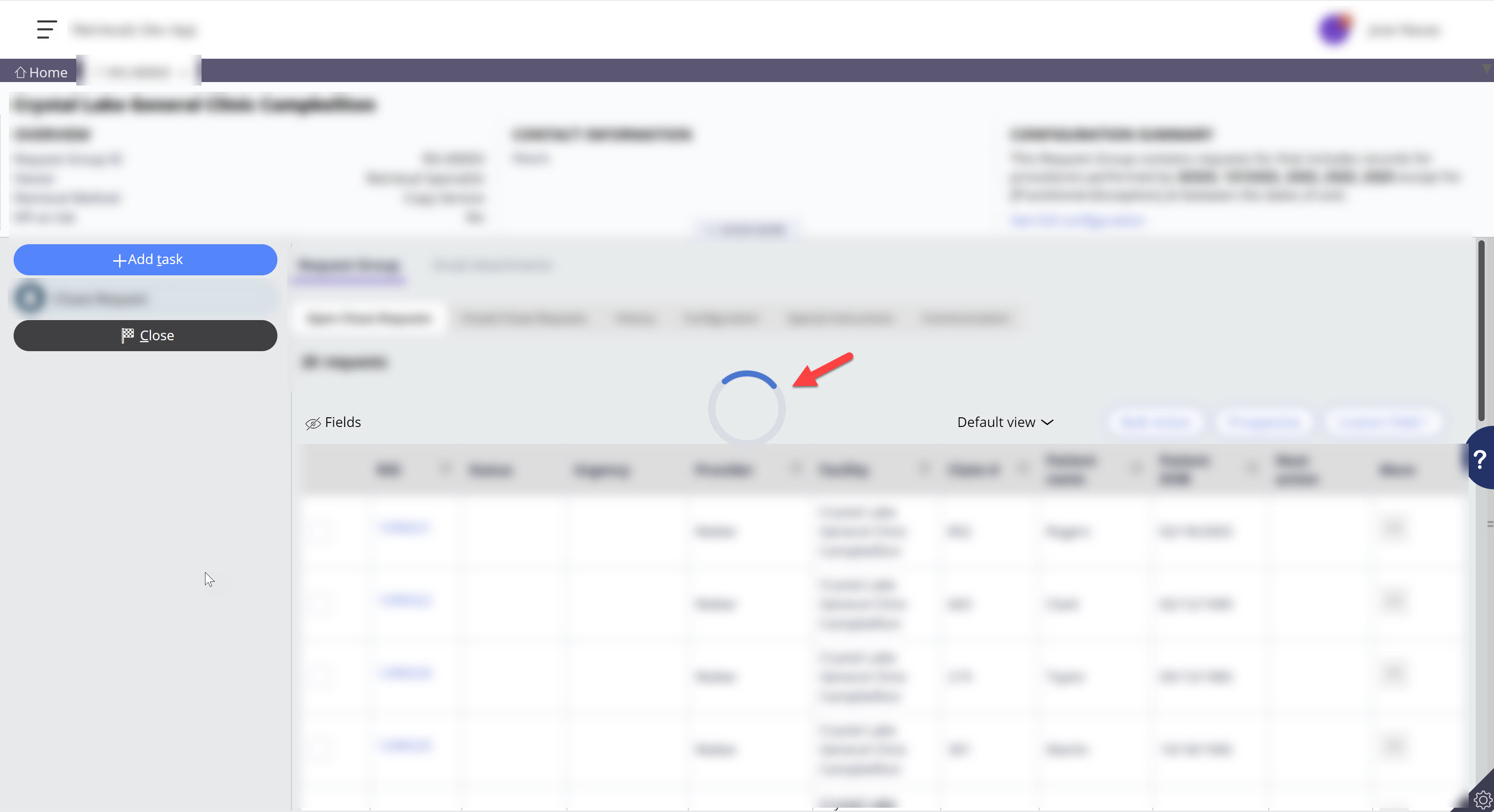
What we have identified to be the root cause of the issue, is to have more than one table with Optimize code enabled. In the screen below, when the interaction first launches, it has a Composite section with a table with Optimize code enabled:
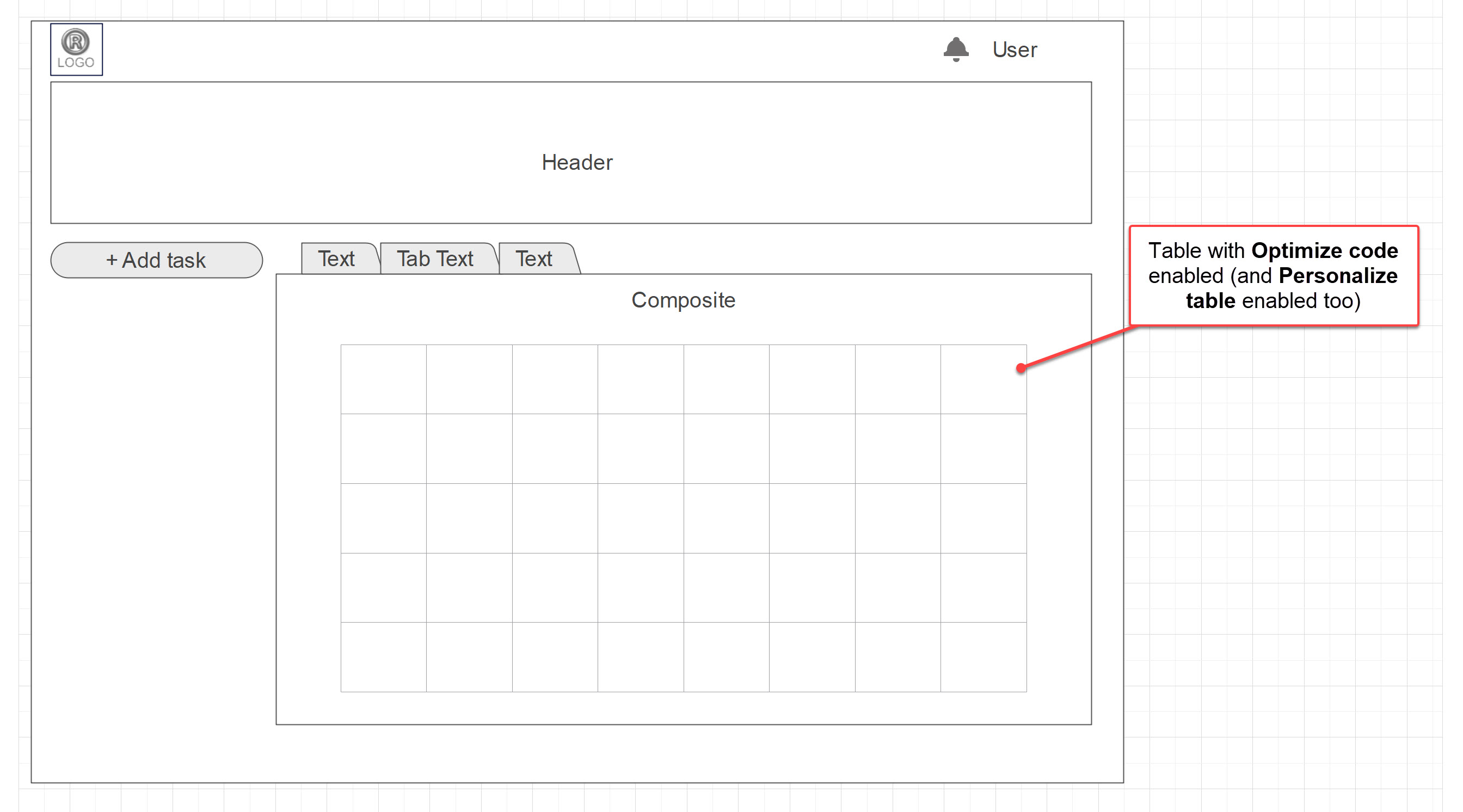
However, once a service request case task launches that has a different table with Optimize code enabled too, then the service request case is unable to load or render:
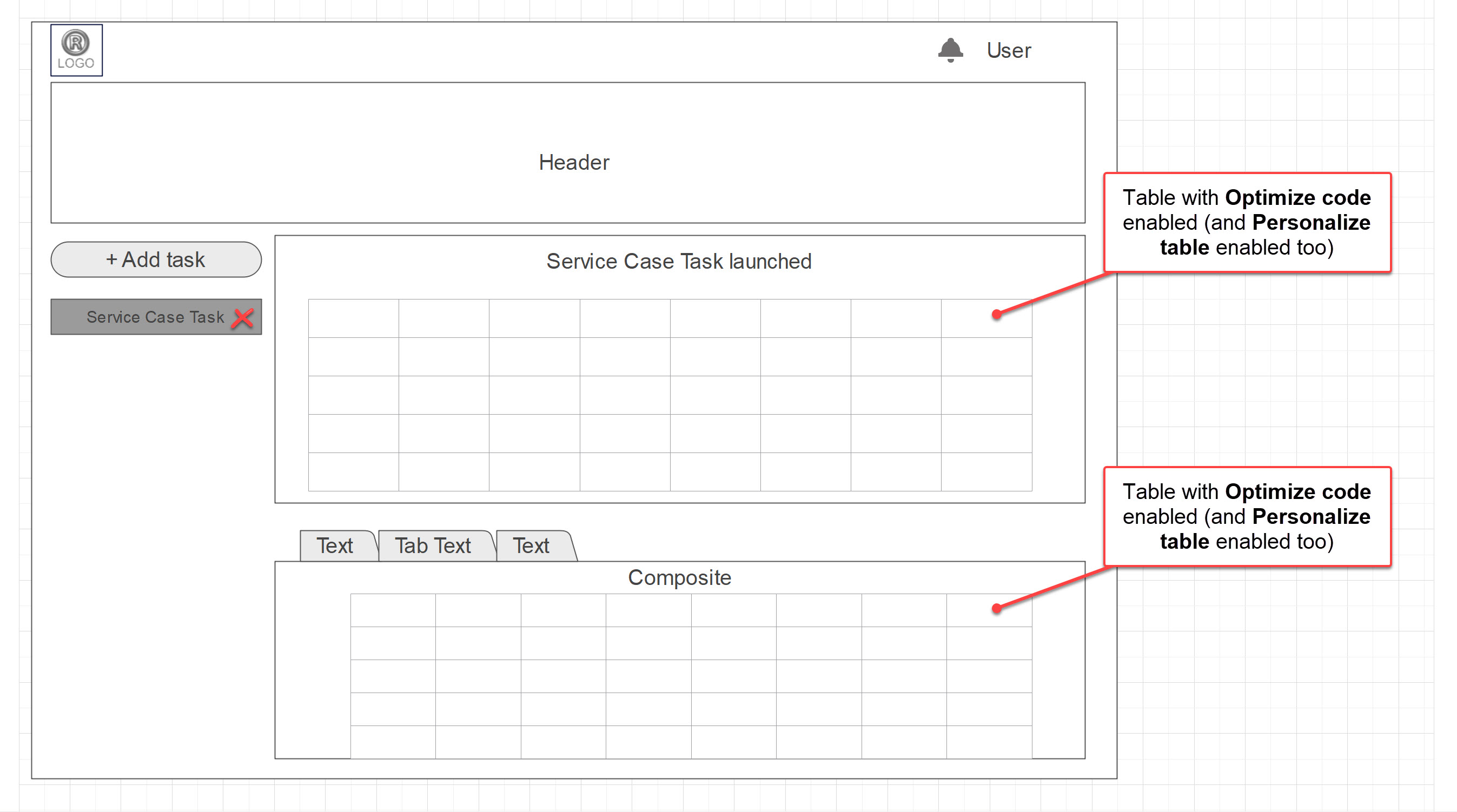
Hi,
Recently we found an issue when launching a new service request case in Pega Customer Service, basically the screen keeps loading forever and makes the system unresponsive unless you close the current interaction.
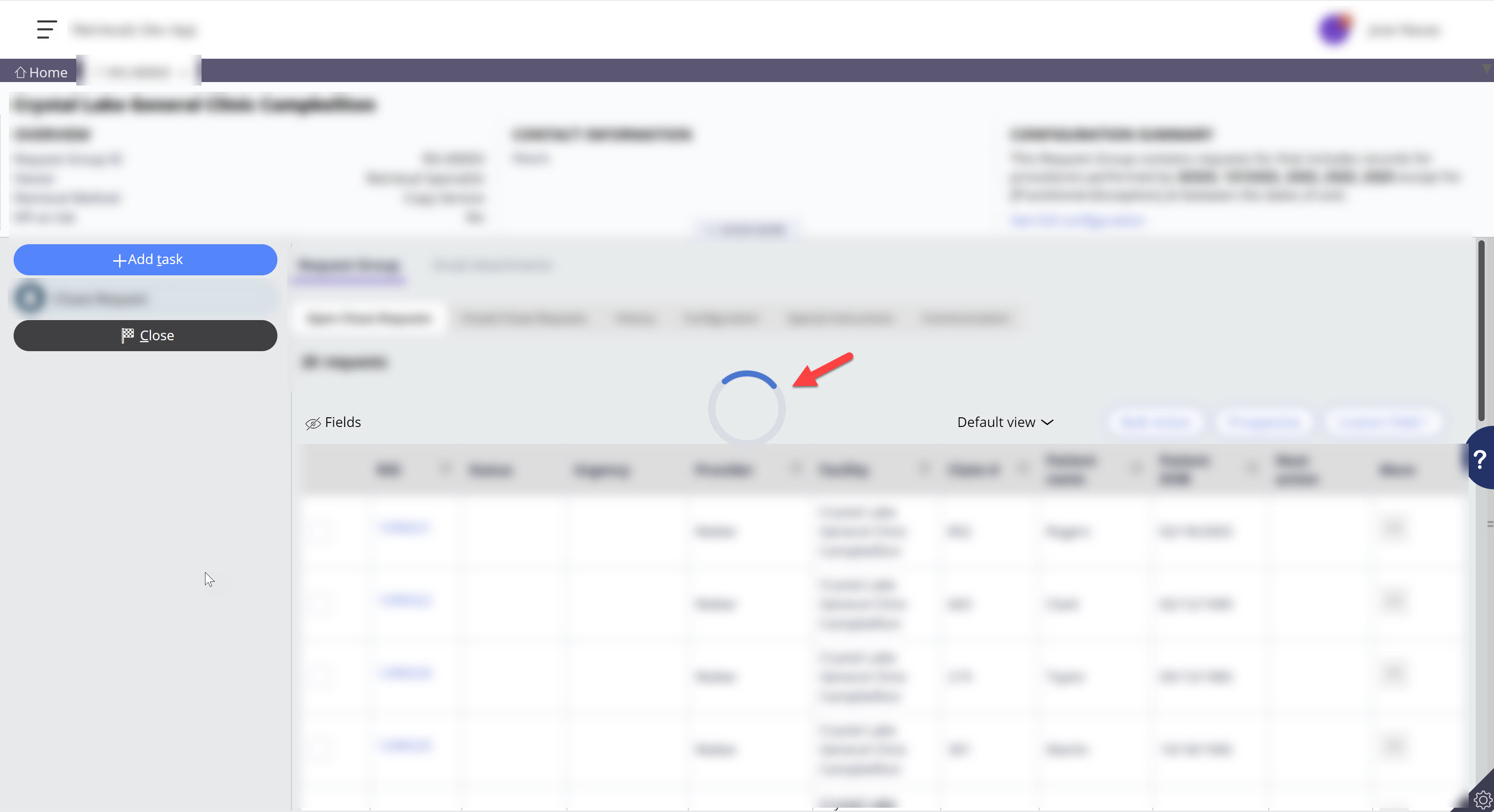
What we have identified to be the root cause of the issue, is to have more than one table with Optimize code enabled. In the screen below, when the interaction first launches, it has a Composite section with a table with Optimize code enabled:
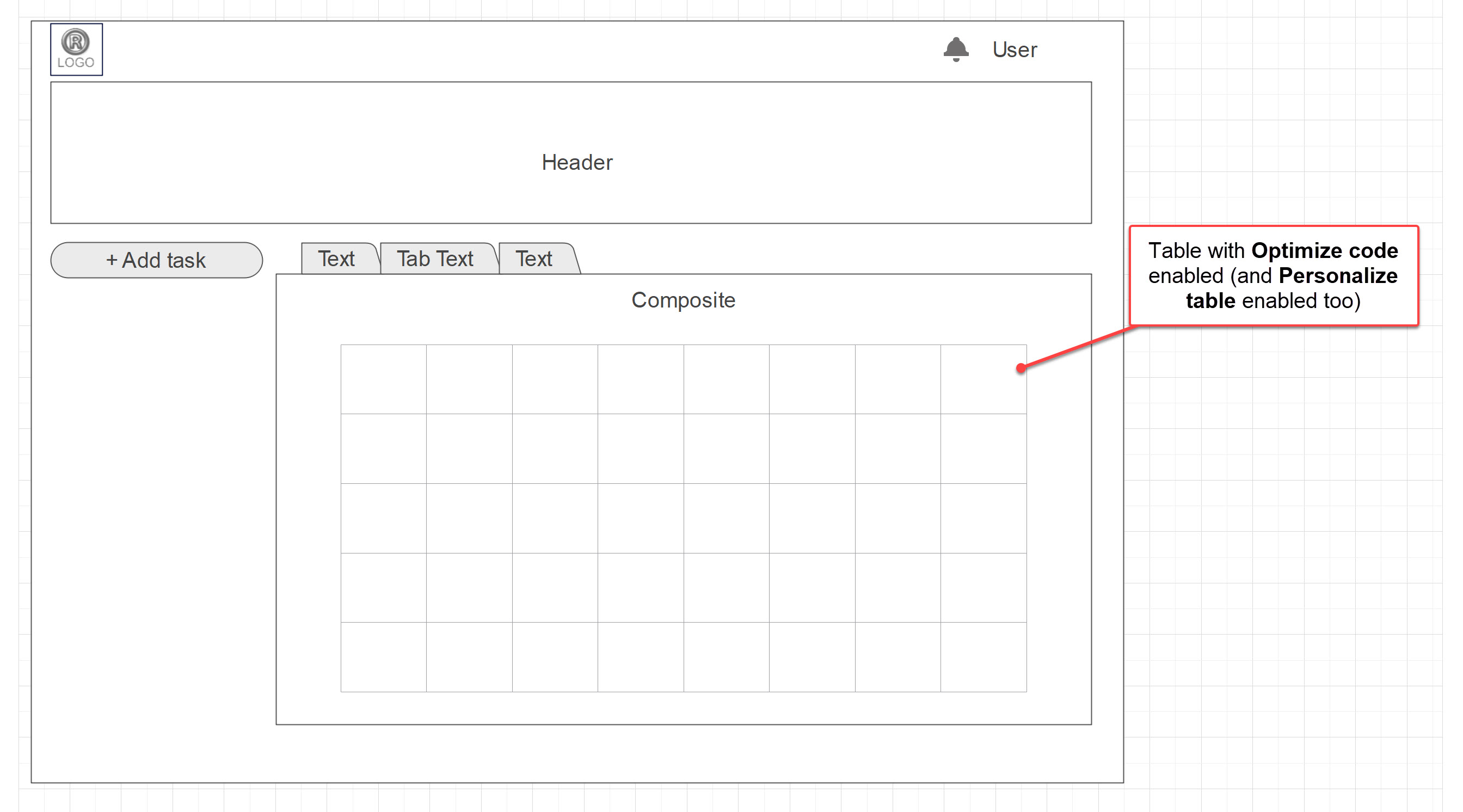
However, once a service request case task launches that has a different table with Optimize code enabled too, then the service request case is unable to load or render:
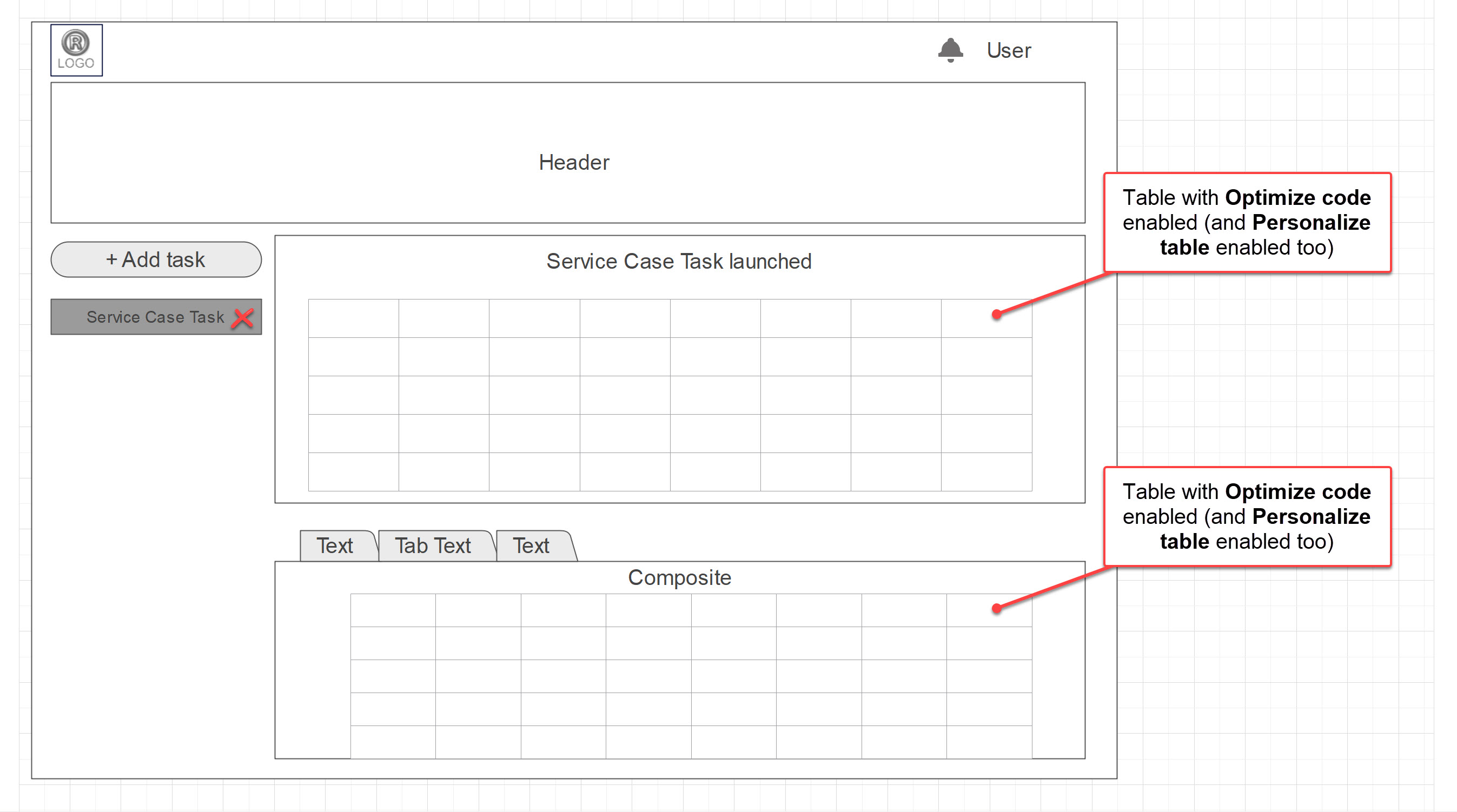
The only workaround we have found is to disable Optimize code from the table used in the Service request case, however this is not the right solution in our business acceptance criteria. Another idea we have thought is to have two tables in the Composite section, one with Optimize code enabled and the other disabled, then load the latter if a service request case has been launched, however, I'm not sure if we can refresh the composite before the service request case launches and also after it closes...
Any ideas are welcome.
Thanks,
-Jose
