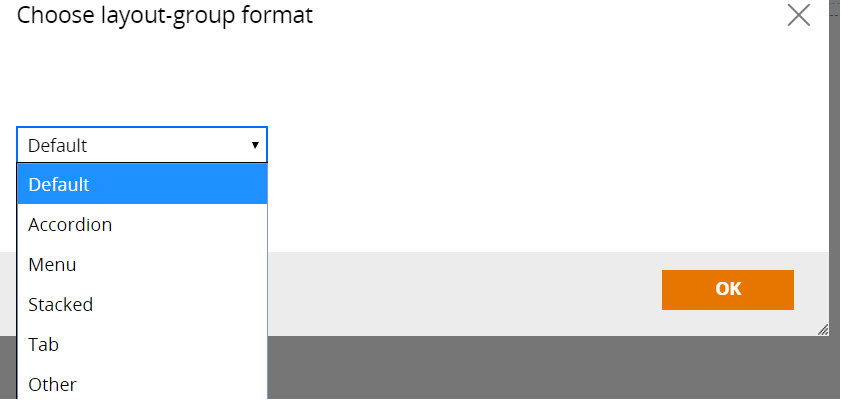Closed
Solved
Tab group not working in 7.3
I placed a tab group layout and changed the format to Tab/menu / accordion. On preview, it does not show as tab or menu or any of these types.