Question
CIBC
CA
Last activity: 6 Nov 2018 20:02 EST
Is StartPage Configurable in Pega Robotics?
Very recently I started working on PEGA robotics. I just wish to know, is there any scope to externalise the "StartPage" of the project?
The reason being asking for this is, I would be using different URL's depends on the environment (QA,UAT or PROD)
Thanks in advance!
**Moderation Team has archived post**
This post has been archived for educational purposes. Contents and links will no longer be updated. If you have the same/similar question, please write a new post.
-
Share this page Facebook Twitter LinkedIn Email Copying... Copied!
Accepted Solution
Pegasystems Inc.
US
Pegasystems Inc.
US
This is ordinarily done with Project Configurations. A configuration is applied to your project at runtime and modifies the values you have chosen to configure. Look at this section in Help to find out more.
http://help.openspan.com/80/Project_Configuration_and_Deployment/Project_Configuration2.htm
CIBC
CA
Hi Jeff,
Thanks for navigating me to exact place. The documentation is very helpful. The only problem is, I am trying to create the automation for web application. When I try to configure for one text field, nothing is displayed to configure the details.
Please find the screen shot.
Pegasystems Inc.
US
Once you have Configurations set up, you need to apply configuration to the properties directly. Go to the property grid, right-click and choose Configure.

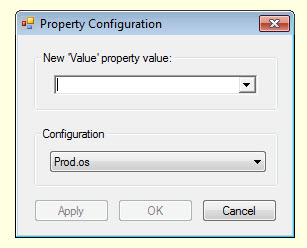
On the project property page you assign the Configuration that will be used when you run from Studio.

CIBC
CA
Hi Jeff.. thanks for your response on this. I could see the configure option as mentioned, but when it comes to "Start Page", the "OK" button of configuration window is disabled. Not sure what could be the reason. Please find the screen shot for the same.
Pegasystems Inc.
US
Type something in the box and the OK button will become enabled.
CIBC
CA
Hi Jeff.. Yes I did that one too... It's not enabled at all. In remaining areas the "OK" button is always enabled irrespective of whether we enter some value or not in configuration window.
Pegasystems Inc.
US
To work around this, set the start page value to a global variable. Before you start you application, use that variable to set the StartPage property directly in your automation.
CIBC
CA
Jeff.. Now the "OK" button is enabled in Configure window for "StartPage". I have added URL in configuration window and this configured value I could see as component. I am not sure how to refer this configured component in Start Page?
Also, please let me know the steps to refer global variable in start page
Thanks in advance. Please find the screen shot for configuration details
Pegasystems Inc.
US
You need to set your web adapter StartOnProjectStart property to false and manually start the web adapter after setting the StartPage
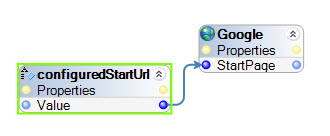
CIBC
CA
Jeff.. It would be really great if you could share any sample project you have for web interrogation?
My requirement is, I need to make start page as configurable.
Thanks in advance!
CIBC
CA
Hi Jeff...
We tried interrogating web application in DEV environment and it went fine, but when it comes to IST environment; the DEV automation process is not working in IST environment.
Do I need to interrogate the application based on the environment? or else do I need to do any additional configuration?
Please assist me on this
Thanks,
Shiva
Accepted Solution
Pegasystems Inc.
US
You'll need to make sure that any of your match rules referencing the URL will work in all environments. If your match rule is set to match google.com but you run the application in Canada where the URL is google.ca, it will fail. Typically, you just adjust those to match the path or other constant parts of the URL across environments.

You'll need to make sure that any of your match rules referencing the URL will work in all environments. If your match rule is set to match google.com but you run the application in Canada where the URL is google.ca, it will fail. Typically, you just adjust those to match the path or other constant parts of the URL across environments.