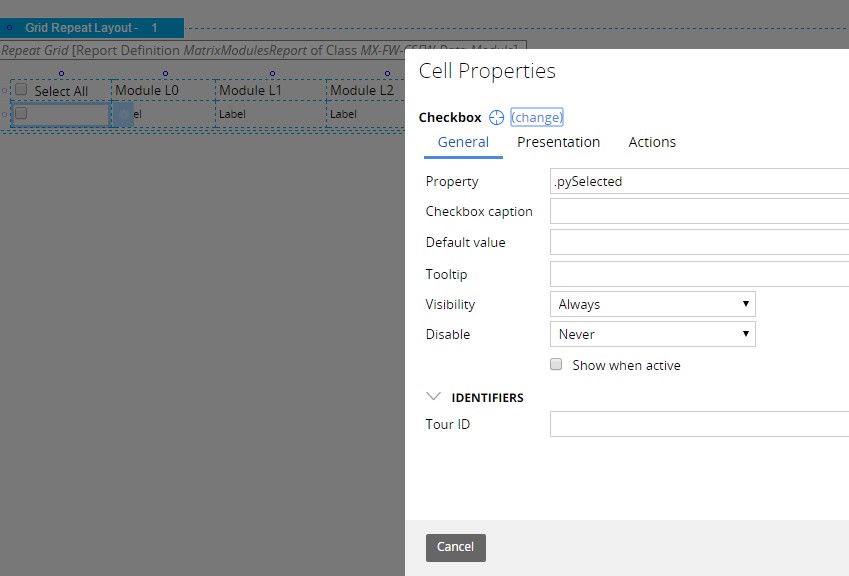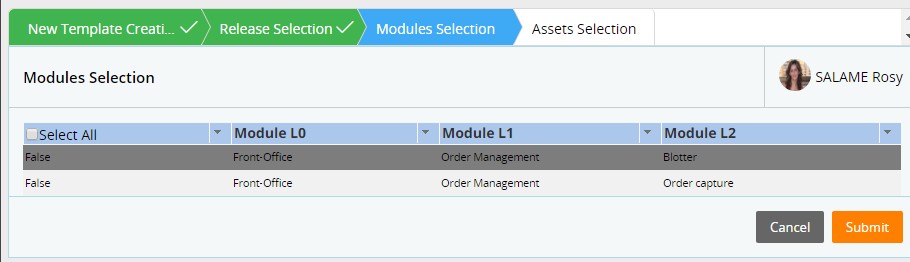Question
Salame
Last activity: 6 Jun 2016 5:23 EDT
Select check box inside a grid having a report definition
Hello,
I have a grid that have a report definition as data source.
I want to add a check box to that grid , so, I will be able to select/deselect rows.
How to do that? Should I add a boolean to the report?
Thanks,
Rosy
Message was edited by: Lochan to add Category
-
Like (0)
-
Share this page Facebook Twitter LinkedIn Email Copying... Copied!
Accepted Solution
Rosy,
Is the edit mode set to read-only for the repeating grid? If so, can you please try with read-write mode?
-Shan
Hi Rosy,
Yeah, We would need to add a boolean property in the report definition and refer it in the repeat grid.
Regards,
Shan
Salame
Hello Sanmukh,
It didn't work, please check my below reply. Am I missing something?
Thanks,
Rosy
Pegasystems Inc.
IN
Hi Rosy,
You can use the OOTB property ".pySelected" in the report as well as in the grid to select / deselect rows.
Regards,
Gisela
Salame
Pega Systems
IN
Thanks for sharing screenshot for "General" tab.
Can you please share screenshot of Presentation tab?
Salame
Thx Sarang it wokred after modifing edit options to edittable
Regards,
Rosy
Accepted Solution
Rosy,
Is the edit mode set to read-only for the repeating grid? If so, can you please try with read-write mode?
-Shan
Salame
Thanks it worked!