Question
Morgan Stanley
IN
Last activity: 17 Mar 2021 3:03 EDT
Select ALL for an optimized grid in Cosmos in Pega 8.5.1 version
How to enable select all in an optimized grid. For unoptimized grid its straight forward, we used to select the inline edit in Grid options with editable datapage as source.
Since that edit inline is not present for optimized grid the select all functionality is not working.
Any inputs please.
-
Like (0)
-
Share this page Facebook Twitter LinkedIn Email Copying... Copied!
Accepted Solution
Updated: 30 Jan 2021 11:55 EST
Pegasystems Inc.
US
I wrote a document that explains how to implement such functionality for optimized table - https://collaborate.pega.com/discussion/how-add-select-all-functionality-optimized-table
Morgan Stanley
IN
@RichardMarsot Hi Richard, Will you be able to confirm if its a limitation or do we need to perform any changes to enable it in 8.5.1.
Thanks
Avinash
Pegasystems Inc.
US
select all in not supported OTB in the optimized table version - the select all always had usability issues since it only selects the row that are visible - this works well for small set of data but does not really work if you use paging with hundreds of row.
You can always had the select all has a regular button that will set a property in an editable data.
-
Avinash Haridasu
Morgan Stanley
IN
Thanks @RichardMarsot. Any pointers on custom coding select all. Do we have any API to know what items are present in the current screen.
The usecase i'm referring to is when we have a pagination format like 1,2,3 etc.. for select all I need to know which page i'm in is it 1 or 2 or N
The same case applies for filtering in grid as well.
Any help in this regard will be of great help.
Thank You
Pegasystems Inc.
US
You can look at how bulk processing is implemented using non-optimized table - this feature has been around for several releases.
if you have a clipboardPage - in this example called pyBulkProcessingPage, this can be achieved by adding a checkbox in the 1st column header - the checkbox uses the property pyBulkProcessingPage.pySelected and does a post value on the property and refreshed list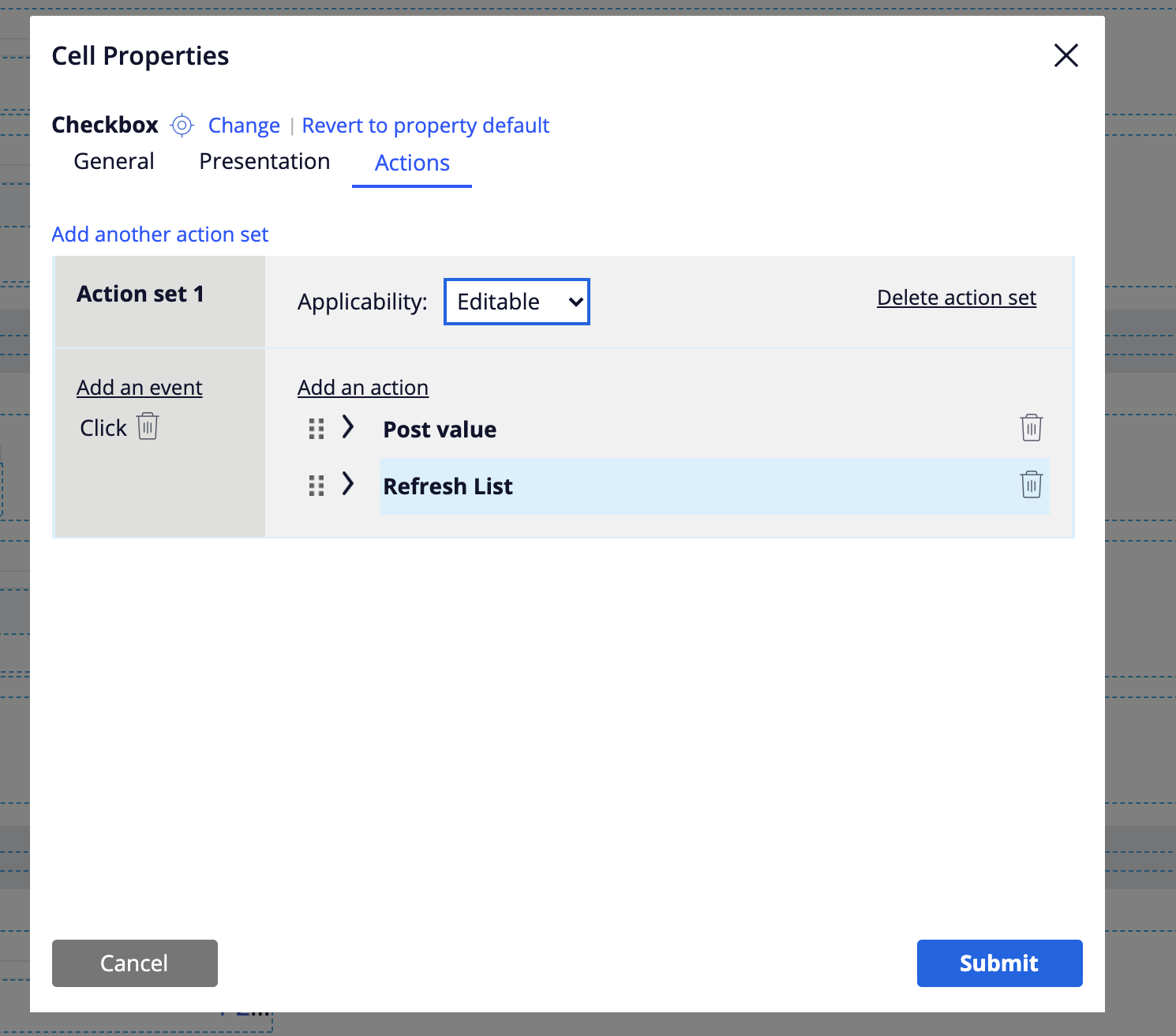
configure the update grid activity pyPreGridUpdateForBulkProcessing
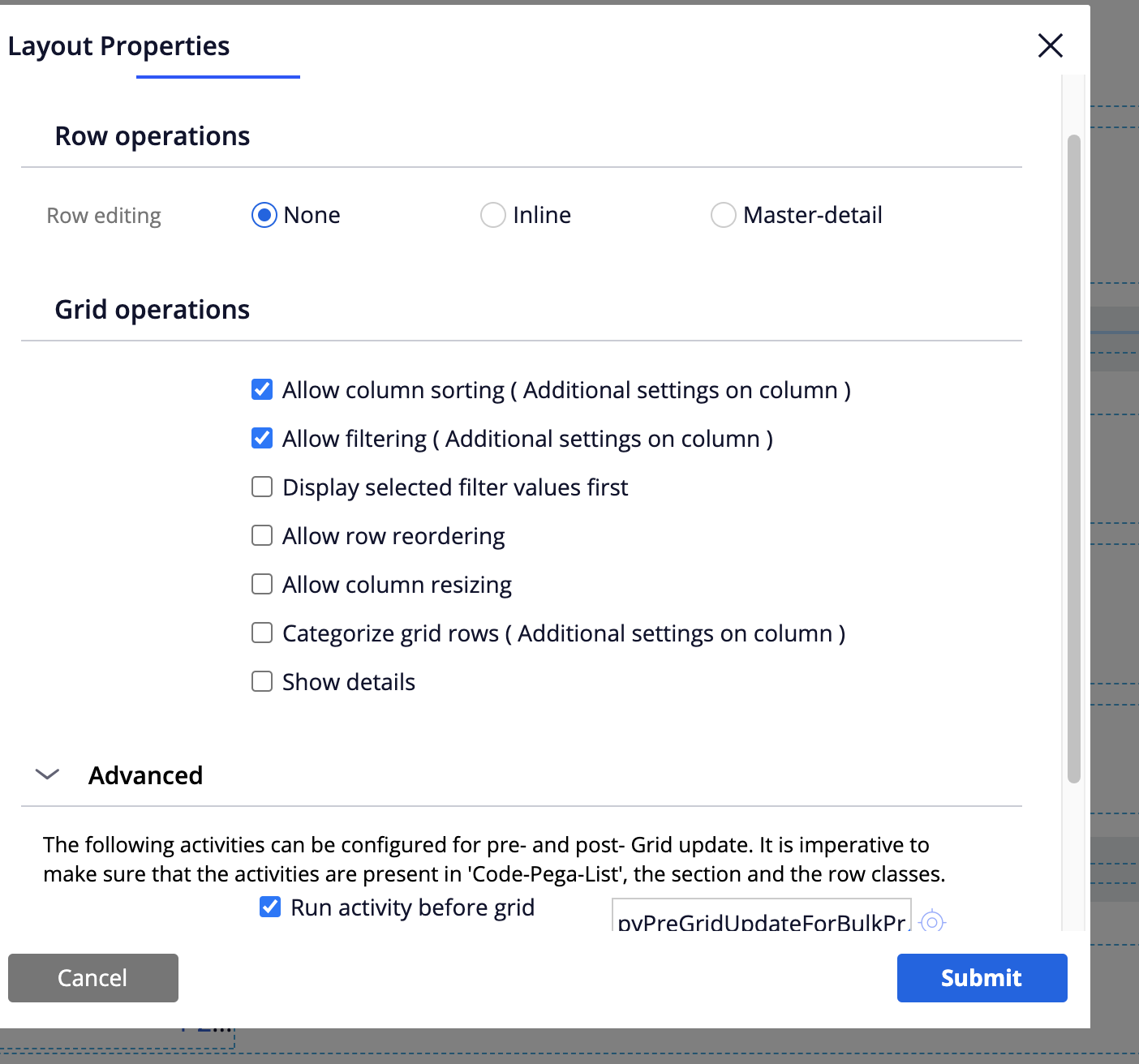
here is the activity
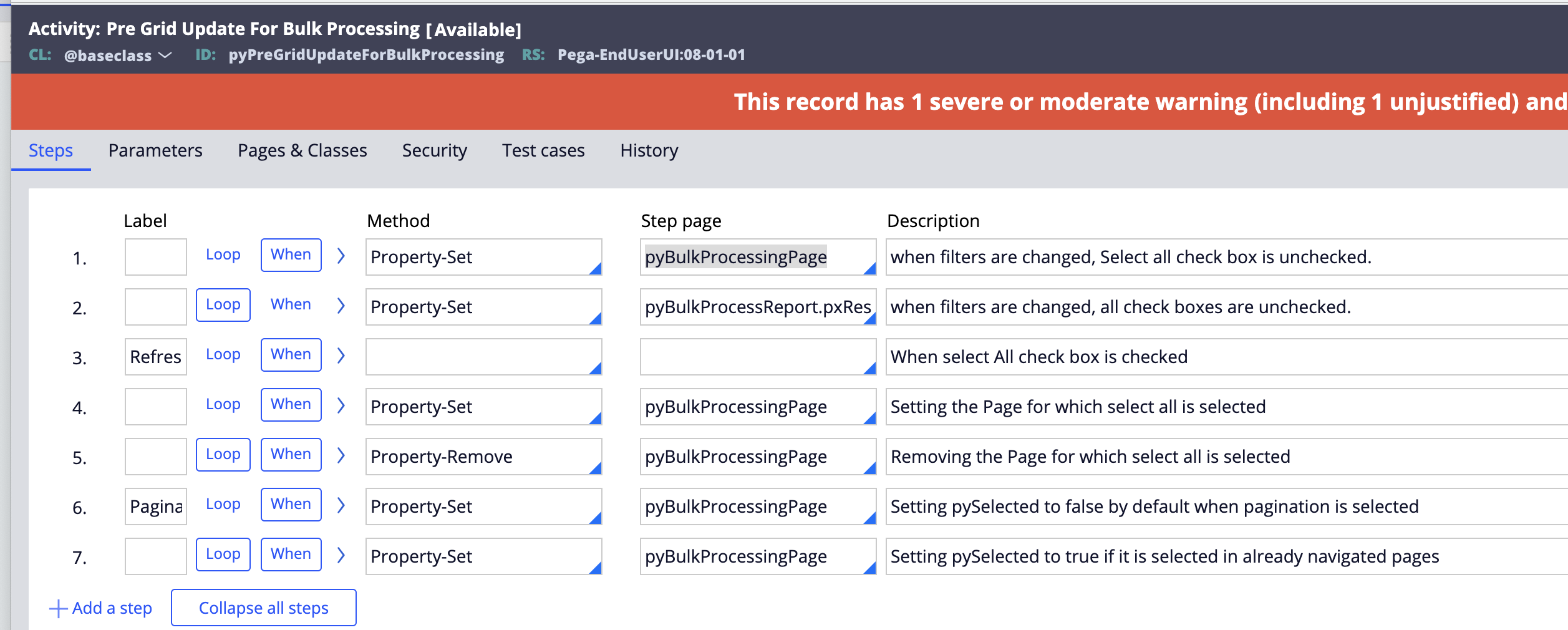
You can look at how bulk processing is implemented using non-optimized table - this feature has been around for several releases.
if you have a clipboardPage - in this example called pyBulkProcessingPage, this can be achieved by adding a checkbox in the 1st column header - the checkbox uses the property pyBulkProcessingPage.pySelected and does a post value on the property and refreshed list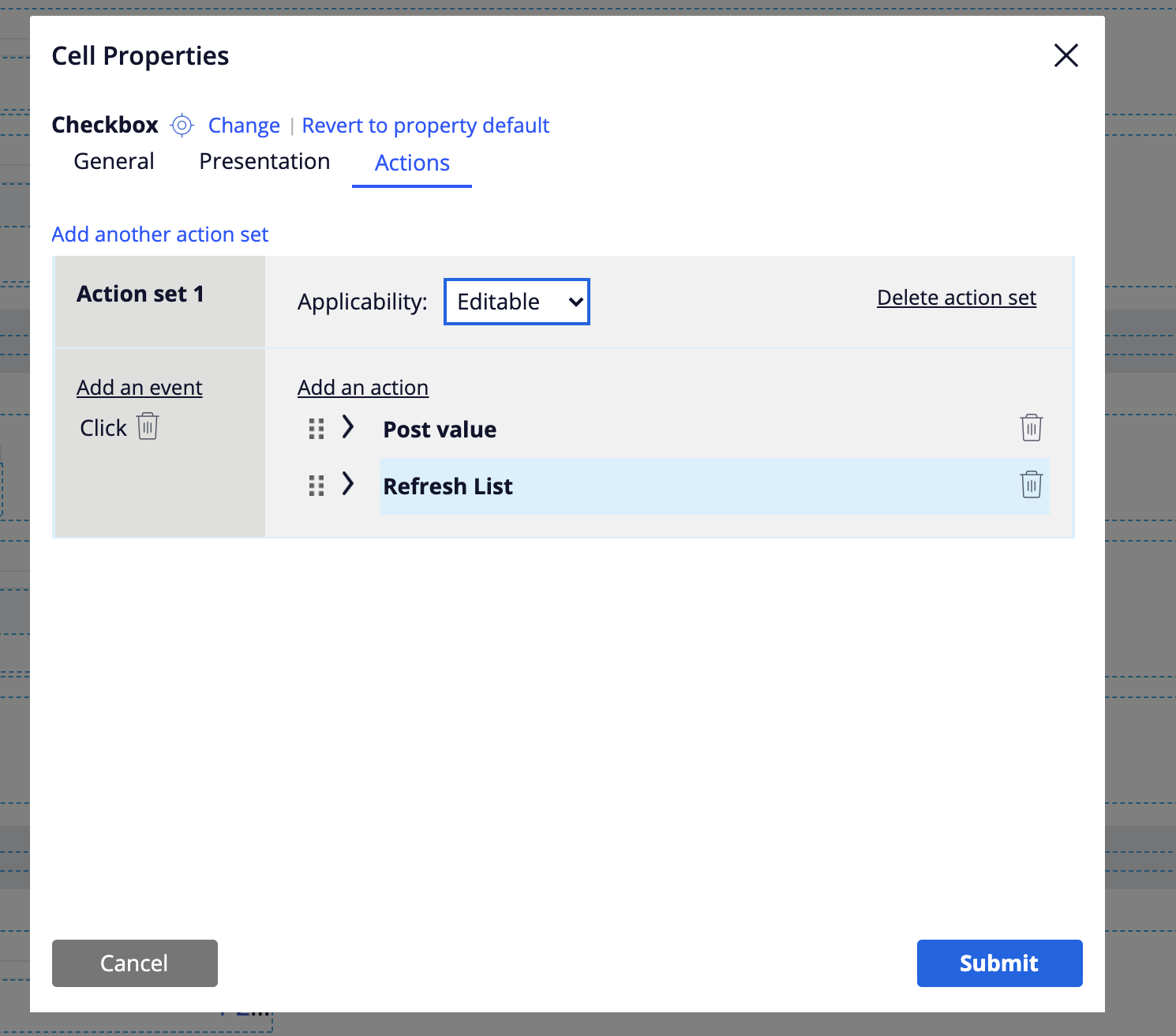
configure the update grid activity pyPreGridUpdateForBulkProcessing
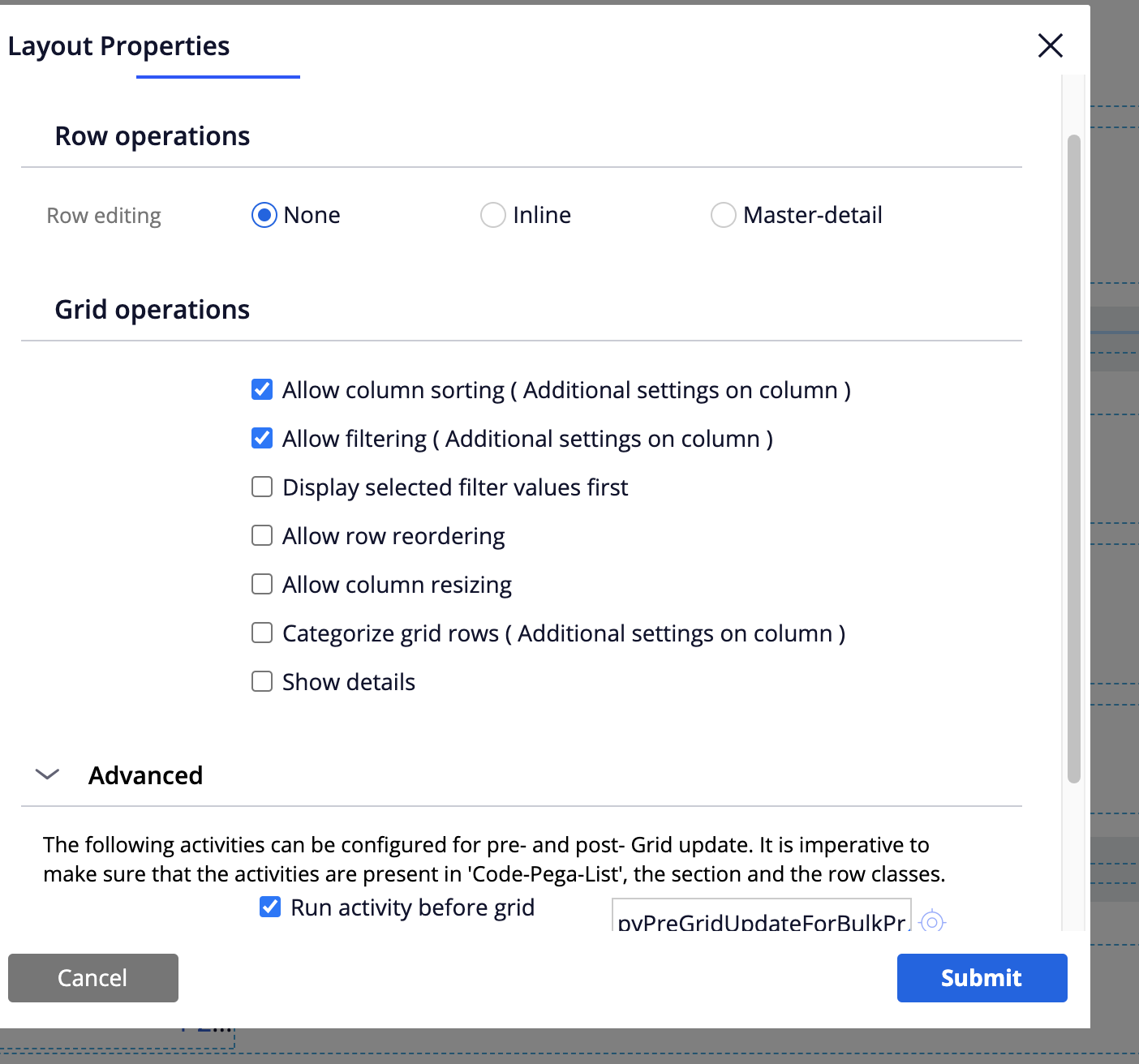
here is the activity
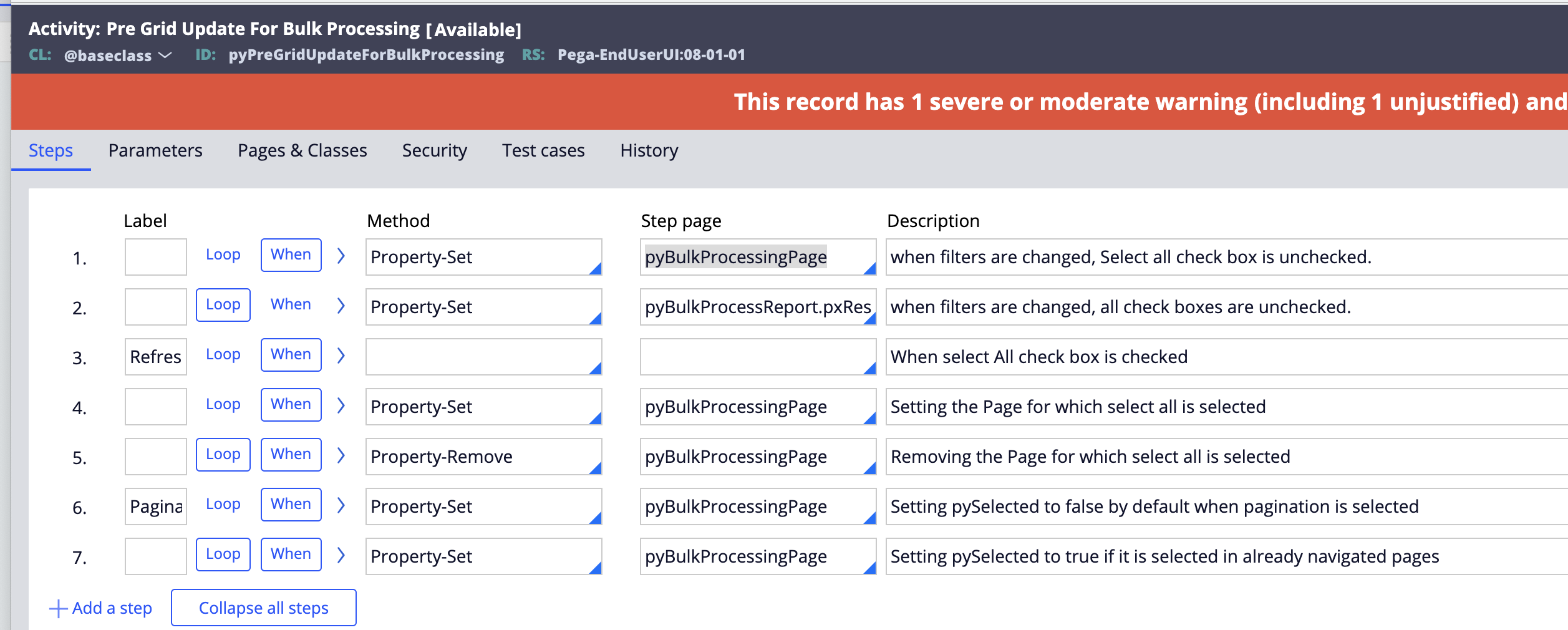
the advantage of this approach is that the DP on the server will be updated with the selected rows - if the browser is refreshed, the selection is persisted. You could also achieve the selection purely on the client side using a simple JS loop to select all the checkbox but the selection will be client only and not persisted on the server until the next form submit
Morgan Stanley
IN
Thanks Richard.
I could have made questions clear :). I was actually referring to implementing the select all feature in optimized grid. Our clients are very much interested in having the group by, column selection feature but we had to fallback to unoptimzied grid just because the select all could not be implemented.
@RichardMarsot
Morgan Stanley
IN
@RichardMarsot Any inputs on how to figure out what's there in the grid currently based on filter, page in optimized grid.
Any inputs will be of great help.
Accepted Solution
Updated: 30 Jan 2021 11:55 EST
Pegasystems Inc.
US
I wrote a document that explains how to implement such functionality for optimized table - https://collaborate.pega.com/discussion/how-add-select-all-functionality-optimized-table
-
Avinash Haridasu
HCL Technologies BV
NL
@Avinash.Haridasu are you able to show the checkbox in the column header of the optimized table. We have added one checkbox control in the column header, but in the portal it's showing as .pyTemplateCheckBox though we have configured as Editable always from the presentation tab.
Please let me know the configuration if you able to to show checkbox in the column header in the Optimized table.
