Question
Northbridge Financial Corporation
CA
Last activity: 8 Jan 2020 1:11 EST
Sample Solutions for PDF Connector- Extracting text from PDF and updating to excel
anybody has sample Solutions for PDF Connector- Extracting text from PDF and updating to excel
-
Like (0)
-
Share this page Facebook Twitter LinkedIn Email Copying... Copied!
Accepted Solution
Pegasystems Inc.
US
i found an example project and it worked. Mark this as SOLVED!
PDF_To_Excel.ossln
Northbridge Financial Corporation
CA
@jeffbadgerCould you please share us if you have any sample solution for extracting the text from pdf and updating/displaying the text value
Pegasystems Inc.
US
Here's a really basic example. The PDF file is included in the project as well as the Word document I used to create the PDF (I just did an export from Word as that was the easiest way to create one). It basically iterates through all of the pages in the PDF and then loops through each line on each page and saves the text of each line to a lookupTable. It then imports that lookupTable into an excel file that it will create in C:\Temp (make sure that folder exists first).
Pegasystems Inc.
US
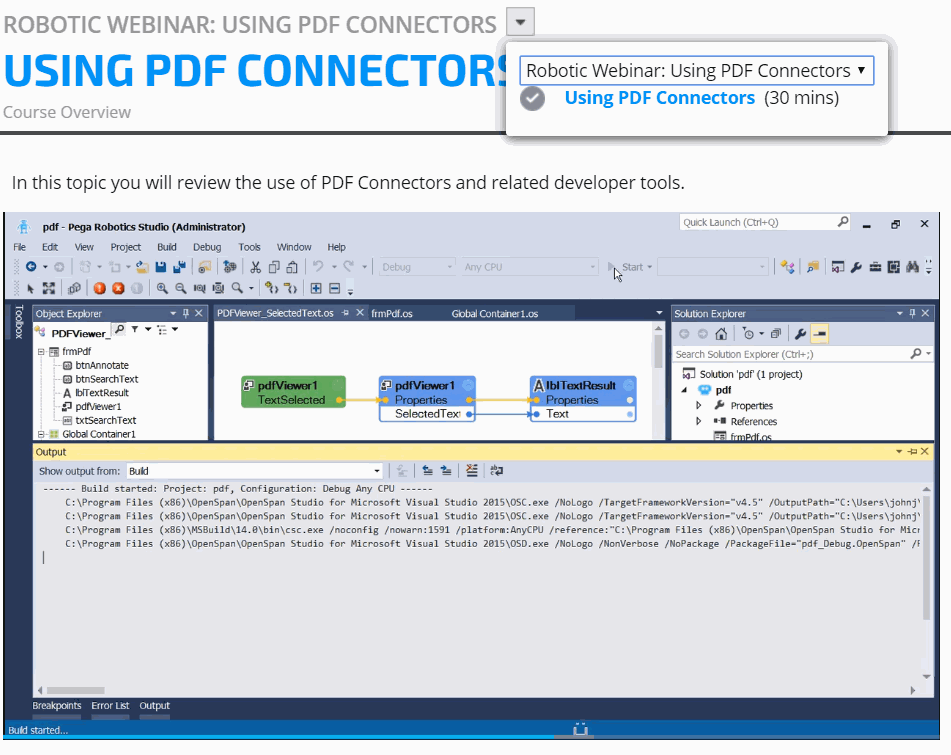
When I follow above tutorial video, I never see Example_PDF.pdf file in the windows form. I tried rebuilding, etc, but I never see the pdf in the FORM.
However, When I run your Example_PDF.zip, it works fine....
Any suggestions?
Pegasystems Inc.
US
I'm guessing you just haven't set the PDF to load in the PDF Viewer. It needs a path to the file or a reference to the PDF Connector to display the file.
Pegasystems Inc.
US
Pegasystems Inc.
US
i see it in the frmPdf.os Windows Form (Before I hit start).
But thats the last time I see it... I dont see it in the runtime Form... Q: Is there an onLoad event?? or such??
Pegasystems Inc.
US
Would you post your solution? I can take a look at it.
Pegasystems Inc.
US
i added a video
Pegasystems Inc.
US
I am not sure what is going on. I tweaked your solution though and it is working for me. I modified it to ask for the PDF on startup and once you select it, load that into the viewer.
Pegasystems Inc.
US
new zip attached with the pdf inside the project folder so its all nice and self contained!
Thanks for looking. I am standing by!
Updated: 24 Dec 2019 13:48 EST
Pegasystems Inc.
US
I think the issue was that you had the path in the connector and on startup it opens that file only. If that is invalid, you'd have to call close and then update the filename to re-open it. I notmally just use the OpenFileDialog on startup to set the path to the file which opens it. In the connector properties, I leave the FileName empty.
Accepted Solution
Pegasystems Inc.
US
i found an example project and it worked. Mark this as SOLVED!
PDF_To_Excel.ossln
