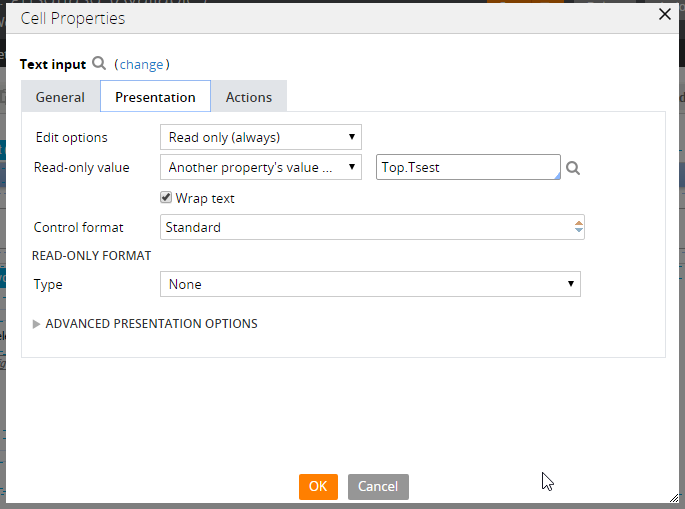Question
Common Wealth Bank of Australia
AU
Last activity: 22 Apr 2016 2:54 EDT
Repeating Layout - Action Top - What are the properties that can be referred?
We are using Pega version: 7.1.9
We have a repeating grid which is of a data class Sample-Data-DataClassA. This data class is referred as a pagelist property in work class Sample-Work-AppClassA.
We have a section "ShowDetails"defined in the work class Sample-Work-AppClassA and the section has the repeating grid as one of its layout.
Question:
In the section ShowDetails , Can we refer a simple property "PropertyA" of type text defined in the work class Sample-Work-AppClassA in the Action Top of a repeating layout?
Thanks in advance.
Regards,
Sri
-
Like (0)
-
Share this page Facebook Twitter LinkedIn Email Copying... Copied!
Infosys
AU
Yes you should be able to. Though it is mainly used to include buttons that are configured with actions for grid rows and paginations controls, it can be used to include input test, control, even other sections etc.
Refer to pzLPSpecificationsFatList OOTB section though this did not include a property as input text in action top, this might give you a clue.
Did you face any issues while trying to include a property?
Murali...
Common Wealth Bank of Australia
AU
Thanks for the reply Murali.
Yes, I did try the same and facing some issues.
I have four Repeating Grids in my section and for two of them the same concept, you explained above worked fine.
However, for the other two repeating grids, I am getting the following error while saving the section
The ruleset, class and version are the same as the the other two repeating grids and properties. There is no obvious difference that exists between these four properties.
If I use the same property in the main section and not in Action Top of Repeating Grid, I can save the section without errors.
Infosys
AU
I got the same error when I have tried to include a property whose class is not in inheritance hierarchy of the applies to class of the section rule.
Do you have grid in a separate section that is included in main section where you are able to include property and save it? Check the class of property and the class of the section that has grid and if they have inheritance relationship?
Murali...
Common Wealth Bank of Australia
AU
Yes, I realised that when I saw the error, but how did the inheritance work for the other two properties which saved without issues. All the four properties are defined in the same level in the same class structure. The grid and the text field are in the same section. I did not have two different sections.
Infosys
AU
That's interesting. If there is no obvious difference between properties created and still if issue exists, there might be some subtle difference, some pointers to check - branch ruleset, private edit, class name...does including .LGAProperty in all four grids results in errors or including the successful property in all four grids successfully saves section rule? Sorry just trying to guess what could be wrong
Murali...
Common Wealth Bank of Australia
AU
Thanks for the reply Murali.
Yes the .LGAProperty is throwing error in all the sections, initially when I started to think about the design of it, I thought Action Top can accept only Data- Properties and was thinking of a different design. But then, I just wanted to give it a go with my work- properties and test, the first property I included worked as expected, which made me to try for all the properties and ended up with only two working and not the rest.
Common Wealth Bank of Australia
AU
It is best to use only the Data- Class properties in the Action Top of the repeating grid layout. Although- couldn't find any specific definition on the class structure to be used here. It is always safe to use Data- properties in action top.
Process 360
IN
Common Wealth Bank of Australia
AU
Hi Bhanu,
Thanks for the reply. It is an editable field. We are doing few actions based on the change of the field. Hence, we cannot use the Work- class in Action area.
Regards,
Sri
Infosys
AU
Hi Sri,
Did this problem got resolved for you? Today I am facing similar issue.
In a grid, one of the cell refers property on embedded page list of respective row. This embedded page has few properties like Code, DisplayCode, Description etc. When I refer to "Code" section is getting saved but if I change it to "DisplayCode" or "Description" getting the same error you mentioned with screenshot.
Again I do not see any difference between those properties. Only wierd difference is for "Code" property on advanced tab 'Persistence' property is not shown.
Please let me know if you solved this issue.
Thanks,
Murali
Common Wealth Bank of Australia
AU
Hi Murali,
I have created a property (In my scenario I had only one property ) mimics the data property and set the data value based on the work class property.
But your scenario now is different you have multiple properties. Can you check if you have a property with name "Code" in the primary class where the Grid exists. That could be one of the reasons why "Code" property is working.
The only way you can get around this is by creating a separate grid section for the embedded list and calling that section in the grid.
Regards,
Sri
Infosys
AU
Yes your reasoning is correct. Code property does exist in the hierarchy of grid's class. So this seems to be a product issue. Thanks for the reply.
Murali...