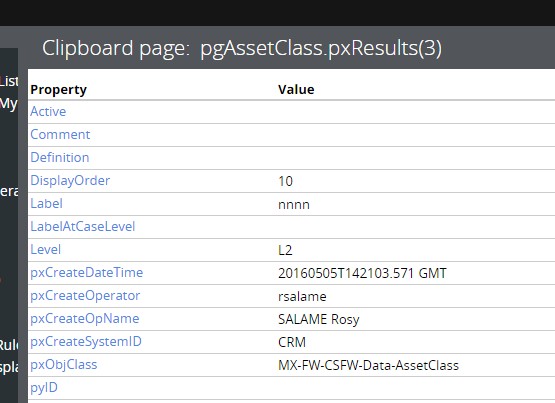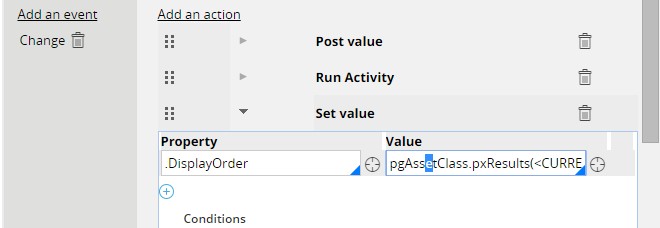Question
Salame
Last activity: 7 Apr 2017 11:27 EDT
Reading from clipboard and setting value into grid cell
Hello,
I have a data stored in my clipboard and I want to set this value into my cell .
On the action of this cell, I have put :
Set Value
where property = .myproperty and value = clipboard value. But, it remains blank, if I hardcoded this property, it works perfectly, can u please help?
Thanks,
Rosy
***Updated by moderator: Lochan to add Categories***
-
Like (0)
-
Share this page Facebook Twitter LinkedIn Email Copying... Copied!
Accepted Solution
If it is inside grid cell, then you can actually use "row refresh when" condition available in the Grid property panel as well.
PEG
IN
Can you share the screenshots of cell and grid?
Salame
For Set Value action to work, the property should be either associated with editable control or hidden input in UI. To achieve your requirement you can do the following,
Move the DisplayOrder property to a separate dynamic layout / section and configure it with refresh when .Level property changes.
Configure the .Level property with Post Value and Run Activity action. In this activity you can set the value of DisplayOrder property as well.
Now whenever Level is updated, the value will be posted to server, corresponding activity will be executed and DisplayOrder property will be recalculated. Due to refresh when config, the dynamic layout containing DisplayOrder will refresh itself and thereby getting the latest value.
Salame
Hi Sathish, but, the DisplayOrder is a cell inside a grid, I cannot put it in another dynamic layout/section. No?
Thanks,
Rosy
Accepted Solution
If it is inside grid cell, then you can actually use "row refresh when" condition available in the Grid property panel as well.
Salame
Hello Sathish,
It works after adding "Refresh current Row" and checking "Disable submit on refresh" checkbox.
Thanks a lot,
Rosy
Thanks for the confirmation