Question
Evoke Technologies
IN
Last activity: 13 May 2024 6:34 EDT
Queue Processor Trace limitations
Hello Everyone,
We came up on the limitations while tracing a queue processor, if anyone has approaches to bypass these issues, let us know.
Issue:1
When we are trying to trace a dedicated queue processor, the trace events are limiting to 5000 events, because of this we are unable to see a full trace. How can we increase the number of events to a custom number?
Issue:2
When we try to trace the queue processor, it isn't giving any option to add optional Pages to see on the events. Does pega provides any option to add additional pages before initializing the Trace? Like strace WorkPage, ErrorPage etc?
Issue:3
The wait time of the customized dedicated queue processor is defaulted to 1 minute. Any configuration changes that we can do to increase that time? We could see that when we trace the pzStandardQueueProcessor, the wait time is 30min.
-
Like (0)
-
Share this page Facebook Twitter LinkedIn Email Copying... Copied!
Accepted Solution
Evoke Technologies
IN
I have yet to try that DSS Settings to address Issue:3.
Issue 1&2 from what I see in the latest version, these are addressed. I do see an option called Change Trace Settings in the Admin studio. Attaching the screenshot.
I have checked this in the pega v23.1, but I don't see the same on 8.7 version.
Updated: 2 Apr 2024 5:52 EDT
Pegasystems Inc.
GB
Issue 1: You can increase the number of trace events to display in the output by configuring the Tracer settings. In the User interface section, in the 'Max Trace Events to Display' field, enter the number of trace events to display in the output.
Issue 2: In the Tracer settings, you can trace additional pages in the 'Pages to trace' section. In the 'Page name' field, enter a page name, and then click 'Add'. However, this option is unavailable if you select 'Abbreviate Events' in the General options section.
Issue 3: The wait time of a queue processor is not directly configurable through Tracer. It's determined by the queue processor configuration and the system's processing capacity. If you need to increase the wait time, you may need to adjust the queue processor configuration or system resources.
⚠ This is a GenAI-powered tool. All generated answers require validation against the provided references.
Not able to change Queue processor Tracer settings in PEGA 8.3.0
Adjusting the buffer size of the Tracer header
Issue 1: You can increase the number of trace events to display in the output by configuring the Tracer settings. In the User interface section, in the 'Max Trace Events to Display' field, enter the number of trace events to display in the output.
Issue 2: In the Tracer settings, you can trace additional pages in the 'Pages to trace' section. In the 'Page name' field, enter a page name, and then click 'Add'. However, this option is unavailable if you select 'Abbreviate Events' in the General options section.
Issue 3: The wait time of a queue processor is not directly configurable through Tracer. It's determined by the queue processor configuration and the system's processing capacity. If you need to increase the wait time, you may need to adjust the queue processor configuration or system resources.
⚠ This is a GenAI-powered tool. All generated answers require validation against the provided references.
Not able to change Queue processor Tracer settings in PEGA 8.3.0
Adjusting the buffer size of the Tracer header
Evoke Technologies
IN
The provided solution is for when we are tracing a certain rule or doing a full trace. But when we trace the queue processor which is from the admin studio, we don't see any such options to set initial settings like max events and pages to check. And for the issue 3 where wait time is 1 minute, I believe there should be an DSS or some global settings that pega should provide. And pega has already implemented this customization, what exactly are the steps do we need to follow?
Pegasystems Inc.
GB
@Abhiveer Jatla ⚠ Below is a GenAI-powered tool. All generated answers require validation against the provided references.
Regarding the wait time, you can adjust the buffer size of the Tracer header to increase the limit for unprocessed events. You can configure the prconfig/tracer/queue/header/limit/default dynamic system setting with the owning Ruleset Pega-Engine and the value of a nonnegative integer. After this, you need to stop and restart (or redeploy) the server node to enable the change.
Not able to change Queue processor Tracer settings in PEGA 8.3.0
Queue processor FAQ > How do I monitor and diagnose issues with queue proc
Adjusting the buffer size of the Tracer header
Set the wait timer using a dynamic system setting
@nairv1 is this a question you could help answer?
Accepted Solution
Evoke Technologies
IN
I have yet to try that DSS Settings to address Issue:3.
Issue 1&2 from what I see in the latest version, these are addressed. I do see an option called Change Trace Settings in the Admin studio. Attaching the screenshot.
I have checked this in the pega v23.1, but I don't see the same on 8.7 version.
Updated: 10 May 2024 15:26 EDT
U.S.Bank
US
You can do a private edit the below rule and add the count you needed , It worked for me.
Version: PEGA 8.7.X
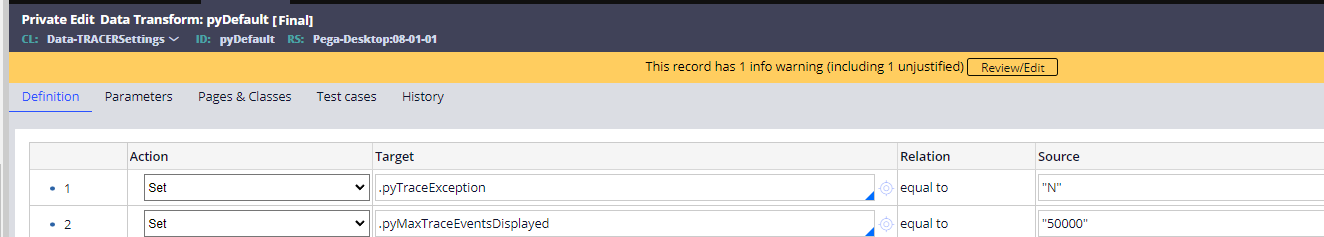
-
Abhiveer Jatla Vijayaragavan Veeramani
Evoke Technologies
IN
@CHIRANJEEVI Avula
Thanks for the workaround, sooner we will be upgrading to the latest version, but this workaround could come us in handy.
Updated: 12 May 2024 9:41 EDT
Pegasystems Inc.
IN
An option is provided from Admin Studio to change tracer settings for tracing QP activities from Pega 8.8 onwards. If you are on lower Pega versions you have to use below workarounds:
1) Try to bypass the QP activity, run it manually in foreground browser requestor session by calling QP activity directly at calling place for debugging purpose
2) In the QP activity in Step 1, introduce a Wait step with some significant wait time like 20 seconds. Once tracing starts due to introduction of NOP/dummy T-states by Wait step in QP activity, tracing will halt on Wait step for 20 seconds. During this time frame you can change the tracer settings like increase number of events, adding pages to trace, etc
-
Abhiveer Jatla
Evoke Technologies
IN
Thank you for the workaround. I believe even if we override this, it will be in my check-out on my requestor session. When system processes the messages either immediate or Delayed, it will be run on system run time context right? Not on my requestor session context, so for this to work, somehow I need to override the rules and save it to a ruleset or branch so that on the Run time, the whole wait for requestor step can be executed for the given time so that I have the ability to add custom configurations on the trace settings. But anyhow as we will be doing an upgrade, I think for the time being if required we can try these kind of workaround.
