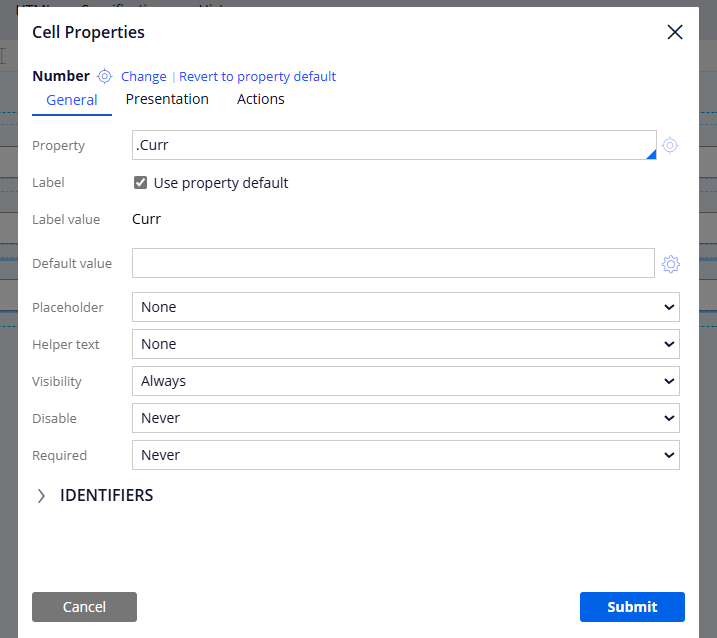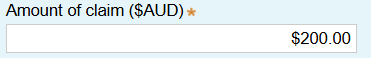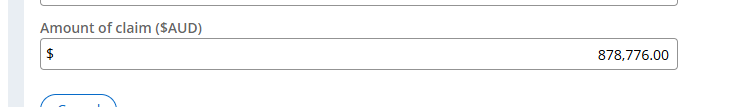Question
Cognitonic Systems India Pvt Ltd
IN
Last activity: 17 Jun 2024 7:26 EDT
For a property there is lot of gap between the "$" and value
Hello,
I have a number property and there is large gap between "$" symbol and value. But I need the gap to be reduced
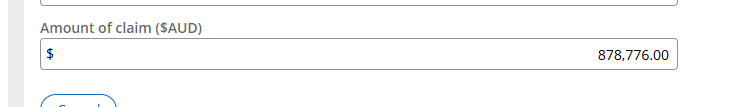
-
Like (0)
-
Share this page Facebook Twitter LinkedIn Email Copying... Copied!
Accepted Solution
Updated: 17 Jun 2024 7:26 EDT
NAB
IN
@Rakesh Chilukuri
We Can achieve this result by this method.
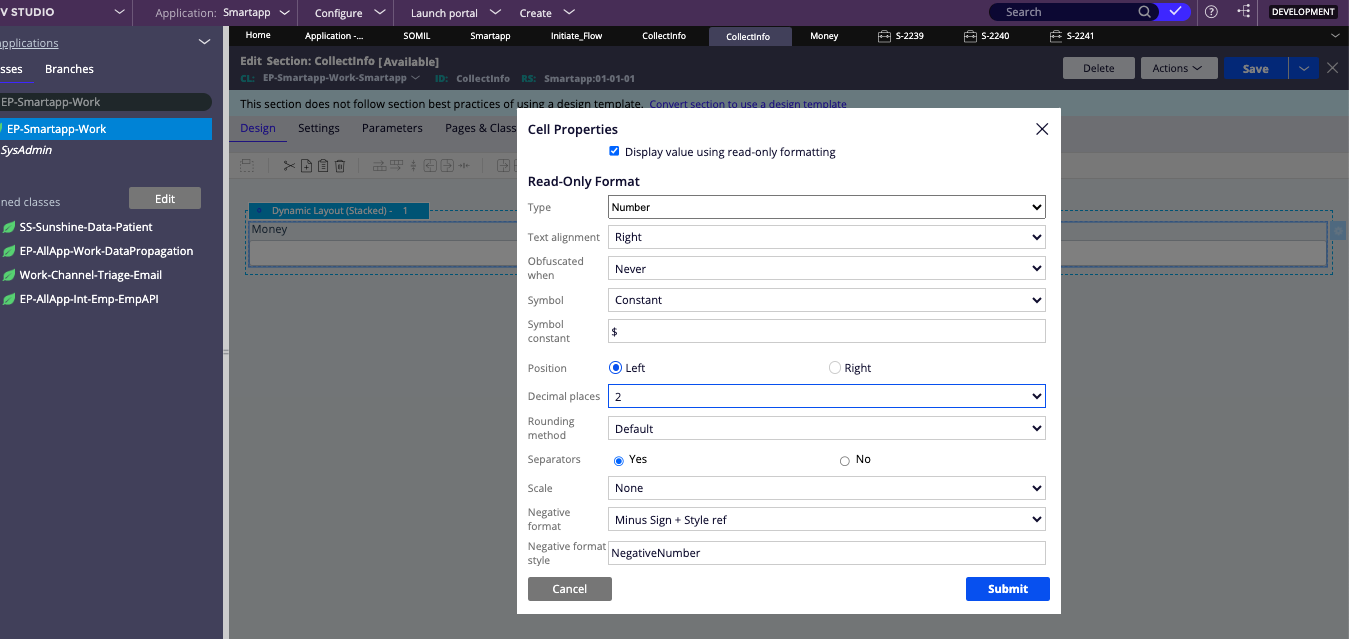
First output - in configuration just select Left you will get dollar in left
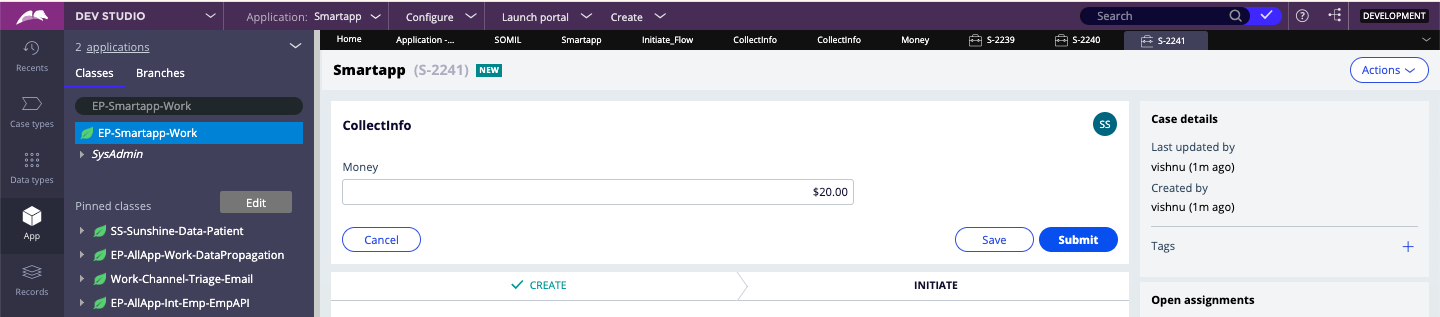
Second output - in configuration just select Right you will get dollar in Right
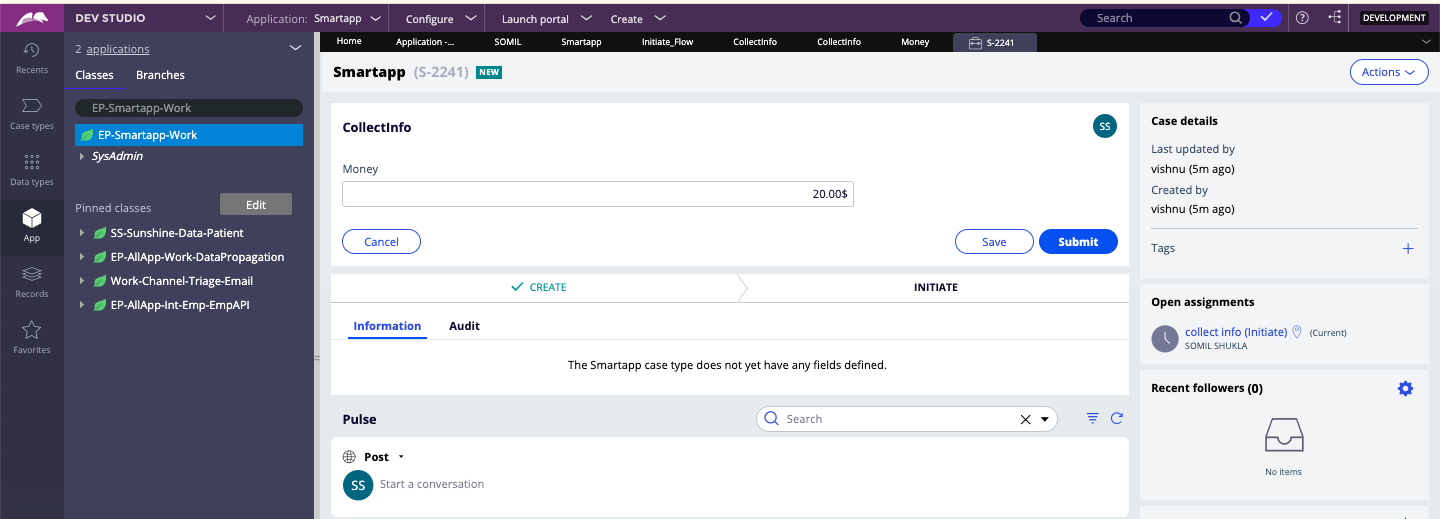
Eclantiqx
IN
Hi @Rakesh Chilukuri
you can modify the changes in Presentation tab of that property in section.
what is the control for that propety you have given?
Is it currency or integer or Number?
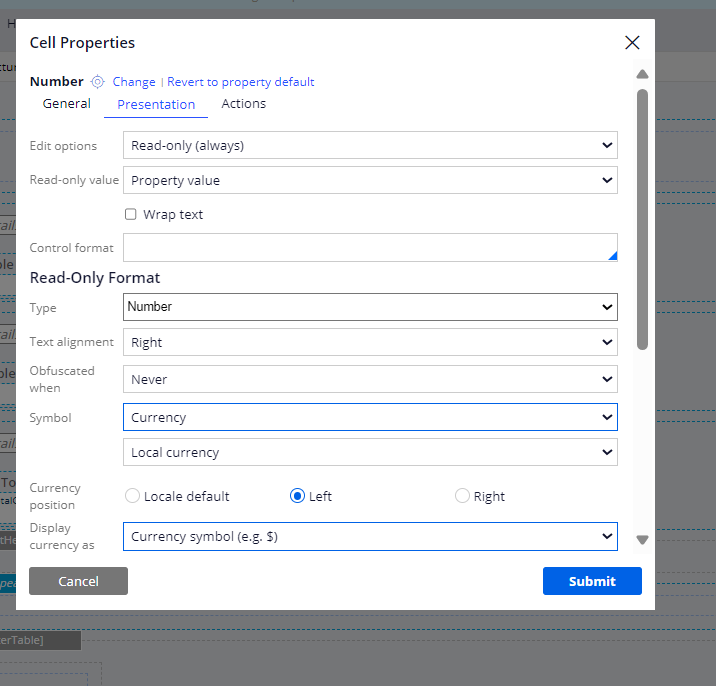
Hope It helps you
Thanks
Regards
Raja
Maantic Inc
IN
@Rakesh Chilukuri
Is the $ sign hardcoded on the field? Then you need to make the number left-aligned from the presentation tab. Otherwise append is directly on the property value instead for setting on the field.
Cognitonic Systems India Pvt Ltd
IN
Hi, I have tried edit input rule I am doing prepend $ value to the property, and I am able to get the expected output but it's throwing an error
What I understood is that the $ value is of string and the property is of type decimal
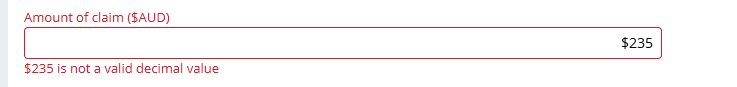
Maantic Inc
IN
@Rakesh Chilukuri
If the property type is not Text then it won't be possible like this. You need to change the alignment in the presentation tab to handle it.
Cognitonic Systems India Pvt Ltd
IN
The expected outcome is the dollar and value should be towards right
Like shown in the below image
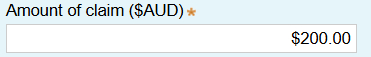
Accepted Solution
Updated: 17 Jun 2024 7:26 EDT
NAB
IN
@Rakesh Chilukuri
We Can achieve this result by this method.
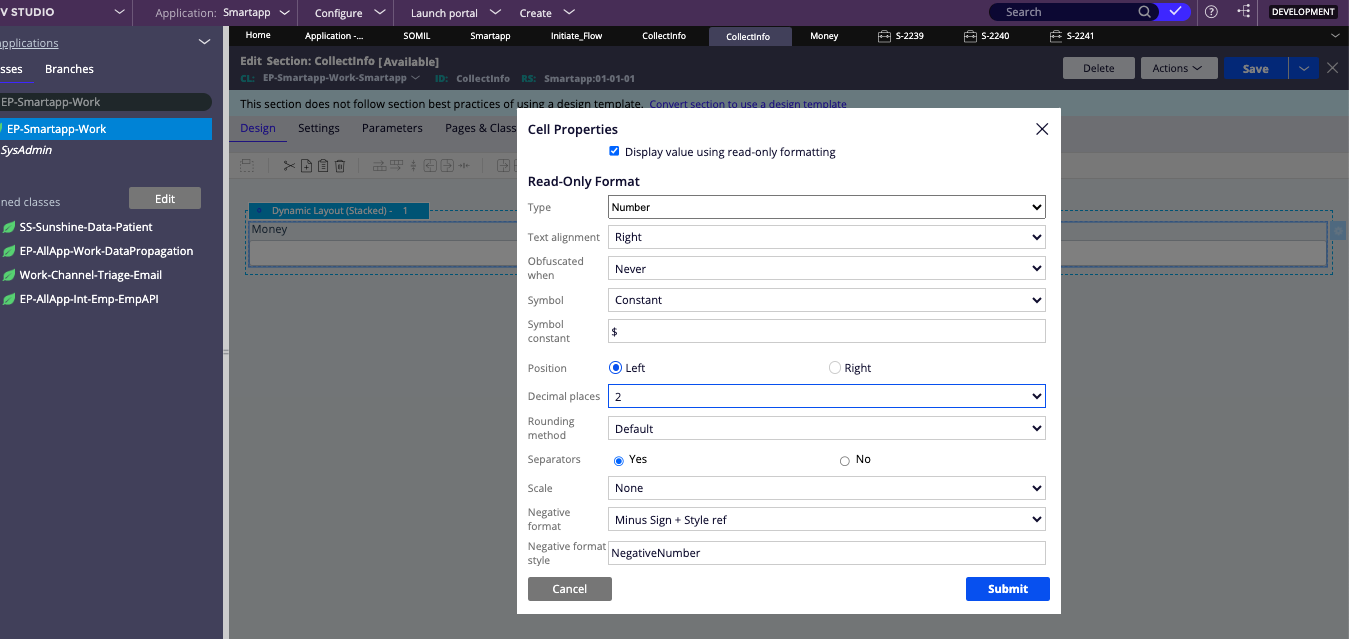
First output - in configuration just select Left you will get dollar in left
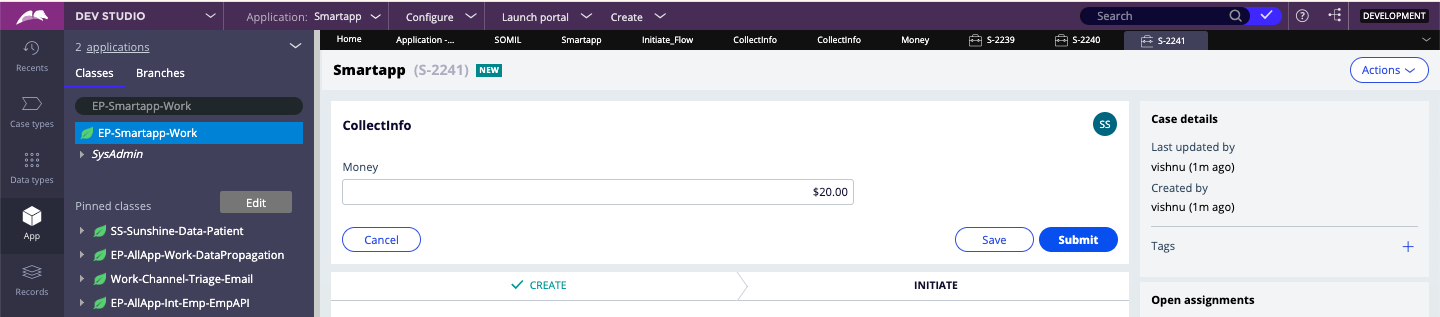
Second output - in configuration just select Right you will get dollar in Right
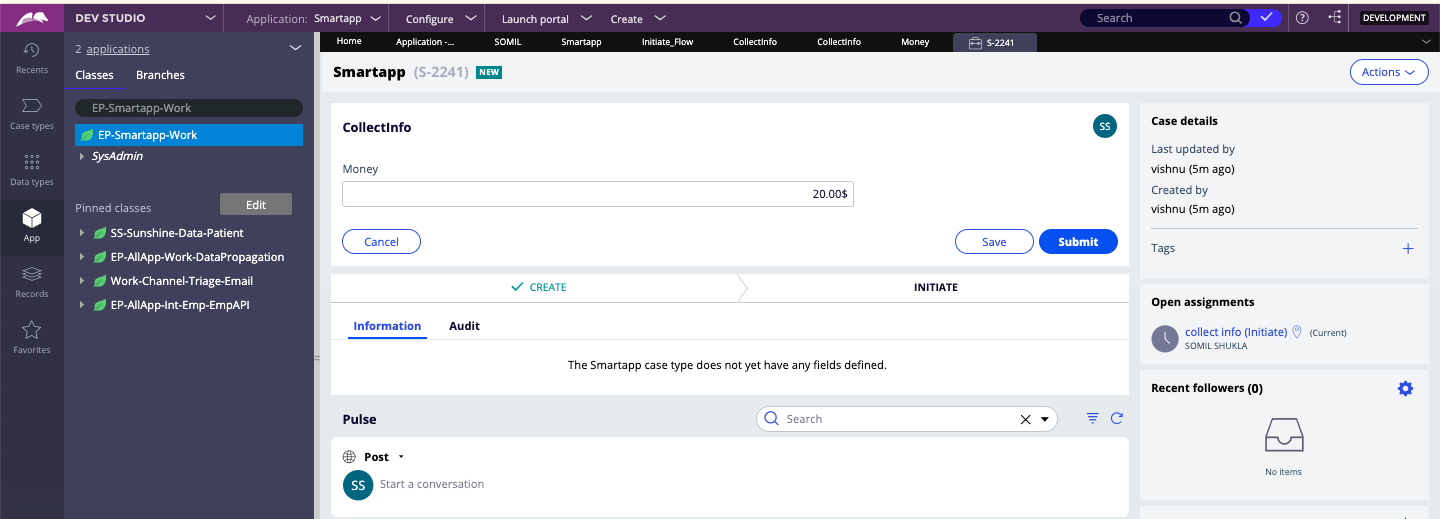
Updated: 14 Jun 2024 5:52 EDT
Cognitonic Systems India Pvt Ltd
IN
I have used the same configurations, but I am still getting a gap.
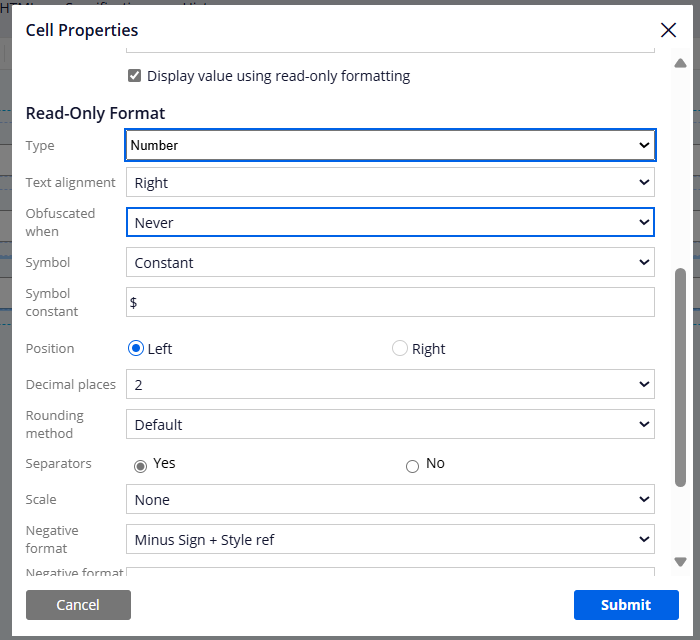
I am using pega V 8.7.0
Updated: 14 Jun 2024 5:55 EDT
NAB
IN
@Rakesh Chilukuri
can you please tell me about control ?
which control are you using ?
please try to change the “number” to “currency” inside the configuration on UI.
Property might remain as number in backend just change while putting it on the layout.
Cognitonic Systems India Pvt Ltd
IN
Cognitonic Systems India Pvt Ltd
IN
I have changed number to currency, but it's not working
Cognitonic Systems India Pvt Ltd
IN
Cognitonic Systems India Pvt Ltd
IN